Updated August 2023.
“Schedule a Manager” is the newest offering in SAPs real-time support channels, giving customers the ability to schedule a 15-minute call with a Product Support manager.
While Expert Chat and Schedule an Expert offer expert support for technical issues, we understand that sometimes a simple conversation with a manager can bring the focus you need to a case to ensure the reported issue is being addressed in the correct way. Schedule a Manager meets this need by allowing you to book a phone call with a SAP Product Support manager from the related product area, to discuss details of your case and ensure any service exceptions are appropriately addressed and corrected if needed.
This new service is available for all SAP Solutions with the exception SAP Procurement that will be supported in the near future.
What is Schedule a Manager and how does it work?
The service aims to assist customers who have concerns on how a case is progressing. This might be that you haven’t received an update in several days on an issue that is impacting your business, or you have questions on why a certain course of action has been recommended on a case. Schedule a Manager allows you to speak directly with a manager who is committed to ensuring your case is handled quickly and efficiently.
The service is quick and easy to use. Once a case has met the criteria set out below, the Schedule a Manager button is active. From there you can simply select the date and time that suits you to receive a call back. There are several pre-defined reasons for you to choose from, and also an option to maintain free text so you can provide the Manager information on your question or concerns up front. Once confirmed, you will receive an outlook calendar entry to save as a reminder for your upcoming call.
Similarly, the SAP manager receives confirmation that a session has been booked. They will use the time prior to the call to follow-up on the case to check on progress to date, discuss next actions with the assigned Engineer and take any necessary steps to ensure a robust action plan is in place.
At the scheduled time, you will receive a call from the manager on the phone number provided. They will answer any questions you might have, as well as providing details on actions already taken and next steps. This information will be reflected in the case afterwards, so there is a full history of the interaction.
What qualifies a case for Schedule a Manager?
The “Schedule a Manager” button will appear for a case in SAP for Me when the following conditions are met:
- The case has been on priority high for at least 2 days after its creation
- The case has been on priority medium for at least 9 days after its creation
- A manager from the corresponding product area is available
- The case is in Product Support (*Note: “Schedule a Manager” is not offered for cases processed within SAP Development Support)
How do I request a Schedule a Manager session?
- Access SAP for Me and navigate to your case. If a case meets the above conditions, the Schedule a Manager button will be active. To book a session click on ‘Schedule an Appointment’.
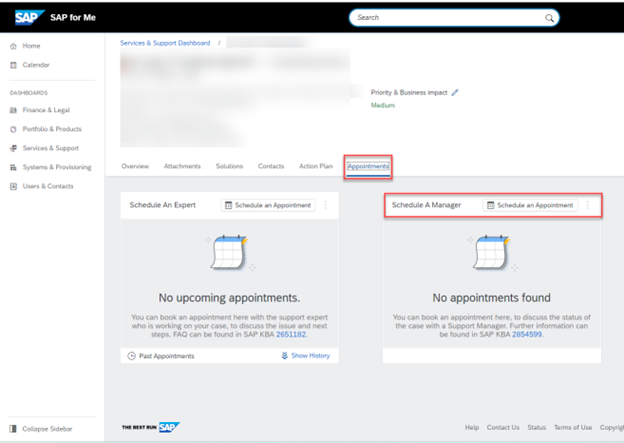
- Select the date and time that suits you to receive a callback from the SAP Product Support Manager. Click ‘Save & Continue’.

- Maintain contact details: name, phone number and email address and select your reason for requesting the session from the options provided. There is also a free text option to provide information specific to your request. Once you have finished click “Book Appointment”.
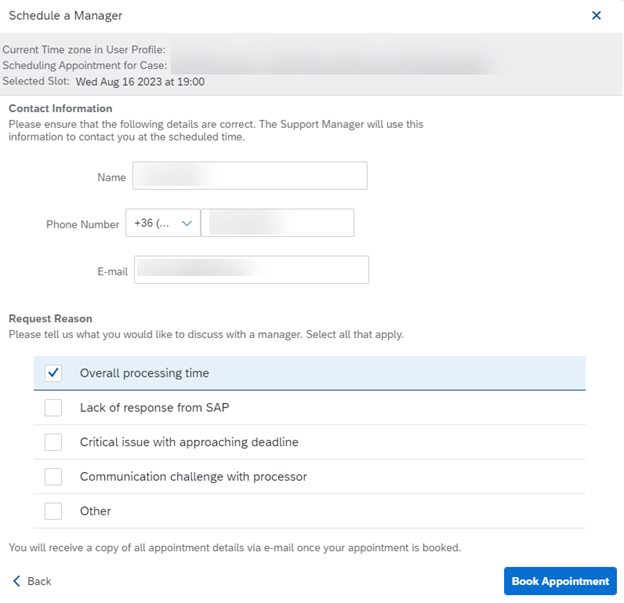
This service requires no configuration or setup. Once the case meets the pre-defined criteria, it is automatically available for selection to all customers at no extra charge.
NOTE. Neither Schedule a Manager, Schedule an Expert nor Expert Chat are
consulting services. Also, Schedule a Manager service is only offered for high and medium priority cases in Product Support and not for Product Development support cases.
To learn more, please check this
FAQ.
