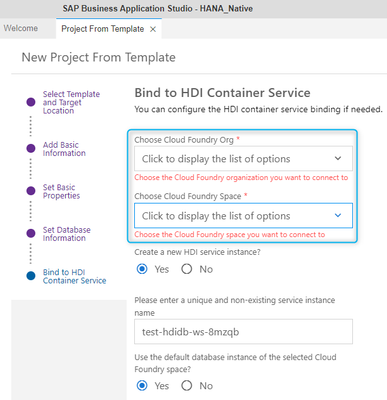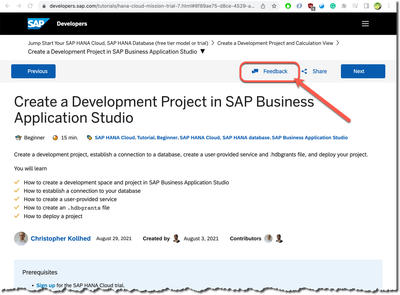- SAP Community
- Events
- Devtoberfest Events
- 🔵 Enhancing Analytic Application functionality wi...
- Subscribe
- Report Inappropriate Content
🔵 Enhancing Analytic Application functionality with simple scripting
In this session Principal Analytics & Insight consultant James Barlow will show you how the UI & UX of Analytic Applications can be enhanced using native SAP Analytics Cloud scripting to create more complex effects & functionality within a dashboard.
You will also take a look at how processing scripts via a chain of events & logic can help you creating seemingly complex interactions within an Application.
- SAP Managed Tags:
- SAP Analytics Cloud,
- SAP Analytics Cloud, analytics designer
- Mark as New
- Bookmark
- Subscribe
- Mute
- Subscribe to RSS Feed
- Permalink
- Report Inappropriate Content
If you participate in the Devtoberfest contest, then please answer this question after watching the session:https://developers.sap.com/tutorials/devtoberfest2022-week-2-sac-scripting.html
- Mark as New
- Bookmark
- Subscribe
- Mute
- Subscribe to RSS Feed
- Permalink
- Report Inappropriate Content
First off, great session James. There were some insightful examples you provided over the course of the hour. I wanted to provide another useful tool for debugging Analytic Applications as it was mentioned a few times in your session. Similar to the console log, Chrome provides a Sources tab in the Developer Options panel. From here you can add breakpoints to your Javascript code and step through as you would most other IDEs. Note that scripts won't appear until they are used once, for example a button click event won't appear in sources until it is clicked for the first time. However, as long as you don't close the browser tab, breakpoints will be saved when the page is refreshed. I have attached a screenshot of what the user experience should look like.
Regards,
Sean
- Mark as New
- Bookmark
- Subscribe
- Mute
- Subscribe to RSS Feed
- Permalink
- Report Inappropriate Content
- Mark as New
- Bookmark
- Subscribe
- Mute
- Subscribe to RSS Feed
- Permalink
- Report Inappropriate Content
Hello Team,
'Create a Development Project in SAP Business Application Studio' Tutorial I unable create a project due to cloud foundry endpoint sso works but ORG & SPACE not showing 😞
- Mark as New
- Bookmark
- Subscribe
- Mute
- Subscribe to RSS Feed
- Permalink
- Report Inappropriate Content
Hi @Former Member. Please see a possible answer here: https://answers.sap.com/answers/13736317/view.html
In the future, please report issues using a "Feedback" link on the tutorial:
Best regards,
-Vitaliy
- Mark as New
- Bookmark
- Subscribe
- Mute
- Subscribe to RSS Feed
- Permalink
- Report Inappropriate Content
- Mark as New
- Bookmark
- Subscribe
- Mute
- Subscribe to RSS Feed
- Permalink
- Report Inappropriate Content