
- SAP Community
- Products and Technology
- Enterprise Resource Planning
- ERP Blogs by Members
- Goods Receipt and Goods Reversal with MM and WM
- Subscribe to RSS Feed
- Mark as New
- Mark as Read
- Bookmark
- Subscribe
- Printer Friendly Page
- Report Inappropriate Content
Introduction
This is my first document so I will be improving this document based on your feedback. I thought to create this document to share my latest integration expect between WM and MM for Goods receipt and reversal.
I assume that you already configured your WM system and other WM settings required to process the goods receipt using inbound deliveries.
MM and WM Integration
Master Data- You must have WM views created for material master
Master Data Used in this process
- Material Master
- Vendor Master
- Info Records (Optional)
- Storage Bins- Storage Bins is master data for managing stocks in WM
Key Document Definitions
Purchase Order- Legal document issued to vendor to supply goods or services. In this case goods
Inbound Delivery- Notification for shipping or Notification receiving of goods
Transfer Order- This is WM document. It is used to give instruction to WM user to perform action. Normally it can be:
- Put-away - Means you are receiving the goods and putting them into the Bin and
- Picking- Means you are issuing the goods
T-codes and Process
You can have purchase requisition or RFQ that you will process to create purchase order.But you easy understanding I am starting this process from creation of purchase order
1. ME21N- Create Purchase Order- Here we will use Material Master and Vendor Master to create purchase order. If there is release strategy applicable, make sure you release the PO before proceeding to next step
Key Points to taken care
We are going to make use of inbound deliveries for this process. System will only allow you to create inbound delivery on purchase orders if you confirmations mentioned in the purchase order. To create inbound delivery make sure you have confirmation control 0004- Inbound delivery or configured copy of 0004.
Confirmation Tab is available at purchase order item level. Confirmation Control key can mentioned in vendor master or in purchasing info records to populate as default at time of purchase order creation

- This enable you to use VL31N to create the inbound delivery document w.r.t approved purchase order
Notes- Info Record is optional, if you do not have info records system will still allow you to create purchase order.
2. Create Inbound Delivery-VL31N
Inbound delivery is used to provide information about goods receipt. This is not a goods receipt but this can notification from vendors about shipping of goods or intermediate stage before goods receipt is posted.
You can do goods receipt w.r.t. to inbound delivery without using WM.

Inbound delivery- This is confirmation document that enable business to capture the shipping stage or gate entry as soon material is shipped by the vendor or received at the store gate
Transfer order can be created using
- Using T-Code-LT0F
- Using VL06IP-Inbound Deliveries for Put-away. You can also schedule it as background job to create the transfer orders. Program Name-WS_MONITOR_INB_DEL_PICK
- Using Subsequent functions in VL31N/VL32N- can also create the transfer order (see picture below)
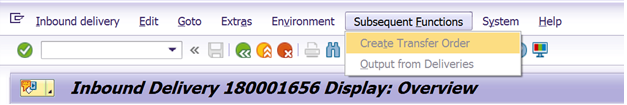
Once Transfer order is created, Next Step is to do confirm the transfer order
Note:- You can use LT21 to display Transfer order
3. Confirmation of Transfer Order T-Code LT12 or using RFGUN

Press Enter to proceed further

Results
- - IM inventory is updated
- - WM Inventory get moved to storage bins from goods receipt interim storage type
- - Purchase order history and delivery document flows get updated
Display Document Flow in Delivery- VL33N
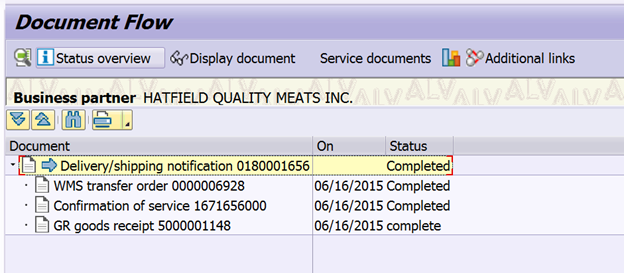
Goods Receipt Reversal Process in WM
Prerequisites
- - Inbound delivery creation
- - Transfer order is confirmed
- - Material Document is posted
Cancel the goods movement document for Delivery- VL09
- - Enter the delivery number and click on execute button (F8)

If everything is ok, above message will be displayed- System will open Delivery again and document flow and purchase order history will get updated
Note- Cancellation in VL09 for material document does not create transfer order for reversal
Results
- - Inventory from SAP IM get cleared as soon as reversal is posted
- - Purchase Order history updated
- - Delivery Document flow is updated
Return to Stock from Delivery T-code LT0G
- - Enter warehouse number
- - Enter Inbound delivery number and click on execute button (F8)

- - Click on button “Return to Stock”
This will return the stock from fixed bins to interim storage type for goods receipt and also create reverse transfer order
- - Click on “Log” Button to display transfer order created by LT0G
Results
- - Reverse Transfer order is created to clear the inventory from WM
Confirm Transfer Order-LT12

Click on save button to confirm the transfer order
Results
- - Stock will be moved to WM Bin
- - Delivery document flow will be updated
- - Delivery can be deleted
- SAP Managed Tags:
- MM (Materials Management)
You must be a registered user to add a comment. If you've already registered, sign in. Otherwise, register and sign in.
-
"mm02"
1 -
A_PurchaseOrderItem additional fields
1 -
ABAP
1 -
abap cds
1 -
ABAP CDS Views
1 -
ABAP CDS Views - BW Extraction
1 -
ABAP CDS Views - CDC (Change Data Capture)
1 -
ABAP Extensibility
1 -
ACCOSTRATE
1 -
ACDOCP
1 -
Adding your country in SPRO - Project Administration
1 -
Advance Return Management
1 -
AI and RPA in SAP Upgrades
1 -
API and Integration
1 -
Approval Workflows
1 -
Ariba
1 -
ARM
1 -
ASN
1 -
Asset Management
1 -
Associations in CDS Views
1 -
auditlog
1 -
Authorization
1 -
Availability date
1 -
Azure Center for SAP Solutions
1 -
AzureSentinel
2 -
Bank
1 -
BAPI_SALESORDER_CREATEFROMDAT2
1 -
BRF+
1 -
BRFPLUS
1 -
Bundled Cloud Services
1 -
business participation
1 -
Business Processes
1 -
CAPM
1 -
Carbon
1 -
CDS Annotations
1 -
Cental Finance
1 -
CFIN
1 -
CFIN Document Splitting
1 -
Cloud ALM
1 -
Cloud Integration
1 -
condition contract management
1 -
Connection - The default connection string cannot be used.
1 -
Custom Table Creation
1 -
Customer Screen in Production Order
1 -
Customizing
1 -
Data Quality Management
1 -
Date required
1 -
Decisions
1 -
desafios4hana
1 -
Developing with SAP Integration Suite
2 -
Direct Outbound Delivery
1 -
DMOVE2S4
1 -
EAM
1 -
EDI
3 -
EDI 850
1 -
EDI 856
1 -
edocument
1 -
EHS Product Structure
1 -
Emergency Access Management
1 -
Employee Central Integration (Inc. EC APIs)
1 -
Energy
1 -
EPC
1 -
Financial Operations
1 -
Find
1 -
FINSSKF
1 -
Fiori
1 -
Flexible Workflow
1 -
Gas
1 -
Gen AI enabled SAP Upgrades
1 -
General
1 -
generate_xlsx_file
1 -
Getting Started
1 -
HomogeneousDMO
1 -
How to add new Fields in the Selection Screen Parameter in FBL1H Tcode
1 -
IDOC
2 -
Integration
1 -
Learning Content
2 -
Ledger Combinations in SAP
1 -
LogicApps
2 -
low touchproject
1 -
Maintenance
1 -
management
1 -
Material creation
1 -
Material Management
1 -
MD04
1 -
MD61
1 -
methodology
1 -
Microsoft
2 -
MicrosoftSentinel
2 -
Migration
1 -
mm purchasing
1 -
MRP
1 -
MS Teams
2 -
MT940
1 -
Newcomer
1 -
Notifications
1 -
Oil
1 -
open connectors
1 -
Order Change Log
1 -
ORDERS
2 -
OSS Note 390635
1 -
outbound delivery
1 -
outsourcing
1 -
PCE
1 -
Permit to Work
1 -
PIR Consumption Mode
1 -
PIR's
1 -
PIRs
1 -
PIRs Consumption
1 -
PIRs Reduction
1 -
Plan Independent Requirement
1 -
POSTMAN
1 -
Premium Plus
1 -
pricing
1 -
Primavera P6
1 -
Process Excellence
1 -
Process Management
1 -
Process Order Change Log
1 -
Process purchase requisitions
1 -
Product Information
1 -
Production Order Change Log
1 -
purchase order
1 -
Purchase requisition
1 -
Purchasing Lead Time
1 -
Redwood for SAP Job execution Setup
1 -
RISE with SAP
1 -
RisewithSAP
1 -
Rizing
1 -
S4 Cost Center Planning
1 -
S4 HANA
1 -
S4HANA
3 -
S4HANACloud audit
1 -
Sales and Distribution
1 -
Sales Commission
1 -
sales order
1 -
SAP
2 -
SAP Best Practices
1 -
SAP Build
1 -
SAP Build apps
1 -
SAP Business One
1 -
SAP Business One Service Layer
1 -
SAP CI
1 -
SAP Cloud ALM
1 -
SAP CPI
1 -
SAP CPI (Cloud Platform Integration)
1 -
SAP Data Quality Management
1 -
SAP ERP
1 -
SAP Maintenance resource scheduling
2 -
SAP Note 390635
1 -
SAP S4HANA
2 -
SAP S4HANA Cloud private edition
1 -
SAP Subcontracting Process
1 -
SAP Upgrade Automation
1 -
SAP WCM
1 -
SAP Work Clearance Management
1 -
Schedule Agreement
1 -
SDM
1 -
security
2 -
Settlement Management
1 -
soar
2 -
Sourcing and Procurement
1 -
SSIS
1 -
SU01
1 -
SUM2.0SP17
1 -
SUMDMO
1 -
Teams
2 -
Time Management
1 -
User Administration
1 -
User Participation
1 -
Utilities
1 -
va01
1 -
vendor
1 -
vl01n
1 -
vl02n
1 -
WCM
1 -
X12 850
1 -
xlsx_file_abap
1 -
YTD|MTD|QTD in CDs views using Date Function
1
- « Previous
- Next »
- Various Subcontracting Scenarios Using Functionalities in S4HANA. in Enterprise Resource Planning Blogs by Members
- Custom Analytical Queries as an alternative for LIS in SAP S/4HANA Production Planning (PP) in Enterprise Resource Planning Blogs by SAP
- What is BAdi or BAPI for the checking logic : message no. m7022 error in sap in Enterprise Resource Planning Q&A
- Committed Quantity field allow to add information after Goods Receipt on StO in Enterprise Resource Planning Q&A
- Hii Expert,I am having issue related to retention money in purchase order after goods receipt. in Enterprise Resource Planning Q&A
| User | Count |
|---|---|
| 7 | |
| 1 | |
| 1 | |
| 1 | |
| 1 | |
| 1 | |
| 1 | |
| 1 | |
| 1 | |
| 1 |