
- SAP Community
- Products and Technology
- Enterprise Resource Planning
- ERP Blogs by Members
- LTMC for Master Data Step by Step Process
Enterprise Resource Planning Blogs by Members
Gain new perspectives and knowledge about enterprise resource planning in blog posts from community members. Share your own comments and ERP insights today!
Turn on suggestions
Auto-suggest helps you quickly narrow down your search results by suggesting possible matches as you type.
Showing results for
Ruthvik
Active Contributor
Options
- Subscribe to RSS Feed
- Mark as New
- Mark as Read
- Bookmark
- Subscribe
- Printer Friendly Page
- Report Inappropriate Content
04-26-2019
12:07 PM
Dear All,
When We are Implementing SAP S/4HANA solution, We can migrate our master data and business data from SAP systems or non-SAP systems to SAP S/4HANA. By using SAP S/4HANA migration cockpit.
The SAP S/4HANA migration cockpit uses migration objects to identify and transfer the relevant data. A migration object describes how to migrate data for a specific business object to SAP S/4HANA. It contains information about the relevant source and target structures, as well as the relationships between these structures. It also contains mapping information for the relevant fields, as well as any rules used to convert values that are migrated from source fields to target fields. SAP provides predefined migration objects that you can use to transfer your data.
The Tool used to perform Migration is LTMC – (Legacy Transfer Migration Cockpit)
You can access the SAP S/4HANA migration cockpit by using transaction LTMC.
Note the following considerations when deciding on the most suitable approach for your project:
* For on-premise systems, parameter icm/HTTP/max_request_size_KB controls the size of the http request. The value of this parameter is the maximum size (in KB) of an HTTP request. This parameter has the standard value 102400 kb (100MB) but can be changed if required. For more information, see
https://help.sap.com/viewer/fe1dfb6e6c551014b6f1befabc903d5d/7.02.19/en-US/483e87b3ca6b72d0e10000000...

2. LTMC Web page / Fiori App will get opened

3. Click on Create for Starting New Migration Project

4. Provide Project Title & Data Retention Time and hit Create
5. In the Search bar, we can look for an object which we want to use and upload data

6. Select Required Object and click open


It's just an information and press ok

7. Click on Download Template so XML file will be downloaded
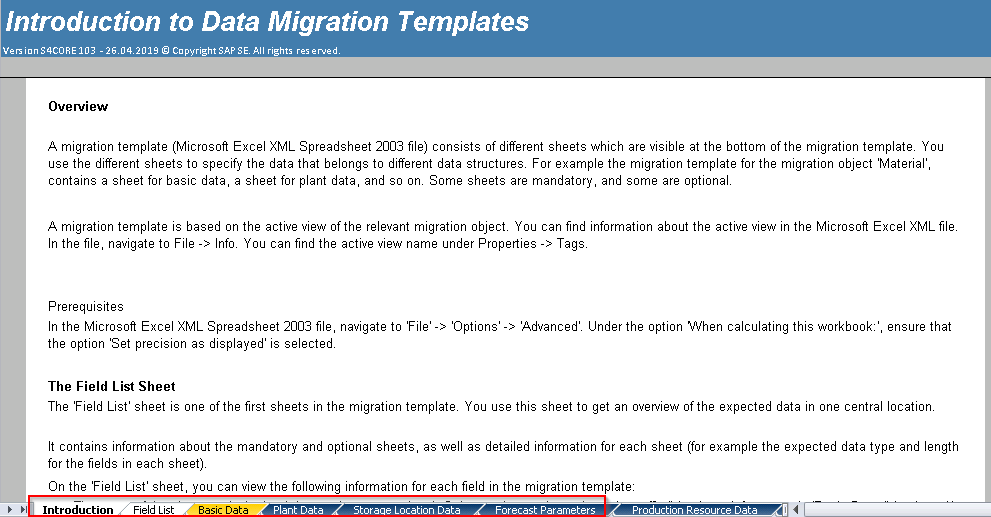
8. A pre-filled Template with detailed of each field and business is available

9. In Field, List Sheet will find each sheet which and all are mandatory based on that we will fill data and upload

10. In Basic Data Sheet highlighted column is mandatory and fill the remaining fields and sheets as per requirement.

11. In the last Sheet, “Maintenance Status Settings” Sheet will be activating which screens are required as per business.

12. Once the template is ready with all required data need to follow below Steps

13. Click Activate

14. Click Start Transfer

15. Data will get Transferred once its done Close button will get enabled

16. If any error or data is missing will get error hear if all data in templet is good we can proceed further
17. Click next

18. When we are executing for the first time particular object in a project we need to Map fields.

19. Click each line item and do Mapping of Values

20. Select Line Item and Click check once status turns in to Green Light click save so next time system will do the mapping automatically

21. Once all the mapping is completed and no open items click next to simulate Import

22. Similar to upload once its completed click close to proceeding further

23. Backed Program will execute and data gets simulated if any missing data of mandatory fields and fields Mapping is wrong
24. If any error go back and fix and repeat same if no error click Next

25. If all the steps are completed without any error will get above message then click finish.

2. Go to Display Material Fiori App and Search with the Material Number which you created
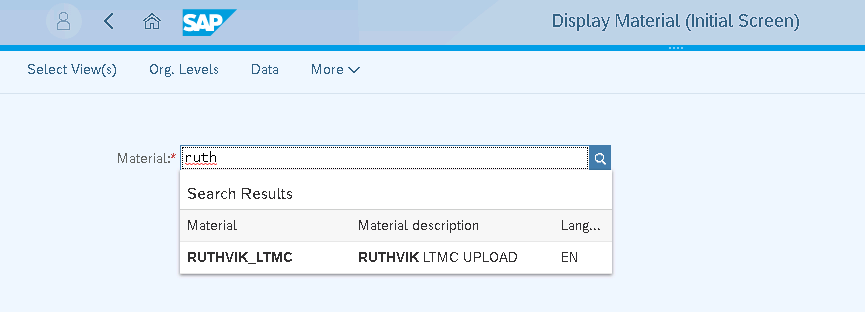

3. Select required Fields

4. Material with all the fields got updated with Screens.
When We are Implementing SAP S/4HANA solution, We can migrate our master data and business data from SAP systems or non-SAP systems to SAP S/4HANA. By using SAP S/4HANA migration cockpit.
The SAP S/4HANA migration cockpit uses migration objects to identify and transfer the relevant data. A migration object describes how to migrate data for a specific business object to SAP S/4HANA. It contains information about the relevant source and target structures, as well as the relationships between these structures. It also contains mapping information for the relevant fields, as well as any rules used to convert values that are migrated from source fields to target fields. SAP provides predefined migration objects that you can use to transfer your data.
The Tool used to perform Migration is LTMC – (Legacy Transfer Migration Cockpit)
You can access the SAP S/4HANA migration cockpit by using transaction LTMC.
Note the following considerations when deciding on the most suitable approach for your project:
| Consideration | Files | Staging Tables |
| Size Limit | 160MB limit for SAP S/4HANA Migration Cockpit .* | No Limit. |
| System Considerations | None. | Staging system uses an SAP HANA database. |
| Data Provisioning | Enter data manually in each Microsoft Excel XML file. | Fill tables manually or by using preferred tools (for example SAP Agile Data Preparation). |
* For on-premise systems, parameter icm/HTTP/max_request_size_KB controls the size of the http request. The value of this parameter is the maximum size (in KB) of an HTTP request. This parameter has the standard value 102400 kb (100MB) but can be changed if required. For more information, see
https://help.sap.com/viewer/fe1dfb6e6c551014b6f1befabc903d5d/7.02.19/en-US/483e87b3ca6b72d0e10000000...
Steps to Use LTMC
- Enter LTMC T.Code

2. LTMC Web page / Fiori App will get opened

3. Click on Create for Starting New Migration Project

4. Provide Project Title & Data Retention Time and hit Create
5. In the Search bar, we can look for an object which we want to use and upload data

6. Select Required Object and click open


It's just an information and press ok

7. Click on Download Template so XML file will be downloaded
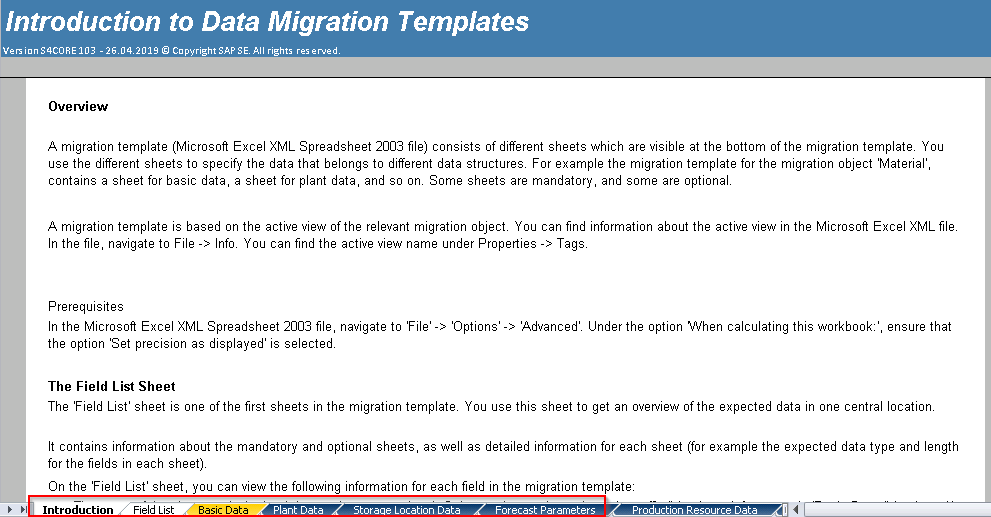
8. A pre-filled Template with detailed of each field and business is available

9. In Field, List Sheet will find each sheet which and all are mandatory based on that we will fill data and upload

10. In Basic Data Sheet highlighted column is mandatory and fill the remaining fields and sheets as per requirement.

11. In the last Sheet, “Maintenance Status Settings” Sheet will be activating which screens are required as per business.

12. Once the template is ready with all required data need to follow below Steps
A. Upload File
B. Activate
C. Start Transfer
D. Data Validate
E. Convert values
F. Simulate
G. Execute Import

13. Click Activate

14. Click Start Transfer

15. Data will get Transferred once its done Close button will get enabled

16. If any error or data is missing will get error hear if all data in templet is good we can proceed further
17. Click next

18. When we are executing for the first time particular object in a project we need to Map fields.

19. Click each line item and do Mapping of Values

20. Select Line Item and Click check once status turns in to Green Light click save so next time system will do the mapping automatically

21. Once all the mapping is completed and no open items click next to simulate Import

22. Similar to upload once its completed click close to proceeding further

23. Backed Program will execute and data gets simulated if any missing data of mandatory fields and fields Mapping is wrong
24. If any error go back and fix and repeat same if no error click Next

25. If all the steps are completed without any error will get above message then click finish.

Migration Status is now Finish
- Now Check whether Material is created or not
2. Go to Display Material Fiori App and Search with the Material Number which you created
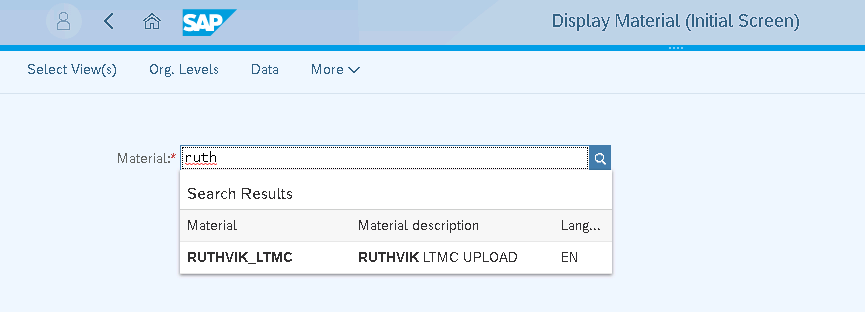

3. Select required Fields

4. Material with all the fields got updated with Screens.
For uploading data without any error try with one material and will get a lot of errors when doing initially do trial and error so will get masters in LTMC.
137 Comments
- « Previous
- Next »
You must be a registered user to add a comment. If you've already registered, sign in. Otherwise, register and sign in.
Labels in this area
-
"mm02"
1 -
A_PurchaseOrderItem additional fields
1 -
ABAP
1 -
abap cds
1 -
ABAP CDS Views
1 -
ABAP CDS Views - BW Extraction
1 -
ABAP CDS Views - CDC (Change Data Capture)
1 -
ABAP Extensibility
1 -
ACCOSTRATE
1 -
ACDOCP
1 -
Adding your country in SPRO - Project Administration
1 -
Advance Return Management
1 -
AI and RPA in SAP Upgrades
1 -
API and Integration
1 -
Approval Workflows
1 -
Ariba
1 -
ARM
1 -
ASN
1 -
Asset Management
1 -
Associations in CDS Views
1 -
auditlog
1 -
Authorization
1 -
Availability date
1 -
Azure Center for SAP Solutions
1 -
AzureSentinel
2 -
Bank
1 -
BAPI_SALESORDER_CREATEFROMDAT2
1 -
BRF+
1 -
BRFPLUS
1 -
Bundled Cloud Services
1 -
business participation
1 -
Business Processes
1 -
CAPM
1 -
Carbon
1 -
CDS Annotations
1 -
Cental Finance
1 -
CFIN
1 -
CFIN Document Splitting
1 -
Cloud ALM
1 -
Cloud Integration
1 -
condition contract management
1 -
Connection - The default connection string cannot be used.
1 -
Custom Table Creation
1 -
Customer Screen in Production Order
1 -
Customizing
1 -
Data Quality Management
1 -
Date required
1 -
Decisions
1 -
desafios4hana
1 -
Developing with SAP Integration Suite
2 -
Direct Outbound Delivery
1 -
DMOVE2S4
1 -
EAM
1 -
EDI
3 -
EDI 850
1 -
EDI 856
1 -
edocument
1 -
EHS Product Structure
1 -
Emergency Access Management
1 -
Employee Central Integration (Inc. EC APIs)
1 -
Energy
1 -
EPC
1 -
Financial Operations
1 -
Find
1 -
FINSSKF
1 -
Fiori
1 -
FIORI MY-INBOX
1 -
Flexible Workflow
1 -
Gas
1 -
Gen AI enabled SAP Upgrades
1 -
General
1 -
generate_xlsx_file
1 -
Getting Started
1 -
HomogeneousDMO
1 -
How to add new Fields in the Selection Screen Parameter in FBL1H Tcode
1 -
IDOC
2 -
Integration
1 -
Learning Content
2 -
Ledger Combinations in SAP
1 -
LogicApps
2 -
low touchproject
1 -
Maintenance
1 -
management
1 -
Material creation
1 -
Material Management
1 -
MD04
1 -
MD61
1 -
methodology
1 -
Microsoft
2 -
MicrosoftSentinel
2 -
Migration
1 -
mm purchasing
1 -
MRP
1 -
MS Teams
3 -
MT940
1 -
Newcomer
1 -
Notifications
1 -
Oil
1 -
open connectors
1 -
Order Change Log
1 -
ORDERS
2 -
OSS Note 390635
1 -
outbound delivery
1 -
outsourcing
1 -
PCE
1 -
Permit to Work
1 -
PIR Consumption Mode
1 -
PIR's
1 -
PIRs
1 -
PIRs Consumption
1 -
PIRs Reduction
1 -
Plan Independent Requirement
1 -
POSTMAN
1 -
Premium Plus
1 -
pricing
1 -
Primavera P6
1 -
Process Excellence
1 -
Process Management
1 -
Process Order Change Log
1 -
Process purchase requisitions
1 -
Product Information
1 -
Production Order Change Log
1 -
purchase order
1 -
Purchase requisition
1 -
Purchasing Lead Time
1 -
Redwood for SAP Job execution Setup
1 -
RISE with SAP
1 -
RisewithSAP
1 -
Rizing
1 -
S4 Cost Center Planning
1 -
S4 HANA
1 -
S4HANA
3 -
S4HANACloud audit
1 -
Sales and Distribution
1 -
Sales Commission
1 -
sales order
1 -
SAP
2 -
SAP Best Practices
1 -
SAP Build
1 -
SAP Build apps
1 -
SAP Business One
1 -
SAP Business One Service Layer
1 -
SAP CI
1 -
SAP Cloud ALM
1 -
SAP CPI
1 -
SAP CPI (Cloud Platform Integration)
1 -
SAP Data Quality Management
1 -
SAP ERP
1 -
SAP Maintenance resource scheduling
2 -
SAP Note 390635
1 -
SAP S4HANA
2 -
SAP S4HANA Cloud private edition
1 -
SAP Subcontracting Process
1 -
SAP Upgrade Automation
1 -
SAP WCM
1 -
SAP Work Clearance Management
1 -
Schedule Agreement
1 -
SDM
1 -
security
2 -
Settlement Management
1 -
soar
2 -
Sourcing and Procurement
1 -
SSIS
1 -
SU01
1 -
SUM2.0SP17
1 -
SUMDMO
1 -
Teams
2 -
Time Management
1 -
User Administration
1 -
User Participation
1 -
Utilities
1 -
va01
1 -
vendor
1 -
vl01n
1 -
vl02n
1 -
WCM
1 -
X12 850
1 -
xlsx_file_abap
1 -
YTD|MTD|QTD in CDs views using Date Function
1
- « Previous
- Next »
Related Content
- Extracting data from SAP S/4HANA Cloud using the Customer Data Browser app and transferring it in Enterprise Resource Planning Blogs by SAP
- SAP Service and Asset Manager 2405 Now Available – What’s New? in Enterprise Resource Planning Blogs by SAP
- advanced payment management: Processing Inbound Messages (PAIN.002) using Multi-Bank Connectivity in Enterprise Resource Planning Blogs by SAP
- How to replicate your Fiori Inbox in Microsoft Teams in Enterprise Resource Planning Blogs by Members
- Your Sherlock Homes - How to Find Missing Business Catalogs? in Enterprise Resource Planning Blogs by SAP
Top kudoed authors
| User | Count |
|---|---|
| 2 | |
| 2 | |
| 1 | |
| 1 | |
| 1 | |
| 1 | |
| 1 | |
| 1 | |
| 1 |