
- SAP Community
- Products and Technology
- Enterprise Resource Planning
- ERP Blogs by Members
- Planning Calendar Driven Purchase Requisitions Del...
- Subscribe to RSS Feed
- Mark as New
- Mark as Read
- Bookmark
- Subscribe
- Printer Friendly Page
- Report Inappropriate Content
Introduction:
In certain business scenarios, the need arises for purchase requisitions generated by Material Requirements Planning (MRP) to have delivery dates aligned with specific dates based on a planning calendar. This requirement becomes especially crucial when dealing with MRP-generated stock transfer purchase requisitions, where materials will be shipped from one plant to another based on a predefined calendar and delivery schedule.
This article will delve into achieving this functionality using standard SAP configuration. By implementing the following steps, businesses can ensure that MRP-generated purchase requisitions are scheduled to be delivered on specific dates, as per the requirements dictated by their planning calendar.
Below are the high-level steps:
- Understanding the Business Need: First and foremost, it is essential to comprehend the specific business requirements that necessitate the alignment of delivery dates. This could include stock transfer purchase requisitions generated by MRP. Sometimes, business requires a certain ship schedule for the replenishment outbound delivery created for stock transfer orders. As SAP works on delivery schedules, fixing the delivery date and configuring the route properly is important to achieve the shipping schedule.
- Configure the Lot Sizing Procedure: The lot sizing procedure is the key and brain for the whole process. The lot sizing procedure must be configured based on the delivery date.
- Creating the Planning Calendar: In SAP, a planning calendar can be created or utilized to map out specific dates when deliveries are expected to occur. This is the heart of the whole process. This calendar should consider factors like weekends, holidays, and other company-specific non-working days that might impact the delivery schedule.
- Linking Planning Calendar and Lot Sizing Procedure to Material Master: Lot sizing procedure and planning calendar need to be assigned to the material master at the respective plant where you want MRP-generated purchase requisitions to follow the delivery date as per the planning calendar. This linkage will enable the system to calculate the appropriate delivery date based on the predefined schedule.
- Create a demand: Demand can be based on planned independent requirements or customer orders or reservation or consumption-based planning (i.e., reorder point or forecast based)
- MRP Run and Purchase Requisition Generation: Once the configuration is in place, perform the MRP run to trigger the generation of purchase requisitions. During this process, the system will consider the planning calendar and lot sizing procedure to compute the delivery dates according to the established rules.
- Review and Adjustment: After MRP generates the purchase requisitions, reviewing the results and verifying that the delivery dates align correctly with the planning calendar is crucial. Adjustments can be made to the planning calendar or other configuration settings to fine-tune the process.
Configuration Activities:
Step 1: Understanding the Business Need: Let's say that the business requirement is to have purchase requisitions delivery date every Wednesday.
Step 2: Configure the Lot Sizing Procedure
| SPRO IMG Path | SPRO -> Materials Management -> Consumption-Based Planning -> Planning -> Lot-Size Calculation -> Define Lot-Sizing Procedure -> MRP Lot Size (T-code: OMI4) |
Create a New Lot Size (for Example, ZK) by coping Standard SAP Lot Size: PK and change Date Interpretation = 1 - Delivery Date.

1. MRP Lot Sizing Procedures
Step 3: Creating the Planning Calendar (T-code: MD25)

2. Planning Calendar

3. Display Planning Calendar
Step 4: Linking Planning Calendar and Lot Sizing Procedure to Material Master (T-code: MM02)

4. Display Material

5. Display Material
Step 5: Create a demand (t-code: MD61)
I am loading the forecast/planned independent requirement using MD61 in this example.

6. Create Planned Independent Requirements
Step 6: MRP Run and Purchase Requisition Generation (T-code: MD01N)
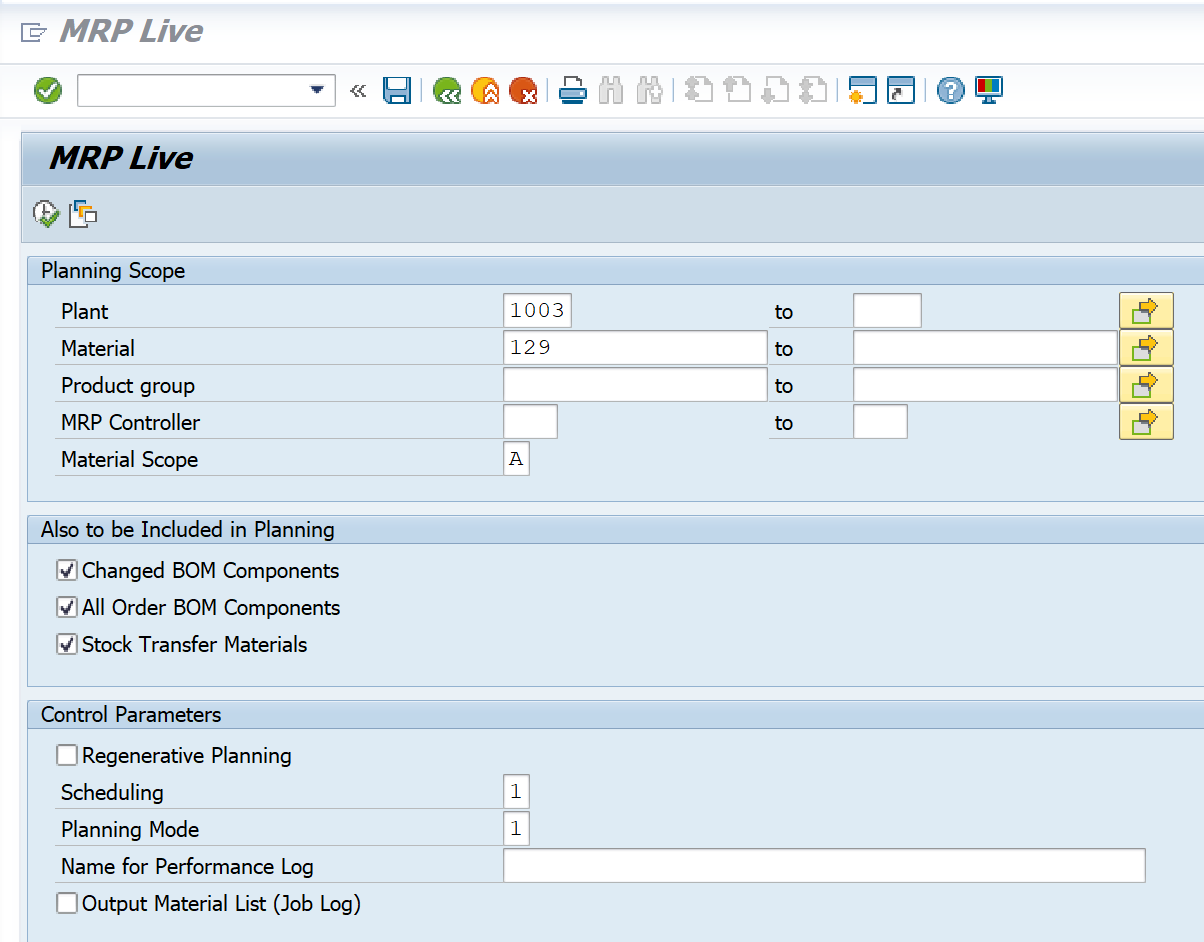
7. Run MRP
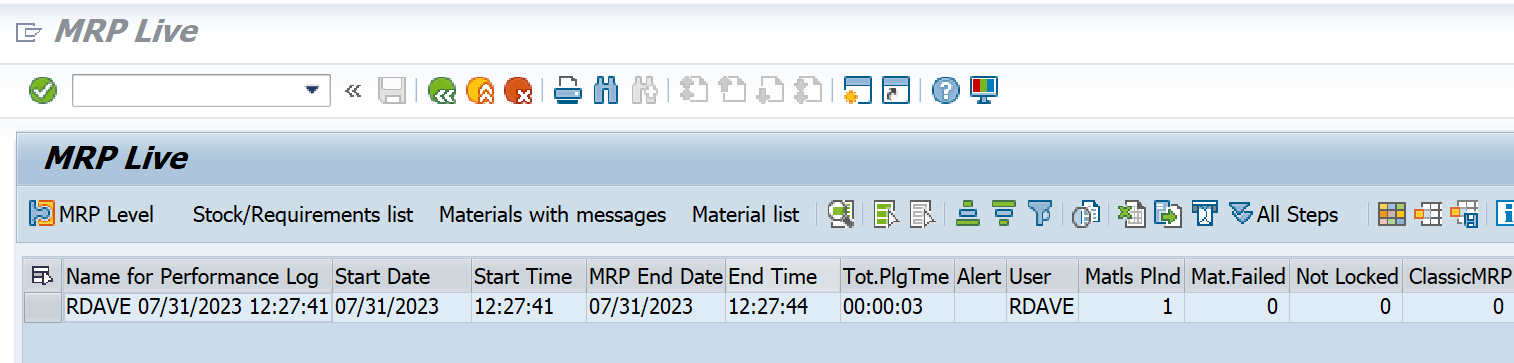
8. MRP Run
Step 7: Review and Adjustment (T-code: MD04)

9. Stock_Requirements List
Note: 1st purchase requisition was created on 8/9/2023 because of 7 days of purchasing department processing time.
Conclusion:
In conclusion, aligning delivery dates with specific dates based on a planning calendar is critical in certain business scenarios, particularly when dealing with MRP-generated stock transfer purchase requisitions. This functionality ensures that materials are shipped between plants per the predefined calendar and delivery schedule, streamlining the procurement process and optimizing inventory management.
Businesses can achieve this objective efficiently by implementing standard SAP configuration. By following the steps outlined in this article, organizations can ensure that MRP-generated purchase requisitions are scheduled for delivery on precise dates dictated by their planning calendar. This improves overall supply chain efficiency and helps meet production demands, minimize stockouts, and avoid excess inventory carrying costs.
With proper alignment of delivery dates, businesses can enhance their operational reliability, reduce lead times, and improve customer satisfaction by ensuring timely fulfillment of orders. Furthermore, the increased accuracy and adherence to planning calendars can lead to better cost control and resource utilization.
In summary, leveraging standard SAP configuration to align MRP-generated purchase requisitions with specific delivery dates based on planning calendars offers significant advantages to businesses looking to streamline their procurement processes and optimize inventory management. By embracing this functionality, companies can enhance their supply chain operations and maintain a competitive edge in their respective markets.
- SAP Managed Tags:
- MAN Material Requirements Planning,
- MM (Materials Management)
You must be a registered user to add a comment. If you've already registered, sign in. Otherwise, register and sign in.
-
"mm02"
1 -
A_PurchaseOrderItem additional fields
1 -
ABAP
1 -
abap cds
1 -
ABAP CDS Views
1 -
ABAP CDS Views - BW Extraction
1 -
ABAP CDS Views - CDC (Change Data Capture)
1 -
ABAP Extensibility
1 -
ACCOSTRATE
1 -
ACDOCP
1 -
Adding your country in SPRO - Project Administration
1 -
Advance Return Management
1 -
AI and RPA in SAP Upgrades
1 -
API and Integration
1 -
Approval Workflows
1 -
Ariba
1 -
ARM
1 -
ASN
1 -
Asset Management
1 -
Associations in CDS Views
1 -
auditlog
1 -
Authorization
1 -
Availability date
1 -
Azure Center for SAP Solutions
1 -
AzureSentinel
2 -
Bank
1 -
BAPI_SALESORDER_CREATEFROMDAT2
1 -
BRF+
1 -
BRFPLUS
1 -
Bundled Cloud Services
1 -
business participation
1 -
Business Processes
1 -
CAPM
1 -
Carbon
1 -
CDS Annotations
1 -
Cental Finance
1 -
CFIN
1 -
CFIN Document Splitting
1 -
Cloud ALM
1 -
Cloud Integration
1 -
condition contract management
1 -
Connection - The default connection string cannot be used.
1 -
Custom Table Creation
1 -
Customer Screen in Production Order
1 -
Customizing
1 -
Data Quality Management
1 -
Date required
1 -
Decisions
1 -
desafios4hana
1 -
Developing with SAP Integration Suite
2 -
Direct Outbound Delivery
1 -
DMOVE2S4
1 -
EAM
1 -
EDI
3 -
EDI 850
1 -
EDI 856
1 -
edocument
1 -
EHS Product Structure
1 -
Emergency Access Management
1 -
Employee Central Integration (Inc. EC APIs)
1 -
Energy
1 -
EPC
1 -
Financial Operations
1 -
Find
1 -
FINSSKF
1 -
Fiori
1 -
Flexible Workflow
1 -
Gas
1 -
Gen AI enabled SAP Upgrades
1 -
General
1 -
generate_xlsx_file
1 -
Getting Started
1 -
HomogeneousDMO
1 -
How to add new Fields in the Selection Screen Parameter in FBL1H Tcode
1 -
IDOC
2 -
Integration
1 -
Learning Content
2 -
Ledger Combinations in SAP
1 -
LogicApps
2 -
low touchproject
1 -
Maintenance
1 -
management
1 -
Material creation
1 -
Material Management
1 -
MD04
1 -
MD61
1 -
methodology
1 -
Microsoft
2 -
MicrosoftSentinel
2 -
Migration
1 -
mm purchasing
1 -
MRP
1 -
MS Teams
2 -
MT940
1 -
Newcomer
1 -
Notifications
1 -
Oil
1 -
open connectors
1 -
Order Change Log
1 -
ORDERS
2 -
OSS Note 390635
1 -
outbound delivery
1 -
outsourcing
1 -
PCE
1 -
Permit to Work
1 -
PIR Consumption Mode
1 -
PIR's
1 -
PIRs
1 -
PIRs Consumption
1 -
PIRs Reduction
1 -
Plan Independent Requirement
1 -
POSTMAN
1 -
Premium Plus
1 -
pricing
1 -
Primavera P6
1 -
Process Excellence
1 -
Process Management
1 -
Process Order Change Log
1 -
Process purchase requisitions
1 -
Product Information
1 -
Production Order Change Log
1 -
purchase order
1 -
Purchase requisition
1 -
Purchasing Lead Time
1 -
Redwood for SAP Job execution Setup
1 -
RISE with SAP
1 -
RisewithSAP
1 -
Rizing
1 -
S4 Cost Center Planning
1 -
S4 HANA
1 -
S4HANA
3 -
S4HANACloud audit
1 -
Sales and Distribution
1 -
Sales Commission
1 -
sales order
1 -
SAP
2 -
SAP Best Practices
1 -
SAP Build
1 -
SAP Build apps
1 -
SAP Business One
1 -
SAP Business One Service Layer
1 -
SAP CI
1 -
SAP Cloud ALM
1 -
SAP CPI
1 -
SAP CPI (Cloud Platform Integration)
1 -
SAP Data Quality Management
1 -
SAP ERP
1 -
SAP Maintenance resource scheduling
2 -
SAP Note 390635
1 -
SAP S4HANA
2 -
SAP S4HANA Cloud private edition
1 -
SAP Subcontracting Process
1 -
SAP Upgrade Automation
1 -
SAP WCM
1 -
SAP Work Clearance Management
1 -
Schedule Agreement
1 -
SDM
1 -
security
2 -
Settlement Management
1 -
soar
2 -
Sourcing and Procurement
1 -
SSIS
1 -
SU01
1 -
SUM2.0SP17
1 -
SUMDMO
1 -
Teams
2 -
Time Management
1 -
User Administration
1 -
User Participation
1 -
Utilities
1 -
va01
1 -
vendor
1 -
vl01n
1 -
vl02n
1 -
WCM
1 -
X12 850
1 -
xlsx_file_abap
1 -
YTD|MTD|QTD in CDs views using Date Function
1
- « Previous
- Next »
- Your Sherlock Homes - How to Find Missing Business Catalogs? in Enterprise Resource Planning Blogs by SAP
- Various Subcontracting Scenarios Using Functionalities in S4HANA. in Enterprise Resource Planning Blogs by Members
- Purchase Requisition in Enterprise Resource Planning Q&A
- How to consider time for repacking when calculating material availability date in sales order in Enterprise Resource Planning Q&A
- Profit Center Transfer via Stock Transfer Order in Enterprise Resource Planning Q&A
| User | Count |
|---|---|
| 7 | |
| 1 | |
| 1 | |
| 1 | |
| 1 | |
| 1 | |
| 1 | |
| 1 | |
| 1 |