
- SAP Community
- Products and Technology
- Enterprise Resource Planning
- ERP Blogs by Members
- Purchase Orders Approval Using SAP Fiori
- Subscribe to RSS Feed
- Mark as New
- Mark as Read
- Bookmark
- Subscribe
- Printer Friendly Page
- Report Inappropriate Content
I am sharing my recent experience with SAP Fiori. There are 200+ apps that have been delivered on SAP. SAP Fiori enable you to use your tablet, iphone or any Android phone to access SAP applications.
Purpose
Approve Purchase Orders, you can view pending purchase orders and approve them. If necessary, you can forward approvals to a different employee for further processing.
Key Features
- You can search for specific purchase orders.
- You can display details for each purchase order, for example, the line items with detailed information, such as account assignment and conditions.
- You can approve or reject purchase orders, and you can forward them to a colleague.
Prerequisites
- Configuration of release strategy is done with Workflow
- Fiori Add-On Components are installed on your system
- You also need SAP Gateway to use add-on component as O data service
Configuration Requirement
SAP Fiori Inbox on SAP workflow tasks assigned to user in his SAP inbox. You can also check pending requests available in SWBP transaction.
SPRO-->Materials Management-->Purchasing-->Purchase Order-->Approve Purchase Order App
I used Standard Workflow Task-TS20000166
In this Customizing activity, you can specify the workflow tasks that are used for approving purchase orders in SAP ERP. You must do this to enable the approval workflow in the Approve Purchase Orders app.
Note
- If you are using the user interface software component UIAPP002 from the add-on FIORI PURCHASEORDAPPR 1.0, this Customizing activity is not relevant.
- If you have previously used the user interface software component UIAPP002, you have performed Customizing steps in the Gateway system under SAP NetWeaver -> Gateway Service Enablement -> Content -> Task Gateway Service -> Scenario Definition. This Customizing is no longer relevant if you are now using the user interface software component UIX01EAP. However, you do not need to delete this Customizing.
Requirements
You are using the user interface software component UIX01EAP from the add-on FIORI ERP APPLICATIONS X1.
Activities
To find the workflow tasks you need to enter in this Customizing activity, proceed as follows:
- 1. Start transaction SWETYPV.
- 2. Find a line to which the following applies:
- The ObjectType is BUS2012 (purchase order).
- The Event is RELEASESTEPCREATED.
- The checkbox Type linkage active is selected.
3. Copy the entry for Receiver Type in the same line to your clipboard.
4. Start the Workflow Builder (transaction SWDD).
5. Enter the content of the clipboard into the Workflow field and press ENTER. In the Navigation Area, you see a list of steps.
Approval Steps
1. Log on the website link using any browser or configure your Fiori App on your Android system
2. Enter Username and password

3. Scroll down to “Buyer” Section and Click “Approve Purchase Orders” logo

4. Select the Purchase Order number on Left side to look into details

You can also see the items details such as Price, Discount and any other information.

Now user have option to click on "Approve" Button or "Reject" Button or "Forward" button.
Approver can also maintains his comments while approving the purchase order and these comments get maintained in the purchase order header level text
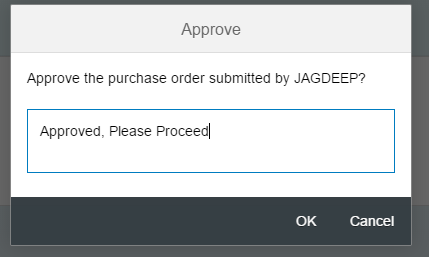
Back-Text PO approval notes is maintained.
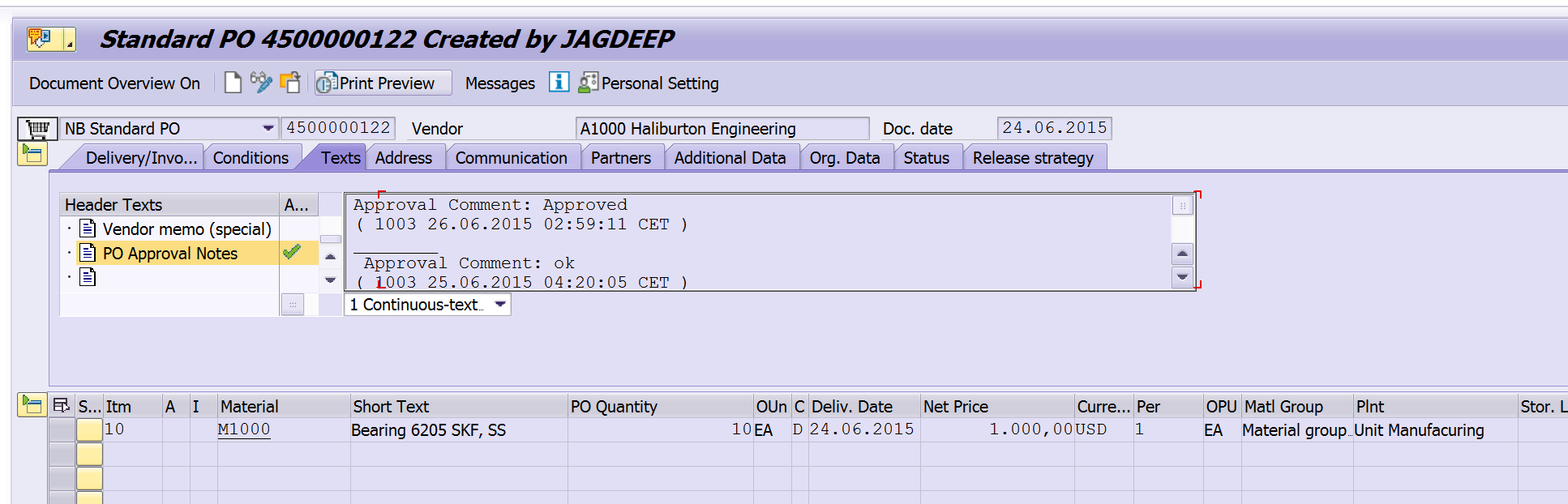
- SAP Managed Tags:
- MM (Materials Management)
You must be a registered user to add a comment. If you've already registered, sign in. Otherwise, register and sign in.
-
"mm02"
1 -
A_PurchaseOrderItem additional fields
1 -
ABAP
1 -
abap cds
1 -
ABAP CDS Views
1 -
ABAP CDS Views - BW Extraction
1 -
ABAP CDS Views - CDC (Change Data Capture)
1 -
ABAP Extensibility
1 -
ACCOSTRATE
1 -
ACDOCP
1 -
Adding your country in SPRO - Project Administration
1 -
Advance Return Management
1 -
AI and RPA in SAP Upgrades
1 -
API and Integration
1 -
Approval Workflows
1 -
Ariba
1 -
ARM
1 -
ASN
1 -
Asset Management
1 -
Associations in CDS Views
1 -
auditlog
1 -
Authorization
1 -
Availability date
1 -
Azure Center for SAP Solutions
1 -
AzureSentinel
2 -
Bank
1 -
BAPI_SALESORDER_CREATEFROMDAT2
1 -
BRF+
1 -
BRFPLUS
1 -
Bundled Cloud Services
1 -
business participation
1 -
Business Processes
1 -
CAPM
1 -
Carbon
1 -
CDS Annotations
1 -
Cental Finance
1 -
CFIN
1 -
CFIN Document Splitting
1 -
Cloud ALM
1 -
Cloud Integration
1 -
condition contract management
1 -
Connection - The default connection string cannot be used.
1 -
Custom Table Creation
1 -
Customer Screen in Production Order
1 -
Customizing
1 -
Data Quality Management
1 -
Date required
1 -
Decisions
1 -
desafios4hana
1 -
Developing with SAP Integration Suite
2 -
Direct Outbound Delivery
1 -
DMOVE2S4
1 -
EAM
1 -
EDI
3 -
EDI 850
1 -
EDI 856
1 -
edocument
1 -
EHS Product Structure
1 -
Emergency Access Management
1 -
Employee Central Integration (Inc. EC APIs)
1 -
Energy
1 -
EPC
1 -
Financial Operations
1 -
Find
1 -
FINSSKF
1 -
Fiori
1 -
Flexible Workflow
1 -
Gas
1 -
Gen AI enabled SAP Upgrades
1 -
General
1 -
generate_xlsx_file
1 -
Getting Started
1 -
HomogeneousDMO
1 -
How to add new Fields in the Selection Screen Parameter in FBL1H Tcode
1 -
IDOC
2 -
Integration
1 -
Learning Content
2 -
Ledger Combinations in SAP
1 -
LogicApps
2 -
low touchproject
1 -
Maintenance
1 -
management
1 -
Material creation
1 -
Material Management
1 -
MD04
1 -
MD61
1 -
methodology
1 -
Microsoft
2 -
MicrosoftSentinel
2 -
Migration
1 -
mm purchasing
1 -
MRP
1 -
MS Teams
2 -
MT940
1 -
Newcomer
1 -
Notifications
1 -
Oil
1 -
open connectors
1 -
Order Change Log
1 -
ORDERS
2 -
OSS Note 390635
1 -
outbound delivery
1 -
outsourcing
1 -
PCE
1 -
Permit to Work
1 -
PIR Consumption Mode
1 -
PIR's
1 -
PIRs
1 -
PIRs Consumption
1 -
PIRs Reduction
1 -
Plan Independent Requirement
1 -
POSTMAN
1 -
Premium Plus
1 -
pricing
1 -
Primavera P6
1 -
Process Excellence
1 -
Process Management
1 -
Process Order Change Log
1 -
Process purchase requisitions
1 -
Product Information
1 -
Production Order Change Log
1 -
purchase order
1 -
Purchase requisition
1 -
Purchasing Lead Time
1 -
Redwood for SAP Job execution Setup
1 -
RISE with SAP
1 -
RisewithSAP
1 -
Rizing
1 -
S4 Cost Center Planning
1 -
S4 HANA
1 -
S4HANA
3 -
S4HANACloud audit
1 -
Sales and Distribution
1 -
Sales Commission
1 -
sales order
1 -
SAP
2 -
SAP Best Practices
1 -
SAP Build
1 -
SAP Build apps
1 -
SAP Business One
1 -
SAP Business One Service Layer
1 -
SAP CI
1 -
SAP Cloud ALM
1 -
SAP CPI
1 -
SAP CPI (Cloud Platform Integration)
1 -
SAP Data Quality Management
1 -
SAP ERP
1 -
SAP Maintenance resource scheduling
2 -
SAP Note 390635
1 -
SAP S4HANA
2 -
SAP S4HANA Cloud private edition
1 -
SAP Subcontracting Process
1 -
SAP Upgrade Automation
1 -
SAP WCM
1 -
SAP Work Clearance Management
1 -
Schedule Agreement
1 -
SDM
1 -
security
2 -
Settlement Management
1 -
soar
2 -
Sourcing and Procurement
1 -
SSIS
1 -
SU01
1 -
SUM2.0SP17
1 -
SUMDMO
1 -
Teams
2 -
Time Management
1 -
User Administration
1 -
User Participation
1 -
Utilities
1 -
va01
1 -
vendor
1 -
vl01n
1 -
vl02n
1 -
WCM
1 -
X12 850
1 -
xlsx_file_abap
1 -
YTD|MTD|QTD in CDs views using Date Function
1
- « Previous
- Next »
- How to trace purchase order number from sales order in Enterprise Resource Planning Q&A
- Your Sherlock Homes - How to Find Missing Business Catalogs? in Enterprise Resource Planning Blogs by SAP
- ACM capabilities in a nutshell - Contracting Part 4 in Enterprise Resource Planning Blogs by SAP
- define a purchased order as a requirement in MRP in Enterprise Resource Planning Q&A
- Hii Expert,I am having issue related to retention money in purchase order after goods receipt. in Enterprise Resource Planning Q&A
| User | Count |
|---|---|
| 7 | |
| 1 | |
| 1 | |
| 1 | |
| 1 | |
| 1 | |
| 1 | |
| 1 |