
- SAP Community
- Products and Technology
- Enterprise Resource Planning
- ERP Blogs by Members
- SAP S/4HANA Cloud: Landscape Set Up and Transport ...
Enterprise Resource Planning Blogs by Members
Gain new perspectives and knowledge about enterprise resource planning in blog posts from community members. Share your own comments and ERP insights today!
Turn on suggestions
Auto-suggest helps you quickly narrow down your search results by suggesting possible matches as you type.
Showing results for
taranam
Contributor
Options
- Subscribe to RSS Feed
- Mark as New
- Mark as Read
- Bookmark
- Subscribe
- Printer Friendly Page
- Report Inappropriate Content
09-25-2020
4:17 PM
In continuation to my previous blog " SAP S/4HANA Cloud: Landscape Set Up and Transport Management – Part 1" where I talked about Landscape set up on Cloud ; In this blog I will be covering how we can move the Configurations and In-app Extensions from Quality(Q) System to Production(P) system . Also, we will talk about the time intervals in which we should move our changes generally on Cloud Implementation Projects.
Broadly we can classify our changes in SAP S/4HANA Cloud Essentials of 3 types
So, by now we know that we don't have the concept of Transport Requests on Cloud!!. Then How can I move my objects to P? Well in Cloud world moving the changes in Production from Quality system can be managed using different Fiori apps:
During the Realize Phase Based on your Sprint Cycle of 2-3 weeks, you will be doing the configurations /developments, testing and moving them to Production(P) at the end of testing. Typically, in Projects where Sprint Cycles are of 2 weeks changes are moved to Production from Quality System at the end of every 2 weeks.
Let's have a look at all of these options one by one:
For all SSC-UIs, you will be using "Configure Your Solution" under Manage Your Solution app in Q system to capture all the configurations.
In case of Starter System, you will have "Request for Q System" at the bottom right under Configure Your Solution whereas in Q system you will have "Proceed to Run Phase" button. Whatever change you make in an SSC-UI will be captured in the current change project. When you release the change project by pressing the 'Proceed to Run Phase' button in 'Manage Your Solution' app, all the changes that were captured in the current change project are deployed to the Productive System.
Sequence that is followed is listed below:
1. First you need to create a Change Project .
Note: At a time, you can have only one Active Project. Only after the changes are moved to P system at the designated interval it will prompt you to create New Project
2. All the changes made in SSC-UI will be captured in the current change project
As shown below; you will find the Project name that you have created and you can view the history of configured Projects that were moved to Production by using "View Change History" option.
This is how screen of View Change History looks like where you will find all the details of the Change Projects that were moved to P earlier.
Let's have a look at how you can move the Configurations to P system:


Note: In case Configuration has linked In-app developments; then you need to move the development change first followed by the Configuration.
Below is the Type of Objects in Cloud 2008 that can be added to Software Collection
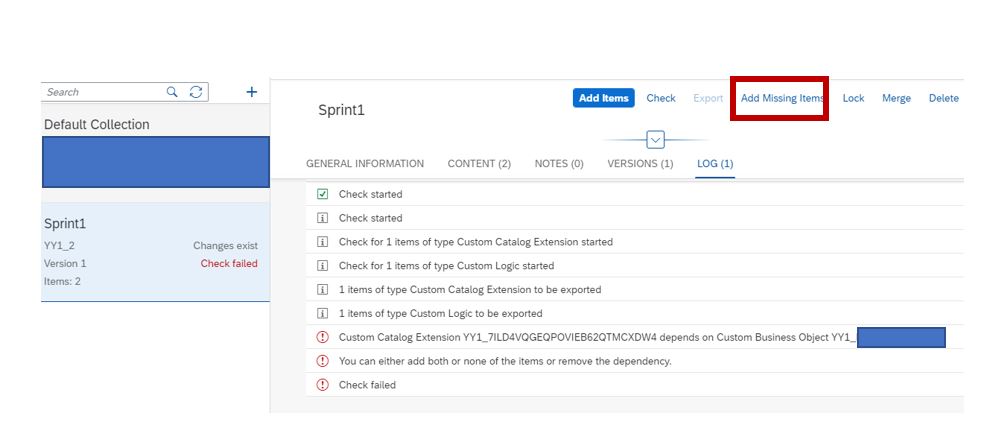


Important Notes:
Summary: I have tried to capture all the details and I hope this blog will help the people who have just started their Cloud Implementation Journey to understand the concept of moving objects in Cloud World and how it differs from On-Premise.
Once you have understood Landscape and Transport Management in Cloud , to start your developer journey in Cloud please refer my blog SAP S/4HANA Cloud: Developer’s pocket reference taking up Cloud Essentials Build
Regards,
Taranam
Broadly we can classify our changes in SAP S/4HANA Cloud Essentials of 3 types

So, by now we know that we don't have the concept of Transport Requests on Cloud!!. Then How can I move my objects to P? Well in Cloud world moving the changes in Production from Quality system can be managed using different Fiori apps:
- "Manage Your Solution" for Configurations
- "Export Software Collection" in Q System and "Import Software Collection" in P system for In-app Extensions and Role changes.
- Manual Changes in Production system - Some configurations need to be done manually in Prod system
During the Realize Phase Based on your Sprint Cycle of 2-3 weeks, you will be doing the configurations /developments, testing and moving them to Production(P) at the end of testing. Typically, in Projects where Sprint Cycles are of 2 weeks changes are moved to Production from Quality System at the end of every 2 weeks.
Let's have a look at all of these options one by one:
Using Manage Your Solution App:
For all SSC-UIs, you will be using "Configure Your Solution" under Manage Your Solution app in Q system to capture all the configurations.
In case of Starter System, you will have "Request for Q System" at the bottom right under Configure Your Solution whereas in Q system you will have "Proceed to Run Phase" button. Whatever change you make in an SSC-UI will be captured in the current change project. When you release the change project by pressing the 'Proceed to Run Phase' button in 'Manage Your Solution' app, all the changes that were captured in the current change project are deployed to the Productive System.
Sequence that is followed is listed below:
1. First you need to create a Change Project .
Note: At a time, you can have only one Active Project. Only after the changes are moved to P system at the designated interval it will prompt you to create New Project
2. All the changes made in SSC-UI will be captured in the current change project
As shown below; you will find the Project name that you have created and you can view the history of configured Projects that were moved to Production by using "View Change History" option.

This is how screen of View Change History looks like where you will find all the details of the Change Projects that were moved to P earlier.

Let's have a look at how you can move the Configurations to P system:
- Under Configure Your Solution; as shown below you will find the button "Proceed to Run Phase"

- When you click on this button - you will get the below message.

- When you click on Ok; it will move the changes to P system. And once the changes are moved; it will prompt you to create new Change Project. These are automatically imported into P system after sometime you needn't do any manual activity in Prod system to import the Configurations project .
Note: In case Configuration has linked In-app developments; then you need to move the development change first followed by the Configuration.
In-app Extensions using Fiori apps Export Software Collection in Q System and Import Software Collection in P System
- In this case we need to create the Software Collection and need to add all the objects we want to move into Production system manually to the Software Collection using Fiori app "Export Software Collection". This is how the app landing screen looks like

- Firstly, as shown above, you need to create the Software Collection
- Once it is created you will see the Project in the list as shown
- Then you can add the Objects using "Add Items" that you want to transport in this collection. When you click on "Add Items" it will show all the objects that are not assigned yet and you can add the same.
Below is the Type of Objects in Cloud 2008 that can be added to Software Collection
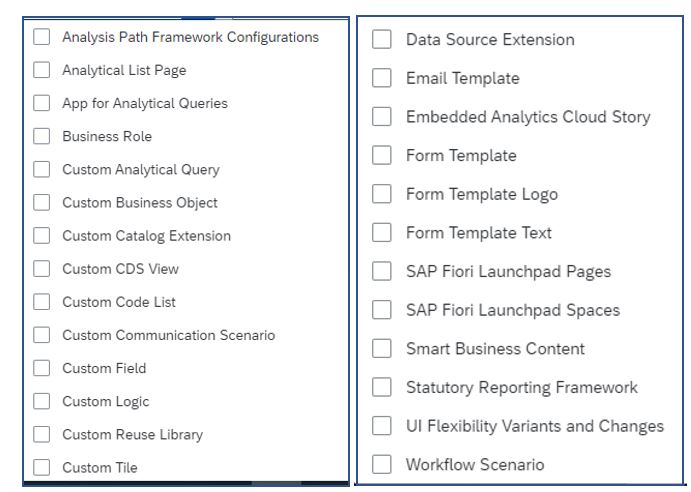
- Once you have added the objects they will show in your Software collection Example - I added two objects in my software collection Sprint1 and then when you click on Check Button it will check if the dependent objects are added /Not . As shown below since in my case dependent objects are not added , check fails and I get the details in the error log .
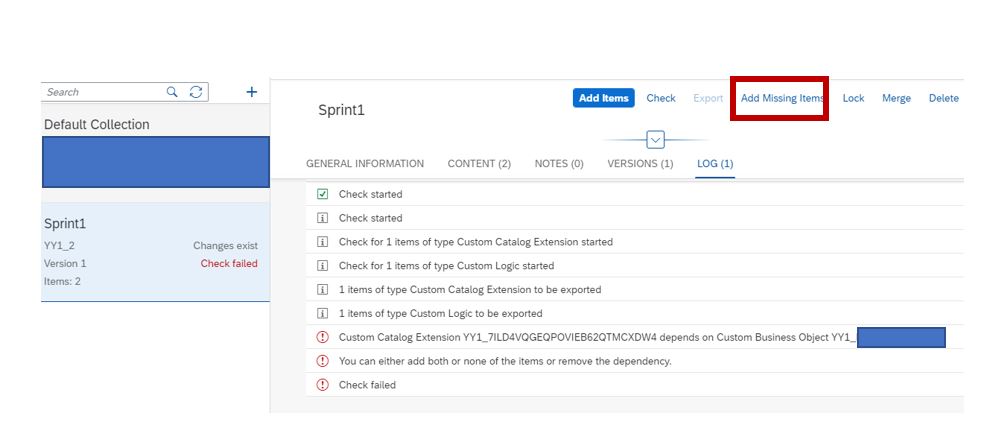
- Now you can click on Add missing Items to add the missing dependent objects in the Software Collection

- Once you have validated the Software Collection ; you can click on "Export" to move the same.
- We need to manually import the Software Collection in P system for In-app Extensions using Fiori app "Import Software Collection"
Manual in P System
Any Configuration which has Redo in P System as "Yes" needs to be done in Production system manually. Some manual configurations can be downloaded in Q and imported in P, e.g. output parameter determination.

Important Notes:
- 2565500 - Can the transported Custom Business Objects be deleted in the S/4HANA Cloud?
- Once you have moved In-app Extension in One Software Collection; then next time if you make any change in the same object it will be moved in the Old Software Collection name only and you cannot assign it to new name .
Summary: I have tried to capture all the details and I hope this blog will help the people who have just started their Cloud Implementation Journey to understand the concept of moving objects in Cloud World and how it differs from On-Premise.
Once you have understood Landscape and Transport Management in Cloud , to start your developer journey in Cloud please refer my blog SAP S/4HANA Cloud: Developer’s pocket reference taking up Cloud Essentials Build
Regards,
Taranam
- SAP Managed Tags:
- SAP S/4HANA Public Cloud
7 Comments
You must be a registered user to add a comment. If you've already registered, sign in. Otherwise, register and sign in.
Labels in this area
-
"mm02"
1 -
A_PurchaseOrderItem additional fields
1 -
ABAP
1 -
ABAP Extensibility
1 -
ACCOSTRATE
1 -
ACDOCP
1 -
Adding your country in SPRO - Project Administration
1 -
Advance Return Management
1 -
AI and RPA in SAP Upgrades
1 -
Approval Workflows
1 -
Ariba
1 -
ARM
1 -
ASN
1 -
Asset Management
1 -
Associations in CDS Views
1 -
auditlog
1 -
Authorization
1 -
Availability date
1 -
Azure Center for SAP Solutions
1 -
AzureSentinel
2 -
Bank
1 -
BAPI_SALESORDER_CREATEFROMDAT2
1 -
BRF+
1 -
BRFPLUS
1 -
Bundled Cloud Services
1 -
business participation
1 -
Business Processes
1 -
CAPM
1 -
Carbon
1 -
Cental Finance
1 -
CFIN
1 -
CFIN Document Splitting
1 -
Cloud ALM
1 -
Cloud Integration
1 -
condition contract management
1 -
Connection - The default connection string cannot be used.
1 -
Custom Table Creation
1 -
Customer Screen in Production Order
1 -
Customizing
1 -
Data Quality Management
1 -
Date required
1 -
Decisions
1 -
desafios4hana
1 -
Developing with SAP Integration Suite
1 -
Direct Outbound Delivery
1 -
DMOVE2S4
1 -
EAM
1 -
EDI
3 -
EDI 850
1 -
EDI 856
1 -
edocument
1 -
EHS Product Structure
1 -
Emergency Access Management
1 -
Energy
1 -
EPC
1 -
Financial Operations
1 -
Find
1 -
FINSSKF
1 -
Fiori
1 -
Flexible Workflow
1 -
Gas
1 -
Gen AI enabled SAP Upgrades
1 -
General
1 -
generate_xlsx_file
1 -
Getting Started
1 -
HomogeneousDMO
1 -
How to add new Fields in the Selection Screen Parameter in FBL1H Tcode
1 -
IDOC
2 -
Integration
1 -
Learning Content
2 -
Ledger Combinations in SAP
1 -
LogicApps
2 -
low touchproject
1 -
Maintenance
1 -
management
1 -
Material creation
1 -
Material Management
1 -
MD04
1 -
MD61
1 -
methodology
1 -
Microsoft
2 -
MicrosoftSentinel
2 -
Migration
1 -
mm purchasing
1 -
MRP
1 -
MS Teams
2 -
MT940
1 -
Newcomer
1 -
Notifications
1 -
Oil
1 -
open connectors
1 -
Order Change Log
1 -
ORDERS
2 -
OSS Note 390635
1 -
outbound delivery
1 -
outsourcing
1 -
PCE
1 -
Permit to Work
1 -
PIR Consumption Mode
1 -
PIR's
1 -
PIRs
1 -
PIRs Consumption
1 -
PIRs Reduction
1 -
Plan Independent Requirement
1 -
POSTMAN
1 -
Premium Plus
1 -
pricing
1 -
Primavera P6
1 -
Process Excellence
1 -
Process Management
1 -
Process Order Change Log
1 -
Process purchase requisitions
1 -
Product Information
1 -
Production Order Change Log
1 -
purchase order
1 -
Purchase requisition
1 -
Purchasing Lead Time
1 -
Redwood for SAP Job execution Setup
1 -
RISE with SAP
1 -
RisewithSAP
1 -
Rizing
1 -
S4 Cost Center Planning
1 -
S4 HANA
1 -
S4HANA
3 -
S4HANACloud audit
1 -
Sales and Distribution
1 -
Sales Commission
1 -
sales order
1 -
SAP
2 -
SAP Best Practices
1 -
SAP Build
1 -
SAP Build apps
1 -
SAP CI
1 -
SAP Cloud ALM
1 -
SAP CPI
1 -
SAP Data Quality Management
1 -
SAP ERP
1 -
SAP Maintenance resource scheduling
2 -
SAP Note 390635
1 -
SAP S4HANA
2 -
SAP S4HANA Cloud private edition
1 -
SAP Upgrade Automation
1 -
SAP WCM
1 -
SAP Work Clearance Management
1 -
Schedule Agreement
1 -
SDM
1 -
security
2 -
Settlement Management
1 -
soar
2 -
Sourcing and Procurement
1 -
SSIS
1 -
SU01
1 -
SUM2.0SP17
1 -
SUMDMO
1 -
Teams
2 -
Time Management
1 -
User Administration
1 -
User Participation
1 -
Utilities
1 -
va01
1 -
vendor
1 -
vl01n
1 -
vl02n
1 -
WCM
1 -
X12 850
1 -
xlsx_file_abap
1 -
YTD|MTD|QTD in CDs views using Date Function
1
- « Previous
- Next »
Related Content
- SAP Activate Realize and Deploy phase activities in the context of Scaled Agile Framework in Enterprise Resource Planning Blogs by SAP
- Why YCOA? The value of the standard Chart of Accounts in S/4HANA Cloud Public Edition. in Enterprise Resource Planning Blogs by SAP
- Understand Upgrading and Patching Processes of SAP S/4HANA Cloud Public Edition in Enterprise Resource Planning Blogs by SAP
- Roadmap viewer - Business Driven Configuration Questionnaires for Asset Management in Enterprise Resource Planning Q&A
- SAP Enterprise Support Academy Newsletter May 2024 in Enterprise Resource Planning Blogs by SAP
Top kudoed authors
| User | Count |
|---|---|
| 3 | |
| 3 | |
| 2 | |
| 2 | |
| 2 | |
| 2 | |
| 2 | |
| 1 | |
| 1 | |
| 1 |