
- SAP Community
- Products and Technology
- Enterprise Resource Planning
- ERP Blogs by Members
- Simple steps to start RISE with SAP S/4HANA Cloud
Enterprise Resource Planning Blogs by Members
Gain new perspectives and knowledge about enterprise resource planning in blog posts from community members. Share your own comments and ERP insights today!
Turn on suggestions
Auto-suggest helps you quickly narrow down your search results by suggesting possible matches as you type.
Showing results for
kousik
Explorer
Options
- Subscribe to RSS Feed
- Mark as New
- Mark as Read
- Bookmark
- Subscribe
- Printer Friendly Page
- Report Inappropriate Content
09-22-2021
4:13 PM
Few months ago, SAP announced a new product it named RISE with SAP. RISE with SAP is not a new product the same way that SAP HANA was when it was introduced in 2011. Rather than create a set of new functionalities, RISE with SAP is described as a bundling of existing SAP assets that focus on providing customers with business-transformation-as-a-service.
RISE with SAP helps companies to get started with cloud SAP solutions. It accelerates cloud adoption as it takes a lot of the guesswork and piecemeal license purchases out of enterprise planning: It provides customers with all the tools they need. The solution revolves around six key areas of business that were selected for RISE with SAP after analyzing customer trends and other in-house analysis of SAP products.
Those who purchase a RISE with SAP license will be able to access solutions, tools, and services in the following areas.
- SAP S/4HANA Cloud, public or private edition
- Free Business Process Intelligence capabilities (SAP BPI)
- Cloud infrastructure of choice
- SAP Business Technology Platform (SAP BTP)
- Free access to SAP Business Network
- Embedded tools and services
The new SAP S/4HANA Cloud, private edition is a SaaS landscape at your own pace. A clean Cloud ERP solution without converting old/legacy ERP processes and configurations. RISE with SAP is SAP’s new product for Business Transformation as a Service which brings together everything required for scenarios like
- Create a New Company in the Organizational Structure using the SAP GUI IMG (Implementation Guide)
- Use the Maintenance Planner to Activate a Pre-Built Integration Scenario
- Create a Custom Field for an Application
- Customize the User Interface of an Application
- Migrate Legacy Data in RISE with SAP S/4HANA Cloud, private edition
Get your access for SAP S/4HANA Cloud, private edition

Create a New Company in the Organizational Structure using the SAP GUI IMG (Implementation Guide)
- Enter the customizing transaction code SPRO in the command field and confirm
- Select the SAP Reference IMG button
- Expand the Enterprise Structure folder
- Expand the Definition folder
- Expand the Financial Accounting folder
- Open the IMG activity for the Define company entry
- Create a new entry


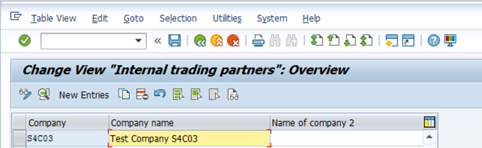
Use the Maintenance Planner to Activate a Pre-Built Integration Scenario
- Navigate to the Maintenance Planner website and open the Maintenance Planner
- Open the Plan for Cloud Integration Scenario
- Open the SAP SuccessFactors Employee Central with SAP S/4HANA On Premise Integration solution and review the details
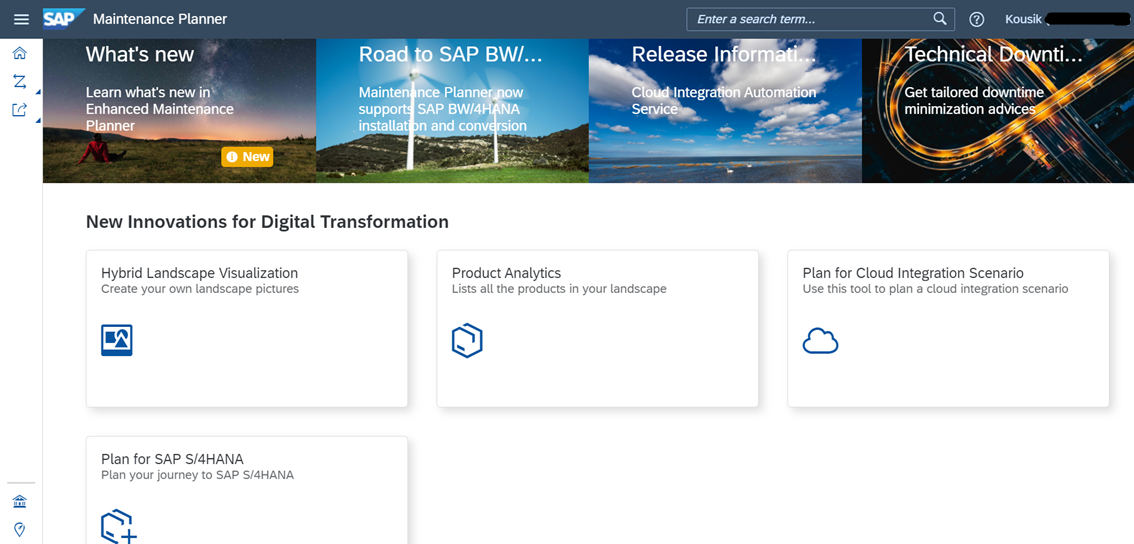

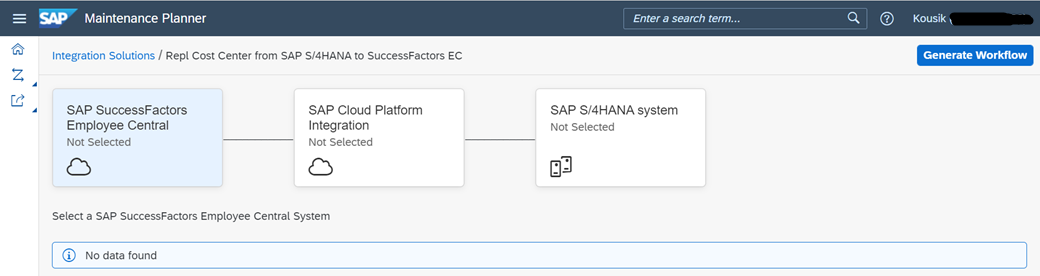
Create a Custom Field for an Application
- Open the SAP S/4HANA Cloud, private edition Fiori launchpad website and log in with your user credentials
- Open the Custom Fields and Logic application
- Create a new field


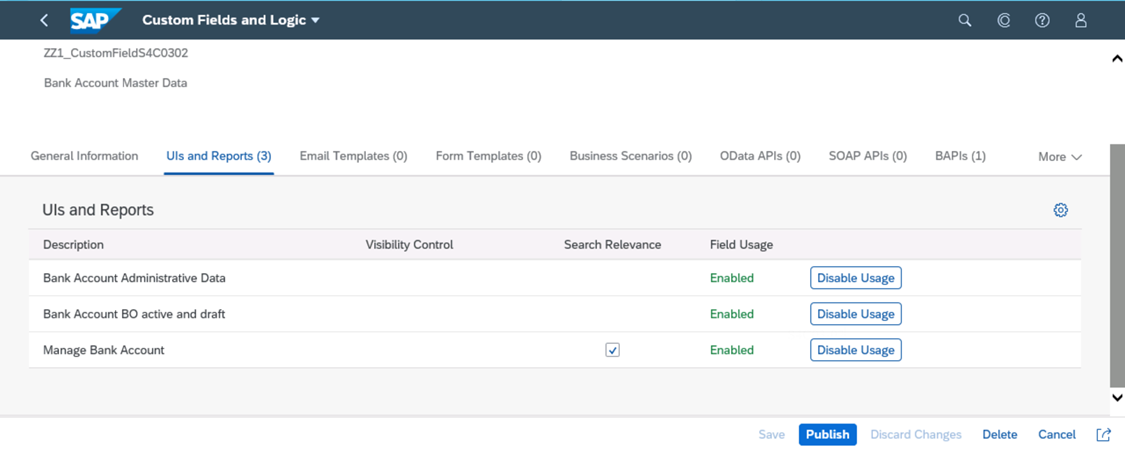
Customize the User Interface of an Application
- Launch the Manage Bank Accounts application and turn on the Adapt UI mode.
- Open the Manage Bank Accounts app on the launchpad.
- Select Create to the far right.
- Select the user icon in the upper right corner.
- Select Adapt UI from the list of options.


- The UI Adaptation Mode (also called Runtime Authoring) is indicated by a ribbon on the top of the screen. Adaptations can now be made at runtime.

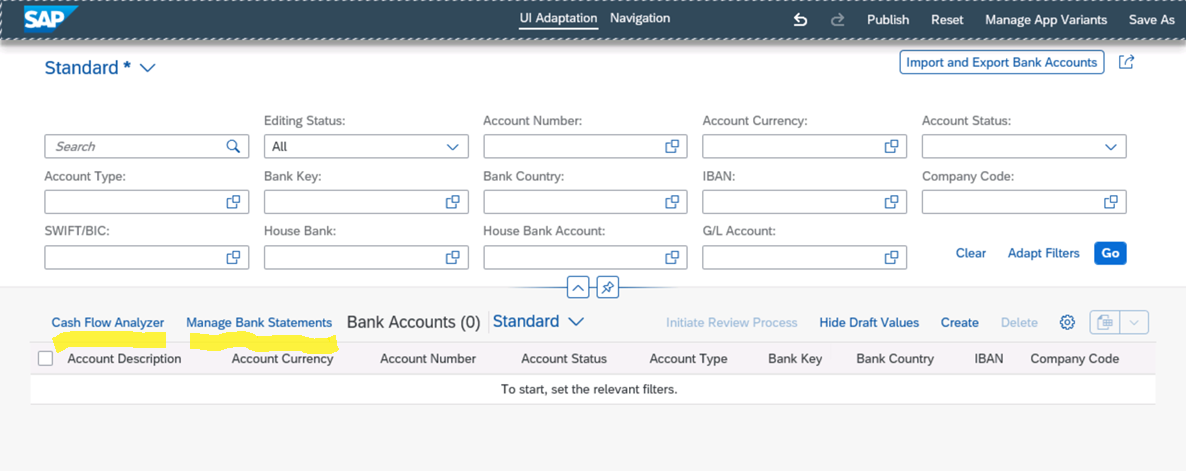
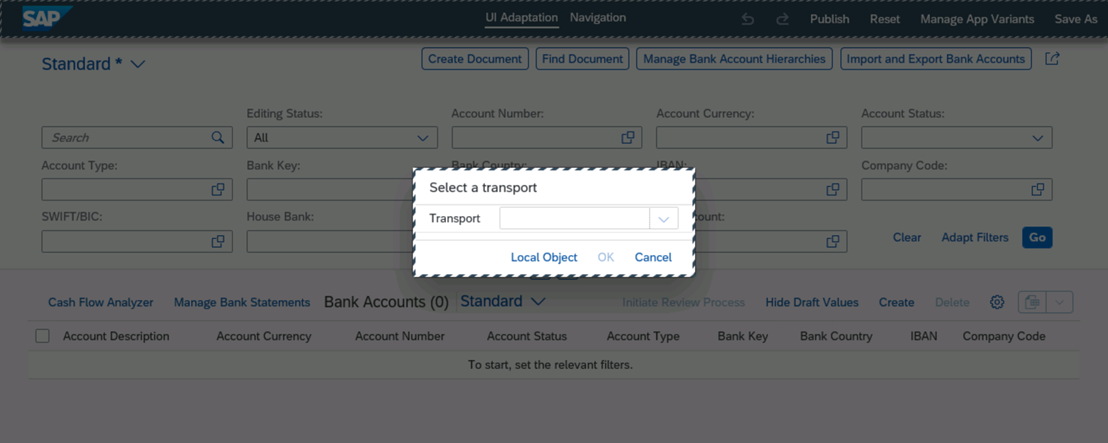


- Create a new group in the first section of New Bank Account
- Add fields to your group (You may add fields like Company Code, Company Name or any other fields of your choice)
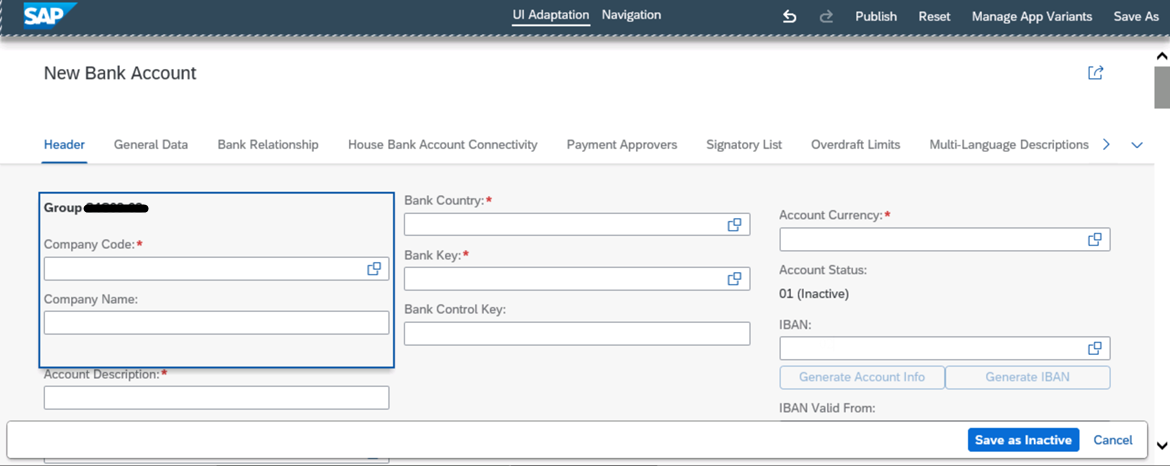
- The UI Adaptation Mode (also called Runtime Authoring) is indicated by a ribbon on the top of the screen. Adaptations can now be made at runtime.

Migrate Legacy Data in RISE with SAP S/4HANA Cloud, private edition
- Access the SAP Best Practices for Data Migration to SAP S/4HANA Cloud (2Q2) to review

- Start the app “Migrate Your Data – Migration Cockpit”,
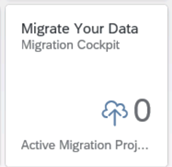
- Create a New Migration Project

- Download the Bank Migration Template

- Populate the Bank Migration Template

- Upload the Migration Object Template and Transfer Data

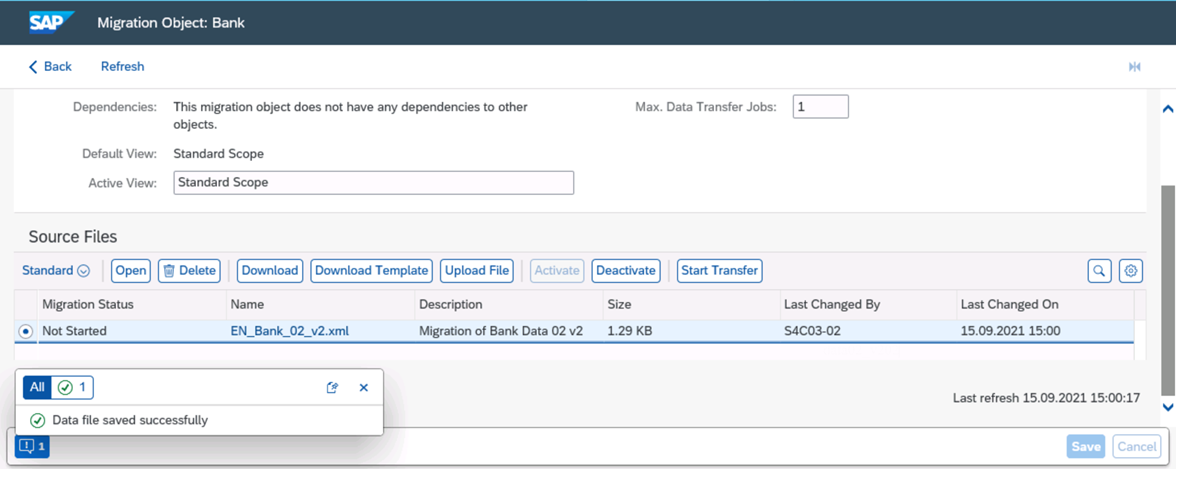
- Process for Migrating Data in SAP S/4HANA Cloud, private edition

- Validate Data

- Convert Values

- Simulate Import
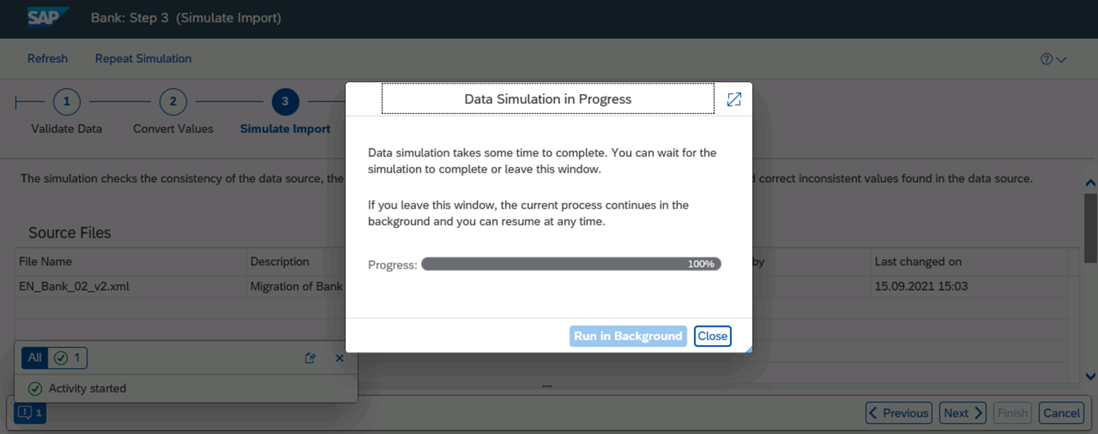
- Execute Import


- Validate Data in Manage Banks Application

Conclusion
RISE with SAP S/4HANA Cloud, private edition, is an offering that brings together capabilities and services you need to transform your business in the way that works best for you. SAP S/4HANA Cloud is a modular cloud ERP solution that can help you transform and innovate through new industry business models and best practices, establish process excellence with built-in AI, and elevate sustainability standards end to end.
Please read the other blog posts of mine.
Mapping different domains in SAP Master Data Governance to SAP S/4HANA processes | SAP Blogs
Understanding SAP MDG in a Traditional way | SAP Blogs
Using SAP BTP for Master Data Governance with Fiori Tiles | SAP Blogs
Demystifying One Domain Model w.r.t Master Data Objects | SAP Blogs
Data Journey from SAP MDM to SAP MDG
Exposing master data as ODATA service from S/4 HANA on-premise
Data Visualization simplified for SAP Data Consultant
Understanding basics of SAP Master Data Integration and Orchestration
Best Regards,
- SAP Managed Tags:
- RISE with SAP,
- SAP S/4HANA Public Cloud
2 Comments
You must be a registered user to add a comment. If you've already registered, sign in. Otherwise, register and sign in.
Labels in this area
-
"mm02"
1 -
A_PurchaseOrderItem additional fields
1 -
ABAP
1 -
ABAP Extensibility
1 -
ACCOSTRATE
1 -
ACDOCP
1 -
Adding your country in SPRO - Project Administration
1 -
Advance Return Management
1 -
AI and RPA in SAP Upgrades
1 -
Approval Workflows
1 -
Ariba
1 -
ARM
1 -
ASN
1 -
Asset Management
1 -
Associations in CDS Views
1 -
auditlog
1 -
Authorization
1 -
Availability date
1 -
Azure Center for SAP Solutions
1 -
AzureSentinel
2 -
Bank
1 -
BAPI_SALESORDER_CREATEFROMDAT2
1 -
BRF+
1 -
BRFPLUS
1 -
Bundled Cloud Services
1 -
business participation
1 -
Business Processes
1 -
CAPM
1 -
Carbon
1 -
Cental Finance
1 -
CFIN
1 -
CFIN Document Splitting
1 -
Cloud ALM
1 -
Cloud Integration
1 -
condition contract management
1 -
Connection - The default connection string cannot be used.
1 -
Custom Table Creation
1 -
Customer Screen in Production Order
1 -
Customizing
1 -
Data Quality Management
1 -
Date required
1 -
Decisions
1 -
desafios4hana
1 -
Developing with SAP Integration Suite
1 -
Direct Outbound Delivery
1 -
DMOVE2S4
1 -
EAM
1 -
EDI
3 -
EDI 850
1 -
EDI 856
1 -
edocument
1 -
EHS Product Structure
1 -
Emergency Access Management
1 -
Energy
1 -
EPC
1 -
Financial Operations
1 -
Find
1 -
FINSSKF
1 -
Fiori
1 -
Flexible Workflow
1 -
Gas
1 -
Gen AI enabled SAP Upgrades
1 -
General
1 -
generate_xlsx_file
1 -
Getting Started
1 -
HomogeneousDMO
1 -
How to add new Fields in the Selection Screen Parameter in FBL1H Tcode
1 -
IDOC
2 -
Integration
1 -
Learning Content
2 -
Ledger Combinations in SAP
1 -
LogicApps
2 -
low touchproject
1 -
Maintenance
1 -
management
1 -
Material creation
1 -
Material Management
1 -
MD04
1 -
MD61
1 -
methodology
1 -
Microsoft
2 -
MicrosoftSentinel
2 -
Migration
1 -
mm purchasing
1 -
MRP
1 -
MS Teams
2 -
MT940
1 -
Newcomer
1 -
Notifications
1 -
Oil
1 -
open connectors
1 -
Order Change Log
1 -
ORDERS
2 -
OSS Note 390635
1 -
outbound delivery
1 -
outsourcing
1 -
PCE
1 -
Permit to Work
1 -
PIR Consumption Mode
1 -
PIR's
1 -
PIRs
1 -
PIRs Consumption
1 -
PIRs Reduction
1 -
Plan Independent Requirement
1 -
POSTMAN
1 -
Premium Plus
1 -
pricing
1 -
Primavera P6
1 -
Process Excellence
1 -
Process Management
1 -
Process Order Change Log
1 -
Process purchase requisitions
1 -
Product Information
1 -
Production Order Change Log
1 -
purchase order
1 -
Purchase requisition
1 -
Purchasing Lead Time
1 -
Redwood for SAP Job execution Setup
1 -
RISE with SAP
1 -
RisewithSAP
1 -
Rizing
1 -
S4 Cost Center Planning
1 -
S4 HANA
1 -
S4HANA
3 -
S4HANACloud audit
1 -
Sales and Distribution
1 -
Sales Commission
1 -
sales order
1 -
SAP
2 -
SAP Best Practices
1 -
SAP Build
1 -
SAP Build apps
1 -
SAP CI
1 -
SAP Cloud ALM
1 -
SAP CPI
1 -
SAP Data Quality Management
1 -
SAP ERP
1 -
SAP Maintenance resource scheduling
2 -
SAP Note 390635
1 -
SAP S4HANA
2 -
SAP S4HANA Cloud private edition
1 -
SAP Upgrade Automation
1 -
SAP WCM
1 -
SAP Work Clearance Management
1 -
Schedule Agreement
1 -
SDM
1 -
security
2 -
Settlement Management
1 -
soar
2 -
Sourcing and Procurement
1 -
SSIS
1 -
SU01
1 -
SUM2.0SP17
1 -
SUMDMO
1 -
Teams
2 -
Time Management
1 -
User Administration
1 -
User Participation
1 -
Utilities
1 -
va01
1 -
vendor
1 -
vl01n
1 -
vl02n
1 -
WCM
1 -
X12 850
1 -
xlsx_file_abap
1 -
YTD|MTD|QTD in CDs views using Date Function
1
- « Previous
- Next »
Related Content
- Why YCOA? The value of the standard Chart of Accounts in S/4HANA Cloud Public Edition. in Enterprise Resource Planning Blogs by SAP
- User wise projects displaying and hiding in S4hana public cloud in Enterprise Resource Planning Q&A
- Quantity Distribution in Enterprise Resource Planning Blogs by SAP
- New Tax Calculation Procedure Creation in S4HANA Public Cloud in Enterprise Resource Planning Q&A
- SAP S/4HANA Cloud Public Edition: Product Expert Training 2024 上半年度 5 月 10 日至 5 月 16 日 in Enterprise Resource Planning Blogs by SAP
Top kudoed authors
| User | Count |
|---|---|
| 3 | |
| 2 | |
| 2 | |
| 2 | |
| 2 | |
| 1 | |
| 1 | |
| 1 | |
| 1 |