
- SAP Community
- Products and Technology
- Enterprise Resource Planning
- ERP Blogs by SAP
- Can’t Find Apps in the Fiori Launchpad? Hints Here...
Enterprise Resource Planning Blogs by SAP
Get insights and updates about cloud ERP and RISE with SAP, SAP S/4HANA and SAP S/4HANA Cloud, and more enterprise management capabilities with SAP blog posts.
Turn on suggestions
Auto-suggest helps you quickly narrow down your search results by suggesting possible matches as you type.
Showing results for
Product and Topic Expert
Options
- Subscribe to RSS Feed
- Mark as New
- Mark as Read
- Bookmark
- Subscribe
- Printer Friendly Page
- Report Inappropriate Content
03-03-2023
7:27 AM
You may find for certain users, some Apps are missing for them in the Fiori Launchpad. You may find it’s difficult to find out why.
This blog introduces the common methods to identify the cause.
You should be able to solve or understand it easily.
First, you need to consider the planned changes of the product. It’s a good habit to retain the What’s New documents regularly, since in the Help Portal, there exist only the files for recent releases.
If any apps are going to be removed from the product, normally development team will put “Deprecated” suffix into the app name at lease 2 releases before the actual removal. And in the What’s New document, it will introduce the replacement app. During this time, you are still able to use the old app. However, it’s strongly recommended that you start to use the replacement app. If you find any critical functions missing in the new App, you should raise feature request (2963059 - How to Submit Feature Requests for SAP S/4HANA Cloud Product) as soon as possible. If you don’t do so and still use the old app, when the actual removal happens, you will have no time to request.
If you don’t notice the change, and you find the App is missing after the actual removal, you should search the App name in the Fiori App Library. For example, for App F2129, it will indicate the App is deprecated in current release.
The most common issue for missing Apps is due to in-sufficient user authorization.
You should first search the App name in the Fiori App Library. You can find the required Business Catalog in the result screen – IMPLEMENTATION INFORMATION tab – Configuration – Business Catalog(s). For example, for App F0963, the Business Catalog is:
To verify whether the user has the proper authorization, you should use app IAM Information System.
Make following filters:
Main Entity = Business User
Choose “Business User – Business Catalog” tab
Business User ID = CB User
Business Catalog ID = Catalog you find in Fiori App Library
Click Go
If there is value in the result list (like below), it means the user has the proper authorization.
If there is no result, you need to assign the proper Business Role (which contains the Business Catalog) to the user.
You may use below selection to find out in which Business Role in current system it contains the required the Business Catalog:
Main Entity = Business Catalog
Choose “Business Catalog – Business Role” tab
Business Catalog ID = Catalog you find in Fiori App Library
Click Go
In the result list, you will find all the Business Roles meet the requirement:
Now, do the necessary change and assignment with app Maintain Business Users.
For some Smart Business Apps, if you search the name via the search bar, you can’t find the App even the user has enough authorization.
To find the apps and add them to your home page or other group, use the app finder:
If you find any SSCUI that you don't have authorization to view the content or make modification, please check this video to see the missing Business Catalog:
Roadmap viewer;
The missing Apps issue commonly happens after system upgrade, since there could be changes on Business Catalogs after each system upgrade. The best practice for administrators is to follow the description in How to Manage Business Role Changes After an Upgrade after each upgrade.
Finally, if you can’t figure out what is the cause after you have done all the steps above, report an incident to SAP. Remember to choose the correct component in Fiori App Library – IMPLEMENTATION INFORMATION – Support – Application Component.
This blog introduces the common methods to identify the cause.
You should be able to solve or understand it easily.
Product Changes
First, you need to consider the planned changes of the product. It’s a good habit to retain the What’s New documents regularly, since in the Help Portal, there exist only the files for recent releases.
If any apps are going to be removed from the product, normally development team will put “Deprecated” suffix into the app name at lease 2 releases before the actual removal. And in the What’s New document, it will introduce the replacement app. During this time, you are still able to use the old app. However, it’s strongly recommended that you start to use the replacement app. If you find any critical functions missing in the new App, you should raise feature request (2963059 - How to Submit Feature Requests for SAP S/4HANA Cloud Product) as soon as possible. If you don’t do so and still use the old app, when the actual removal happens, you will have no time to request.
If you don’t notice the change, and you find the App is missing after the actual removal, you should search the App name in the Fiori App Library. For example, for App F2129, it will indicate the App is deprecated in current release.
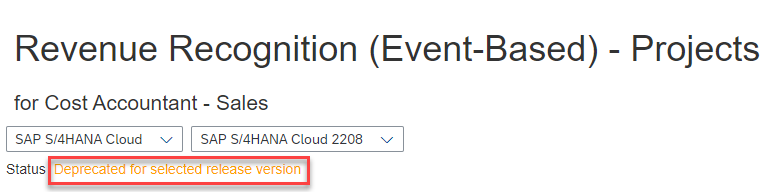
Authorization Issue
The most common issue for missing Apps is due to in-sufficient user authorization.
You should first search the App name in the Fiori App Library. You can find the required Business Catalog in the result screen – IMPLEMENTATION INFORMATION tab – Configuration – Business Catalog(s). For example, for App F0963, the Business Catalog is:
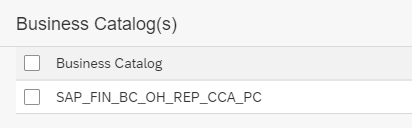
To verify whether the user has the proper authorization, you should use app IAM Information System.
Make following filters:
Main Entity = Business User
Choose “Business User – Business Catalog” tab
Business User ID = CB User
Business Catalog ID = Catalog you find in Fiori App Library
Click Go
If there is value in the result list (like below), it means the user has the proper authorization.
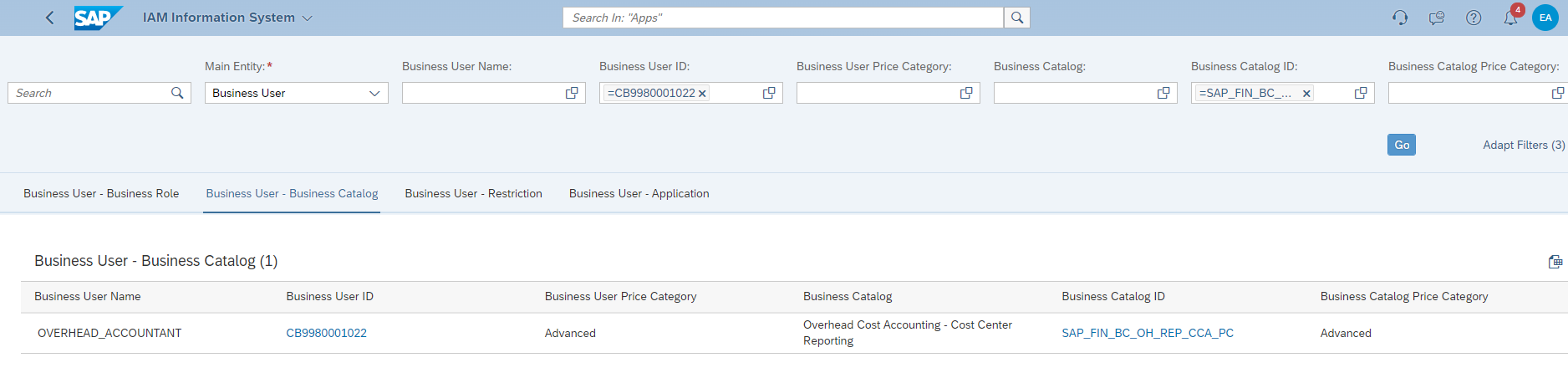
If there is no result, you need to assign the proper Business Role (which contains the Business Catalog) to the user.
You may use below selection to find out in which Business Role in current system it contains the required the Business Catalog:
Main Entity = Business Catalog
Choose “Business Catalog – Business Role” tab
Business Catalog ID = Catalog you find in Fiori App Library
Click Go
In the result list, you will find all the Business Roles meet the requirement:
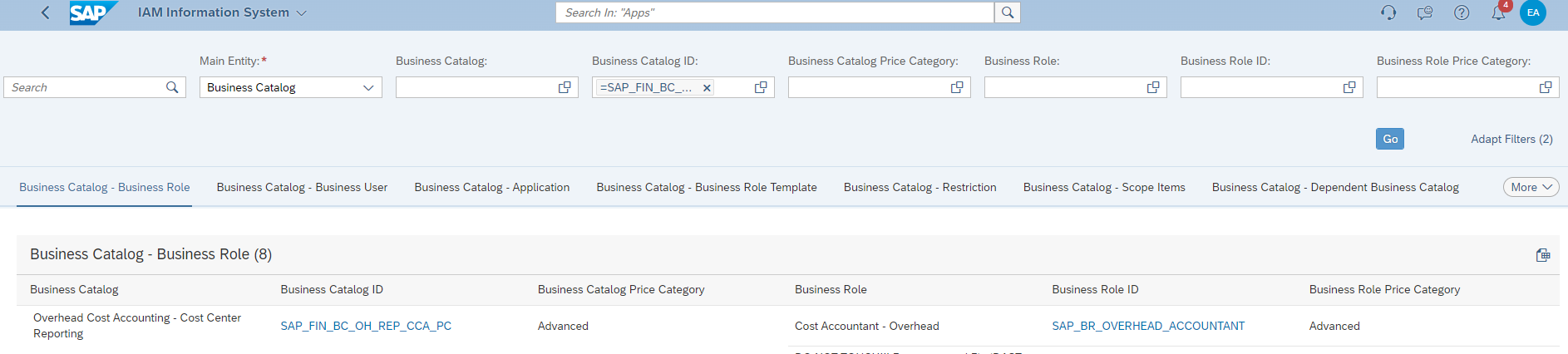
Now, do the necessary change and assignment with app Maintain Business Users.
Search Method
For some Smart Business Apps, if you search the name via the search bar, you can’t find the App even the user has enough authorization.
To find the apps and add them to your home page or other group, use the app finder:
- Choose your profile picture, your initials or the User Actions Menu icon located at the top right corner of the shell header.
- In the menu, choose App Finder.
- In the app finder, search for the app.
- Use the + (Add tile) icon to add the app to the required group or your home page.

SSCUI without Authorization
If you find any SSCUI that you don't have authorization to view the content or make modification, please check this video to see the missing Business Catalog:
Roadmap viewer;
Additional Information
The missing Apps issue commonly happens after system upgrade, since there could be changes on Business Catalogs after each system upgrade. The best practice for administrators is to follow the description in How to Manage Business Role Changes After an Upgrade after each upgrade.
Finally, if you can’t figure out what is the cause after you have done all the steps above, report an incident to SAP. Remember to choose the correct component in Fiori App Library – IMPLEMENTATION INFORMATION – Support – Application Component.
- SAP Managed Tags:
- SAP S/4HANA Public Cloud
Labels:
2 Comments
You must be a registered user to add a comment. If you've already registered, sign in. Otherwise, register and sign in.
Labels in this area
-
Artificial Intelligence (AI)
1 -
Business Trends
363 -
Business Trends
29 -
Customer COE Basics and Fundamentals
1 -
Digital Transformation with Cloud ERP (DT)
1 -
Event Information
461 -
Event Information
27 -
Expert Insights
114 -
Expert Insights
182 -
General
1 -
Governance and Organization
1 -
Introduction
1 -
Life at SAP
415 -
Life at SAP
2 -
Product Updates
4,682 -
Product Updates
262 -
Roadmap and Strategy
1 -
Technology Updates
1,500 -
Technology Updates
97
Related Content
- Customer Usage Dashboard 2nd Edition for SAP S/4HANA Cloud Public Edition in Enterprise Resource Planning Blogs by SAP
- SAP S/4HANA Cloud Public Edition Integration Extensibility FAQ-1 in Enterprise Resource Planning Blogs by SAP
- How to create a Sales Order in the new fiori application with configurable materials ? in Enterprise Resource Planning Q&A
- SAP S/4HANA create custom field and logic, transporting and delete process. in Enterprise Resource Planning Blogs by Members
- SAP Fiori for SAP S/4HANA - Composite Roles in launchpad content and layout tools in Enterprise Resource Planning Blogs by SAP
Top kudoed authors
| User | Count |
|---|---|
| 10 | |
| 6 | |
| 5 | |
| 4 | |
| 3 | |
| 3 | |
| 3 | |
| 3 | |
| 2 | |
| 2 |