
- SAP Community
- Products and Technology
- Enterprise Resource Planning
- ERP Blogs by SAP
- Extended Integration Analysis in SAP Readiness Che...
Enterprise Resource Planning Blogs by SAP
Get insights and updates about cloud ERP and RISE with SAP, SAP S/4HANA and SAP S/4HANA Cloud, and more enterprise management capabilities with SAP blog posts.
Turn on suggestions
Auto-suggest helps you quickly narrow down your search results by suggesting possible matches as you type.
Showing results for
Product and Topic Expert
Options
- Subscribe to RSS Feed
- Mark as New
- Mark as Read
- Bookmark
- Subscribe
- Printer Friendly Page
- Report Inappropriate Content
09-27-2021
7:31 AM
Dear All,
This is the second blog in the series. Links to the other blogs in the series are provided at the end.
In this blog we will review the prerequisites, what you need to install and why, what data is collected and transmitted for the analysis, and what option you have if you prefer to limit the data submitted for analysis.
Prerequisites
As interface discovery is not a new topic, we collaborated with our experienced colleagues to adopt and extend existing data collectors to enhance the capabilities of SAP Readiness Check. For instance, this is how the ST-A/PI component was brought into scope.
The data collection process now consists of the following steps:
To enable this data collection process, you will need to perform the following:
You can find all the technical details in SAP Note 3061414 - Enabling extended integration analysis for SAP Readiness Check.
Once these steps are complete, you will need to perform the following:
See SAP Note 2913617 – SAP Readiness Check for SAP S/4HANA for details.
Data Collection
The selection screen of the RC_COLLECT_ANALYSIS_DATA report underwent some changes. It offers you a simple option of enabling data collection for the Integration check in the Standard mode and allows certain fine-tuning in the Expert mode.
Standard mode:
Expert mode:
Here is how the data collection works technically:
IDocs
The data collector retrieves active and inactive IDoc interfaces configured in the system. The enumeration is based on the outbound (table EDP13) and inbound (table EDP21) partner profiles. The usage information is pulled from the EDIDC table.
In case the size of the EDIDC table leads to unacceptable runtime and/or you do not consider the usage of IDoc interfaces a valuable parameter, you have an option to skip the collection of IDoc runtime statistics in the Expert mode.
Web Services
All consumer and provider ABAP proxies that are both registered and not registered in SOA Manager are discovered. The usage is based on the Web service message monitoring.
RFCs/BAPIs
The interfaces are collected based on the runtime statistics (transaction ST03N). The same statistics provide the usage information. The list is extended with all Remote-Function-Call-enabled (RFC-enabled) custom function modules, which represent explicitly defined potential RFC interfaces.
BW Extractors
The SAP BW extractors are enumerated based on the ROOSOURCE table. The usage information is extracted from the ROOSPRMSC table.
The Collect minimum data set option available in the Expert mode allows you to reduce the amount of the data collected and uploaded as part of the analysis.
The tables below contain the integration-related data collected by the RC_COLLECT_ANALYSIS_DATA report and indicate fields omitted or anonymized with the Collect minimum data set option.
Anonymization is applied to fields with possibly sensitive information that are used as keys in supplied tables or required for the analysis, such as to calculate the number of distinct partners. To avoid transmitting real field values, the values are replaced consistently with alphanumeric codes within every interface type.
IDocs
*) Collection of IDoc runtime statistic can be disabled in the Expert mode.
Web Services
RFCs/BAPIs
BW Extractors
Previous blog in this blog series:
Next blogs in this blog series:
This is the second blog in the series. Links to the other blogs in the series are provided at the end.
In this blog we will review the prerequisites, what you need to install and why, what data is collected and transmitted for the analysis, and what option you have if you prefer to limit the data submitted for analysis.
Prerequisites
As interface discovery is not a new topic, we collaborated with our experienced colleagues to adopt and extend existing data collectors to enhance the capabilities of SAP Readiness Check. For instance, this is how the ST-A/PI component was brought into scope.
The data collection process now consists of the following steps:
- ST-A/PI provides three APIs for the discovery of IDoc, Web service, and RFC/BAPI interfaces.
- The SAP Readiness Check data collection report RC_COLLECT_ANALYSIS_DATA invokes these APIs and performs the discovery of SAP Business Warehouse (SAP BW) extractors itself.
- ABAP test cockpit analyzes your custom code and provides impact information on custom RFC-enabled function modules and IDoc custom extensions.
To enable this data collection process, you will need to perform the following:
- Upgrade the ST-A/PI component in your SAP ERP production system to a minimum of 01U* SP02.
- Implement SAP Note 3072059 with the latest code corrections.
- Install SAP Note 3035012 in your SAP ERP development system and central ABAP test cockpit system – this will bring a new ABAP test cockpit check for IDoc segments.
- Implement SAP Note 3057501 in your central ABAP test cockpit system to add the new S/4HANA: IDoc Check to the S4HANA_READINESS check variant.
- Implement SAP Note 2781766 in your central ABAP test cockpit system to extend the content of the extracted XML file.
- Ensure you execute the RC_COLLECT_ANALYSIS_DATA report with a user with the necessary authorizations – see SAP Note 3061414.
You can find all the technical details in SAP Note 3061414 - Enabling extended integration analysis for SAP Readiness Check.
Once these steps are complete, you will need to perform the following:
- Execute the data collection with the report RC_COLLECT_ANALYSIS_DATA
- Schedule the custom code analysis with ABAP test cockpit (optional)
- Upload both generated zip files into the same analysis in SAP Readiness Check
See SAP Note 2913617 – SAP Readiness Check for SAP S/4HANA for details.
Data Collection
The selection screen of the RC_COLLECT_ANALYSIS_DATA report underwent some changes. It offers you a simple option of enabling data collection for the Integration check in the Standard mode and allows certain fine-tuning in the Expert mode.
Standard mode:

Expert mode:
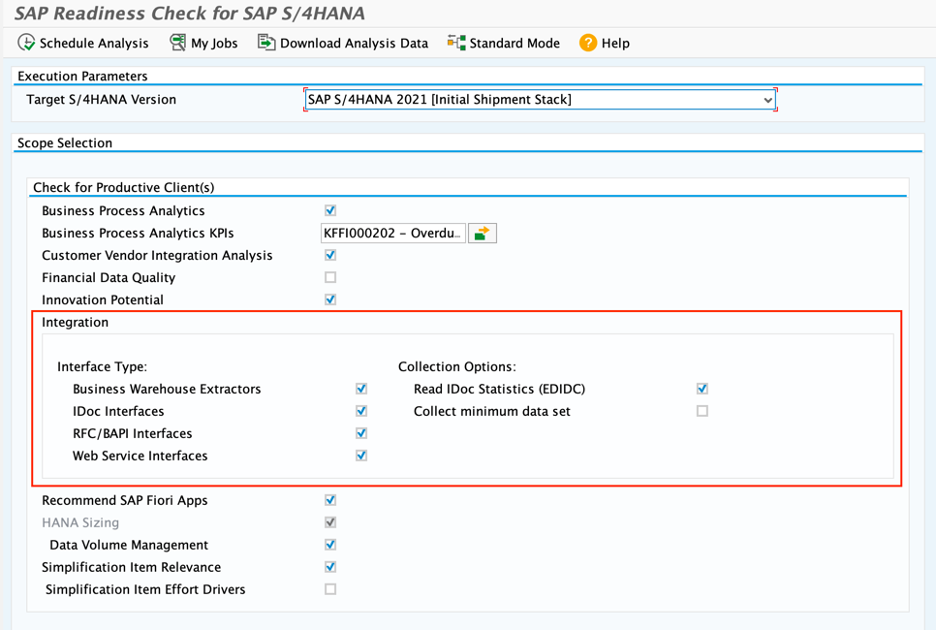
Here is how the data collection works technically:
IDocs
The data collector retrieves active and inactive IDoc interfaces configured in the system. The enumeration is based on the outbound (table EDP13) and inbound (table EDP21) partner profiles. The usage information is pulled from the EDIDC table.
In case the size of the EDIDC table leads to unacceptable runtime and/or you do not consider the usage of IDoc interfaces a valuable parameter, you have an option to skip the collection of IDoc runtime statistics in the Expert mode.
Web Services
All consumer and provider ABAP proxies that are both registered and not registered in SOA Manager are discovered. The usage is based on the Web service message monitoring.
RFCs/BAPIs
The interfaces are collected based on the runtime statistics (transaction ST03N). The same statistics provide the usage information. The list is extended with all Remote-Function-Call-enabled (RFC-enabled) custom function modules, which represent explicitly defined potential RFC interfaces.
BW Extractors
The SAP BW extractors are enumerated based on the ROOSOURCE table. The usage information is extracted from the ROOSPRMSC table.
The Collect minimum data set option available in the Expert mode allows you to reduce the amount of the data collected and uploaded as part of the analysis.
The tables below contain the integration-related data collected by the RC_COLLECT_ANALYSIS_DATA report and indicate fields omitted or anonymized with the Collect minimum data set option.
Anonymization is applied to fields with possibly sensitive information that are used as keys in supplied tables or required for the analysis, such as to calculate the number of distinct partners. To avoid transmitting real field values, the values are replaced consistently with alphanumeric codes within every interface type.
IDocs
| Data Description | Behavior with Collect minimum data set Option |
| IDoc configuration (client, direction, message type, IDoc type, extension type, process code) | Included |
| Package, application component | Included |
| Runtime statistic (oldest, newest IDoc date, number of IDocs) * | Included |
| RFC destination | Anonymized |
| RFC destination type, middleware type, partner SID | Included |
| Partner server (hostname or IP) | Not included |
| Partner port, number | Anonymized |
| Partner type, role | Included |
| Package size, transport and trigger mode | Not included |
| Function module, function group, package, component | Included |
| Function module/group, package titles | Not included |
| Code category (SAP, customer, partner), ALE and BAPI flags | Included |
| IDoc segment fields with extended length | Not included |
| Exception messages | In case of exceptions |
*) Collection of IDoc runtime statistic can be disabled in the Expert mode.
Web Services
| Data Description | Behavior with Collect minimum data set Option |
| Web service configuration (ABAP proxy name, service definition name, direction, external name) | Included |
| Package, application component | Included |
| Runtime statistic (oldest, newest service call, number of calls) | Included |
| Middleware type | Included |
| External namespace, access URL | Not included |
| Logical port, port, protocol | Not included |
| Hostname | Anonymized |
| Implementation class, endpoint type/name | Included |
| ABAP proxy, function module/group, package, component | Included |
| Function module/group, package titles | Not included |
| Code category (SAP, customer, partner), ALE and BAPI flags | Included |
| Exception messages | In case of exceptions |
RFCs/BAPIs
| Data Description | Behavior with Collect minimum data set Option |
| RFC call statistic (client, direction, task type, function module name, calling program name) | Included |
| Call entry point (transaction or report) | Included |
| Not called custom RFC-enabled function module names | Included |
| Package, application component | Included |
| Number of calls | Included |
| Call time, execution time, sent/received data size | Not included |
| RFC destination | Anonymized |
| RFC destination type, middleware type | Included |
| Remote server (hostname or IP) | Anonymized |
| Development package, application component | Included |
| Function module/group, package titles | Not included |
| Code category (SAP, customer, partner), ALE and BAPI flags | Included |
| Exception messages | In case of exceptions |
BW Extractors
| Data Description | Behavior with Collect minimum data set Option |
| BW extractor configuration (OLPT source, extractor type, extractor name) | Included |
| BW extractor description | Not included |
| Runtime statistic (oldest, newest extraction, number of data extractions) | Included |
| Source function module/group or table name | Included |
| Package, application component | Included |
| Exception messages | In case of exceptions |
Previous blog in this blog series:
- Extended Integration Analysis in SAP Readiness Check Is Now Live - Provides a short summary of the extended functionality; areas of improvement, supported interfaces, and an overview of the results.
Next blogs in this blog series:
- Extended Integration Analysis in SAP Readiness Check – Impact Analysis in Detail – How the new Integration check analyzes your system; which data sources are considered; how impact types are defined, and what they mean from a practical perspective.
- Extended Integration Analysis in SAP Readiness Check – Findings, Next Steps, and Examples – How to interpret and address the findings; we will walk through the next steps proposed by SAP Readiness Check using real examples.
- SAP Managed Tags:
- SAP S/4HANA,
- SAP Readiness Check
Labels:
8 Comments
You must be a registered user to add a comment. If you've already registered, sign in. Otherwise, register and sign in.
Labels in this area
-
Artificial Intelligence (AI)
1 -
Business Trends
363 -
Business Trends
29 -
Customer COE Basics and Fundamentals
1 -
Digital Transformation with Cloud ERP (DT)
1 -
Event Information
461 -
Event Information
27 -
Expert Insights
114 -
Expert Insights
181 -
General
1 -
Governance and Organization
1 -
Introduction
1 -
Life at SAP
415 -
Life at SAP
2 -
Product Updates
4,682 -
Product Updates
261 -
Roadmap and Strategy
1 -
Technology Updates
1,500 -
Technology Updates
97
Related Content
- SAP S/4HANA Cloud Public Edition Integration Extensibility FAQ-1 in Enterprise Resource Planning Blogs by SAP
- SAP Activate methodology Prepare and Explore phases in the context of SAFe. in Enterprise Resource Planning Blogs by SAP
- Business Rule Framework Plus(BRF+) in Enterprise Resource Planning Blogs by Members
- Linking a SAP Build app to Microsoft Teams in Enterprise Resource Planning Blogs by Members
- Asset Management in SAP S/4HANA Cloud Private Edition | 2023 FPS01 Release in Enterprise Resource Planning Blogs by SAP
Top kudoed authors
| User | Count |
|---|---|
| 10 | |
| 6 | |
| 5 | |
| 4 | |
| 3 | |
| 3 | |
| 3 | |
| 3 | |
| 3 | |
| 2 |