
- SAP Community
- Products and Technology
- Enterprise Resource Planning
- ERP Blogs by SAP
- Flexible Workflow in SAP S/4HANA Sales Price
Enterprise Resource Planning Blogs by SAP
Get insights and updates about cloud ERP and RISE with SAP, SAP S/4HANA and SAP S/4HANA Cloud, and more enterprise management capabilities with SAP blog posts.
Turn on suggestions
Auto-suggest helps you quickly narrow down your search results by suggesting possible matches as you type.
Showing results for
Advisor
Options
- Subscribe to RSS Feed
- Mark as New
- Mark as Read
- Bookmark
- Subscribe
- Printer Friendly Page
- Report Inappropriate Content
03-14-2022
2:23 AM

Introduction
One of the most requested requirements in SAP S/4HANA is that having workflows in the Sales Price processes, even you can address this requirement since the ERP world. Now we have a way to set up Business Workflow Scenarios without the problem of creating a complicated workflow development. Let me introduce the Flexible Workflow Functionality available for Sales Price in SAP S/4HANA Cloud CE2202.
Flexible Workflow is part of SAP Business Workflow and will allow you to set up and manage simple workflow scenarios in different lines of business, such as SAP S/4HANA Finance, Procurement, Human Resources, Manufacturing, and now SAP S/4HANA Sales.
This blog summarizes a series of blogs that I have written about the workflow in Sales Price processes, and you are currently in the first blog 'Introduction':
- Introduction
- Workflow configuration
- 'Sales Price in Sales' application
- Excel upload
- Sales Price OData
And we have nice videos:
Approval Process for Sales Prices (English Only)
How to Set Up an Approval Workflow (English Only)
Before you view each detail functionality, I`d like to do a functionality summary.
Start Conditions in the workflow definition
Current supported start conditions:
- Condition Type
- Sales Organization
- Distribution Channel
- Division
Workflow Simulation during triggering a workflow instance
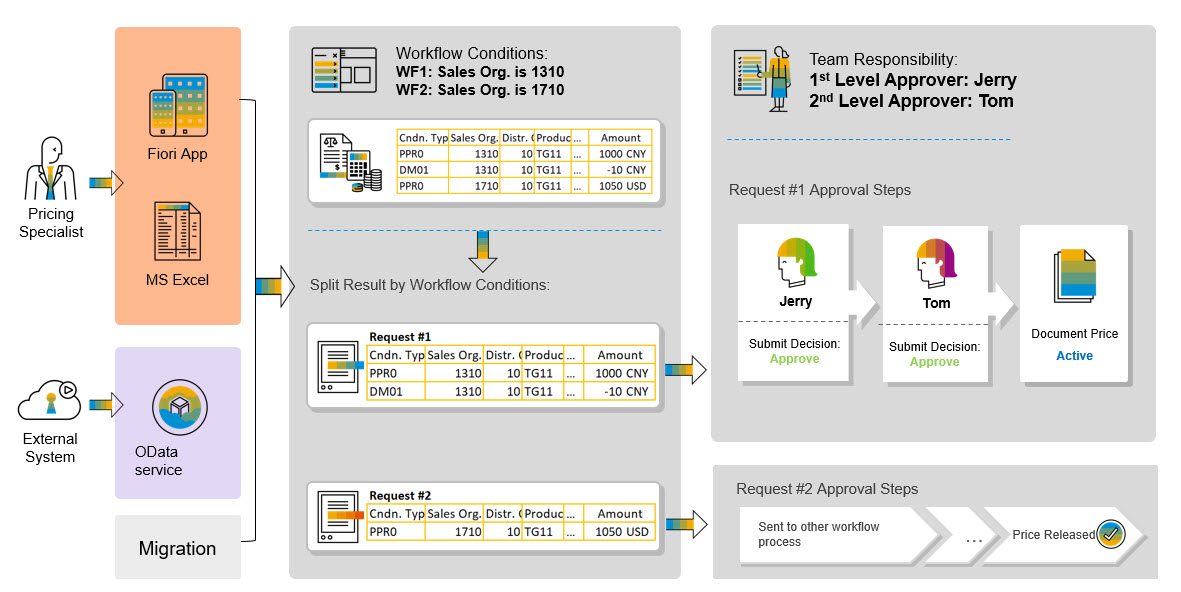
As Pricing Specialist probably edit many sales prices at the same time, the system will do workflow simulation based on the start conditions and split the sales prices into different workflow instance.
A 'Blocked' condition waiting for triggering
After creating or changing a sales price, the release status is set to 'Blocked' for the sales price so that it is blocked for use and awaits sending for approval.
'Open Task' to overview relevant Sales Price
The approver can choose the 'Open Task' button in the 'My Inbox' app to navigate to the 'Manage Prices - Sales' app to view the prices that are pending approval.
Now it`s time to view the detail, please check out the next Blog 'Workflow Configuration'.
- SAP Managed Tags:
- SAP S/4HANA Cloud for Sales,
- SD Sales,
- SAP S/4HANA Cloud Public Edition
Labels:
11 Comments
You must be a registered user to add a comment. If you've already registered, sign in. Otherwise, register and sign in.
Labels in this area
-
Artificial Intelligence (AI)
1 -
Business Trends
363 -
Business Trends
30 -
Customer COE Basics and Fundamentals
1 -
Digital Transformation with Cloud ERP (DT)
1 -
Event Information
461 -
Event Information
28 -
Expert Insights
114 -
Expert Insights
190 -
General
1 -
Governance and Organization
1 -
Introduction
1 -
Life at SAP
414 -
Life at SAP
2 -
Product Updates
4,678 -
Product Updates
277 -
Roadmap and Strategy
1 -
Technology Updates
1,499 -
Technology Updates
100
Related Content
- How to set up email notification for workflow of purchase requisition and Purchase Order in Enterprise Resource Planning Q&A
- How to control the fields to trigger "restart workflow of Contract" in Enterprise Resource Planning Q&A
- SAP S4HANA Cloud Public Edition Logistics FAQ in Enterprise Resource Planning Blogs by SAP
- Exclude Agent Purchase requisition Flexible workflow in Enterprise Resource Planning Q&A
- Workflow WS00800238 is not triggered if the PO is parked and then saved. in Enterprise Resource Planning Q&A
Top kudoed authors
| User | Count |
|---|---|
| 8 | |
| 7 | |
| 6 | |
| 5 | |
| 4 | |
| 4 | |
| 3 | |
| 3 | |
| 3 | |
| 3 |