
- SAP Community
- Products and Technology
- Enterprise Resource Planning
- ERP Blogs by SAP
- HCM Brazil eSocial: transfer between companies for...
Enterprise Resource Planning Blogs by SAP
Get insights and updates about cloud ERP and RISE with SAP, SAP S/4HANA and SAP S/4HANA Cloud, and more enterprise management capabilities with SAP blog posts.
Turn on suggestions
Auto-suggest helps you quickly narrow down your search results by suggesting possible matches as you type.
Showing results for
Advisor
Options
- Subscribe to RSS Feed
- Mark as New
- Mark as Read
- Bookmark
- Subscribe
- Printer Friendly Page
- Report Inappropriate Content
02-23-2018
4:20 PM
Olá pessoal,
Passado o carnaval, é hora de voltar aos temas de eSocial!
No blog desta semana, vamos tratar de como funcionam os cenários de transferência entre empresas nos eventos S-2200 Cadastramento Inicial do Vínculo e Admissão/Ingresso de Trabalhador e S-2299 Desligamento.
O mapeamento das transferências é feito com a leitura das informações na visão Mapeamento de códigos para o eSocial (V_T7BREFDMEVENTS). Conforme o código legal assignado ao tipo de evento do eSocial, o sistema reconhece a situação de transferência. A correspondência entre eventos e códigos legais é a seguinte:
Em qualquer um dos casos, você precisa vincular as medidas padrão da SAP aos códigos legais usando a variante de visão VV_T7BRT0_EFD (no guia de implementação: Cálculo das folhas de pagamento -> Cálc.folha pagamento Brasil -> eSocial -> Dados do empregado -> Verificar informações de medidas).
As soluções para estes cenários já foram liberadas, e você pode encontra-las nas SAP Notes 2566631 (para o evento S-2299) e 2596816 (para o evento S-2200).
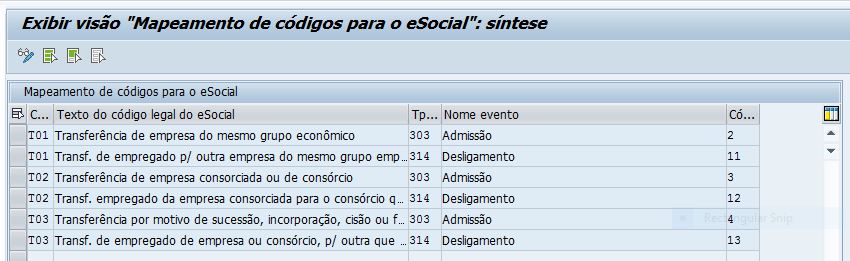
Gostou desse post? Dê um Like e compartilhe o conteúdo com seus colegas.
Fique à vontade para deixar um feedback, comentário ou pergunta no espaço abaixo. E não esqueça de seguir a tag HCM Payroll Brazil na SAP Community para ficar ligado nas últimas notícias sobre o eSocial.
Um abraço,
Alice
----
Hi everyone,
Carnival is over, so it’s time to resume eSocial topics!
In this week’s post, let’s see how the scenarios of transfer between companies work for events S-2200 Initial registration of employment and employee hiring and S-2299 Termination.
The system reads the mapping of transfers from view V_T7BREFDMEVENTS, and recognizes the transfer scenario according to the legal code assigned to the eSocial event type. The correspondence between events and legal codes is the following:
In any of the cases, you must link SAP’s standard personnel actions to the legal codes by using view variant VV_T7BRT0_EFD (in the implementation guide: Payroll -> Payroll Brazil -> eSocial -> Employee data -> Check personnel action information).
The solution for these scenarios was already released, and you can find it on SAP Notes 2566631 (for event S-2299) and 2596816 (for event S-2200).
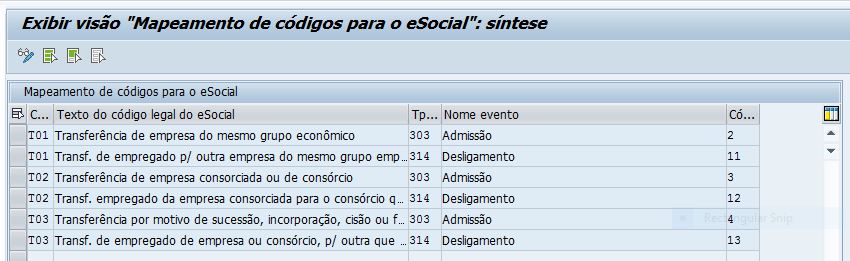
Did you enjoy this post? Choose “Like” and share the content with your colleagues.
Feel free to leave your feedback, comment or question in the space provided below. And don’t forget to follow the tag HCM Payroll Brazil in SAP Community to stay tuned on eSocial latest news.
All the best,
Alice
Passado o carnaval, é hora de voltar aos temas de eSocial!
No blog desta semana, vamos tratar de como funcionam os cenários de transferência entre empresas nos eventos S-2200 Cadastramento Inicial do Vínculo e Admissão/Ingresso de Trabalhador e S-2299 Desligamento.
O mapeamento das transferências é feito com a leitura das informações na visão Mapeamento de códigos para o eSocial (V_T7BREFDMEVENTS). Conforme o código legal assignado ao tipo de evento do eSocial, o sistema reconhece a situação de transferência. A correspondência entre eventos e códigos legais é a seguinte:
- Evento S-2200: códigos legais 2, 3 e 4
Neste caso, o sistema deve preencher o registro vinculo do evento se o empregado está ausente na data da transferência. - Evento S-2299: códigos legais 11, 12 e 13
Neste caso, o sistema deve preencher os registros ideVinculo, infoDeslig e sucessaoVinc (este com o CNPJ da empresa nova), e gerar automaticamente o evento S-2200 depois de gerar o S-2299.
Em qualquer um dos casos, você precisa vincular as medidas padrão da SAP aos códigos legais usando a variante de visão VV_T7BRT0_EFD (no guia de implementação: Cálculo das folhas de pagamento -> Cálc.folha pagamento Brasil -> eSocial -> Dados do empregado -> Verificar informações de medidas).
As soluções para estes cenários já foram liberadas, e você pode encontra-las nas SAP Notes 2566631 (para o evento S-2299) e 2596816 (para o evento S-2200).
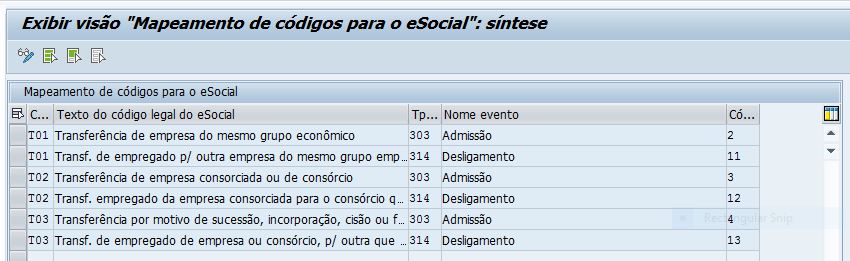
Gostou desse post? Dê um Like e compartilhe o conteúdo com seus colegas.
Fique à vontade para deixar um feedback, comentário ou pergunta no espaço abaixo. E não esqueça de seguir a tag HCM Payroll Brazil na SAP Community para ficar ligado nas últimas notícias sobre o eSocial.
Um abraço,
Alice
----
Hi everyone,
Carnival is over, so it’s time to resume eSocial topics!
In this week’s post, let’s see how the scenarios of transfer between companies work for events S-2200 Initial registration of employment and employee hiring and S-2299 Termination.
The system reads the mapping of transfers from view V_T7BREFDMEVENTS, and recognizes the transfer scenario according to the legal code assigned to the eSocial event type. The correspondence between events and legal codes is the following:
- Event S-2200: legal codes 2, 3, and 4
In this case, the system must fill out the vinculo record of the event if the employee is absent on the transfer date. - Event S-2299: legal codes 11, 12, and 13
In this case, the system must fill out records ideVinculo, infoDeslig, and sucessaoVinc (this one should have the CNPJ of the new company), and automatically generate event S-2200 after generating event S-2299.
In any of the cases, you must link SAP’s standard personnel actions to the legal codes by using view variant VV_T7BRT0_EFD (in the implementation guide: Payroll -> Payroll Brazil -> eSocial -> Employee data -> Check personnel action information).
The solution for these scenarios was already released, and you can find it on SAP Notes 2566631 (for event S-2299) and 2596816 (for event S-2200).
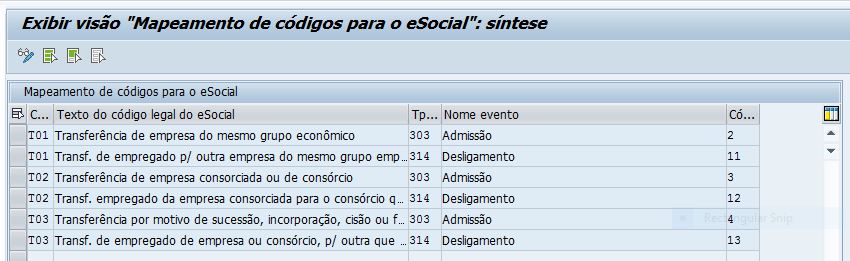
Did you enjoy this post? Choose “Like” and share the content with your colleagues.
Feel free to leave your feedback, comment or question in the space provided below. And don’t forget to follow the tag HCM Payroll Brazil in SAP Community to stay tuned on eSocial latest news.
All the best,
Alice
- SAP Managed Tags:
- SAP Payroll and Time Change Management,
- HCM Payroll Brazil
6 Comments
You must be a registered user to add a comment. If you've already registered, sign in. Otherwise, register and sign in.
Labels in this area
-
Artificial Intelligence (AI)
1 -
Business Trends
363 -
Business Trends
30 -
Customer COE Basics and Fundamentals
1 -
Digital Transformation with Cloud ERP (DT)
1 -
Event Information
461 -
Event Information
28 -
Expert Insights
114 -
Expert Insights
190 -
General
1 -
Governance and Organization
1 -
Introduction
1 -
Life at SAP
414 -
Life at SAP
2 -
Product Updates
4,678 -
Product Updates
277 -
Roadmap and Strategy
1 -
Technology Updates
1,499 -
Technology Updates
100
Related Content
- ACM capabilities in a nutshell - Contracting Part 4 in Enterprise Resource Planning Blogs by SAP
- Condition Contract: Accrual capping, Intercompany postings possibility in Enterprise Resource Planning Q&A
- Asset depreciation planned values not correct in asset explorer in Enterprise Resource Planning Q&A
- DTW Inventory Posting Error in Enterprise Resource Planning Q&A
- Logic of CDC (Change Data Capture) in ABAP CDS View in Enterprise Resource Planning Blogs by Members
Top kudoed authors
| User | Count |
|---|---|
| 7 | |
| 6 | |
| 5 | |
| 4 | |
| 4 | |
| 3 | |
| 3 | |
| 3 | |
| 3 | |
| 3 |