
- SAP Community
- Products and Technology
- Enterprise Resource Planning
- ERP Blogs by SAP
- Highlights for Service in SAP S/4HANA 2020
Enterprise Resource Planning Blogs by SAP
Get insights and updates about cloud ERP and RISE with SAP, SAP S/4HANA and SAP S/4HANA Cloud, and more enterprise management capabilities with SAP blog posts.
Turn on suggestions
Auto-suggest helps you quickly narrow down your search results by suggesting possible matches as you type.
Showing results for
Product and Topic Expert
Options
- Subscribe to RSS Feed
- Mark as New
- Mark as Read
- Bookmark
- Subscribe
- Printer Friendly Page
- Report Inappropriate Content
11-23-2020
1:21 PM
Service in SAP S/4HANA 2020 extends its business scope significantly by enabling In-House Repair process, Recurring Services, and Embedded Analytics. In this blog post, I will highlight these top three innovations on Service.
Optimized service delivery through streamlined In-House Repair processes
We introduce In-House Repair process to support companies that offer a repair and maintenance service for products. It is enabled to manage repair services in-house for the products and assets returned from customers.
The slide above shows the process and relevant features upon business roles.
A service representative can perform the following features, by using apps like Manage In-House Repairs, Perform Pre-check, Prepare for billing. The following features are supported.
Figure1: Manage In-House Repair - Repair Objects
A service manager can use apps like Manage In-House Repairs and Plan Repairs.
A service technician can have an app Perform repairs separately.
A service representative can perform Prepare for billing.
Figure2: Prepare for Billing
For these activities, In-House Repair provides the following business roles required to access Fiori apps:
Situation handling capability helps users to drive actions proactively when there are situations in the process, which require their attention.
Customer service representatives and managers for In-House Repair get notified automatically when
You can use the predefined situation templates for In-House Repair process. See the table below and click the link for more details.
Long-term Customer Services by planning Recurring Services
We introduce a new business scope, Recurring Service in 2020. Service management enables the capability to plan recurring services by utilizing Maintenance Plan features. It is possible to schedule periodic services such as regular maintenance on assets. Regular servicing is certainly beneficial to prevent potential escalations due to unforeseen breakdowns, so it increases asset uptime as a result. This will have more focus on long-term service business, which leads to increase upselling potentials and service team utilization.
A new business role, Service Planner, is delivered to use 9 default apps under Recurring Service. We also offer 7 additional apps related to Maintenance plan, which can be activated if needed. See the slide.
Service Planner can create a Maintenance Plan, which determines when and which service is to be planned, performed, or offered for which object. Key information for service orders to be generated will be copied from maintenance plan via service contracts and service order templates.
Service intervals will be determined by selecting a Maintenance Plan type
WHO
Sold-to-part is derived from a selected Service Contract
Employee responsible is derived from a Service order template
WHAT
The content of Service will be determined by a Service order template
WHERE
Which object or functional location to be serviced can be selected from a Service contract
Running a scheduled job will generate Service orders automatically. Service Planner can monitor the status of jobs and navigate to related documents like Service contracts, Service orders, Service order templates.
Service Order Template for repeatable service tasks
Another new concept we’ve seen in the context of planning a Recurring Service is a Service Order Template. We introduce Service Order Template to define sets of service-related data for standardized and repeatable service tasks.
This can be used for
Prerequisites
You have configured your service order template transaction(s) in Customizing for Service under Transactions > Basic Settings.
Read more details here.
Embedded analytics for Service
Embedded analytics empower customer service managers to monitor operations and business outcome of services business in real-time via analytics, looking directly at the transactional data.
Service Management Overview app offers a single screen for service managers to focus on their role-specific tasks. It enables service mangers to filter and react to information derived from a range of applications.
We deliver the detailed analysis apps for users to slice and dice data using additional dimensions for
Figure3: Service Management Overview
As these are only top highlights, you can check all new features in 2020 with What's new viewer
For more information on SAP S/4HANA 2020, check out the following links:
- In-House Repair
- Recurring Service & Service Order Template
- Service Analytics
Optimized service delivery through streamlined In-House Repair processes
We introduce In-House Repair process to support companies that offer a repair and maintenance service for products. It is enabled to manage repair services in-house for the products and assets returned from customers.
- Plan and schedule in-house repairs
- Capture received devices for in-house repair and define the next steps based
on repair results - Review completed repairs
- Trigger the shipment and commercial billing process after completing repairs

The slide above shows the process and relevant features upon business roles.
A service representative can perform the following features, by using apps like Manage In-House Repairs, Perform Pre-check, Prepare for billing. The following features are supported.
- Enter repair objects: Create in-house repairs by adding repair objects, which are sent by the customers. Use the app Manage In-house repairs. See the screen shot below (Figure 1)
- Perform prechecks: Decide for each repair object whether it is marked for repair or whether it is sent back to the customer.

Figure1: Manage In-House Repair - Repair Objects
A service manager can use apps like Manage In-House Repairs and Plan Repairs.
- Plan repairs: Schedule the object for repair. In the repair order, you define the service employee who is to perform the repair.
A service technician can have an app Perform repairs separately.
- Perform repairs: You use this feature to perform the repair based on the repair order.
A service representative can perform Prepare for billing.
- Prepare for billing: Trigger the billing process for the repair object. See the screen shot below (Figure2)

Figure2: Prepare for Billing
For these activities, In-House Repair provides the following business roles required to access Fiori apps:
| Purpose | PFCG Role |
| Customer Service Representative | SAP_BR_CUST_SRVC_REP_REPA |
| Customer Service Manager | SAP_BR_CUST_SRVC_MGR_REPA |
| Service Technician | SAP_BR_CUST_SRVC_TEC_REPA |
Situation handling capability helps users to drive actions proactively when there are situations in the process, which require their attention.
Customer service representatives and managers for In-House Repair get notified automatically when
- the precheck for a repair object has not been completed within a defined number of days
- in-house repair hasn’t been confirmed within a defined number of days
- billing-relevant repair object is still in status 'Bill' after a defined number of days
- processing of an in-house repair takes longer than expected
You can use the predefined situation templates for In-House Repair process. See the table below and click the link for more details.
| Manage In-House Repairs | Ìn-House Repair Not Confirmed(SRVC_DELAY_IN_IHR_CONFIRMATION) |
| Processing of In-House Repair Overdue (SRVC_DELAY_IN_IHR_PROCESSING) | |
| Prepare for Billing | Billing for Repair Object Delayed (SRVC_DELAY_IN_BILLING) |
| Perform Prechecks | Precheck of Repair Object Delayed(SRVC_DELAY_IN_PRECHECK) |
Long-term Customer Services by planning Recurring Services
We introduce a new business scope, Recurring Service in 2020. Service management enables the capability to plan recurring services by utilizing Maintenance Plan features. It is possible to schedule periodic services such as regular maintenance on assets. Regular servicing is certainly beneficial to prevent potential escalations due to unforeseen breakdowns, so it increases asset uptime as a result. This will have more focus on long-term service business, which leads to increase upselling potentials and service team utilization.
A new business role, Service Planner, is delivered to use 9 default apps under Recurring Service. We also offer 7 additional apps related to Maintenance plan, which can be activated if needed. See the slide.

Service Planner can create a Maintenance Plan, which determines when and which service is to be planned, performed, or offered for which object. Key information for service orders to be generated will be copied from maintenance plan via service contracts and service order templates.
Service intervals will be determined by selecting a Maintenance Plan type
- Single Cycle Plan (Time-based) e.g. every month
- Single Cycle Plan (Performance-based) e.g. every 1000 operating hours
- Multiple Counter Plan
In the multiple counter plan, you create maintenance cycles and allocate counters of equipment or functional locations with different dimensions to them
Read more in help file
WHO
Sold-to-part is derived from a selected Service Contract
Employee responsible is derived from a Service order template
WHAT
The content of Service will be determined by a Service order template
WHERE
Which object or functional location to be serviced can be selected from a Service contract
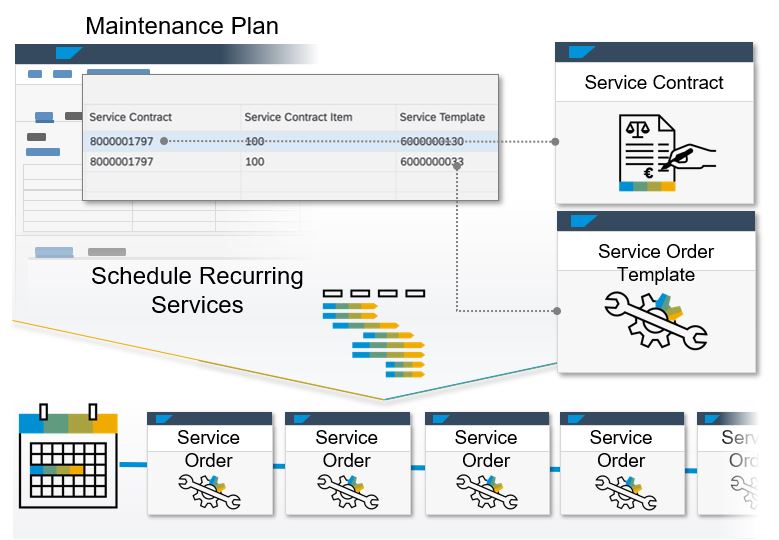
Running a scheduled job will generate Service orders automatically. Service Planner can monitor the status of jobs and navigate to related documents like Service contracts, Service orders, Service order templates.
Service Order Template for repeatable service tasks
Another new concept we’ve seen in the context of planning a Recurring Service is a Service Order Template. We introduce Service Order Template to define sets of service-related data for standardized and repeatable service tasks.
This can be used for
- creating Maintenance Plans for Recurring Services
- creating a Service order
- creating a Service order quotation
Prerequisites
You have configured your service order template transaction(s) in Customizing for Service under Transactions > Basic Settings.
Read more details here.
Embedded analytics for Service
Embedded analytics empower customer service managers to monitor operations and business outcome of services business in real-time via analytics, looking directly at the transactional data.
- Visualization / dashboard in real-time directly from SAP S/4HANA
- Both operational (e.g. overdue service orders) and business management (e.g. profit margin)
- Personalized for individual user roles
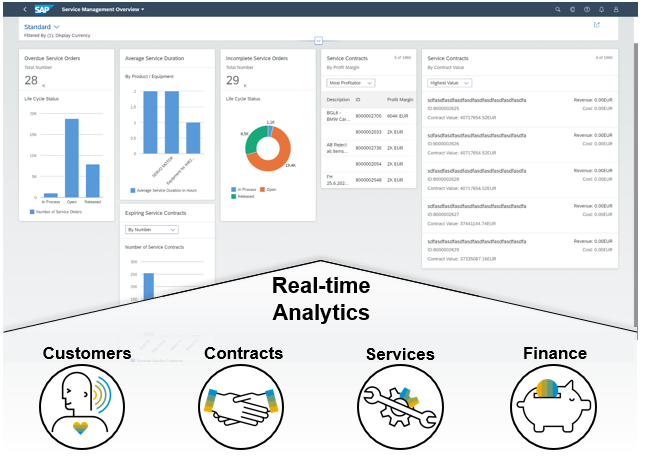
Service Management Overview app offers a single screen for service managers to focus on their role-specific tasks. It enables service mangers to filter and react to information derived from a range of applications.
We deliver the detailed analysis apps for users to slice and dice data using additional dimensions for
- Expiring Service Contracts
- Service Contracts by Net Value
- Service Contracts by Profit Margin
- Incomplete Service Orders
- Overdue Service Orders
- Average Service Duration by Product/Equipment
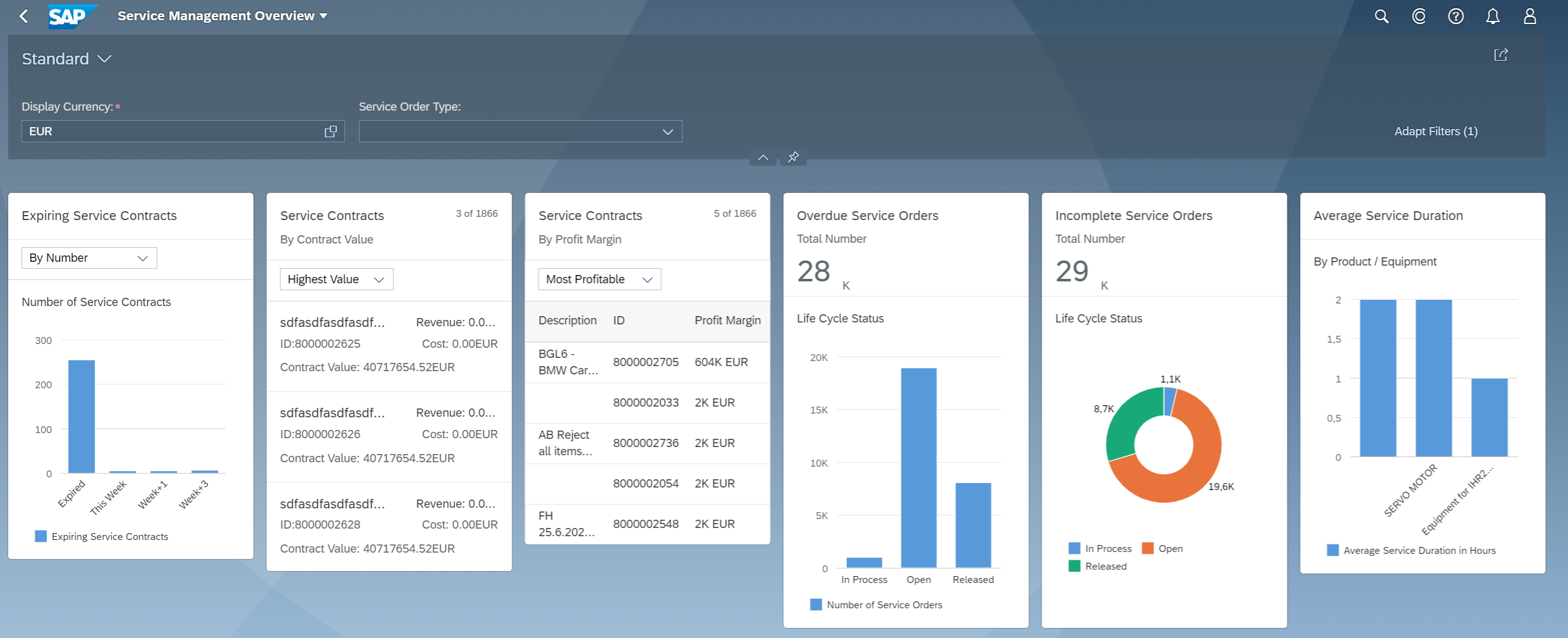
Figure3: Service Management Overview
As these are only top highlights, you can check all new features in 2020 with What's new viewer
For more information on SAP S/4HANA 2020, check out the following links:
- SAP S/4HANA release info: com/s4hana
- SAP S/4HANA Community here
- SAP S/4HANA PSCC Digital Enablement Wheel here
- Inside SAP S/4HANA Podcast here
- Join the SAP S/4HANA Movement
- Best practices for SAP S/4HANA here
- Help Portal Product Page here
- SAP Managed Tags:
- SAP S/4HANA
Labels:
8 Comments
You must be a registered user to add a comment. If you've already registered, sign in. Otherwise, register and sign in.
Labels in this area
-
Artificial Intelligence (AI)
1 -
Business Trends
363 -
Business Trends
30 -
Customer COE Basics and Fundamentals
1 -
Digital Transformation with Cloud ERP (DT)
1 -
Event Information
461 -
Event Information
28 -
Expert Insights
114 -
Expert Insights
190 -
General
1 -
Governance and Organization
1 -
Introduction
1 -
Life at SAP
414 -
Life at SAP
2 -
Product Updates
4,678 -
Product Updates
277 -
Roadmap and Strategy
1 -
Technology Updates
1,499 -
Technology Updates
100
Related Content
- SAP Integration with SuccessFactors Through CPI: A Step-by-Step Handbook for Seamless Connectivity in Enterprise Resource Planning Blogs by Members
- Why YCOA? The value of the standard Chart of Accounts in S/4HANA Cloud Public Edition. in Enterprise Resource Planning Blogs by SAP
- SAP Enterprise Support Academy Newsletter May 2024 in Enterprise Resource Planning Blogs by SAP
- Recap of SAP S/4HANA 2023 Highlights Webinar: Service in Enterprise Resource Planning Blogs by SAP
- Recap of SAP S/4HANA 2023 Highlights Webinar: Manufacturing in Enterprise Resource Planning Blogs by SAP
Top kudoed authors
| User | Count |
|---|---|
| 8 | |
| 7 | |
| 6 | |
| 5 | |
| 4 | |
| 4 | |
| 3 | |
| 3 | |
| 3 | |
| 3 |