
- SAP Community
- Products and Technology
- Enterprise Resource Planning
- ERP Blogs by SAP
- SAP Payroll control center add-on: the payroll evo...
- Subscribe to RSS Feed
- Mark as New
- Mark as Read
- Bookmark
- Subscribe
- Printer Friendly Page
- Report Inappropriate Content
Hi payroll experts,
In the previous posts we discussed the SAP Payroll control center add-on and the new user experience it delivered. In Feature Pack 3, which has just been delivered, the Payroll control center will reach whole new levels! This blog explains the new concepts.
In a nutshell: The ultimate aim for the Payroll control center functionality is to allow customers to move away from batch processing towards a real-time payroll. In order to do that we have to cut up the monolithic payroll process into smaller result oriented processes which can be executed independent from each other.
These small processes come down to incremental tasks which can be divided within a team of payroll administrators and specialists. When each administrator focusses on the smaller part of the process they specialize in, and these small tasks sum up into a full payroll process, this speeds up the whole processing time. From now on throughout the process all stakeholders can be supported with meaningful real-time analytic insights into their payroll to allow faster and more accurate decisions.
Let me take one step back and explain it all in detail.
A typical current payroll process
During a payroll cycle, there are certain deadlines that must be met. For example:
- Employees have to receive payment no later than a fixed date (typically the last working day of a payroll period);
- The tax declaration statement has to be submitted no later than a specific date;
- Social insurance amounts have to be submitted no later than a specific date.
Many of these deadlines are defined by legal regulations or by the organization itself (e.g. posting of payroll data to Financials). Based on these deadlines we can also estimate when a process needs to start in order to complete in time.
Processing time per process step is currently highly influenced by batch jobs in which large populations of employees are processed. Running these batch jobs often happens overnight so that the payroll manager or administrator can review the results the following day. If something went wrong, this procedure is repeated.
This all has to happen in a short timeframe in which the payroll application blocks operation of the other processes on the SAP HCM system. As a result this obstructs day to day routines for the duration of part of the payroll process in which payroll administrators are working with great care and under a lot of pressure to get the job done. Afterwards a manager reviews and the payroll is signed off for further processing.
So what changes in HR Renewal 2.0 Feature pack 3?
For us the question was: Does it have to be that way? Can we find new ways to significantly reduce payroll processing time? Can we take the stress away because the payroll administrators to do so much work in such a short time period? Ultimately: Can we move away from “batch thinking” to something like “real time”, “online”, “interactive”, “on demand”. Obviously taking into account the internal and external deadlines including sign-off steps.
In Feature Pack 3 we released a new way to process payroll. It breaks down the rigorous payroll process into various small incremental processes. The basic idea behind this is simple: do all the verification of master data and payroll data anytime throughout the payroll period. This means that payroll administrators can start at the first day after the previous payroll is closed. And in order to minimize the effort for the payroll administrator it needs to be ‘exception based’. This means that data quality can be verified whenever there’s a change in the data, also outside of the traditional payroll control record phases.
The way that potential issues are pointed out, and the configuration, is based on validation rules in the Payroll control center framework which have been delivered in previous releases.
Can we also get insight into payroll results earlier in the process?
In addition to continuous validation of master data accuracy, also new ways to validate payroll results are delivered. These will predict if the payroll results will turn out correct. It is based on storing simulated results in order to run validations (policies). The payroll simulations can run anytime and as early in the process as you need the insight. This exactly brings us to the point of real insights into expected data quality and accuracy. This allows the payroll manager to distribute the work and take away the stress of the short processing times.
The outcome of these policies (exception based error processing) is distributed by the payroll manager to the team of administrators and specialists. They are only notified by the payroll application when they have to do perform a task (e.g. fix a problem if master data is missing or if the calculation for a wage type is incorrect due to some strange master data constellations, etc.). In all other cases, they will not be bothered/notified. This improves the efficiency and might reduce the amount of internal alignment meetings and touch points, and allows the specialists to spend more time on their tasks.
How are the issues pointed out to the specialist?
If the policies point out that master data or simulated results result into issues those employees will be flagged and the responsible specialists will be automatically alerted by the system. They receive detailed information about the problem and how to fix it. This will happen throughout the payroll period.
This means that the payroll process (controlled by the control record) is decoupled and data is continuously validated. In addition, specialists and payroll managers will get real-time insights into their payroll process.
Will this also work in my organization?
Key element in the new way of processing are the policies which group validations on the payroll related data. Policies could be structures in a way to feed issues in tax data to the dedicated tax experts, another team looks after the garnishments, a team that looks at payroll overall, etc. These policies can be agnostic of payroll areas or they can be filtered based on certain organizational parameters (like payroll areas, personnel areas, cost centers, org units, etc). Per policy a frequency can be configured. This controls when the specialists receive their alerts.
How do we keep central insight?
Managers and supervisors can centrally monitor the alerts which are distributed to the specialists. Managers or supervisors have full control over the process and insight into the process through (new) dedicated KPIs. These can be customized according to unique requirements and will provide the real time info that improves the quality and speed in which decisions are made.
So how does a payroll process look like in the future?
The main structure is very simple. The following image shows the 3 steps of a payroll in the future:

- Monitoring along KPI’s. Simulated results are prepared and payroll validations scan master data and simulated results. These automatically distribute potential issues (exceptions) to specialists
- Running the payroll. This almost becomes an administrative step because all validations have been taken care of in the first step. This step is obviously crucial for the follow up.
- Follow up processes. In this step communication with external parties is executed, posting to finance, etc.
Before the monitoring starts the simulated results and the master data validations have to be prepared When the monitoring starts the administrators and specialists are informed via alerts (that have been created in the preparation phase) and managers will monitor the progress. Before the “monitoring phase” they assign the policies to processors and throughout the monitoring phase they have access to important (free to define) KPIs to see if everything is in control. This is a graphical representation:

Do we still need the control record?
Short answer is: Yes, but it will change. Payroll errors identified during a productive payroll run which do require master data changes can be corrected without the need to change to payroll record to „Released for Correction“. By assigning identified errors to specialists these get a temporary authorization to execute master data changes for the erroneous employees although the control record is still in status „Released for Payroll“.
By now you probably got the concept……so how does it look like?
The process can be broken down in 2 phases. The monitoring part in which the specialists work on resolving potential issues and the overarching work which is executed by the payroll managers. E.g. executing the actual payroll run. For both phases screenshots provide more info.
Let’s start with the new screens for the payroll manager to get a complete overview of payroll processes within their area of responsibility. The following screenshot shows the new process overview:

This screen is the entry point for the payroll process manager. It provides a complete process overview and it displays all processes at a glance (e.g. progress of each process, information on payroll data quality issues, etc). It also allows for context sensitive actions (e.g. navigate to the current active step, start upcoming processes, etc)
This screen replaces the calendar view which was delivered in Feature pack 1.
Running the actual payroll
When clicking into a payroll process the following screenshot shows how a payroll process runs. Steps like ‘Opening the payroll’ are now happening automatically to reduce the number of clicks for the payroll manager. See the image below:
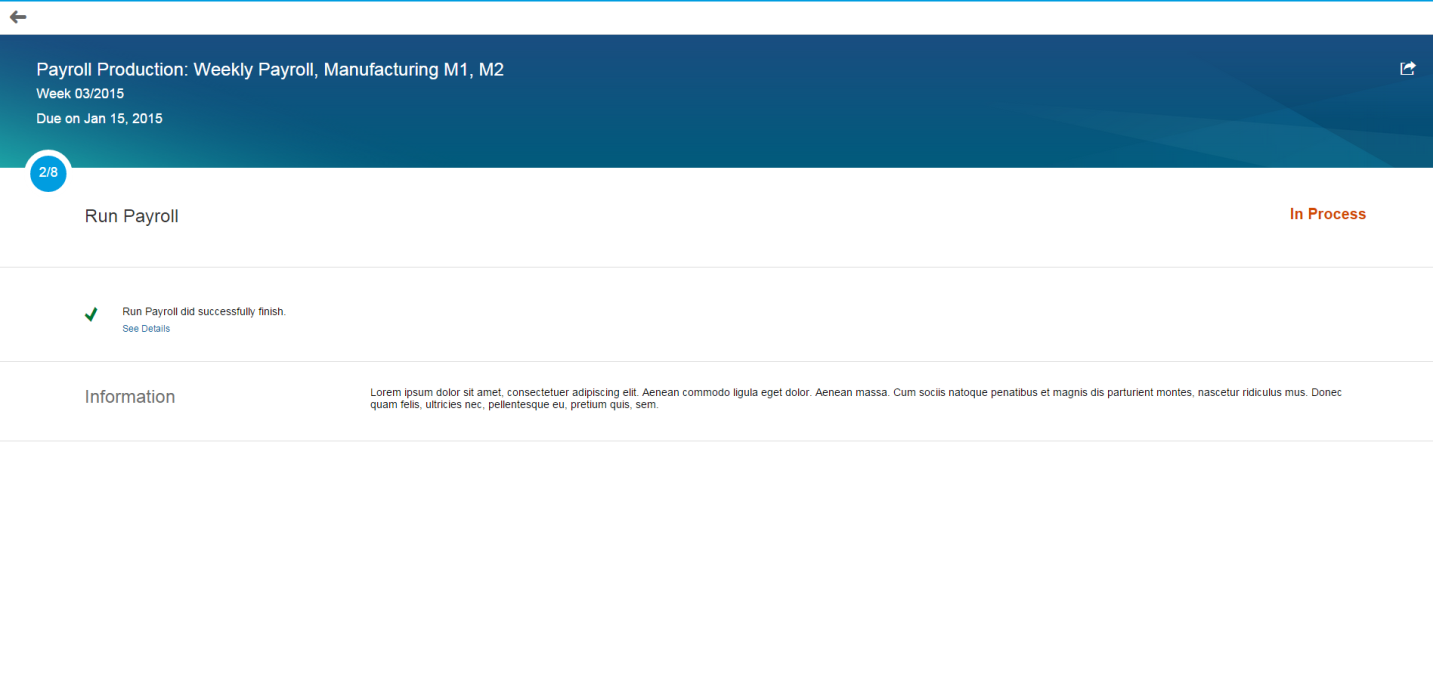
As you can see the information on a screen is heavily reduced to only relevant context information. Details are also available via the hyperlink. This opens up the following screen:

These details include:
- Error Overview (e.g. list of employees rejected in payroll and reason for rejection);
- Program Details (e.g. list of parallel payroll jobs executed, their status and the ability to display the result spool list);
- Contacts and their contact details which are able to support the payroll process manager for this particular step.
The contacts tab looks as follows:

One additional benefit of the Feature Pack 3 release is automated process execution. This means that process steps can be executed automatically without further user interaction. This significantly reduces the time which a payroll manager has to spend on running the individual payroll steps.
When clicking into a monitoring process (e.g. Payroll Data Validation: Monthly Payroll for Salaried Employees, Headquarter H1) the following screen opens:
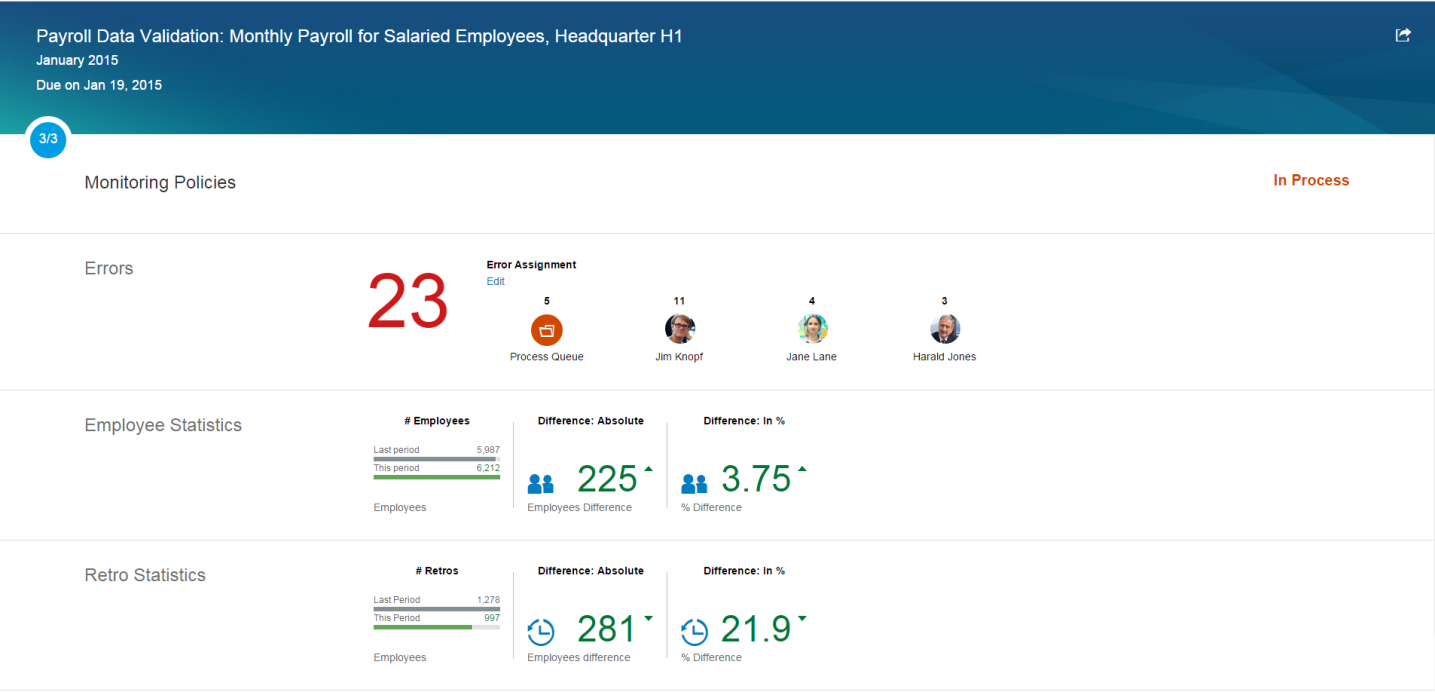
The KPI’s are free to define during implementation and they are informing the payroll manager about the quality of the payroll process. The payroll policy indicates that there are 23 potential issues which need to be analyzed and fixed before the productive payroll can run. The payroll manager can drill down further to find out which issues are in queue, or to analyze the potential issues and change the processors who work on these issues:

During the monitoring process the monitoring step provides up-to-date information on payroll data quality. Payroll data quality issues are shown and are either automatically or manually assigned to processors (via “Edit”).
What are the technical prerequisites?
- Enhancement package 7
- HR Renewal 2.0, Feature Pack 3 (eqals HRSP12)
- NW 7.40, SP05 and above
- SAP_UI SP11 (SAP_UI SP11 is defined as an import condition for HRSP12, therefore it is installed automatically)
Business Functions:
- Payroll Log Storage (HCM_LOC_CI_79)
- Payroll Control Center (HCM_LOC_CI_76)
And from an implementation point of view the same customizing is leveraged for building the new KPI’s as it is to build the UX and the payroll validation rules. My previous blog posts on HR Renewal 2.0 and Feature Pack 1 have described how this can be configured.
So what are the benefits?
- Improved efficiency: steps can be executed automatically without manual intervention. KPI’s will inform about quality of the overall process. E.g. an overview of employees that need to receive off-cycle payment (adjustment check) the other day
- Improved accuracy of the payroll due to better collaboration: payroll managers assign process tasks to specialists via the application. This ensures highly skilled employees are executing within their area of expertise. In addition, this ensures no processes are forgotten and the application provides information whenever a user needs to take action.
And for people wondering if this will also be available in the cloud the answer is: yes it will! It is planned to be delivered in 1502 for All Employee Central Payroll customers.
We are very interested in your feedback! And if you have any questions always feel free to reach out to me.
Best regards,
Frans Smolders
- SAP Managed Tags:
- SAP ERP,
- HCM (Human Capital Management)
You must be a registered user to add a comment. If you've already registered, sign in. Otherwise, register and sign in.
-
Artificial Intelligence (AI)
1 -
Business Trends
363 -
Business Trends
29 -
Customer COE Basics and Fundamentals
1 -
Digital Transformation with Cloud ERP (DT)
1 -
Event Information
461 -
Event Information
28 -
Expert Insights
114 -
Expert Insights
184 -
General
1 -
Governance and Organization
1 -
Introduction
1 -
Life at SAP
415 -
Life at SAP
2 -
Product Updates
4,680 -
Product Updates
265 -
Roadmap and Strategy
1 -
Technology Updates
1,499 -
Technology Updates
97
- Recap of SAP S/4HANA 2023 Highlights Webinar: Overview - Gen AI and Sustainability in Enterprise Resource Planning Blogs by SAP
- SAP Activate methodology Prepare and Explore phases in the context of SAFe. in Enterprise Resource Planning Blogs by SAP
- Working with SAFe Epics in the SAP Activate Discover phase in Enterprise Resource Planning Blogs by SAP
- Manage Supply Shortage and Excess Supply with MRP Material Coverage Apps in Enterprise Resource Planning Blogs by SAP
- FAQ on Upgrading SAP S/4HANA Cloud Public Edition in Enterprise Resource Planning Blogs by SAP
| User | Count |
|---|---|
| 10 | |
| 6 | |
| 4 | |
| 4 | |
| 3 | |
| 3 | |
| 3 | |
| 3 | |
| 3 | |
| 2 |