
- SAP Community
- Products and Technology
- Enterprise Resource Planning
- ERP Blogs by SAP
- SAP Standard Delivered Number Range for Material T...
Enterprise Resource Planning Blogs by SAP
Get insights and updates about cloud ERP and RISE with SAP, SAP S/4HANA and SAP S/4HANA Cloud, and more enterprise management capabilities with SAP blog posts.
Turn on suggestions
Auto-suggest helps you quickly narrow down your search results by suggesting possible matches as you type.
Showing results for
Advisor
Options
- Subscribe to RSS Feed
- Mark as New
- Mark as Read
- Bookmark
- Subscribe
- Printer Friendly Page
- Report Inappropriate Content
04-04-2023
12:11 AM
After recent upgrade in customer systems, it was observed that master data activation was failing.
The reason behind this was modification made to the number range for the material type SERV in the customer system. The master data follows the SAP standard delivered value ranges.
This document explains the SAP standard delivered internal and external number ranges for material type service (SERV) for the successful activation of the master data provided.
There are 2 categories of number ranges:
Internal number range: These are purely numbers. System generates the number (within the range you’ve specified) next to the immediate previous allotted number. Internal number range for material type SERV is 01 with values ranging from 000000000000000001 – 000000000000999999.
External number range: This is where the person creating the SAP object is required to enter his choice of number. This will be as per the alpha-numeric pattern he has already declared while creating the number range. External number range for material type SERV is 02 with values ranging from A – ZZZZZZZZ.
Number range:
SAP Reference IMG > Logistics - General > Material Master > Basic Settings > Material Types > Define Number Ranges for Each Material Type
Assign number range number to material type:
SAP Reference IMG > Logistics - General > Material Master > Basic Settings > Material Types > Define Attributes of Material Types
Please do provide your valuable feedback on this post in comments section, this will help me in improving my content and share more knowledge with this community.
The reason behind this was modification made to the number range for the material type SERV in the customer system. The master data follows the SAP standard delivered value ranges.
This document explains the SAP standard delivered internal and external number ranges for material type service (SERV) for the successful activation of the master data provided.
Types of Number Ranges
There are 2 categories of number ranges:
Internal number range: These are purely numbers. System generates the number (within the range you’ve specified) next to the immediate previous allotted number. Internal number range for material type SERV is 01 with values ranging from 000000000000000001 – 000000000000999999.
External number range: This is where the person creating the SAP object is required to enter his choice of number. This will be as per the alpha-numeric pattern he has already declared while creating the number range. External number range for material type SERV is 02 with values ranging from A – ZZZZZZZZ.
SPRO path
Number range:
SAP Reference IMG > Logistics - General > Material Master > Basic Settings > Material Types > Define Number Ranges for Each Material Type
Assign number range number to material type:
SAP Reference IMG > Logistics - General > Material Master > Basic Settings > Material Types > Define Attributes of Material Types
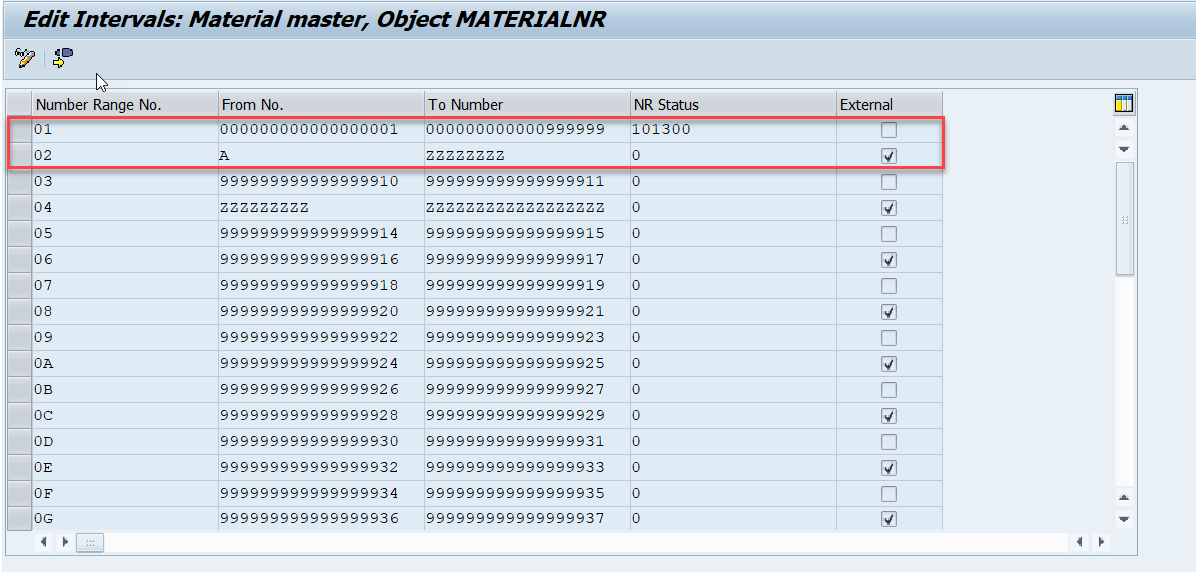
Number Range

Number Range Assignment
Please do provide your valuable feedback on this post in comments section, this will help me in improving my content and share more knowledge with this community.
- SAP Managed Tags:
- PLM Enterprise Asset Management (EAM)/Plant Maintenance (PM)
Labels:
1 Comment
You must be a registered user to add a comment. If you've already registered, sign in. Otherwise, register and sign in.
Labels in this area
-
Artificial Intelligence (AI)
1 -
Business Trends
363 -
Business Trends
25 -
Customer COE Basics and Fundamentals
1 -
Digital Transformation with Cloud ERP (DT)
1 -
Event Information
461 -
Event Information
25 -
Expert Insights
114 -
Expert Insights
166 -
General
1 -
Governance and Organization
1 -
Introduction
1 -
Life at SAP
415 -
Life at SAP
2 -
Product Updates
4,684 -
Product Updates
238 -
Roadmap and Strategy
1 -
Technology Updates
1,501 -
Technology Updates
89
Related Content
- Return to Supplier in SAP S4HANA Cloud Public Edition in Enterprise Resource Planning Blogs by SAP
- Error: No stock posting possible for this material in Enterprise Resource Planning Q&A
- Automatic account determination in Enterprise Resource Planning Q&A
- SAP Activate methodology Prepare and Explore phases in the context of SAFe. in Enterprise Resource Planning Blogs by SAP
- Preparing for Universal Parallel Accounting in Enterprise Resource Planning Blogs by SAP
Top kudoed authors
| User | Count |
|---|---|
| 17 | |
| 11 | |
| 7 | |
| 5 | |
| 4 | |
| 3 | |
| 3 | |
| 3 | |
| 3 | |
| 2 |