
- SAP Community
- Products and Technology
- Enterprise Resource Planning
- ERP Blogs by SAP
- SAP User Experience in SAP S/4HANA Cloud, Public E...
Enterprise Resource Planning Blogs by SAP
Get insights and updates about cloud ERP and RISE with SAP, SAP S/4HANA and SAP S/4HANA Cloud, and more enterprise management capabilities with SAP blog posts.
Turn on suggestions
Auto-suggest helps you quickly narrow down your search results by suggesting possible matches as you type.
Showing results for
Product and Topic Expert
Options
- Subscribe to RSS Feed
- Mark as New
- Mark as Read
- Bookmark
- Subscribe
- Printer Friendly Page
- Report Inappropriate Content
02-03-2023
1:25 PM
New year, new release–welcome to the first release of the year 2023! With each release, we work on implementing your feedback to offer you a product that fulfills your individual needs. Therefore, we have packed the SAP S/4HANA Cloud, public edition 2302 release with numerous innovations and new features providing a great user experience for end users.
It is my pleasure to walk you through the many innovations and enhancements this release brings in the area of SAP User Experience in this product expert blog post. Before we begin, watch my video below to get an overview of my personal highlights:
https://youtu.be/e-X-XdOsX_g
Spaces and pages were first introduced in SAP S/4HANA Cloud, public edition 2005 as an additional option to visualize apps on the SAP Fiori launchpad with the goal to ultimately replace the classic homepage in a future release. The advantages here are clear: Compared to groups on the classic homepage, spaces and pages offer a more structured and better-organized setup for end users. They structure the access to apps following work processes in an intuitive and efficient way and offer a straightforward user experience by displaying only relevant apps and automatically sorting spaces from most to least frequently used. While spaces and pages are set as default for new customers starting from this release, it is still optional for existing customers to switch from groups to spaces and pages for now. However, they are the prerequisite for the new My Home in SAP S/4HANA Cloud, public edition which was introduced in the last release. We plan to completely replace the classic homepage with spaces and pages by the SAP S/4HANA Cloud, public edition 2402 release.
Figure 1: The structure of spaces and pages on the SAP Fiori launchpad leads to a better-organized user interface for a straightforward experience.
In this release, we introduce major enhancements as a key step to encourage the transition from the classic homepage to spaces and pages. We now enable out-of-the-box usage for SAP-delivered spaces and pages which are available for key and IT roles such as administrators or business process experts. These spaces and pages can be assigned directly to SAP-provided roles, removing the need to copy each space and page manually. Automatic updates with each new release lead to even less manual effort. For users with multiple roles and thus, multiple spaces and pages assigned to them, the spaces and pages are sorted in a content-oriented, meaningful way, i.e. related topics are clustered together based on the overarching SAP taxonomy, which replaces the alphabetical sorting as default.
Figure 2: The out-of-the-box usage of spaces and pages in SAP S/4HANA Cloud, public edition 2302 allows administrators to assign spaces to specific roles.
In the last release, we introduced our new My Home in SAP S/4HANA Cloud, public edition; now with this release, we made some enhancements to make the homepage even more user-friendly thanks to more personalization options: An expand mode makes it possible to view each section in full screen, and consolidated settings facilitate the editing of sections. In addition, we offer some new functionality for the ‘Insights’ sections with the possibility to add list and table cards from SAP Fiori elements overview pages and from SAP Fiori elements list report applications. Here, you can view applied filters, navigate to the application from which the card was created and modify default values. The cards respect semantic dates and provide an option to refresh after the default values are modified. Please note: The new My Home is the default for new customers. For existing customers, when spaces and pages are activated, SPACES_CUSTOM_HOME setting must be switched ON in the ‘Manage Launchpad Settings’ application.
Read more about this in Sylvie Charpentier's blog post.
https://sapvideoa35699dc5.hana.ondemand.com/?entry_id=1_acnl0v74
Figure 3: More personalization options make the new My Home in SAP S/4HANA Cloud, public edition more user friendly.
With SAP S/4HANA Cloud, public edition, we offer next-generation user experience by bringing collaboration to the next level. In the last release, we have teamed up with Microsoft for an integration between SAP S/4HANA Cloud, public edition and Microsoft Teams. The first feature of this integration, the “Share as Chat” option in Microsoft Teams, is now generally available. This feature allows you to share content based on SAP Fiori elements apps directly to Microsoft Teams and reduces any delays on tasks that need immediate attention. For early birds, we release the “Share as Tab” option through an Early Adopter Care program in this release. As the name suggests, this feature lets you share business data with your co-workers through Microsoft Teams channels as Tabs, where your co-workers can instantly collaborate–in real time. Register via the influence page of the Early Adopter Care program to use the “Share as Tab” feature in SAP S/4HANA Cloud, public edition 2302 before anyone else and provide your feedback.
Check out Peter Spielvogel’s blog post for detailed information on the collaborative ERP.
https://sapvideoa35699dc5.hana.ondemand.com/?entry_id=1_0i61kdt6
Figure 4: Register now via the Early Adopter Care program and test the next feature of the collaborative ERP.
In SAP S/4HANA Cloud, public edition 2208, we introduced a seamless integration with Google Workspace which makes exchanging and editing SAP data in real time super easy and allows you to connect core SAP software operations in the cloud with Google Sheets. Here is how it works: First, you download a template from S/4HANA Cloud, public edition to Google Workspace and open it in Google Sheets. After entering all relevant data in the template, you can then upload and post it to SAP S/4HANA Cloud, public edition. With this release, you can now easily select where to download and upload the template to via a file browser dialogue. You can use this feature to upload general journal entries as well as tax rates from Google Sheets. Additionally, we offer the possibility to export SAP data from all important UI tables and provide some advanced capabilities such as different formats for table export and new features in the file browser dialogue.
https://sapvideoa35699dc5.hana.ondemand.com/?entry_id=1_10uhb7lt
Figure 5: Exchange and edit your SAP data in real time with the Google Workspace Integration.
The first release of the SAP Collaboration Manager in SAP S/4HANA Cloud, public edition offers a seamlessly integrated collaboration experience directly inside the SAP Fiori launchpad. It increases overall user efficiency through in-place collaboration features such as creating chats with and sending screenshots to your peers. Your co-workers receive the message notification instantly and can begin to work on your request without any delay. Additionally, the SAP Collaboration Manager helps you keep up with your daily tasks by letting you store notes–all you need to do is create a chat with yourself. Beyond these peer-2-peer chat and sharing capabilities building on the SAP Fiori launchpad, we plan to enable the SAP Collaboration Manager to recognize the complete business context through context awareness and allow you to trigger quick and easy interactions in a future release.
https://sapvideoa35699dc5.hana.ondemand.com/?entry_id=1_2i7md309
Figure 6: Collaboration made easy with the SAP Collaboration Manager–in this release, we enable real-time chat inside the SAP Fiori launchpad.
Figure 7: An improved web user assistance for classic UIs show you the meaning of individual fields on the side of the screen.
Figure 8: A new Quick Tour gives you an overview of all useful features and animations proactively.
Figure 9: Six instead of four columns make for a more clearly visible object page.
Read more about the innovations and improvements mentioned in this blog post and many more in Thomas Reiss’s blog post.
We’ve hosted a series of compelling live sessions from the heart of the SAP S/4HANA Engineering organization. Missed the live sessions? Watch our replays on demand!
Here, you can find a 54-minute-long recording and a presentation for ‘SAP User Experience’ as part of the SAP S/4HANA Cloud, Public Edition 2302 Early Release Series as well as 19 other replays, presentations, and demos for other lines of business, topics, and industries such as two-tier ERP, manufacturing, sales, and many more. For more information on the SAP S/4HANA Cloud, Public Edition Early Release Series and how to sign up for it, see this link.
I would like to encourage you to subscribe to our podcast “Inside SAP S/4HANA”. This podcast leverages the unique knowledge and expertise of SAP S/4HANA product experts, partners and customers to address objects of interest by sharing product insights and project best practice. There is no customer success without product success and project success; we share all ingredients with you to get to the next level and make your SAP S/4HANA project a success. Subscribe now and benefit from the shared knowledge.
Our openSAP microlearnings for SAP S/4HANA offer an exciting new learning opportunity. What began with a small batch of 20 videos, has now become a channel with more than 50 microlearnings that have generated over 20,000 views since then. Today we cover multiple lines of business such as finance, manufacturing, and supply chain, and key technology topics like Master Data Management, extensibility, SAP User Experience, and upgrade management. We are continuously adding new microlearnings to the SAP S/4HANA channel, so make sure you check them out.
If you want to learn more and actively engage with SAP subject matter experts on SAP S/4HANA Cloud, public edition, join our SAP S/4HANA Cloud, Public Edition Community–now fully integrated with SAP Community. The community brings together customers, partners, and SAP experts and has a clear mission: deliver an interactive community to engage with one another about best practices and product solutions. We invite you to explore the SAP S/4HANA Cloud, Public Edition Community ‘one-stop shop’ as the central place for all resources, tools, content questions, answers and connect with experts to guide you through your journey to SAP S/4HANA Cloud, public edition.
Feel free to ask your questions on SAP Community here. Follow the SAP S/4HANA Cloud tag to stay up to date with the latest blog posts.
Follow us via @SAP and #S4HANA, or myself via maria.silipo, LinkedIn or Twitter.
It is my pleasure to walk you through the many innovations and enhancements this release brings in the area of SAP User Experience in this product expert blog post. Before we begin, watch my video below to get an overview of my personal highlights:
https://youtu.be/e-X-XdOsX_g
What’s New in Spaces & Pages
Spaces and pages were first introduced in SAP S/4HANA Cloud, public edition 2005 as an additional option to visualize apps on the SAP Fiori launchpad with the goal to ultimately replace the classic homepage in a future release. The advantages here are clear: Compared to groups on the classic homepage, spaces and pages offer a more structured and better-organized setup for end users. They structure the access to apps following work processes in an intuitive and efficient way and offer a straightforward user experience by displaying only relevant apps and automatically sorting spaces from most to least frequently used. While spaces and pages are set as default for new customers starting from this release, it is still optional for existing customers to switch from groups to spaces and pages for now. However, they are the prerequisite for the new My Home in SAP S/4HANA Cloud, public edition which was introduced in the last release. We plan to completely replace the classic homepage with spaces and pages by the SAP S/4HANA Cloud, public edition 2402 release.
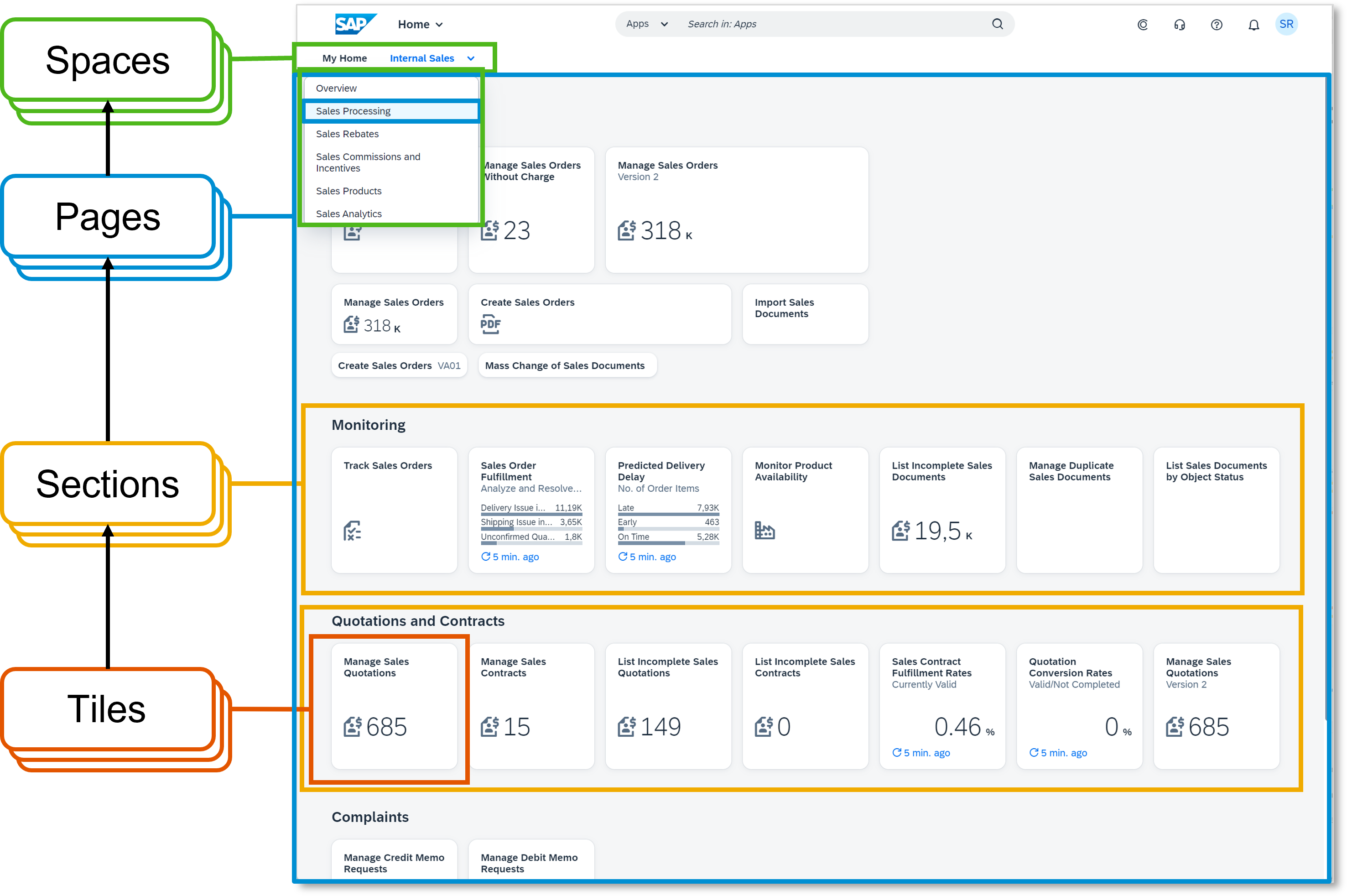
Figure 1: The structure of spaces and pages on the SAP Fiori launchpad leads to a better-organized user interface for a straightforward experience.
In this release, we introduce major enhancements as a key step to encourage the transition from the classic homepage to spaces and pages. We now enable out-of-the-box usage for SAP-delivered spaces and pages which are available for key and IT roles such as administrators or business process experts. These spaces and pages can be assigned directly to SAP-provided roles, removing the need to copy each space and page manually. Automatic updates with each new release lead to even less manual effort. For users with multiple roles and thus, multiple spaces and pages assigned to them, the spaces and pages are sorted in a content-oriented, meaningful way, i.e. related topics are clustered together based on the overarching SAP taxonomy, which replaces the alphabetical sorting as default.

Figure 2: The out-of-the-box usage of spaces and pages in SAP S/4HANA Cloud, public edition 2302 allows administrators to assign spaces to specific roles.
My Home in SAP S/4HANA Cloud, Public Edition Updates
In the last release, we introduced our new My Home in SAP S/4HANA Cloud, public edition; now with this release, we made some enhancements to make the homepage even more user-friendly thanks to more personalization options: An expand mode makes it possible to view each section in full screen, and consolidated settings facilitate the editing of sections. In addition, we offer some new functionality for the ‘Insights’ sections with the possibility to add list and table cards from SAP Fiori elements overview pages and from SAP Fiori elements list report applications. Here, you can view applied filters, navigate to the application from which the card was created and modify default values. The cards respect semantic dates and provide an option to refresh after the default values are modified. Please note: The new My Home is the default for new customers. For existing customers, when spaces and pages are activated, SPACES_CUSTOM_HOME setting must be switched ON in the ‘Manage Launchpad Settings’ application.
Read more about this in Sylvie Charpentier's blog post.
https://sapvideoa35699dc5.hana.ondemand.com/?entry_id=1_acnl0v74
Figure 3: More personalization options make the new My Home in SAP S/4HANA Cloud, public edition more user friendly.
Collaborative ERP Update
With SAP S/4HANA Cloud, public edition, we offer next-generation user experience by bringing collaboration to the next level. In the last release, we have teamed up with Microsoft for an integration between SAP S/4HANA Cloud, public edition and Microsoft Teams. The first feature of this integration, the “Share as Chat” option in Microsoft Teams, is now generally available. This feature allows you to share content based on SAP Fiori elements apps directly to Microsoft Teams and reduces any delays on tasks that need immediate attention. For early birds, we release the “Share as Tab” option through an Early Adopter Care program in this release. As the name suggests, this feature lets you share business data with your co-workers through Microsoft Teams channels as Tabs, where your co-workers can instantly collaborate–in real time. Register via the influence page of the Early Adopter Care program to use the “Share as Tab” feature in SAP S/4HANA Cloud, public edition 2302 before anyone else and provide your feedback.
Check out Peter Spielvogel’s blog post for detailed information on the collaborative ERP.
https://sapvideoa35699dc5.hana.ondemand.com/?entry_id=1_0i61kdt6
Figure 4: Register now via the Early Adopter Care program and test the next feature of the collaborative ERP.
Enhancements for Google Workspace Integration
In SAP S/4HANA Cloud, public edition 2208, we introduced a seamless integration with Google Workspace which makes exchanging and editing SAP data in real time super easy and allows you to connect core SAP software operations in the cloud with Google Sheets. Here is how it works: First, you download a template from S/4HANA Cloud, public edition to Google Workspace and open it in Google Sheets. After entering all relevant data in the template, you can then upload and post it to SAP S/4HANA Cloud, public edition. With this release, you can now easily select where to download and upload the template to via a file browser dialogue. You can use this feature to upload general journal entries as well as tax rates from Google Sheets. Additionally, we offer the possibility to export SAP data from all important UI tables and provide some advanced capabilities such as different formats for table export and new features in the file browser dialogue.
https://sapvideoa35699dc5.hana.ondemand.com/?entry_id=1_10uhb7lt
Figure 5: Exchange and edit your SAP data in real time with the Google Workspace Integration.
Collaboration Made Easy with SAP Collaboration Manager in SAP S/4HANA Cloud, Public Edition
The first release of the SAP Collaboration Manager in SAP S/4HANA Cloud, public edition offers a seamlessly integrated collaboration experience directly inside the SAP Fiori launchpad. It increases overall user efficiency through in-place collaboration features such as creating chats with and sending screenshots to your peers. Your co-workers receive the message notification instantly and can begin to work on your request without any delay. Additionally, the SAP Collaboration Manager helps you keep up with your daily tasks by letting you store notes–all you need to do is create a chat with yourself. Beyond these peer-2-peer chat and sharing capabilities building on the SAP Fiori launchpad, we plan to enable the SAP Collaboration Manager to recognize the complete business context through context awareness and allow you to trigger quick and easy interactions in a future release.
https://sapvideoa35699dc5.hana.ondemand.com/?entry_id=1_2i7md309
Figure 6: Collaboration made easy with the SAP Collaboration Manager–in this release, we enable real-time chat inside the SAP Fiori launchpad.
Further UX Improvements
- Improved Web User Assistance for Classic UIs: We make it easier for new users to get started with classic UIs (SAP GUI for HTML and Web Dynpro ABAB) by offering the meaning of individual fields on the screen.

Figure 7: An improved web user assistance for classic UIs show you the meaning of individual fields on the side of the screen.
- Quick Tour for SAP Fiori Elements-Based List Reports: For applications based on the SAP Fiori elements list report, we ship a new Quick Tour that gives an overview of all useful features and animations. It starts proactively as soon as any list report application is opened and immediately displays the embedded animations, leading to increased user satisfaction and productivity.

Figure 8: A new Quick Tour gives you an overview of all useful features and animations proactively.
- Improved Information Density: Prior to this release, a maximum of four columns was displayed in the “form” facet of object pages, resulting in more white space between columns than necessary. With this release, users with wide screens can now see more information displayed on screen in up to six columns.

Figure 9: Six instead of four columns make for a more clearly visible object page.
Read more about the innovations and improvements mentioned in this blog post and many more in Thomas Reiss’s blog post.
Watch the Replays of Our SAP S/4HANA Cloud, Public Edition 2302 Early Release Series!
We’ve hosted a series of compelling live sessions from the heart of the SAP S/4HANA Engineering organization. Missed the live sessions? Watch our replays on demand!
Here, you can find a 54-minute-long recording and a presentation for ‘SAP User Experience’ as part of the SAP S/4HANA Cloud, Public Edition 2302 Early Release Series as well as 19 other replays, presentations, and demos for other lines of business, topics, and industries such as two-tier ERP, manufacturing, sales, and many more. For more information on the SAP S/4HANA Cloud, Public Edition Early Release Series and how to sign up for it, see this link.
Inside SAP S/4HANA Podcast
I would like to encourage you to subscribe to our podcast “Inside SAP S/4HANA”. This podcast leverages the unique knowledge and expertise of SAP S/4HANA product experts, partners and customers to address objects of interest by sharing product insights and project best practice. There is no customer success without product success and project success; we share all ingredients with you to get to the next level and make your SAP S/4HANA project a success. Subscribe now and benefit from the shared knowledge.
openSAP microlearnings for SAP S/4HANA
Our openSAP microlearnings for SAP S/4HANA offer an exciting new learning opportunity. What began with a small batch of 20 videos, has now become a channel with more than 50 microlearnings that have generated over 20,000 views since then. Today we cover multiple lines of business such as finance, manufacturing, and supply chain, and key technology topics like Master Data Management, extensibility, SAP User Experience, and upgrade management. We are continuously adding new microlearnings to the SAP S/4HANA channel, so make sure you check them out.
Your Voice Matters!
If you want to learn more and actively engage with SAP subject matter experts on SAP S/4HANA Cloud, public edition, join our SAP S/4HANA Cloud, Public Edition Community–now fully integrated with SAP Community. The community brings together customers, partners, and SAP experts and has a clear mission: deliver an interactive community to engage with one another about best practices and product solutions. We invite you to explore the SAP S/4HANA Cloud, Public Edition Community ‘one-stop shop’ as the central place for all resources, tools, content questions, answers and connect with experts to guide you through your journey to SAP S/4HANA Cloud, public edition.
More Information on SAP S/4HANA Cloud, Public Edition:
- ‘Highlights of the SAP S/4HANA Cloud, Public Edition 2302 Release’ blog post here
- SAP S/4HANA Cloud, public edition release info here
- Latest SAP S/4HANA Cloud, public edition release blog posts here and previous release highlights here
- Product videos on our SAP S/4HANA Cloud, Public Edition and SAP S/4HANA YouTube playlist
- SAP Fiori Update here
- SAP Collaborative ERP Update here
- My Home Update here
- SAP S/4HANA PSCC Digital Enablement Wheel here
- SAP S/4HANA Cloud, Public Edition Early Release Series here
- Inside SAP S/4HANA Podcast here
- openSAP Microlearnings for SAP S/4HANA here
- Best practices for SAP S/4HANA Cloud, public edition here
- SAP S/4HANA Cloud, Public Edition Community: here
- Feature Scope Description here
- What’s New here
- Help Portal Product Page here
Feel free to ask your questions on SAP Community here. Follow the SAP S/4HANA Cloud tag to stay up to date with the latest blog posts.
Follow us via @SAP and #S4HANA, or myself via maria.silipo, LinkedIn or Twitter.
- SAP Managed Tags:
- SAP Fiori,
- SAP S/4HANA,
- Cloud,
- User Experience,
- SAP S/4HANA Public Cloud
Labels:
5 Comments
You must be a registered user to add a comment. If you've already registered, sign in. Otherwise, register and sign in.
Labels in this area
-
Artificial Intelligence (AI)
1 -
Business Trends
363 -
Business Trends
24 -
Customer COE Basics and Fundamentals
1 -
Digital Transformation with Cloud ERP (DT)
1 -
Event Information
461 -
Event Information
24 -
Expert Insights
114 -
Expert Insights
160 -
General
1 -
Governance and Organization
1 -
Introduction
1 -
Life at SAP
415 -
Life at SAP
2 -
Product Updates
4,684 -
Product Updates
220 -
Roadmap and Strategy
1 -
Technology Updates
1,502 -
Technology Updates
89
Related Content
- Enhanced RISE with SAP Methodology with clean core quality checks in Enterprise Resource Planning Blogs by SAP
- Jumpstart your cloud ERP journey with guided enablement in RISE with SAP Methodology in Enterprise Resource Planning Blogs by SAP
- SAP S4HANA Cloud Public Edition Logistics FAQ in Enterprise Resource Planning Blogs by SAP
- Demand Planning using historical sales data when just gone live with S/4HANA Cloud Public Edition in Enterprise Resource Planning Q&A
- Stock Ageing Report just gone live of SAP S/4HANA Cloud Public Edition in Enterprise Resource Planning Q&A
Top kudoed authors
| User | Count |
|---|---|
| 11 | |
| 10 | |
| 9 | |
| 8 | |
| 7 | |
| 7 | |
| 6 | |
| 5 | |
| 4 | |
| 4 |