
- SAP Community
- Products and Technology
- Enterprise Resource Planning
- ERP Blogs by SAP
- Structure the SAP Fiori Launchpad Layout with Spac...
Enterprise Resource Planning Blogs by SAP
Get insights and updates about cloud ERP and RISE with SAP, SAP S/4HANA and SAP S/4HANA Cloud, and more enterprise management capabilities with SAP blog posts.
Turn on suggestions
Auto-suggest helps you quickly narrow down your search results by suggesting possible matches as you type.
Showing results for
Advisor
Options
- Subscribe to RSS Feed
- Mark as New
- Mark as Read
- Bookmark
- Subscribe
- Printer Friendly Page
- Report Inappropriate Content
07-29-2020
8:04 AM
*** Updated 11th August 2021: Mainly the images have been replaced in this blog post, so that they show what is available now.
In the blog post Get to Know the New Spaces Concept for SAP Fiori Launchpad you have learned about the new concept for SAP Fiori launchpad. The blog post Manage Spaces and Pages for SAP Fiori Launchpad describes how to put the capabilities associated with this concept into practice. In the meantime, there is a new SAP Fiori app called Manage Launchpad Spaces available. The concept evolved and with this now there are more configuration options in the launchpad.
With SAP S/4HANA Cloud 2005 we first introduced spaces and pages. In this first version, a space consisted of one page. With the latest innovations, a space may contain several pages. For the user this means, that the different pages are selectable for a certain space via a drop-down menu in the menu bar.
Each page can be personalized by the user separately. For example, users can select apps in the App Finder and add them to specific pages.
In addition to being able to manage pages, it is now possible to manage spaces in detail as well. The new SAP Fiori app Manage Launchpad Spaces allows you to:
You can either launch the app directly, or you can use the integration to the app Maintain Business Roles.
The first released version of the app Manage Launchpad Pages already allowed you to create a page in the context of a dedicated business role. At the same time, it was already possible to use a space and an assigned page for several business roles. With the enhancements in the app in the new release, you can manage your pages now independently of any business role. When working in the app you can directly add any additional catalog and tiles from that catalog to your pages. With this approach you are free to first create the layout of the page and afterwards take care of the role maintenance.
We have enhanced the user experience as well, so that you can manage your pages even more efficiently. This includes for example an improved information and error handling, so that you better understand, what you need to look after on your page.
Just like for spaces in the app Manage Launchpad Spaces, the overview of all pages is complemented by a new list of all SAP-delivered pages which are accessible for you. By this means you can browse through the pages individually and decide which one you would like to use as a template.
Both apps can be found in the SAP Fiori group User Interface Configuration, together with the app Manage Launchpad Settings. You can now find at one place everything you need in order to administrate the launchpad.
The new layout, the apps Manage Launchpad Spaces and Manage Launchpad Pages and all the related features are available:
Please note again that it is better to start as early as possible with investigating the new capabilities in the launchpad, because the home page will be replaced by them at some point in the future.
To learn more about the evolved concept and the motivation behind, have a look at SAP Fiori 3: Multi-page spaces now available, and much more... There you will also see how spaces and pages fit in the overall SAP Fiori 3 story.
If you want to find out more about the app Manage Launchpad Spaces, please have a look at the documentation Managing Launchpad Spaces and Pages. In the very same documentation, you also find a how to, which guides you step by step through all necessary tasks when creating spaces and pages for a business role.
Don’t forget to check out the microlearnings at openSAP, which include a demo of the apps from this blog post. The app Manage Launchpad Spaces made its way to the videos as well, so don’t miss the chance to see the app live in action:
In the blog post Get to Know the New Spaces Concept for SAP Fiori Launchpad you have learned about the new concept for SAP Fiori launchpad. The blog post Manage Spaces and Pages for SAP Fiori Launchpad describes how to put the capabilities associated with this concept into practice. In the meantime, there is a new SAP Fiori app called Manage Launchpad Spaces available. The concept evolved and with this now there are more configuration options in the launchpad.
Evolved Concept in Short
With SAP S/4HANA Cloud 2005 we first introduced spaces and pages. In this first version, a space consisted of one page. With the latest innovations, a space may contain several pages. For the user this means, that the different pages are selectable for a certain space via a drop-down menu in the menu bar.
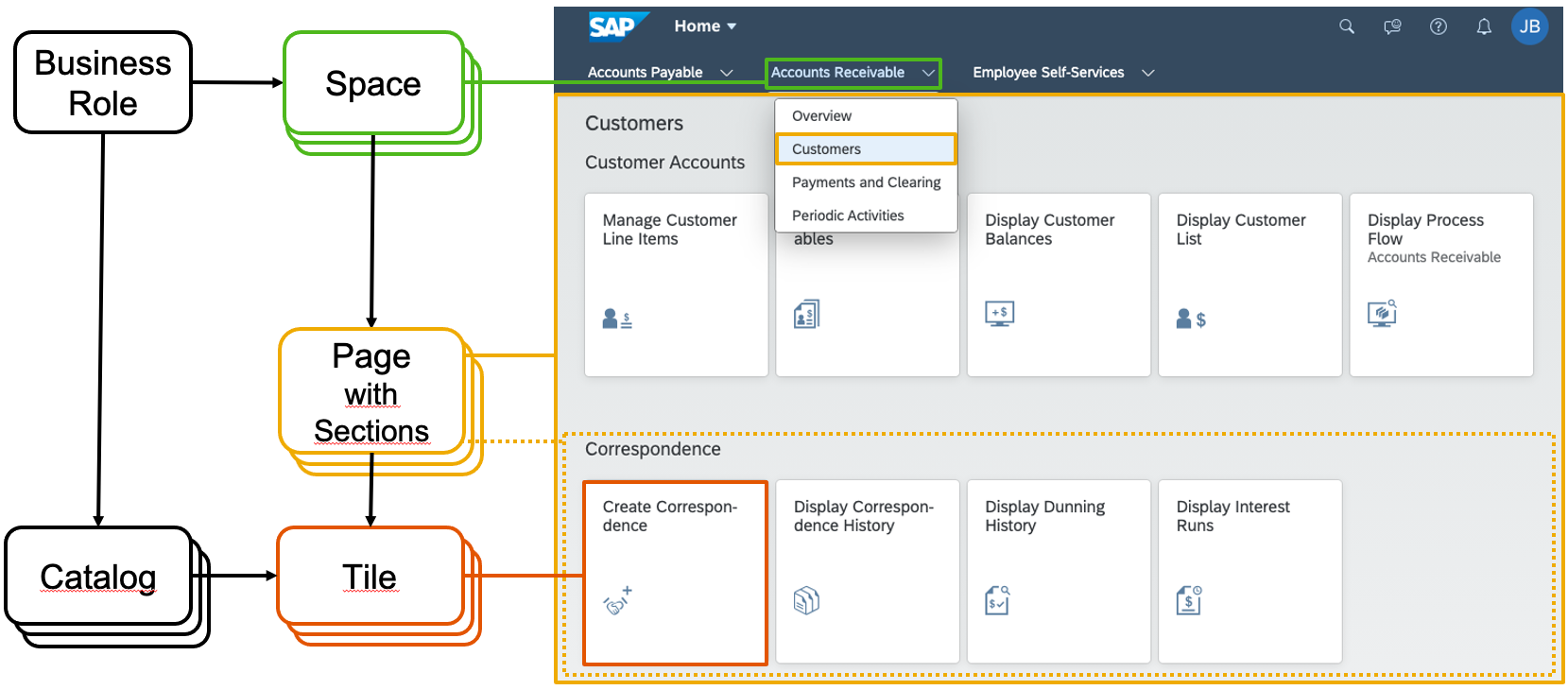
Each page can be personalized by the user separately. For example, users can select apps in the App Finder and add them to specific pages.
New App Manage Launchpad Spaces
In addition to being able to manage pages, it is now possible to manage spaces in detail as well. The new SAP Fiori app Manage Launchpad Spaces allows you to:
- Get an overview of all available spaces, including the ones that are delivered as templates by SAP.
- Create, edit, copy and delete spaces.
- Copy spaces which are delivered as templates by SAP.
- Add and remove pages and define their order in the user’s drop-down menu within a space.
- Set a specific page to visible or hidden, in order to control its visibility for the user.
- Easily navigate between the different apps Maintain Business Roles (SAP S/4HANA Cloud), Manage Launchpad Spaces and Manage Launchpad Pages.

You can either launch the app directly, or you can use the integration to the app Maintain Business Roles.
Enhancements in the app Manage Launchpad Pages
The first released version of the app Manage Launchpad Pages already allowed you to create a page in the context of a dedicated business role. At the same time, it was already possible to use a space and an assigned page for several business roles. With the enhancements in the app in the new release, you can manage your pages now independently of any business role. When working in the app you can directly add any additional catalog and tiles from that catalog to your pages. With this approach you are free to first create the layout of the page and afterwards take care of the role maintenance.

We have enhanced the user experience as well, so that you can manage your pages even more efficiently. This includes for example an improved information and error handling, so that you better understand, what you need to look after on your page.
Just like for spaces in the app Manage Launchpad Spaces, the overview of all pages is complemented by a new list of all SAP-delivered pages which are accessible for you. By this means you can browse through the pages individually and decide which one you would like to use as a template.
For Your Convenience
Both apps can be found in the SAP Fiori group User Interface Configuration, together with the app Manage Launchpad Settings. You can now find at one place everything you need in order to administrate the launchpad.

Availability
The new layout, the apps Manage Launchpad Spaces and Manage Launchpad Pages and all the related features are available:
- With cloud products like for example SAP S/4HANA Cloud
- As of SAP S/4HANA 2020
- With SAP Launchpad service – currently spaces and pages are only available in the user’s launchpad; there are no design time tools available yet
Please note again that it is better to start as early as possible with investigating the new capabilities in the launchpad, because the home page will be replaced by them at some point in the future.
Further Information
To learn more about the evolved concept and the motivation behind, have a look at SAP Fiori 3: Multi-page spaces now available, and much more... There you will also see how spaces and pages fit in the overall SAP Fiori 3 story.
If you want to find out more about the app Manage Launchpad Spaces, please have a look at the documentation Managing Launchpad Spaces and Pages. In the very same documentation, you also find a how to, which guides you step by step through all necessary tasks when creating spaces and pages for a business role.
Don’t forget to check out the microlearnings at openSAP, which include a demo of the apps from this blog post. The app Manage Launchpad Spaces made its way to the videos as well, so don’t miss the chance to see the app live in action:
Labels:
10 Comments
You must be a registered user to add a comment. If you've already registered, sign in. Otherwise, register and sign in.
Labels in this area
-
Artificial Intelligence (AI)
1 -
Business Trends
363 -
Business Trends
30 -
Customer COE Basics and Fundamentals
1 -
Digital Transformation with Cloud ERP (DT)
1 -
Event Information
461 -
Event Information
29 -
Expert Insights
114 -
Expert Insights
193 -
General
1 -
Governance and Organization
1 -
Introduction
1 -
Life at SAP
414 -
Life at SAP
2 -
Product Updates
4,678 -
Product Updates
279 -
Roadmap and Strategy
1 -
Technology Updates
1,499 -
Technology Updates
103
Related Content
- EXTRACTING DATA FROM SAP S/4HANA CLOUD USING THE CUSTOMER DATA RETURN APP AND TRANSFERRING IT in Enterprise Resource Planning Blogs by SAP
- SAP Activate methodology Prepare and Explore phases in the context of SAFe. in Enterprise Resource Planning Blogs by SAP
- SAP Fiori for SAP S/4HANA - Composite Roles in launchpad content and layout tools in Enterprise Resource Planning Blogs by SAP
- Manage Supply Shortage and Excess Supply with MRP Material Coverage Apps in Enterprise Resource Planning Blogs by SAP
- S/4 HANA Cloud Public2402: How to enhance "Item data" within the "repair order" app in the launchpad in Enterprise Resource Planning Q&A
Top kudoed authors
| User | Count |
|---|---|
| 8 | |
| 6 | |
| 5 | |
| 4 | |
| 4 | |
| 4 | |
| 4 | |
| 3 | |
| 3 | |
| 3 |