
- SAP Community
- Products and Technology
- Enterprise Resource Planning
- ERP Blogs by SAP
- Supply Protection of advanced ATP in SAP S/4HANA
Enterprise Resource Planning Blogs by SAP
Get insights and updates about cloud ERP and RISE with SAP, SAP S/4HANA and SAP S/4HANA Cloud, and more enterprise management capabilities with SAP blog posts.
Turn on suggestions
Auto-suggest helps you quickly narrow down your search results by suggesting possible matches as you type.
Showing results for
Advisor
Options
- Subscribe to RSS Feed
- Mark as New
- Mark as Read
- Bookmark
- Subscribe
- Printer Friendly Page
- Report Inappropriate Content
03-11-2022
6:53 AM
Introduction
This blog is for SD consultants. This functionality can be used from SAP S/4HANA OP2021 FPS0 version. However, it also works with SAP S/4HANA 2022 onwards, and SAP S/4HANA Cloud, private edition.
What is Supply Protection
Supply Protection is for promised minimum selling quantities for each customer.
Pre-requisite
SAP S/4HANA OP2020 FPS00 or upper version. Fiori server must be installed. The user must have “SAP_BR_ORDER_FULFILLMNT_MNGR” role.
Customizing
IMG>Cross-Application Components>Advanced Available-to Promise(aATP)>Product Availability Check(PAC)>Define Availability Check Group
Advanced ATP is activated at "Availability Check Group".
IMG>Cross-Application Components>Advanced Available-to Promise(aATP)>Product Availability Check(PAC)>Configure Scope of Availability Check
“With Supply Protection for Specific Document Types” flag should be On
Setting
Execute App ID:F4569 “Manage Supply Protection”
Click Create button.
Set the mandatory fields.(Red * Marked)
Supply Protection is defined by Material and plant combination.
*“Consumption Based on” can be done as “Requested Delivery Date” from SAP S/4HANA OP2021.
Set planning Period Type, start date and end date.
Set Characteristic 1 is mandatory. You can define up to two characteristics for Core Protection ( Horisontal) .
You can add additional fields of Sales Orders and Stock Transfer Orders via "Characteristic Catalog" Fiori Apps.

Prioritized Characteristic is option. You can define over 2 characteristics, if you need.
Push create button and set characteristics.
Set Priority, the Characteristic Values and the Protected Quantity
Push Create button and set characteristics if you use Prioritized Characteristics.
And set protected Quantities for each period.
Push Create button.
Push Activate button.
Create Other Supply Protection objects for other Sales Offices as well in this case.
Case: no Prioritized Characteristics
Set protection group values
Finally I created 3 supply protection objects
Operation
Execute “Create Sales Orders VA01” Fiori Apps.
Set Sales Order Type, Sales Area and Sales Office.
Set sold-to party and Customer reference number.
Set material number and quantity.
Push enter key.
Then “Review Availability Check” (Only for Fiori Apps"Create Sales Orders VA01" From OP2021) screen appears, in this case confirmed quantity is 950 pcs. Push “>” button.
Then, click “Intermediate Results”.
Click “Show Details for Supply Protection”
You can see “Review Supply Protection Check Result”.
Because confirmed quantity for Sales Office 170 and Customer Group 01 Sales Order
3000(inventory)- 1050(Sales Office 17A) - 1000(17B) = 950 pcs
Because confirmed quantity for Sales Office 170 and Customer Group 02 Sales Order
3000(inventory) - 500(170 & Customer Group 01) - 1050(Sales Office 17A) - 1000(17B) = 450 pcs
Because confirmed quantity for Sales Office 170 and Customer Group 03 Sales Order
3000(inventory) - 500(170 & Customer Group 01) – 500(17A & Customer Group 02) - 1050(Sales Office 17A) - 1000(17B) = - 50 pcs
So, confirmed quantity is zero.
Caution
Supply protection protects related supply protection object total quantity. It defines minimum quantities. So, If every related supply protection objects total quantities can be kept, confirmed quantity is no upper limit until whole inventory consumed.
If you want to set upper limit, use the below "Production Allocation(PAL)".
Integration into Other Advanced ATP solution
Product Allocation (PAL)
Supply protection and product allocation (PAL) are complementary solutions. While with PAL an upper limit is defined, the logic of supply protection defines minimum quantities. For more information, see Avoiding Matches with Multiple Protection Groups.
Backorder Processing(BOP) , Alternative Based Confirmation, Allocation Run(ARun)
See Help
Conclusion
You understand how Supply Protection of advanced ATP works.
Appendix
Help:
https://help.sap.com/viewer/f132c385e0234fe68ae9ff35b2da178c/latest/en-US/c4b704762cbd4611a3ee2dc00c...
SAP Note:
3141787 - FAQ - Supply Protection (SUP) with advanced ATP
2993628 - Add "Manage Supply Protection" to FLP Space
3137858 - Availability Check Controls with no SUP flag set.
2963267 - Feature Control for BP Support
2971479 - ATP SUP Remaining Protection not displayed
2885961 - Restriction Note for advanced Available-to-Promise (aATP) in SAP S/4HANA 2020
2982461 - Restriction Note for advanced Available-to-Promise (aATP) in SAP S/4HANA 2021
Brought to you by the SAP S/4HANA Customer Care and RIG
This blog is for SD consultants. This functionality can be used from SAP S/4HANA OP2021 FPS0 version. However, it also works with SAP S/4HANA 2022 onwards, and SAP S/4HANA Cloud, private edition.
What is Supply Protection
Supply Protection is for promised minimum selling quantities for each customer.
Pre-requisite
SAP S/4HANA OP2020 FPS00 or upper version. Fiori server must be installed. The user must have “SAP_BR_ORDER_FULFILLMNT_MNGR” role.
Customizing
IMG>Cross-Application Components>Advanced Available-to Promise(aATP)>Product Availability Check(PAC)>Define Availability Check Group
Advanced ATP is activated at "Availability Check Group".

IMG>Cross-Application Components>Advanced Available-to Promise(aATP)>Product Availability Check(PAC)>Configure Scope of Availability Check
“With Supply Protection for Specific Document Types” flag should be On

Setting
Execute App ID:F4569 “Manage Supply Protection”

Click Create button.

Set the mandatory fields.(Red * Marked)
Supply Protection is defined by Material and plant combination.
*“Consumption Based on” can be done as “Requested Delivery Date” from SAP S/4HANA OP2021.

Set planning Period Type, start date and end date.

Set Characteristic 1 is mandatory. You can define up to two characteristics for Core Protection ( Horisontal) .
You can add additional fields of Sales Orders and Stock Transfer Orders via "Characteristic Catalog" Fiori Apps.

Prioritized Characteristic is option. You can define over 2 characteristics, if you need.
Push create button and set characteristics.

Set Priority, the Characteristic Values and the Protected Quantity
Push Create button and set characteristics if you use Prioritized Characteristics.
And set protected Quantities for each period.

Push Create button.
![]()
Push Activate button.

Create Other Supply Protection objects for other Sales Offices as well in this case.
Case: no Prioritized Characteristics

Set protection group values

Finally I created 3 supply protection objects

Operation
Execute “Create Sales Orders VA01” Fiori Apps.

Set Sales Order Type, Sales Area and Sales Office.

Set sold-to party and Customer reference number.

Set material number and quantity.

Push enter key.
Then “Review Availability Check” (Only for Fiori Apps"Create Sales Orders VA01" From OP2021) screen appears, in this case confirmed quantity is 950 pcs. Push “>” button.

Then, click “Intermediate Results”.

Click![]()

Click ![]()
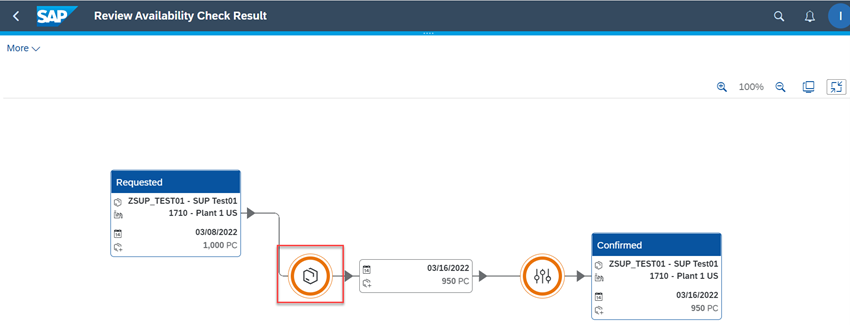
Click “Show Details for Supply Protection”

You can see “Review Supply Protection Check Result”.




Let me explain why the confirmed quantity is 950 pcs.
Because confirmed quantity for Sales Office 170 and Customer Group 01 Sales Order
3000(inventory)- 1050(Sales Office 17A) - 1000(17B) = 950 pcs

Change sold-to-party from ZSUP_CUSA(Customer Group 01) to ZSUP_CUB(Customer Group 02).
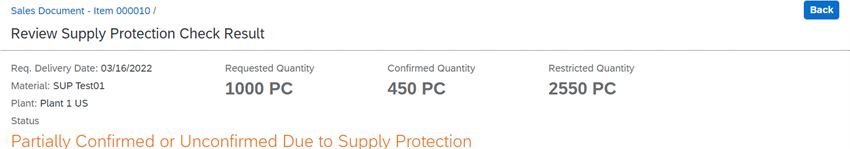



Because confirmed quantity for Sales Office 170 and Customer Group 02 Sales Order
3000(inventory) - 500(170 & Customer Group 01) - 1050(Sales Office 17A) - 1000(17B) = 450 pcs

Change sold-to-party from ZSUP_CUSB(Customer Group 02) to ZSUP_CUSC(Customer Group 03).




Because confirmed quantity for Sales Office 170 and Customer Group 03 Sales Order
3000(inventory) - 500(170 & Customer Group 01) – 500(17A & Customer Group 02) - 1050(Sales Office 17A) - 1000(17B) = - 50 pcs
So, confirmed quantity is zero.

Caution
Supply protection protects related supply protection object total quantity. It defines minimum quantities. So, If every related supply protection objects total quantities can be kept, confirmed quantity is no upper limit until whole inventory consumed.
If you want to set upper limit, use the below "Production Allocation(PAL)".
Integration into Other Advanced ATP solution
Product Allocation (PAL)
Supply protection and product allocation (PAL) are complementary solutions. While with PAL an upper limit is defined, the logic of supply protection defines minimum quantities. For more information, see Avoiding Matches with Multiple Protection Groups.
Backorder Processing(BOP) , Alternative Based Confirmation, Allocation Run(ARun)
See Help
Conclusion
You understand how Supply Protection of advanced ATP works.
Appendix
Help:
https://help.sap.com/viewer/f132c385e0234fe68ae9ff35b2da178c/latest/en-US/c4b704762cbd4611a3ee2dc00c...
SAP Note:
3141787 - FAQ - Supply Protection (SUP) with advanced ATP
2993628 - Add "Manage Supply Protection" to FLP Space
3137858 - Availability Check Controls with no SUP flag set.
2963267 - Feature Control for BP Support
2971479 - ATP SUP Remaining Protection not displayed
2885961 - Restriction Note for advanced Available-to-Promise (aATP) in SAP S/4HANA 2020
2982461 - Restriction Note for advanced Available-to-Promise (aATP) in SAP S/4HANA 2021
Brought to you by the SAP S/4HANA Customer Care and RIG
- SAP Managed Tags:
- SAP S/4HANA,
- SAP S/4HANA for advanced ATP,
- SD Sales,
- SAP S/4HANA Private Cloud
Labels:
12 Comments
You must be a registered user to add a comment. If you've already registered, sign in. Otherwise, register and sign in.
Labels in this area
-
Artificial Intelligence (AI)
1 -
Business Trends
363 -
Business Trends
29 -
Customer COE Basics and Fundamentals
1 -
Digital Transformation with Cloud ERP (DT)
1 -
Event Information
461 -
Event Information
27 -
Expert Insights
114 -
Expert Insights
177 -
General
1 -
Governance and Organization
1 -
Introduction
1 -
Life at SAP
415 -
Life at SAP
2 -
Product Updates
4,682 -
Product Updates
260 -
Roadmap and Strategy
1 -
Technology Updates
1,500 -
Technology Updates
96
Related Content
- Return to Supplier in SAP S4HANA Cloud Public Edition in Enterprise Resource Planning Blogs by SAP
- SAP ERP Functionality for EDI Processing: UoMs Determination for Inbound Orders in Enterprise Resource Planning Blogs by Members
- Advanced WIP reporting in S/4HANA Cloud Public Edition in Enterprise Resource Planning Blogs by SAP
- Continuous Influence Session SAP S/4HANA Cloud, private edition: Results Review Cycle for Q4 2023 in Enterprise Resource Planning Blogs by SAP
- Environment, Health and Safety in SAP S/4HANA Cloud Public Edition 2402 in Enterprise Resource Planning Blogs by SAP
Top kudoed authors
| User | Count |
|---|---|
| 16 | |
| 6 | |
| 5 | |
| 4 | |
| 4 | |
| 4 | |
| 3 | |
| 3 | |
| 3 | |
| 3 |