- SAP Community
- Products and Technology
- Enterprise Resource Planning
- ERP Q&A
- FEBAN search button
- Subscribe to RSS Feed
- Mark Question as New
- Mark Question as Read
- Bookmark
- Subscribe
- Printer Friendly Page
- Report Inappropriate Content
FEBAN search button
- Subscribe to RSS Feed
- Mark Question as New
- Mark Question as Read
- Bookmark
- Subscribe
- Printer Friendly Page
- Report Inappropriate Content
on 04-06-2023 1:04 PM
- SAP Managed Tags:
- SAP Cash Application,
- SAP S/4HANA Finance
Accepted Solutions (0)
Answers (4)
Answers (4)
- Mark as New
- Bookmark
- Subscribe
- Subscribe to RSS Feed
- Report Inappropriate Content
Hello nadinehauptmann & nousername !
Thank you for additional comments. I've checked a bit more. This is actually not an issue which is caused by S4 HANA. This issue is caused by the fundamental transition from regular FEBAN to so called "new" FEBAN. Normally you're supposed to use to use t-code FEB_BSPROC to access this latest functionality, but sometimes with the right settings it can be called even via t-code FEBAN. It is available from earlier SAP ECC releases. Not sure how early, but definitely way before S4 HANA.
Anyway: if you have it ("new" FEBAN) activated and try to clear incoming / outgoing payments, it no longer calls the good old transaction FB05, where you can enjoy all the benefits of command line or search more buttons like highlighted on the screenshot below. This button you're looking for seems to be deactivated in the GUI status and I do not see any options how it can be re-activated.
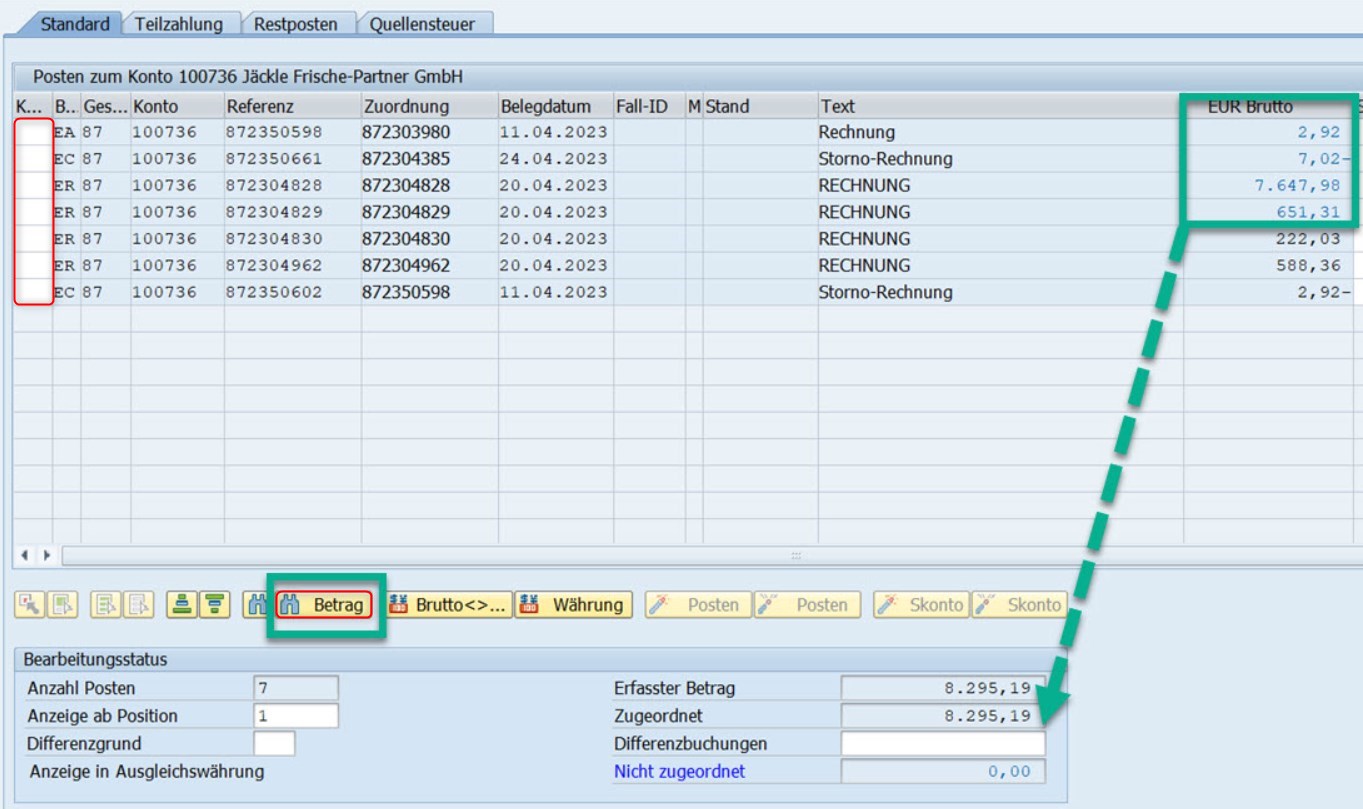
But if you prefer previous approach, you can try to set up the parameter FIN_BSPROC_UI in SU3. Set the value of this parameter to FEBAN. It should bring you back the good old FEBAN feeling. But you'll loose all the latest features from "new" FEBAN. Some of these are really good.
Regards,
Bohdan
You must be a registered user to add a comment. If you've already registered, sign in. Otherwise, register and sign in.
- Mark as New
- Bookmark
- Subscribe
- Subscribe to RSS Feed
- Report Inappropriate Content
Hi Bohdan,
what Svenja and me looking for is the old function of this button. In R/3, the "search button+" was able to find a match via summing up different open items which match the amount of the item in FEBSPROC. In S/4 the search buttons only search for different criteria, not for a match.
Please find an example from the old sysetem and from the new open item search attached in the screenshots.
Thanks for your reply in advance!
Greetings, Nadine
You must be a registered user to add a comment. If you've already registered, sign in. Otherwise, register and sign in.
- Mark as New
- Bookmark
- Subscribe
- Subscribe to RSS Feed
- Report Inappropriate Content
You must be a registered user to add a comment. If you've already registered, sign in. Otherwise, register and sign in.
- Mark as New
- Bookmark
- Subscribe
- Subscribe to RSS Feed
- Report Inappropriate Content
Hi,
I am looking for the search button with the +. This one is light blue and not activated.
The question is how to activate this button.
Kind regards,
You must be a registered user to add a comment. If you've already registered, sign in. Otherwise, register and sign in.
- Custom Analytical Queries as an alternative for LIS in SAP S/4HANA Production Planning (PP) in Enterprise Resource Planning Blogs by SAP
- Enhanced Initial Data Migration Profile in SAP Readiness Check for SAP ERP Usage and Data Profiling in Enterprise Resource Planning Blogs by SAP
- SAP S/4HANA create custom field and logic, transporting and delete process. in Enterprise Resource Planning Blogs by Members
- ISAE 3000 for SAP S/4HANA Cloud Public Edition - Evaluation of the Authorization Role Concept in Enterprise Resource Planning Blogs by SAP
- Error in editing App Manage Global Hierarchies in Fiori could not see Language button in Enterprise Resource Planning Q&A
| User | Count |
|---|---|
| 108 | |
| 9 | |
| 6 | |
| 6 | |
| 5 | |
| 5 | |
| 3 | |
| 3 | |
| 3 | |
| 3 |



You must be a registered user to add a comment. If you've already registered, sign in. Otherwise, register and sign in.