- SAP Community
- Products and Technology
- Enterprise Resource Planning
- ERP Q&A
- For a scheduling agreement (SAP SD), system confir...
- Subscribe to RSS Feed
- Mark Question as New
- Mark Question as Read
- Bookmark
- Subscribe
- Printer Friendly Page
- Report Inappropriate Content
For a scheduling agreement (SAP SD), system confirms the qty even after zero inventory
- Subscribe to RSS Feed
- Mark Question as New
- Mark Question as Read
- Bookmark
- Subscribe
- Printer Friendly Page
- Report Inappropriate Content
on 02-03-2022 11:23 PM
Hello Experts,
I am surprised to see, how come, for a scheduling agreement (SAP SD), system confirms the schedule line qty even after zero inventory in the system. Second surprise, I can create a delivery document and save it. But yes the batch does not get determined for PGI. This at least makes sense. And this is due to Availability check is turned on at the delivery item category level.
I would like to understand the standard ATP functionality in case of scheduling agreement (Forecast delivery schedule) in SAP SD.
Please find the below inputs to understand the situation more clear. This is MTS (Make-To-Stock) case.
Shipping point configuration details:
1. Loading time = 0 days (OVXD)
2. Pick pack time = 0 days (OVXD)
Material Master inputs:
3. GR Processing Time = 0 days (MRP 2 view)
4. Planned delivery time = 0 days (MRP 2 view)
Note: Tot. repl. lead time = 0 days (MRP 3 view) - anyhow my scenario is not in-house production.
5. Transit Time, No route configured (inactivated), so ignoring it
6. Transportation Lead Time, No route configured (inactivated), so ignoring it
7. Factory Calendar XX assigned to Shipping point & Plant. Holiday calendar YY assigned to the factory calendar XX. So as per this holiday calendar - Sat, Sun & Public holiday (country specific) should be excused to reach confirmed schedule lines date.
This clearly shows that 0 day(s) is considered to calculate "confirmed schedule line date and Qty". Does it mean, whatever Delivery Date (Forecast Delivery Schedule) user puts in, system confirms the Qty ? Please clarify.
Also, please find the below configuration details:

If you notice the schedule line category configuration (column N and O), TOR (Transfer Of Requirement) is ticked but Availability check in unticked. Is this untick causing to confirm the qty without stock? Please clarify.
However, the Requirement class configuration (column P and Q) is ticked for both (TOR and Availability Check).
Item category (VOV7) has Schedule-lines-allowed ticked
Third surprise on Checking group. Because the material master has 02 whereas the configuration (Default Values for Availability Check Group) has it as SR. So I am sharing OVZ9 pics for both the checking groups (02 and SR)
OVZ9 for 02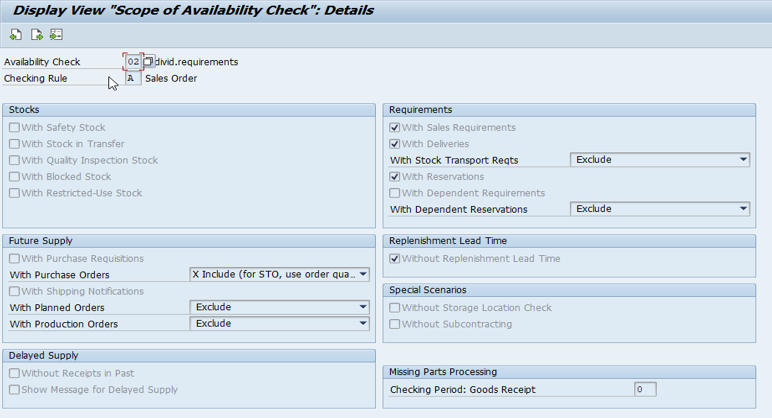
OVZ9 for SR
Please advise, is this the standard ATP functionality in case of scheduling agreement (Forecast delivery schedule) in SAP SD?
If yes, please clarify why?
If no, please advise the correct ATP functionality
- Mark as New
- Bookmark
- Subscribe
- Subscribe to RSS Feed
- Report Inappropriate Content
Hi
Check note 2150057 - Troubleshooting guide for ERP ATP check.
In this note you have a first group of troubles with the description of "ATP check confirms despite of having any available quantity" with proposals of solutions, with links to wikis and other notes.
I hope it helps you
Regards
Eduardo
You must be a registered user to add a comment. If you've already registered, sign in. Otherwise, register and sign in.
- Various Subcontracting Scenarios Using Functionalities in S4HANA. in Enterprise Resource Planning Blogs by Members
- scheduling agreement - Output issue in Enterprise Resource Planning Q&A
- Quantity Distribution in Enterprise Resource Planning Blogs by SAP
- Ways to create a purchase order in SAP in Enterprise Resource Planning Blogs by Members
- Why MRP changes the delivery quantity of the scheduling agreement in Enterprise Resource Planning Q&A
| User | Count |
|---|---|
| 108 | |
| 9 | |
| 6 | |
| 6 | |
| 5 | |
| 5 | |
| 3 | |
| 3 | |
| 3 | |
| 3 |
You must be a registered user to add a comment. If you've already registered, sign in. Otherwise, register and sign in.