- SAP Community
- Products and Technology
- Enterprise Resource Planning
- ERP Q&A
- Plant maintenance measuring point is not auto-gene...
- Subscribe to RSS Feed
- Mark Question as New
- Mark Question as Read
- Bookmark
- Subscribe
- Printer Friendly Page
- Report Inappropriate Content
Plant maintenance measuring point is not auto-generated after production order confirmation
- Subscribe to RSS Feed
- Mark Question as New
- Mark Question as Read
- Bookmark
- Subscribe
- Printer Friendly Page
- Report Inappropriate Content
on 04-27-2023 3:34 AM
Hi Consultant
I had completed all the setup for equipment with PRT, measuring point, initial measuring document, maintenance plan, routing with PRT. However after production order confirmation, the measuring point is not auto-generated or consume the usage. Can you help to check? Below are the setup.
Equipment


Measuring point

Current Measuring document

Maintenance plan


Task List
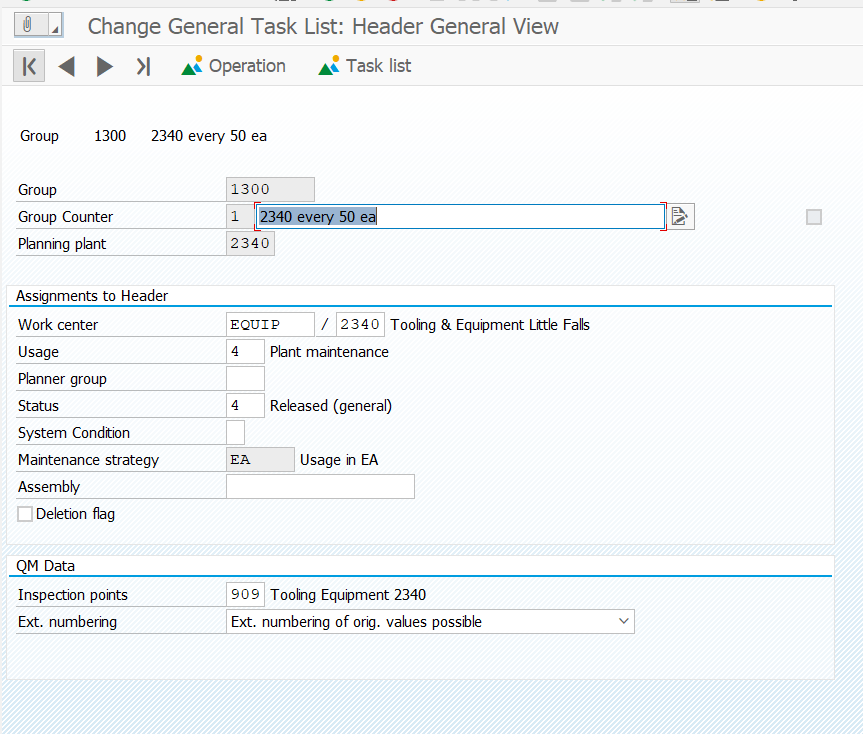
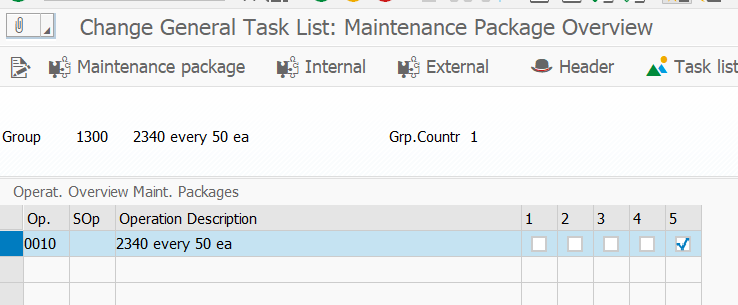

Routing

Production Order Confirmation completed but no usage been consumed:
- SAP Managed Tags:
- PLM Enterprise Asset Management (EAM)/Plant Maintenance (PM)
- Mark as New
- Bookmark
- Subscribe
- Subscribe to RSS Feed
- Report Inappropriate Content
You must be a registered user to add a comment. If you've already registered, sign in. Otherwise, register and sign in.
- Mark as New
- Bookmark
- Subscribe
- Subscribe to RSS Feed
- Report Inappropriate Content
- Mark as New
- Bookmark
- Subscribe
- Subscribe to RSS Feed
- Report Inappropriate Content
- Mark as New
- Bookmark
- Subscribe
- Subscribe to RSS Feed
- Report Inappropriate Content
- Mark as New
- Bookmark
- Subscribe
- Subscribe to RSS Feed
- Report Inappropriate Content
- Mark as New
- Bookmark
- Subscribe
- Subscribe to RSS Feed
- Report Inappropriate Content
- Mark as New
- Bookmark
- Subscribe
- Subscribe to RSS Feed
- Report Inappropriate Content
- Mark as New
- Bookmark
- Subscribe
- Subscribe to RSS Feed
- Report Inappropriate Content
Hello,
Please note that the Email was removed as it's not allowed per our SAP Community rules of engagement to share personal information. If you haven't done so yet, I encourage you to create a profile in SAP Community groups where you can communicate directly via DM.
Regards,
Moshe
- NOTIFICATION FOR FAILED MEASURING POINT VALUES in Enterprise Resource Planning Q&A
- Service with Advanced Execution and Resource-related Billing in Enterprise Resource Planning Blogs by SAP
- FINS_ACDOC_PLANNING 009 Category doesn't exist and FINS_ACDOC_CUST602 in Enterprise Resource Planning Q&A
- Service with Advanced Execution and Fixed Price Billing in Enterprise Resource Planning Blogs by SAP
- Deep Dive into SAP Build Process Automation with SAP S/4HANA Cloud Public Edition - Retail in Enterprise Resource Planning Blogs by SAP
| User | Count |
|---|---|
| 108 | |
| 15 | |
| 10 | |
| 5 | |
| 4 | |
| 3 | |
| 3 | |
| 3 | |
| 3 | |
| 3 |


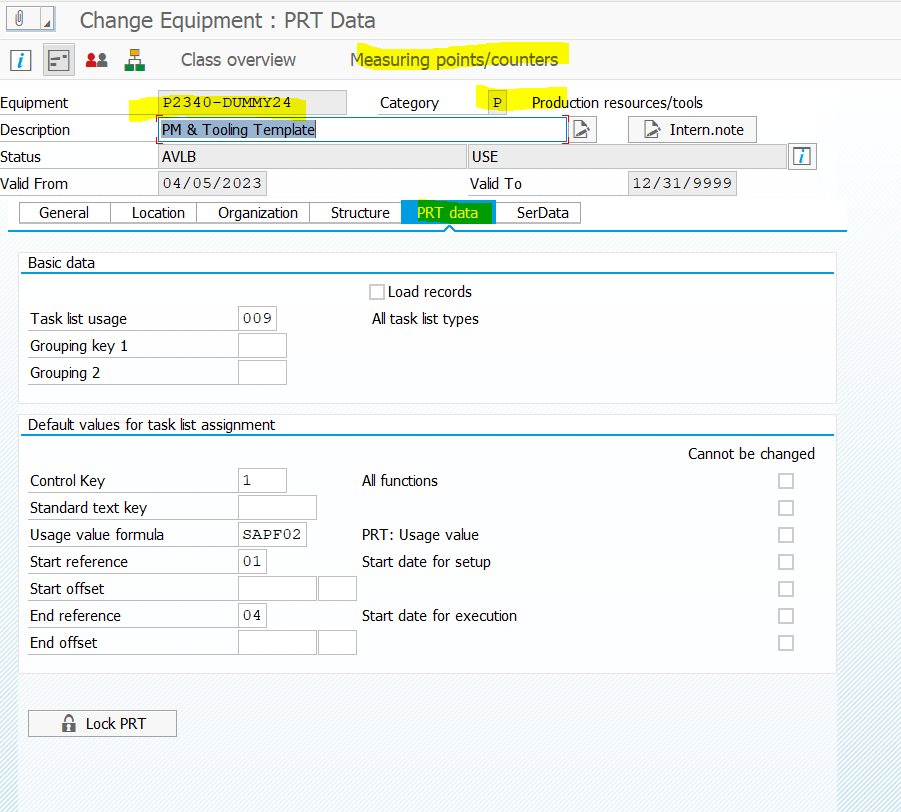



You must be a registered user to add a comment. If you've already registered, sign in. Otherwise, register and sign in.