- SAP Community
- Products and Technology
- Enterprise Resource Planning
- ERP Q&A
- SAP 9.3 PL13 - Windows Server 2019 - SQL Server 20...
- Subscribe to RSS Feed
- Mark Question as New
- Mark Question as Read
- Bookmark
- Subscribe
- Printer Friendly Page
- Report Inappropriate Content
SAP 9.3 PL13 - Windows Server 2019 - SQL Server 2017
- Subscribe to RSS Feed
- Mark Question as New
- Mark Question as Read
- Bookmark
- Subscribe
- Printer Friendly Page
- Report Inappropriate Content
on 03-21-2020 3:30 AM
Hello everyone,
I have a test VM where I was able to perfectly install and run SAP 9.3 PL5 up to PL 12.
When trying to install PL13 several times, the Server presents the errors below.
#
# A fatal error has been detected by the SAP Java Virtual Machine:
#
# EXCEPTION_ACCESS_VIOLATION (0xc0000005) at pc=0x79353519, pid=2204, tid=5672
# faulting address (tried to read): 0x0000094c
#
# JRE version: (8.0.221) (build )
# Java VM: SAP Java Server VM (8.1.059 10.0.2+000, Aug 27 2019 17:42:08 - 81_REL - optU - windows x86 - 6 - bas2:316262 (mixed mode), tiered, parallel gc, windows-x86)
# Problematic frame:
# v ~StubRoutines::jbyte_disjoint_arraycopy (sp=0x00ffea30,pc=0x79353519)
#
# CreateCoredumpOnCrash turned off, no core file dumped
More details in log files.
Configuration
Windows Server 2009 - SQL Server 2017
I have another VM with Windows Server 2012 R2 and SQL Server 2014 where SAP 9.3 PL13 works perfect
Regards
Fabio
- SAP Managed Tags:
- Microsoft SQL Server,
- Windows Server,
- SAP Business One
Accepted Solutions (1)
Accepted Solutions (1)
- Mark as New
- Bookmark
- Subscribe
- Subscribe to RSS Feed
- Report Inappropriate Content
You must be a registered user to add a comment. If you've already registered, sign in. Otherwise, register and sign in.
- Mark as New
- Bookmark
- Subscribe
- Subscribe to RSS Feed
- Report Inappropriate Content
Answers (4)
Answers (4)
- Mark as New
- Bookmark
- Subscribe
- Subscribe to RSS Feed
- Report Inappropriate Content
Hi Niang.
Currently yes.
Regards
SS
You must be a registered user to add a comment. If you've already registered, sign in. Otherwise, register and sign in.
- Mark as New
- Bookmark
- Subscribe
- Subscribe to RSS Feed
- Report Inappropriate Content
Hi Ankit.
Thanks for your information, I full agree on client part. this quest is MS Sql 2017 with OS windows 2019, Could you Pls check the same screen tab 'Database platforms' in that OS Windows 2019 is not supported. same PAM link which i shared in my early communication.
Regards
Sriram
You must be a registered user to add a comment. If you've already registered, sign in. Otherwise, register and sign in.
- Mark as New
- Bookmark
- Subscribe
- Subscribe to RSS Feed
- Report Inappropriate Content
- Mark as New
- Bookmark
- Subscribe
- Subscribe to RSS Feed
- Report Inappropriate Content
Hi Ankit.
Have you check the SAP PAM link?
Regards
SS
You must be a registered user to add a comment. If you've already registered, sign in. Otherwise, register and sign in.
- Mark as New
- Bookmark
- Subscribe
- Subscribe to RSS Feed
- Report Inappropriate Content
- Mark as New
- Bookmark
- Subscribe
- Subscribe to RSS Feed
- Report Inappropriate Content
Hi Fabio
Currently SAP B1 9.3 is not supported windows 2019 server, Could you check the SAP PAM link
Regards
SS
You must be a registered user to add a comment. If you've already registered, sign in. Otherwise, register and sign in.
- Mark as New
- Bookmark
- Subscribe
- Subscribe to RSS Feed
- Report Inappropriate Content
- B1 Service Layer - Uploading Attachments - Empty file in Enterprise Resource Planning Q&A
- SAP Integration with SuccessFactors Through CPI: A Step-by-Step Handbook for Seamless Connectivity in Enterprise Resource Planning Blogs by Members
- remote access SQL Management Studio installed in Azure SAP Server in Enterprise Resource Planning Q&A
- Function module CNV_PE_S4_RFCFM_ORG_DERIV missing? in Enterprise Resource Planning Q&A
- Periodic LSMW or RPA? in Enterprise Resource Planning Q&A
| User | Count |
|---|---|
| 102 | |
| 9 | |
| 8 | |
| 5 | |
| 5 | |
| 4 | |
| 3 | |
| 3 | |
| 3 | |
| 3 |
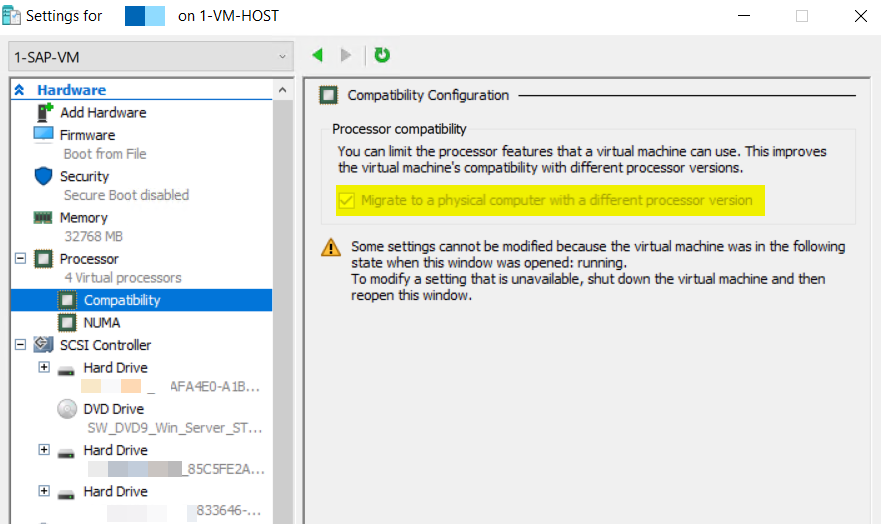

You must be a registered user to add a comment. If you've already registered, sign in. Otherwise, register and sign in.