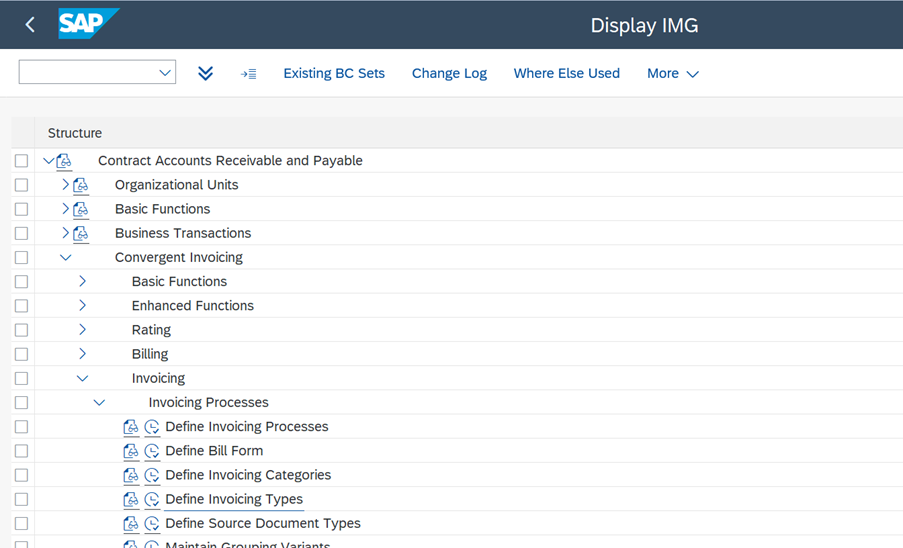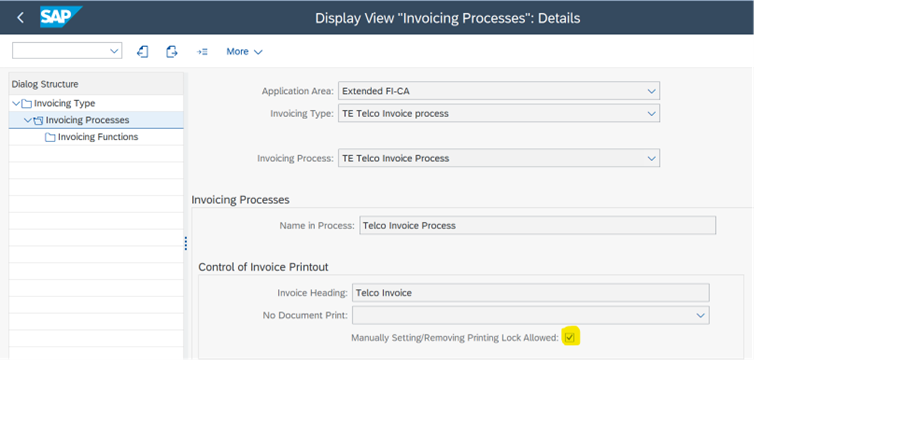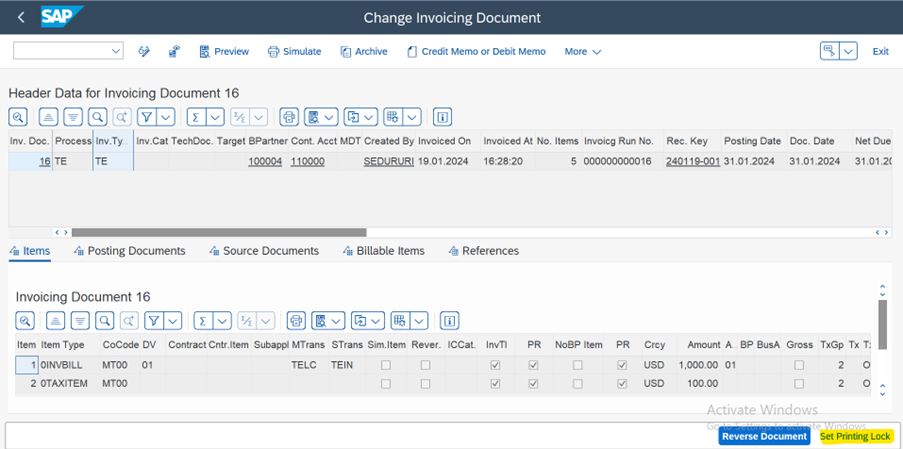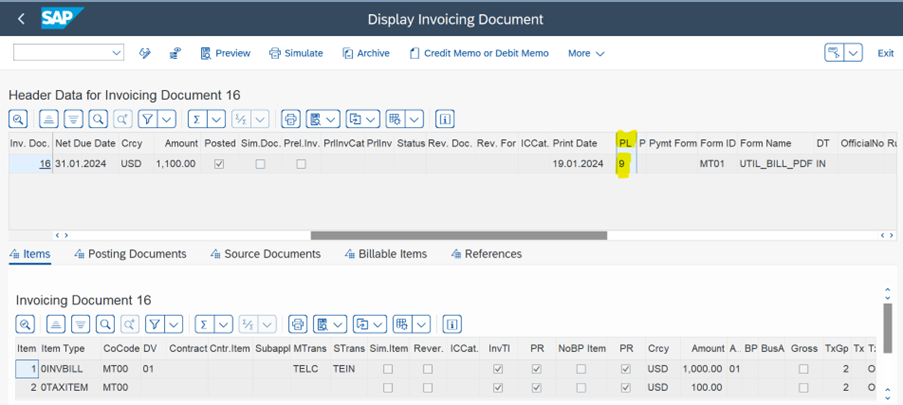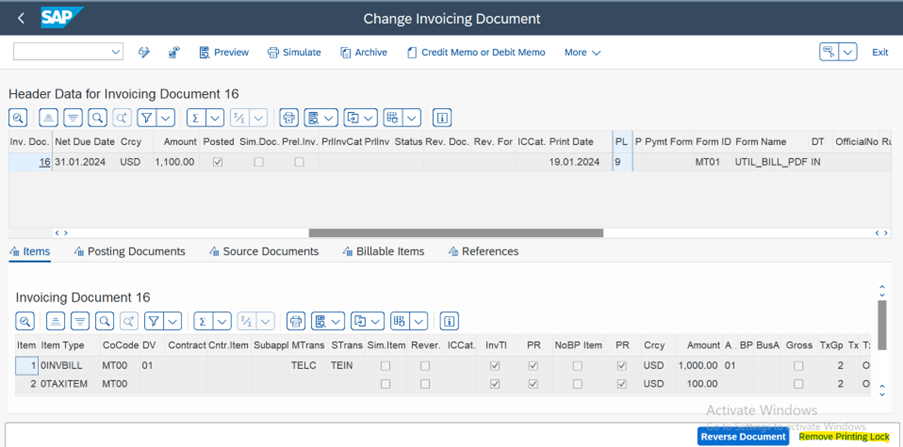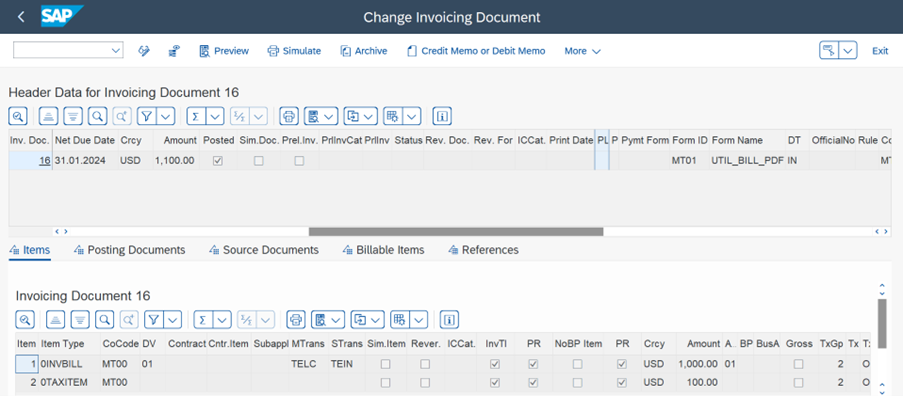- SAP Community
- Products and Technology
- Financial Management
- Financial Management Blogs by Members
- Convergent Invoice Document Set Printing Lock/Unlo...
- Subscribe to RSS Feed
- Mark as New
- Mark as Read
- Bookmark
- Subscribe
- Printer Friendly Page
- Report Inappropriate Content
Purpose: Invoice Document Printing lock will prevent the invoices from Correspondence Printing (T code-FPCOPARA), So printing locked invoices will not be printed and rest of the invoices will be printed and share the PDF copy to the Customers.
Printing Lock invoices will be reversed or modified then in the next Correspondence printing run invoices pdf will be shared to the customers.
You can write your own Custom specific invoice printing lock logic at Event 2645 for your requirement.
Path: FICAIMG->Convergent Invoicing->Invoicing->Invoicing processes->Define Invoicing Types.
Select the Invoice type-TE and Select the check box of Manually setting/Removing printing Lock Allowed
T code: FKKINVDOC_DISP - Display Invoicing Document
Printing Lock:
Press the “Set Printing Lock” button for the invoice, then it will apply the printing lock for the invoice at header level.
Invoicing printing lock details:
Manual Printing lock -9 will be applied.
Printing Unlock:
Press the “Remove Printing Lock" button, then invoice printing lock automatically will remove from the header level.
Invoicing Printing Unlock Details:
Invoice Printing lock will be removed at header Level, and Printing Lock Field will be Blank.
If you reversed the printing locked invoice document, then automatically reversal document also has the printing lock.
Conclusion:
Invoice Printing lock will help to prevent the unauthorized invoices print from Correspondence Printing.
Thanks for reading the Blogs, have a nice day!
Let me know in the comments Session if you have any queries.
Thanks
Subbareddy
You must be a registered user to add a comment. If you've already registered, sign in. Otherwise, register and sign in.
-
2023 Upgrade
1 -
Accounting & Financial Close
1 -
Accounting and Financial Close
1 -
Assign Missing Authorization Objects
1 -
Bank Reconciliation Accounts
1 -
CLM
1 -
EAM
1 -
Emergency Access Management
1 -
FFID
1 -
FI-AA
1 -
FIN Asset Management
1 -
FIN-CS
1 -
FINANCE
2 -
GRIR
1 -
Group Reporting
1 -
Invoice Printing Lock
2 -
Mapping of Catalog & Group
1 -
Mapping with User Profile
1 -
matching concept and accounting treatment
1 -
Oil & Gas
1 -
Parameter 4026
1 -
Payment Batch Configurations
1 -
Public Cloud
1 -
Revenue Recognition
1 -
review booklet
1 -
S4 HANA
1 -
S4 HANA 2022
1 -
S4 HANA On-Premise
1 -
S4HANA
1 -
SAP BRIM
1 -
SAP CI
1 -
SAP FICO
1 -
SAP RAR
1 -
SAP S4HANA
1 -
SAP S4HANA Cloud
1 -
SAP S4HANA Cloud for Finance
1 -
SAP Treasury Hedge Accounting
1 -
Z Catalog
1 -
Z Group
1
- Convergent Invoice Document Set Printing Lock/Unlock in Financial Management Blogs by Members
- Convergent Invoice Document Set Printing Lock/Unlock in Financial Management Blogs by Members
- SAP Billing and Revenue Innovation Management: commodity and non-commodity services on one (or separate) invoice is no longer a dream in Financial Management Blogs by Members