
- SAP Community
- Products and Technology
- Human Capital Management
- HCM Blogs by Members
- Recruiting Posting – A platform to market your job...
Human Capital Management Blogs by Members
Gain valuable knowledge and tips on SAP SuccessFactors HCM suite and human capital management market from member blog posts. Share your insights with a post of your own.
Turn on suggestions
Auto-suggest helps you quickly narrow down your search results by suggesting possible matches as you type.
Showing results for
former_member26
Active Participant
Options
- Subscribe to RSS Feed
- Mark as New
- Mark as Read
- Bookmark
- Subscribe
- Printer Friendly Page
- Report Inappropriate Content
02-25-2019
5:17 AM
Knowing that SAP SuccessFactors is among the leading technologies offering Human Capital Management (HCM) software solutions using Software as a Service (SaaS) model has created its own space today.
Recruiting is one of the part in SuccessFactors which helps the customers to ‘Attract’, ‘Engage’ and ‘Select’ the best talent match for their open positions. In process to find the best talent match across the globe from different sources, advertising of open jobs is very much essential on different job boards, Universities and social media platform. Recruiting Posting (RP) is a platform which helps the customer to market/post their open positions around 4000 job boards, School & Universities.
After Successfully implemented Recruiting Positing (RP) solution, I am happy to share my experience and some of lessons learned. It would be helpful for the other professional on some of the most important aspects during the RP implementation.
Brief History and Overview on RP:
Traditional Approach V/S SAP’s Approach
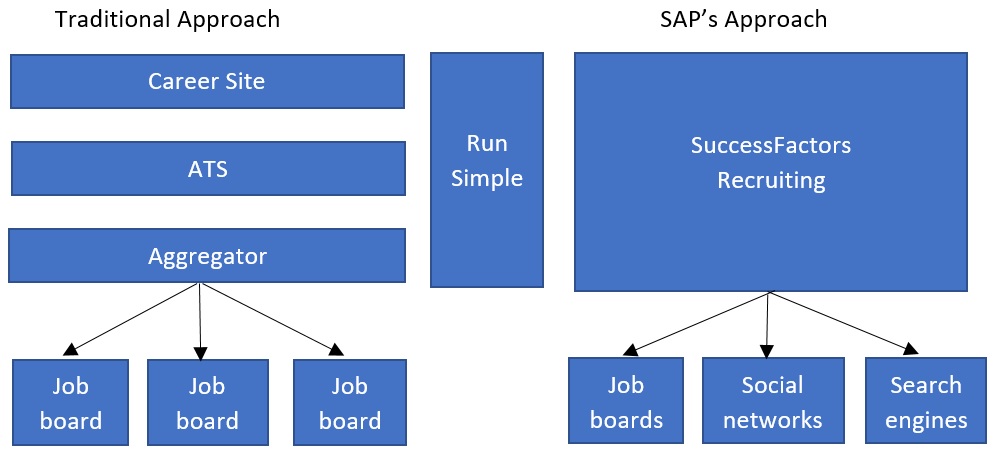
Some other vendors available for job board posting:
Being SAP SuccessFactors professional, you might aware that earlier Recruiting Positing (RP) solution is implemented by SAP only, but now it’s possible to be implement by Certified partner consultant. But still we need to coordination with SAP for few services and configuration changes.
Pre-requisite to know before start with RP:
Steps to start RP configurations:
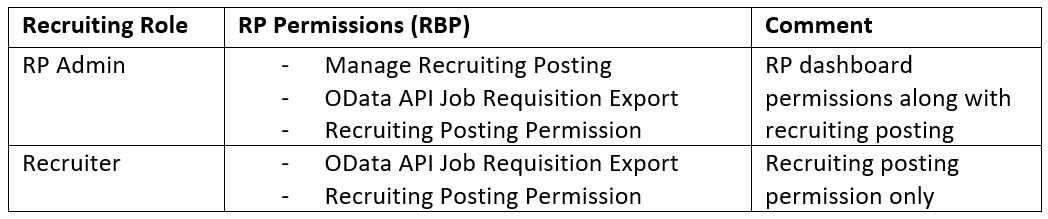
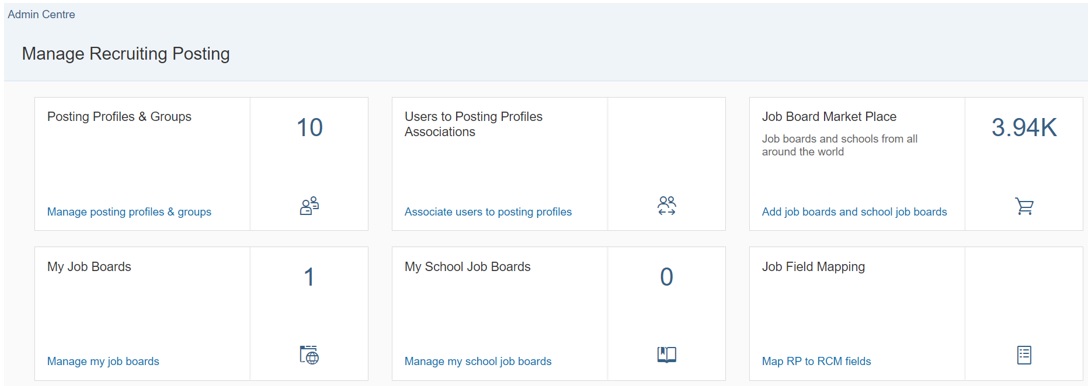
Posting Profiles: Posting Profile is a job posting entity to be associated to one or several RCM users. One recruiter can have any number of different Posting Profiles. Posting Profiles allow to post a job on behalf of an organization / office / agency, or however you decide to name this Posting Profile entity.
NOTE: It is mandatory to have Posting Profiles into a group because a group is not able to post jobs. Posting Profile are able to post jobs.
Users to Posting Profile Association: Associate a user RCM to a Posting Profile RP. On the left list, the synchronized Recruiting users are displayed. Recruiting users are granted with RBP permission will be synchronized during the daily user synchronization in Recruiting Posting system (Job run daily @ 05.00 GMT).
Job Board Market Place: Place to search and add the available job boards in RP. If Job Boards are not available on the Job Board Market Place, integration requests can be made through the customer’s interface. Note that each customer is limited to 10 requests per civil year.
My Job Boards: Added job boards from job board market place will reflect here. To make a Job board operational, you need to follow the below 3 steps:
NOTE: Associate Posting Profiles to Job Board is MANDATORY
My School Job Boards: Added universities/school’s boards from job board market place will reflect here. To post the job on school job board, posting profile should be associated.
Job Field Mapping: You can automate the filling of your job posting fields based on the Job Requisition fields values. To make this mapping operational, it is mandatory to grant the admin and recruiter users with the “OData API Job Requisition Export” permission in Admin Center/RBP.
Also, you should first make sure that in the instance’s Job Requisition template, there are relevant fields which can host the values requested into the job posting fields of Recruiting Posting.





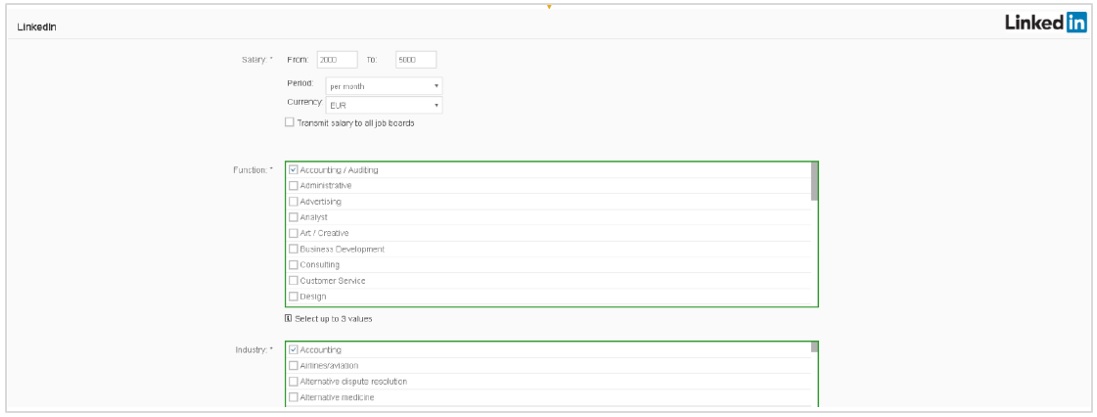

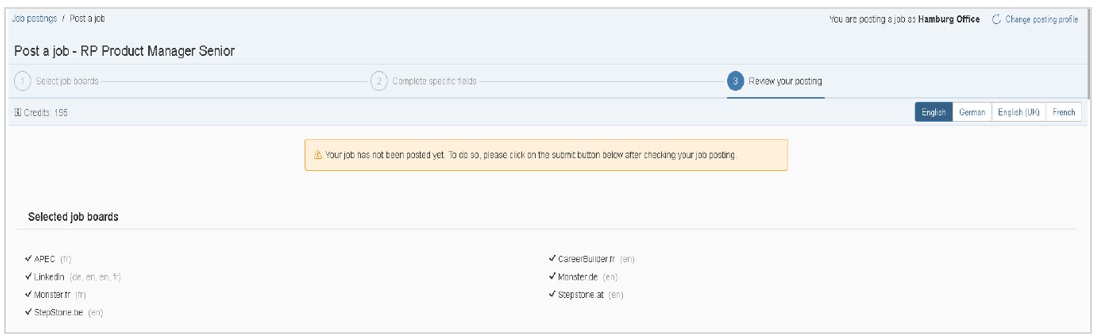
Understanding some of these essential topics will assist better in the preparation to kick start a Recruiting Posting implementation with confidence.
It would be helpful for others who are working or look forward to start work on Recruiting Posting. Please share this post to help other SuccessFactors Consultants.
I have shared my experience to put all the pointers together and hope you like this post. I would love to hear your feedback in the comments section below and share your experiences of your leanings and recommendations……. Happy Learning ?
Recruiting is one of the part in SuccessFactors which helps the customers to ‘Attract’, ‘Engage’ and ‘Select’ the best talent match for their open positions. In process to find the best talent match across the globe from different sources, advertising of open jobs is very much essential on different job boards, Universities and social media platform. Recruiting Posting (RP) is a platform which helps the customer to market/post their open positions around 4000 job boards, School & Universities.
After Successfully implemented Recruiting Positing (RP) solution, I am happy to share my experience and some of lessons learned. It would be helpful for the other professional on some of the most important aspects during the RP implementation.
Brief History and Overview on RP:
- SAP acquisition in 2015
- Previously known as Multiposting, now named as ‘Recruiting Posting (RP)’
- World leading job posting aggregator
- Around 4000 channels (Job boards, Universities, social networks etc.)
- Well integrated solution with SuccessFactors Recruitment Management (RCM) and Recruitment Marketing (RMK)
Traditional Approach V/S SAP’s Approach
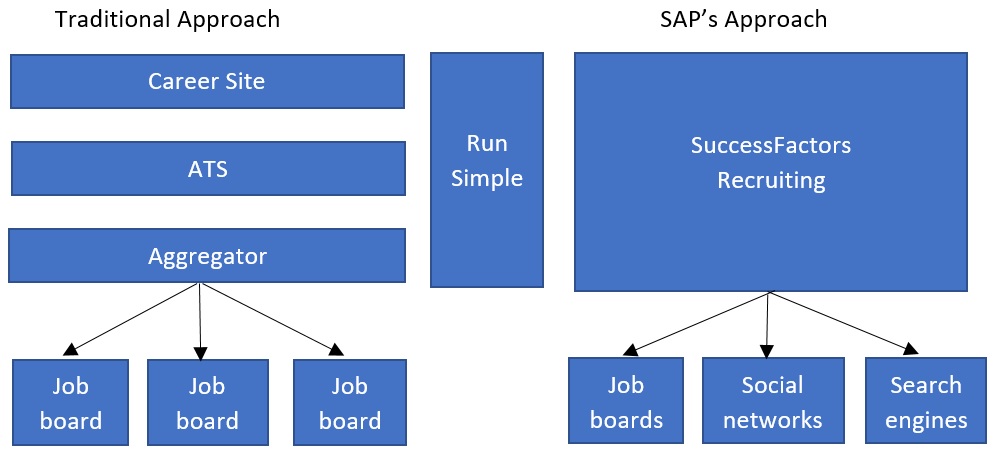
Some other vendors available for job board posting:
- eQuest
- Solique
- Broadbean
- Recruiting Posting
Start with Recruiting Posting (RP)
Being SAP SuccessFactors professional, you might aware that earlier Recruiting Positing (RP) solution is implemented by SAP only, but now it’s possible to be implement by Certified partner consultant. But still we need to coordination with SAP for few services and configuration changes.
Pre-requisite to know before start with RP:
- Active RCM and RMK instance in Scope along with RP license
- Job distribution sheet need to be filled by customer to understand the Job boards in scope
- Client should have the license agreement with paid job boards
Steps to start RP configurations:
- Enable the recruiting posting from provisioning
- Update Recruiting Posting Base URL in Provisioning (Refer Imp Guide OR KBA note 2686521)
- Setup RBP Permissions in Admin Center. Permissions can be set up as below (example),
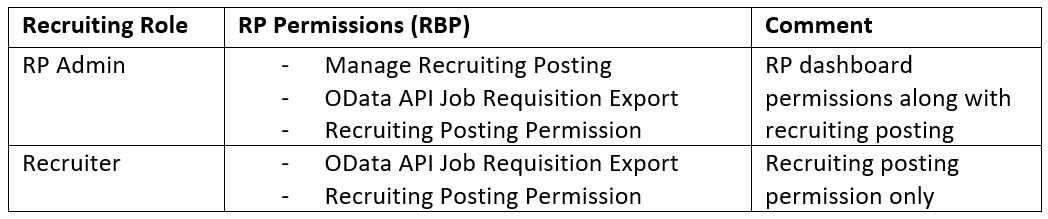
- Raise the incident with SAP to provision your system with recruiting posting (you need to share the data center information along with the company id)
- Once provision is done, you can access the RP dashboard via ‘Admin Center -> Manage Recruiting Posting’.
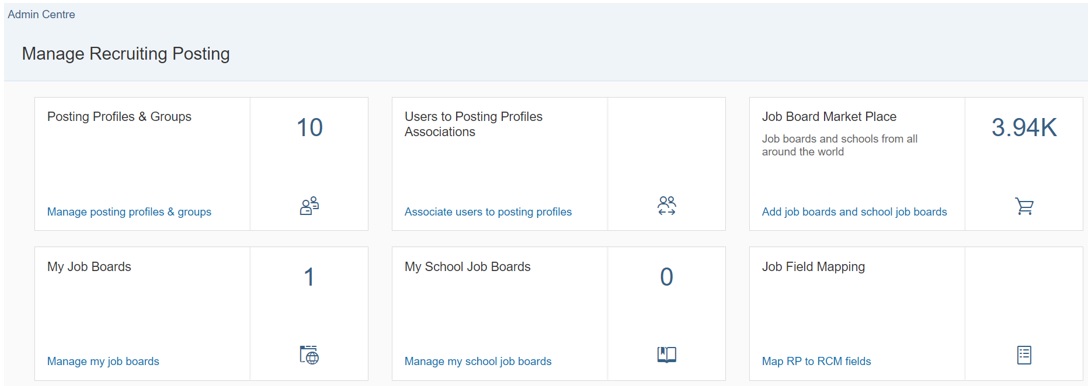
Posting Profiles: Posting Profile is a job posting entity to be associated to one or several RCM users. One recruiter can have any number of different Posting Profiles. Posting Profiles allow to post a job on behalf of an organization / office / agency, or however you decide to name this Posting Profile entity.
NOTE: It is mandatory to have Posting Profiles into a group because a group is not able to post jobs. Posting Profile are able to post jobs.
Users to Posting Profile Association: Associate a user RCM to a Posting Profile RP. On the left list, the synchronized Recruiting users are displayed. Recruiting users are granted with RBP permission will be synchronized during the daily user synchronization in Recruiting Posting system (Job run daily @ 05.00 GMT).
Job Board Market Place: Place to search and add the available job boards in RP. If Job Boards are not available on the Job Board Market Place, integration requests can be made through the customer’s interface. Note that each customer is limited to 10 requests per civil year.
My Job Boards: Added job boards from job board market place will reflect here. To make a Job board operational, you need to follow the below 3 steps:
- Adding or modifying Job Board configurations
- Associating Posting Profiles to the Job Board
- Adding or modifying contracts
NOTE: Associate Posting Profiles to Job Board is MANDATORY
My School Job Boards: Added universities/school’s boards from job board market place will reflect here. To post the job on school job board, posting profile should be associated.
Job Field Mapping: You can automate the filling of your job posting fields based on the Job Requisition fields values. To make this mapping operational, it is mandatory to grant the admin and recruiter users with the “OData API Job Requisition Export” permission in Admin Center/RBP.
Also, you should first make sure that in the instance’s Job Requisition template, there are relevant fields which can host the values requested into the job posting fields of Recruiting Posting.
Steps to post the job using RP – ‘Time for Posting’
- Go to RCM Job Requisition list
- Select actions and choose “Job Postings”

- Make sure that the status is “Posted” for at least “External Posting” Or set posting dates for at least “External Posting” then go to “Post Job”
- Start your job posting in SAP SuccessFactors Recruiting Posting with “Post and Manage Jobs” button

- Select the posting profile to post your job with

- See credits availability among your associated posting profiles

- First check that common fields and company profile information are filled

- Then fill specific fields for each job board
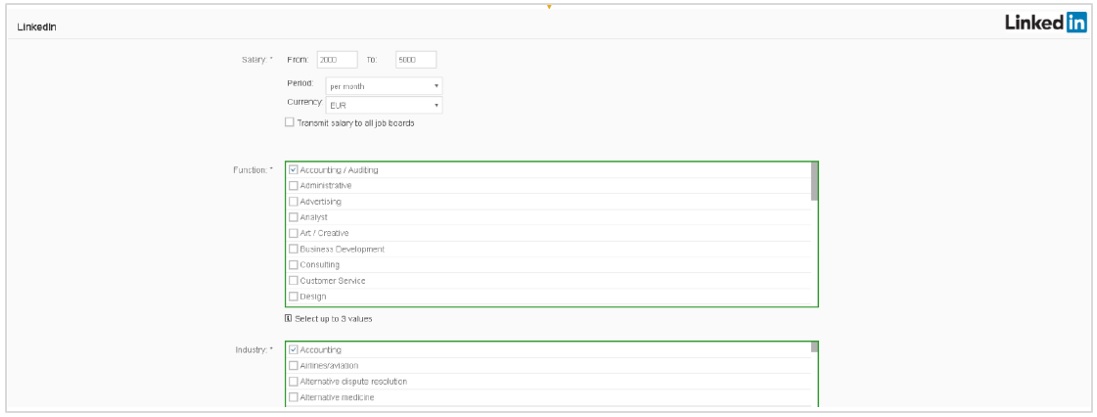
- Fields in error are highlighted and Expected format instructions are displayed

- Review your posting information and click on submit button at bottom right corner
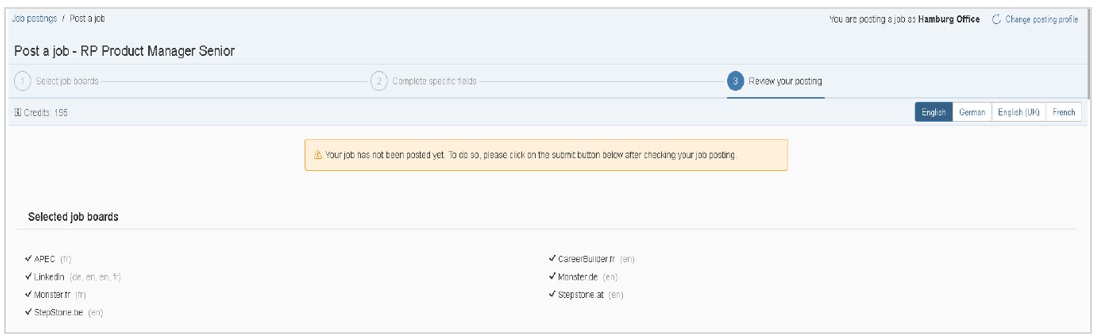
- Once click on submit button, Recruiter (Recruiting user) is redirected to the “Job Posting” page
- Go again to “Post & Manage Jobs”
- Access the Job Posting dashboard to follow up the posting
Recruiting Posting - Implementation Learning
- In Test Environment - Job post status always be ‘pending’. Means actual job posting will be in PROD environment only.
- You will not be able to access the RP dashboard until the provision is not done by SAP
- We (being partner consultant) cannot add the default value for fields on RP screen. Need to raise incident with SAP and they will setup in backend.
- What’s not possible:
- Hide the fields on RP screen
- Customize the fields under RP screen (Common & Job boards fields)
- Add the instruction text with fields
- Error 404: Can be experience during job posting if issue with RCM side and data will not sync proper from RCM to RP.
- Mapping for location field (Object type - Multiple Location) RCM to RP is not possible.
- If customer has two vendors for job posting (example: RP & Broadbean), then both can be use in parallel if Job boards are ready to accept two feeds from different vendors.
- Most Important: you might need to coordinate with Job boards for credentials to integrate job boards with RP
Understanding some of these essential topics will assist better in the preparation to kick start a Recruiting Posting implementation with confidence.
It would be helpful for others who are working or look forward to start work on Recruiting Posting. Please share this post to help other SuccessFactors Consultants.
I have shared my experience to put all the pointers together and hope you like this post. I would love to hear your feedback in the comments section below and share your experiences of your leanings and recommendations……. Happy Learning ?
- SAP Managed Tags:
- SAP SuccessFactors Recruiting,
- SAP SuccessFactors Recruiting Posting
44 Comments
You must be a registered user to add a comment. If you've already registered, sign in. Otherwise, register and sign in.
Labels in this area
-
1H 2024 Product Release
5 -
2H 2023 Product Release
1 -
Absences-Only Time Recording in SAP SuccessFactors
1 -
ACCRUAL TRANSFER
1 -
Advanced Workflow
1 -
AI
1 -
AI & Skills Ontology
1 -
Alerts for National ID Information portlet: Full step-by-step guide
1 -
Alerts for Payment Information: Full step-by-step guide
1 -
Anonymization
1 -
API and Integration
1 -
Auto Delegation on the Leave Request (Time Off) Screen
1 -
BTP
1 -
Business Rules
2 -
Calibrating with Performance Form Data
1 -
Canvas Report
1 -
Career Development
1 -
Certificate-Based Authentication
1 -
Cloud Identity Services
1 -
Cloud Platform Integration
1 -
Common Super Domain
1 -
Compensation
1 -
Compensation Information Management
1 -
Compensation Management
1 -
Compliance
2 -
Content
1 -
Conversational AI
2 -
CSD
1 -
Custom Data Collection
1 -
Custom event
1 -
custom portlet
1 -
Data & Analytics
1 -
Data Integration
1 -
Dayforce
1 -
deep link
1 -
deeplink
1 -
Delimiting Pay Components
1 -
Deprecation
1 -
EC Payroll
1 -
Employee Central
1 -
Employee Central Global Benefits
1 -
Employee Central Integration (Inc. EC APIs)
1 -
Employee Central Payroll
2 -
employee profile
2 -
Employee Rehires
2 -
external terminal
1 -
external time events
1 -
Generative AI
2 -
Getting Started
1 -
Global Benefits
1 -
Goals
1 -
Guidelines
1 -
h12024
1 -
H2 2023
1 -
HCM
1 -
HR
2 -
HR Data Management
1 -
HR Transformation
1 -
ilx
1 -
Incentive Management Setup (Configuration)
1 -
Integration Center
3 -
Integration Monitoring
1 -
Integration Suite
1 -
Intelligent Services
1 -
internal mobility
1 -
Introduction
1 -
Learning
3 -
LMS
2 -
LXP
1 -
Managing Pay Scale Progression based on Age (or) Service Period
1 -
Massively MDF attachments download
1 -
Mentoring
1 -
Metadata Framework
1 -
Middleware Solutions
1 -
OCN
1 -
ODATA
1 -
OData APIs
2 -
ONB USA Compliance
1 -
Onboarding
2 -
Opportunity Marketplace
1 -
Pay Component Management
1 -
PCE
1 -
Performance & Goals
1 -
Performance Form
1 -
Performance Forms
1 -
Platform
1 -
portlet
1 -
POSTMAN
1 -
Predictive AI
2 -
Recruiting
1 -
recurring payments
1 -
RISE PCE
1 -
Role Based Permissions (RBP)
2 -
S4 HANA On-Premise
1 -
SAP Build CodeJam
1 -
SAP Build Marketplace
1 -
SAP CPI (Cloud Platform Integration)
1 -
SAP HCM
1 -
SAP HCM (Human Capital Management)
3 -
SAP HCM ECC
1 -
SAP HR Solutions
2 -
SAP Integrations
1 -
SAP release
1 -
SAP successfactors
6 -
SAP SuccessFactors OData API
2 -
SAP Workzone
1 -
SAP-PAYROLL
1 -
self-service migration
1 -
sftp
1 -
SFTP scenario
1 -
Skills
1 -
Skills Management
1 -
sso deeplink
1 -
Stories in People Analytics
3 -
Story Report
1 -
SuccessFactors
3 -
SuccessFactors Employee central home page customization.
1 -
SuccessFactors Onboarding
1 -
successfactors onboarding i9
1 -
SuccessFactors Platform
1 -
Table Report
1 -
talent
1 -
Talent Intelligence Hub
2 -
talentintelligencehub
1 -
talents
1 -
Tax
1 -
Tax Integration
1 -
TIH
1 -
Time Accounts
1 -
Time Management implementation links
1 -
Workflows
1 -
XML Rules
1
- « Previous
- Next »
Related Content
- 1H 2024 the “Employee Experience” release in Human Capital Management Blogs by SAP
- Offer Letter Template - Hidden Start Date field reverted in Recruiting post 1H2024 New Release in Human Capital Management Q&A
- Recruiting job posting filter field limitations in Human Capital Management Q&A
- Beginner's Guide to Recruiting Posting in Human Capital Management Blogs by Members
- Demystifying Common Questions: A Quick Dive into SAP Companion, SAP Enable Now and More in Human Capital Management Blogs by SAP
Top kudoed authors
| User | Count |
|---|---|
| 4 | |
| 3 | |
| 2 | |
| 2 | |
| 2 | |
| 1 | |
| 1 | |
| 1 | |
| 1 | |
| 1 |