- SAP Community
- Products and Technology
- Human Capital Management
- HCM Q&A
- Error while submitting a time sheet with an approv...
- Subscribe to RSS Feed
- Mark Question as New
- Mark Question as Read
- Bookmark
- Subscribe
- Printer Friendly Page
- Report Inappropriate Content
Error while submitting a time sheet with an approved absence
- Subscribe to RSS Feed
- Mark Question as New
- Mark Question as Read
- Bookmark
- Subscribe
- Printer Friendly Page
- Report Inappropriate Content
on 02-27-2023 3:59 AM
@PriyankaAgarwal The following rule is working fine for restricting time sheet not to submit when there is pending absence approval from manager, but after absence is approved the timesheet is displaying the same error message without submitting.
Am I missing something here?
- SAP Managed Tags:
- SAP SuccessFactors Employee Central,
- SAP Timesheet
Accepted Solutions (0)
Answers (3)
Answers (3)
- Mark as New
- Bookmark
- Subscribe
- Subscribe to RSS Feed
- Report Inappropriate Content
Hi @former_member123502 ,
The user is not part of your selection criteria in the lookup. You need to add the time sheet user to select the pending absences only for that user else it will lookup any user with pending absence.
Kind Regards,
Priyanka
You must be a registered user to add a comment. If you've already registered, sign in. Otherwise, register and sign in.
- Mark as New
- Bookmark
- Subscribe
- Subscribe to RSS Feed
- Report Inappropriate Content
You must be a registered user to add a comment. If you've already registered, sign in. Otherwise, register and sign in.
- Mark as New
- Bookmark
- Subscribe
- Subscribe to RSS Feed
- Report Inappropriate Content
Hi @former_member123502 ,
The rule looks fine. The error message should go away on a roundtrip. Did you refresh the UI and check?
Kind Regards,
Priyanka
You must be a registered user to add a comment. If you've already registered, sign in. Otherwise, register and sign in.
- Job Requisition Approved Date in Story Reports in Human Capital Management Blogs by Members
- Auto Delegation on the Leave Request (Time Off) Screen in Human Capital Management Blogs by Members
- Time Off Alert in Human Capital Management Q&A
- EC Time Off - Dynamic or Trigger based Time Account Accrual in Human Capital Management Blogs by Members
- Time Off integration in Compensation Eligibility rules in Human Capital Management Blogs by SAP
| User | Count |
|---|---|
| 4 | |
| 3 | |
| 3 | |
| 2 | |
| 2 | |
| 2 | |
| 1 | |
| 1 | |
| 1 | |
| 1 |
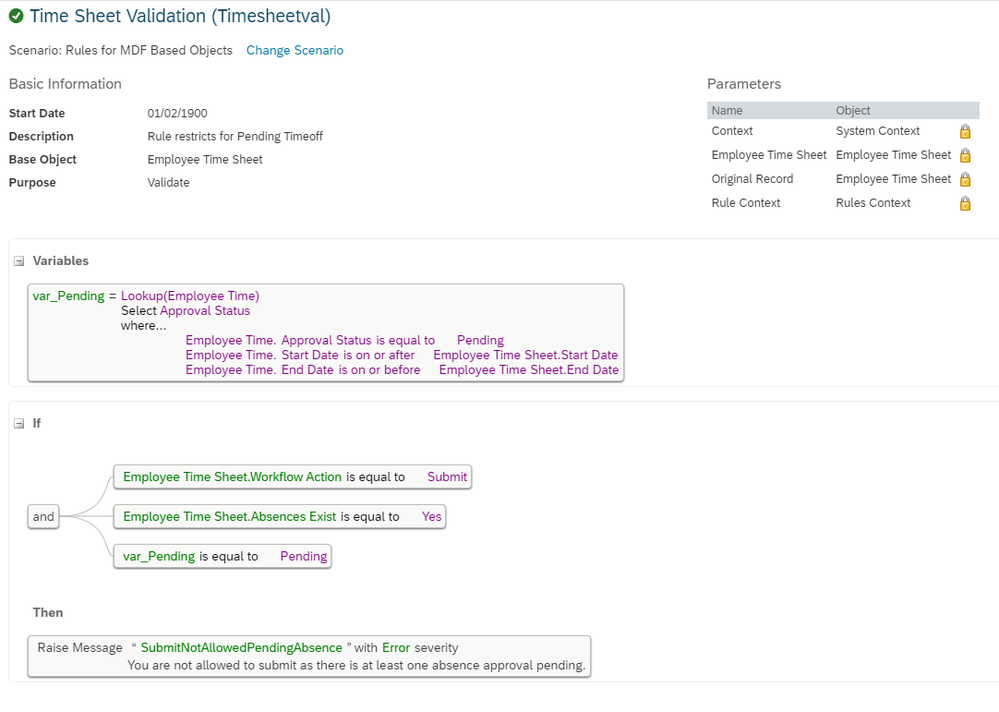
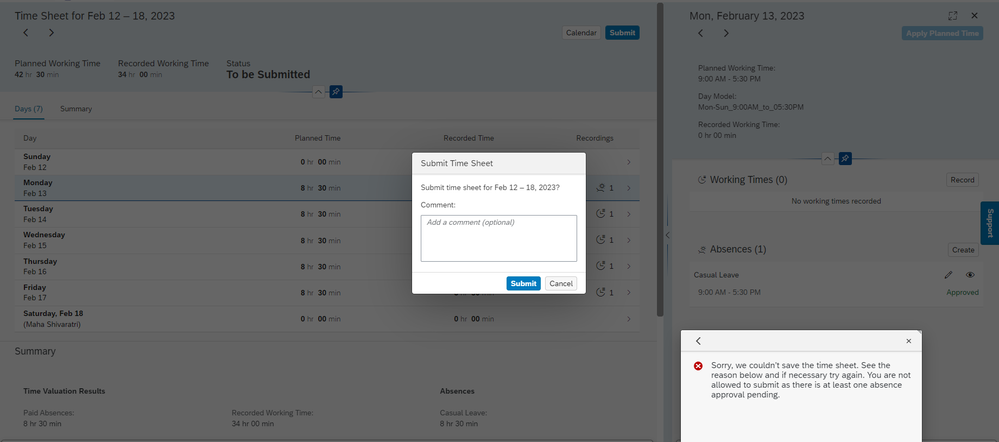
You must be a registered user to add a comment. If you've already registered, sign in. Otherwise, register and sign in.