- SAP Community
- Products and Technology
- Human Capital Management
- HCM Q&A
- Possible field configurations "risk and impact of ...
- Subscribe to RSS Feed
- Mark Question as New
- Mark Question as Read
- Bookmark
- Subscribe
- Printer Friendly Page
- Report Inappropriate Content
Possible field configurations "risk and impact of loss"
- Subscribe to RSS Feed
- Mark Question as New
- Mark Question as Read
- Bookmark
- Subscribe
- Printer Friendly Page
- Report Inappropriate Content
on 05-23-2023 10:26 PM
In the company we use these fields to indicate the risk and impact of loss of our collaborators, these fields are available in the calibration sessions in a column.
Due to the low attention that managers give to this field during the session, we want to evaluate the possibility of adding a section with this data within the Talent mapping form, thinking that during the manager evaluation process of the form (before the calibration step), pre-fill the information in the form and later when they arrive at the calibration session, they can consult that information or even edit if necessary.
Can this setting be done from the "risk and impact of loss" section in the Mapping form?
Accepted Solutions (0)
Answers (1)
Answers (1)
- Mark as New
- Bookmark
- Subscribe
- Subscribe to RSS Feed
- Report Inappropriate Content
Hi Tania. I have a link in the form for the manager to fill out or update the information. As this works as a link, the manager can always skip it.
Therefore, we create an additional matrix in the calibration template for Risk vs Impact of Loss. Any change of ratings during the calibration updates the values at employee profile automatically.
This is a screenshot of what we have in the calibration.
I am sharing my experience as a user. Hope it helps. 🙂
You must be a registered user to add a comment. If you've already registered, sign in. Otherwise, register and sign in.
- First Half 2024 Release: What’s New in SAP SuccessFactors HCM in Human Capital Management Blogs by SAP
- How to configure employee search result in global header in Human Capital Management Q&A
- 1H 2024 - Release highlights of SuccessFactors Performance and Goals in Human Capital Management Blogs by Members
- SAP SuccessFactors Employee Central: 1H 2024 Release Highlights in Human Capital Management Blogs by Members
- Simplifying Employee and Manager Experiences with Employee Central Quick Actions in Human Capital Management Blogs by SAP
| User | Count |
|---|---|
| 4 | |
| 3 | |
| 3 | |
| 2 | |
| 2 | |
| 2 | |
| 2 | |
| 1 | |
| 1 | |
| 1 |
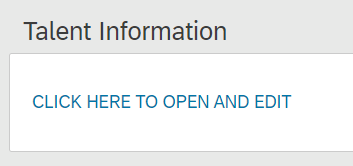
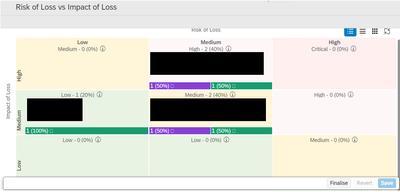
You must be a registered user to add a comment. If you've already registered, sign in. Otherwise, register and sign in.