- SAP Community
- Products and Technology
- Human Capital Management
- HCM Q&A
- New Course Home inline player no longer working fo...
- Subscribe to RSS Feed
- Mark Question as New
- Mark Question as Read
- Bookmark
- Subscribe
- Printer Friendly Page
- Report Inappropriate Content
New Course Home inline player no longer working for content that is set to complete on launch
- Subscribe to RSS Feed
- Mark Question as New
- Mark Question as Read
- Bookmark
- Subscribe
- Printer Friendly Page
- Report Inappropriate Content
on 02-21-2023 7:16 PM
We noticed in our TEST/Stage instance that after the 2H 2022 release, any content that is set to complete on launch (especially non-SCORM based) records the completion and presents the completion confirmation pop-up before the learner has a chance to view the content. We notice this when we set the content object launch method to 'SCORM' when we want non-SCORM online content to launch using the inline player and not in a new browser tab or window. Has anyone else also experienced this?
- SAP Managed Tags:
- SAP Payroll and Time Change Management,
- HCM Time Management
- Mark as New
- Bookmark
- Subscribe
- Subscribe to RSS Feed
- Report Inappropriate Content
In your Time Evaluation pcr, you can use Operation OUTWP to check the Time Management Status (look at the documentation on that Operation).
As for creating an Information WT, you will first have to create the Time Type and the Wage Type, then you'll be able to use Time Evaluation Operation ADDZL to create it in a Time Evaluation pcr.
Use program rpdasc00 to find pcr (in your TE Schema) that currently uses these Operations, and study them (how they are build and how they are called in the schema), and try to create your own. Search for documents on Time Evaluation configuration as there are many posted already detailing how to build a pcr for specific purpose, and look at the Time Management wiki page. Create your pcr, insert it into your TE Schema, and test it. Try to solve the problems you may encounter, and post again if you can't solve it.
You must be a registered user to add a comment. If you've already registered, sign in. Otherwise, register and sign in.
- OM Custom Tables called in Payroll in Human Capital Management Q&A
- 給与支給明細表示の非推奨化(Fiori形式、SP85以下の直接形式)に関するご案内 in Human Capital Management Blogs by SAP
- List of Employee Central & Employee Central Payroll Guide Updates for the 1H 2024 Release in Human Capital Management Blogs by SAP
- Bonus Provision Posting Characteristics in Human Capital Management Q&A
- HCM Brasil: eSocial – Evento S-5012 adicionado ao Visualizador de Eventos Totalizadores de empregado in Human Capital Management Blogs by SAP
| User | Count |
|---|---|
| 3 | |
| 3 | |
| 2 | |
| 2 | |
| 2 | |
| 1 | |
| 1 | |
| 1 | |
| 1 | |
| 1 |
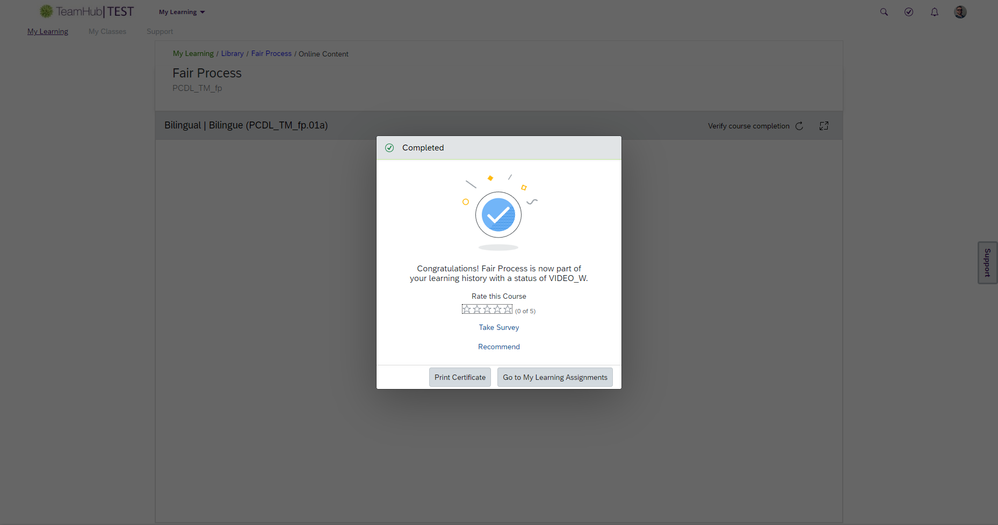
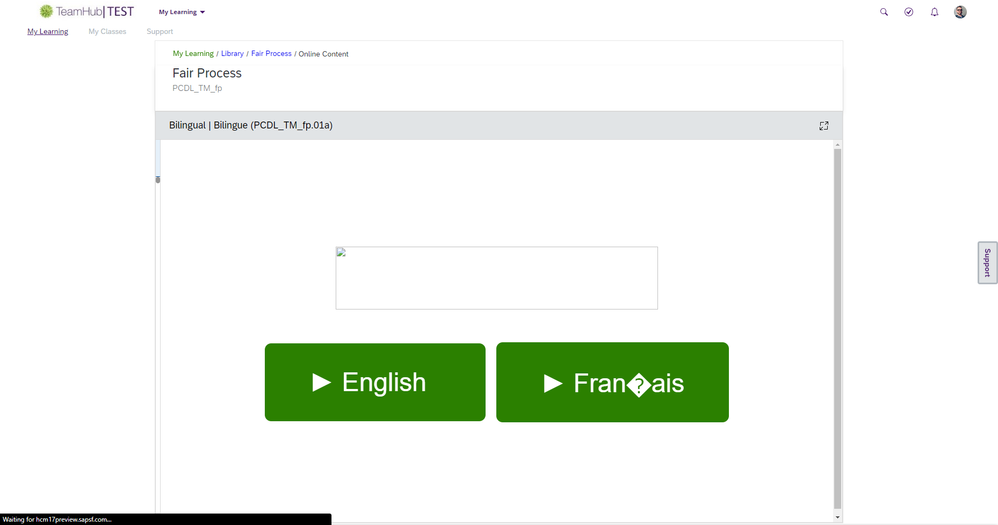
You must be a registered user to add a comment. If you've already registered, sign in. Otherwise, register and sign in.