- SAP Community
- Products and Technology
- Human Capital Management
- HCM Q&A
- [WEF-32598] Company Setting to Choose the Page Sho...
- Subscribe to RSS Feed
- Mark Question as New
- Mark Question as Read
- Bookmark
- Subscribe
- Printer Friendly Page
- Report Inappropriate Content
[WEF-32598] Company Setting to Choose the Page Shown After an Expired Session
- Subscribe to RSS Feed
- Mark Question as New
- Mark Question as Read
- Bookmark
- Subscribe
- Printer Friendly Page
- Report Inappropriate Content
on 05-10-2023 12:45 AM
We have tried to change our setting to Last Visited Page and Personal Start-up Page, however, nothing is happening on both settings.
Tried to log out, but instead of personal start up page, I am having the log in page with this text: "You have successfully logged out. Please close your browser."
Is this expected? Would you please confirm?
Thanks!
Accepted Solutions (0)
Answers (2)
Answers (2)
- Mark as New
- Bookmark
- Subscribe
- Subscribe to RSS Feed
- Report Inappropriate Content
This is not the expected behaviour. Could you please create a support ticket for us so we can look into what may be going on with your instance.
You must be a registered user to add a comment. If you've already registered, sign in. Otherwise, register and sign in.
- Mark as New
- Bookmark
- Subscribe
- Subscribe to RSS Feed
- Report Inappropriate Content
You need to use a user where the settings for home page is to redirect you to the home page
once you are logged in, go in a different menu, for example report center and don t do anything for 30 mins
after 40 mins try to move away from report center, you should be logged out and when logged back in you should land to home page.
previously, you would land in report center
You must be a registered user to add a comment. If you've already registered, sign in. Otherwise, register and sign in.
- Mark as New
- Bookmark
- Subscribe
- Subscribe to RSS Feed
- Report Inappropriate Content
- Mark as New
- Bookmark
- Subscribe
- Subscribe to RSS Feed
- Report Inappropriate Content
- Unable to get the legacy report bundle expiry notification. in Human Capital Management Q&A
- Record completion for Blended Item in Human Capital Management Q&A
- broken link on "Implementation Assets for SAP SuccessFactors Recruiting" on SAP PartnerEdge. in Human Capital Management Q&A
- LMS - Failed to Extend Session in Human Capital Management Q&A
- SAP Employee Experience Management by Qualtrics - Customer Onboarding Webinar in Human Capital Management Blogs by SAP
| User | Count |
|---|---|
| 3 | |
| 3 | |
| 2 | |
| 2 | |
| 2 | |
| 2 | |
| 1 | |
| 1 | |
| 1 | |
| 1 |

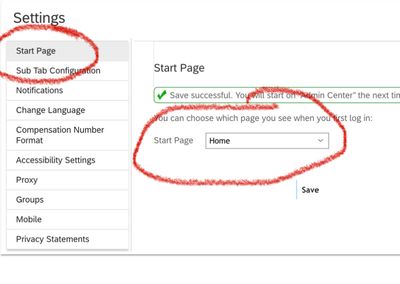
You must be a registered user to add a comment. If you've already registered, sign in. Otherwise, register and sign in.