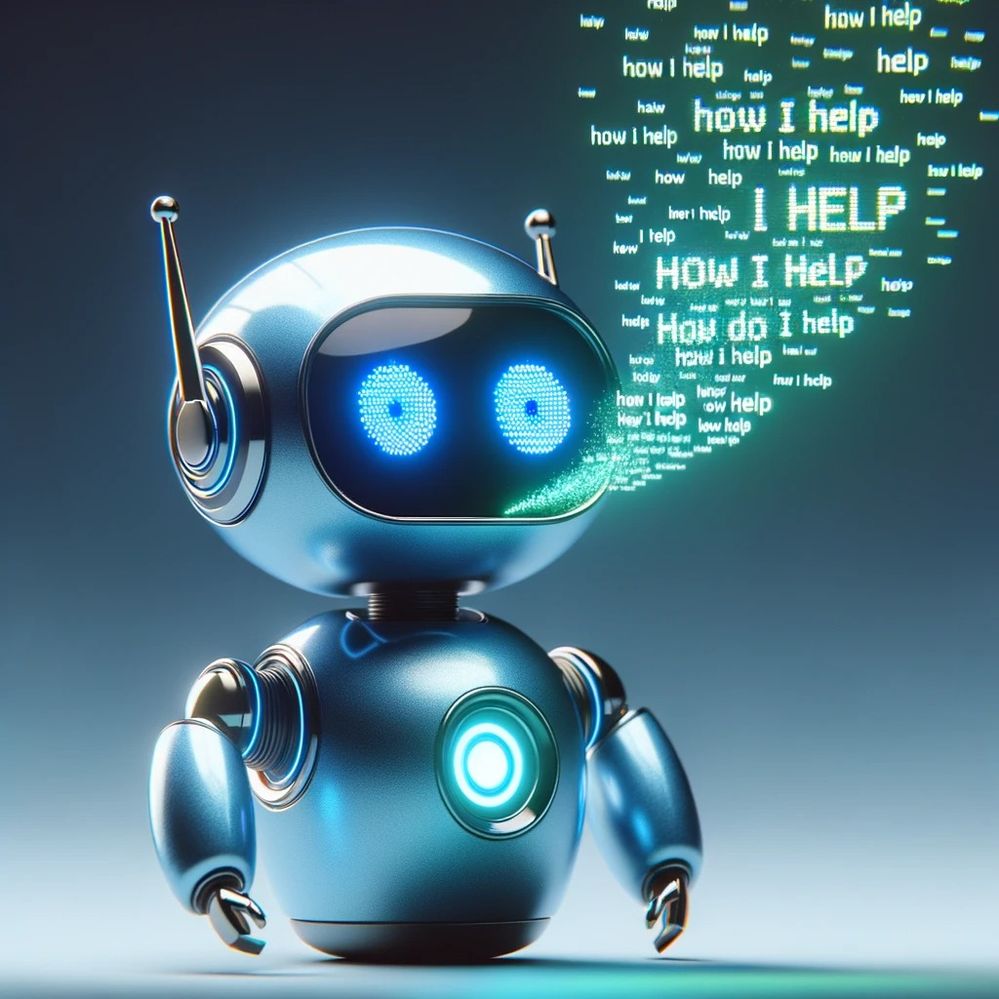- SAP Community
- Groups
- Interest Groups
- Information Architecture
- Blog Posts
- Are there differences you should be aware of when ...
- Subscribe to RSS Feed
- Mark as New
- Mark as Read
- Bookmark
- Subscribe
- Printer Friendly Page
- Report Inappropriate Content
Setting the scene
Help documentation and in-app support are typically accessed in the moment of work as it’s unlikely you’ll be looking them up before starting to use the system. The challenge for a user assistance developer is, you can’t send someone to a five-hour course to prep for using the system – they’re here and want to get a task completed now. You need to have all the info simplified and short to help the user on their way.
So, when writing content for this purpose, you’re thinking about the product strategy and target audience. Often, you’re also in the lucky position to work directly with the software developers and create the documentation at the same time or shortly after they’re creating the code. As part of the development team, you can clarify and update the documentation in conjunction with them. Working so closely with the development teams, you can support and influence the UI texts, such as labeling of buttons, to simplify the user experience.
You’re also in the position of writing for everyone as you can’t assume proficiency at any specific level – you expect they do, but nothing is guaranteed!
In contrast, when you’re writing learning material as part of a course, you’ve usually got a specific target group with a level of proficiency set, that is, things we assume you know. Learning material is usually created separately from the software development without a strict timeline to coincide with the software release. This can sometimes mean that you receive the raw content after the developers are finished their work and you don’t have the time or contacts to clarify points as the development team has moved onto the next release.
Moreover, there’s no time limit for your learner to use the knowledge – you can learn today but not work in a real system for three months.
Publishing
When a user is looking at how they can get immediate help when in the system, the in-app help must be easily accessible or easily found on the SAP Help Portal. It would be time consuming and frustrating for a user to start searching the internet for information when in the system. People like to consume information in a variety of ways, so, as with all content creation, you need to consider the best approach for your content types. Typically, a system doesn’t keep track of the materials you’ve accessed to build a profile – just because you’ve accessed the in-app help, it doesn’t mean you’ll pass an exam on the topic. When people access learning, they also expect a variety of formats but it’s usually in a place with all learning and not directly linked from the system. They also usually like to have a record or learning history to easily see what they’ve completed, what they’d like to learn, and what their long-term career goal is.
Whether you’re writing content for help or learning, as a writer, you need to think about the context of where the enablement material will be accessed, what other information will be displayed close by. How can it complement your content or how your content can complement it!
Continuous review
Just when you think you’re done, a UI or feature changes and you’ve got to update your content! With documentation and especially in -app help that’s side-by-side with the system, you’ve got to make sure your content is updated and released alongside the changes in the system. To avoid gaps, there’s a real need to always have the lines of communication open with the developer teams and have up to date What’s New content in line with release-to-customer (RTC). With learning, you have a little extra time to catch up as in today’s world, learners are probably only halfway through your course when the system updates and you need a revision!
Accessibility
Whether you’re creating help or learning, you’ve also got to think about making it as accessible for everyone as possible – whether that’s localized language, or accessible for users with hearing or visual impairments, you must consider all users and ensure that enablement really is for all!
Your thoughts!
Do you see any differences that we might have missed?
About the writers
Claire Devereux is currently a communications fellow with SAP User Enablement, on a break from SAP Learning. Claire has worked in the learning area of SAP for 16 years, eight of those with openSAP.
Follow Claire on SAP Community | Twitter | LinkedIn
Marie Foley is a user assistance development architect with UA CSI Galway, currently documenting SAP Group Reporting Data Collection and SAP Fiori apps reference library. Marie has been with SAP for over 17 years working mostly in the area of user assistance.
- SAP Managed Tags:
- SAP Help Portal
You must be a registered user to add a comment. If you've already registered, sign in. Otherwise, register and sign in.
-
ABAP Detective
1 -
AI
1 -
Artificial Intelligence (AI)
1 -
Certification
1 -
Chatbots
1 -
chatgpt
1 -
Collaboration
2 -
communication
1 -
Content
1 -
Documentation
7 -
editing
1 -
Enable Now
1 -
Generative AI
1 -
global teams
1 -
graphics
1 -
help
1 -
information architecture
7 -
language
1 -
learning
1 -
LLM
1 -
networking
2 -
project management
1 -
psychology
1 -
Python
1 -
Quality Control
1 -
SAP Help Portal
1 -
skills
1 -
talents
1 -
teamwork
1 -
technical communication
2 -
Technical Communication Conferences
1 -
technical writing
2 -
terminology
1 -
usability
1 -
user assistance
9 -
User Enablement
1 -
User Experience
2 -
user interface
1 -
writing
6