- SAP Community
- Products and Technology
- Product Lifecycle Management
- PLM Q&A
- PRT details not coming from ERP to DM
- Subscribe to RSS Feed
- Mark Question as New
- Mark Question as Read
- Bookmark
- Subscribe
- Printer Friendly Page
- Report Inappropriate Content
PRT details not coming from ERP to DM
- Subscribe to RSS Feed
- Mark Question as New
- Mark Question as Read
- Bookmark
- Subscribe
- Printer Friendly Page
- Report Inappropriate Content
on 04-03-2024 6:27 AM
Hi experts,
As I explained in the last blog - the local PRTs that have been created in our system are not automatically getting copied over to the routing details of newly released orders even though we are using merge routing order processing mode.
Now we have created a PRT material in ERP -> transferred it to DM -> created Tools on the same material -> Released new orders by assigning PRT to operation in ERP itself. But still, when the orders are received in DM, it does not have the PRT details attached to them on the routing level. This we verified from the manage Routings app and the Tool validation plugin on the POD.
ISSUE: We are unable to receive PRT details from ERP to DM attached with operations. How to resolve this? I've attached all the screenshots for reference.
PRT assignment to operation in ERP
Order Downloaded
No PRT in the routing level
Note: PRT Material created in ERP is transferred to DM and TOOL has been created on that.
Please let me know if we are missing some config or if there are any more prerequisites to getting PRT in routings from ERP. Any help will be valuable.
Thanks & Regards,
Harsh
- SAP Managed Tags:
- SAP Digital Manufacturing,
- SAP Digital Manufacturing Insights
Accepted Solutions (1)
Accepted Solutions (1)
- Mark as New
- Bookmark
- Subscribe
- Subscribe to RSS Feed
- Report Inappropriate Content
Hi,
In Integration Message Dashboard app, right after Order Download message, you should also see a Production Order PRT Download message. If you don't see that, check if your Collaboration Links are in place for PRT Download. See: https://help.sap.com/docs/sap-digital-manufacturing/execution/manage-collaboration-links
Br,
Manoel
You must be a registered user to add a comment. If you've already registered, sign in. Otherwise, register and sign in.
- Mark as New
- Bookmark
- Subscribe
- Subscribe to RSS Feed
- Report Inappropriate Content
Answers (0)
- How to use Digital Manufacturing MDOs within Custom Plugins – Example: Where Used Report in Product Lifecycle Management Blogs by SAP
- Fetch User Details in Product Lifecycle Management Q&A
- SAP OEE Dashboard Error: Customization value and name by work unit could not be found in Product Lifecycle Management Q&A
- How to use Digital Manufacturing MDOs within PPD Example: Where-Used Report with Follow-up Actions in Product Lifecycle Management Blogs by SAP
- Error on setup of Discrete Production Orders in Order POD within SAP Digital Manufacturing in Product Lifecycle Management Q&A
| User | Count |
|---|---|
| 3 | |
| 3 | |
| 1 | |
| 1 | |
| 1 | |
| 1 | |
| 1 | |
| 1 | |
| 1 | |
| 1 |
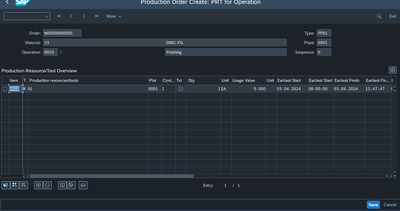
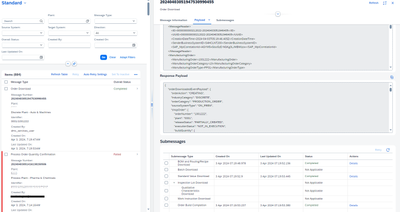
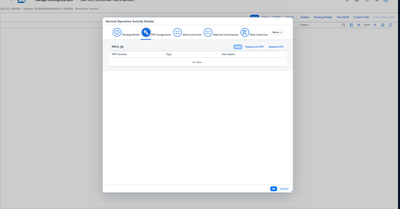
You must be a registered user to add a comment. If you've already registered, sign in. Otherwise, register and sign in.