- SAP Community
- Groups
- Interest Groups
- SAP Learning Groups
- SAP Learning
- Q&A
- Developing with SAP Integration Suite
- Subscribe to RSS Feed
- Mark Question as New
- Mark Question as Read
- Bookmark
- Subscribe
- Printer Friendly Page
- Report Inappropriate Content
Developing with SAP Integration Suite
- Subscribe to RSS Feed
- Mark Question as New
- Mark Question as Read
- Bookmark
- Subscribe
- Printer Friendly Page
- Report Inappropriate Content
on 11-26-2021 2:25 AM
I am trying all exercises from C_CPI_14 - Unit 3 - Exercise - Consume Purchase order API from SAP API Business Hub, Step 19 In the configuration view of the OData connector, select the Connection tab. Enter the Request URL you previously took note of. Deselect the CSRF token fetch.
When I tried to provide below URL in the Request & Reply - Address as specified in the document, I am getting connection error
https://sandbox.api.sap.com/s4hanacloud/sap/opu/odata/sap/API_PURCHASEORDER_PROCESS_SRV
Can someone, please help me so that I can continue with my learning and complete. Appreciation your inputs /
#Developing with SAP Integration Suite
- Mark as New
- Bookmark
- Subscribe
- Subscribe to RSS Feed
- Report Inappropriate Content
Hi hamiltongu,
the API Proxy which you create in this step generates an URL which allows you to expose the URL.
*please share your Integration Suite URL and the following error you get.
In the Trial Account your are not enabled to change this setting (set HOST Alias).
The normal way to set up the Host Alias is to go to the Settings tile on the left side into your SAP Integration Suite Service.
cheers
You must be a registered user to add a comment. If you've already registered, sign in. Otherwise, register and sign in.
- Mark as New
- Bookmark
- Subscribe
- Subscribe to RSS Feed
- Report Inappropriate Content
Hi @sklawonn,
The Integration Suite URL is: https://my-subaccount-us-hjdhoozf.integrationsuite-trial.cfapps.us10-001.hana.ondemand.com/shell/hom...
With the wrong API proxy host name, I cannot test any of the API created, always respond 404 Not Found, see below screenshot.
- Mark as New
- Bookmark
- Subscribe
- Subscribe to RSS Feed
- Report Inappropriate Content
- Mark as New
- Bookmark
- Subscribe
- Subscribe to RSS Feed
- Report Inappropriate Content
| User | Count |
|---|---|
| 16 | |
| 1 | |
| 1 | |
| 1 |
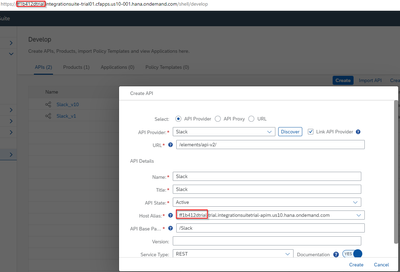
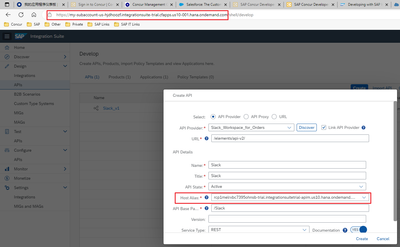
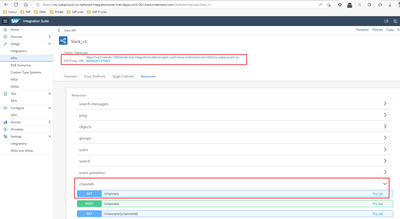
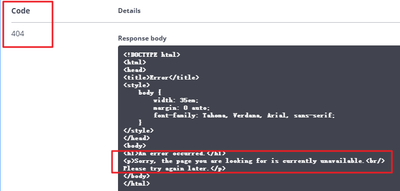
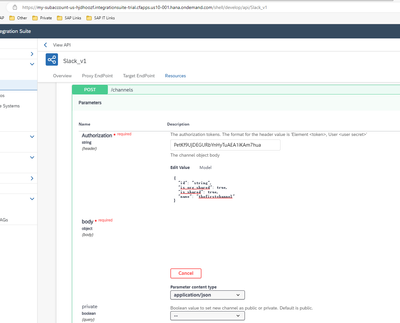
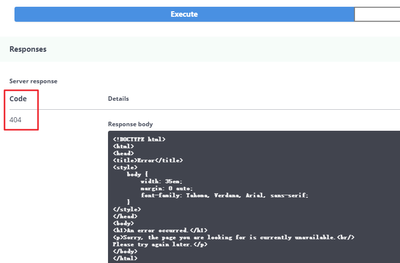
You must be a registered user to add a comment. If you've already registered, sign in. Otherwise, register and sign in.