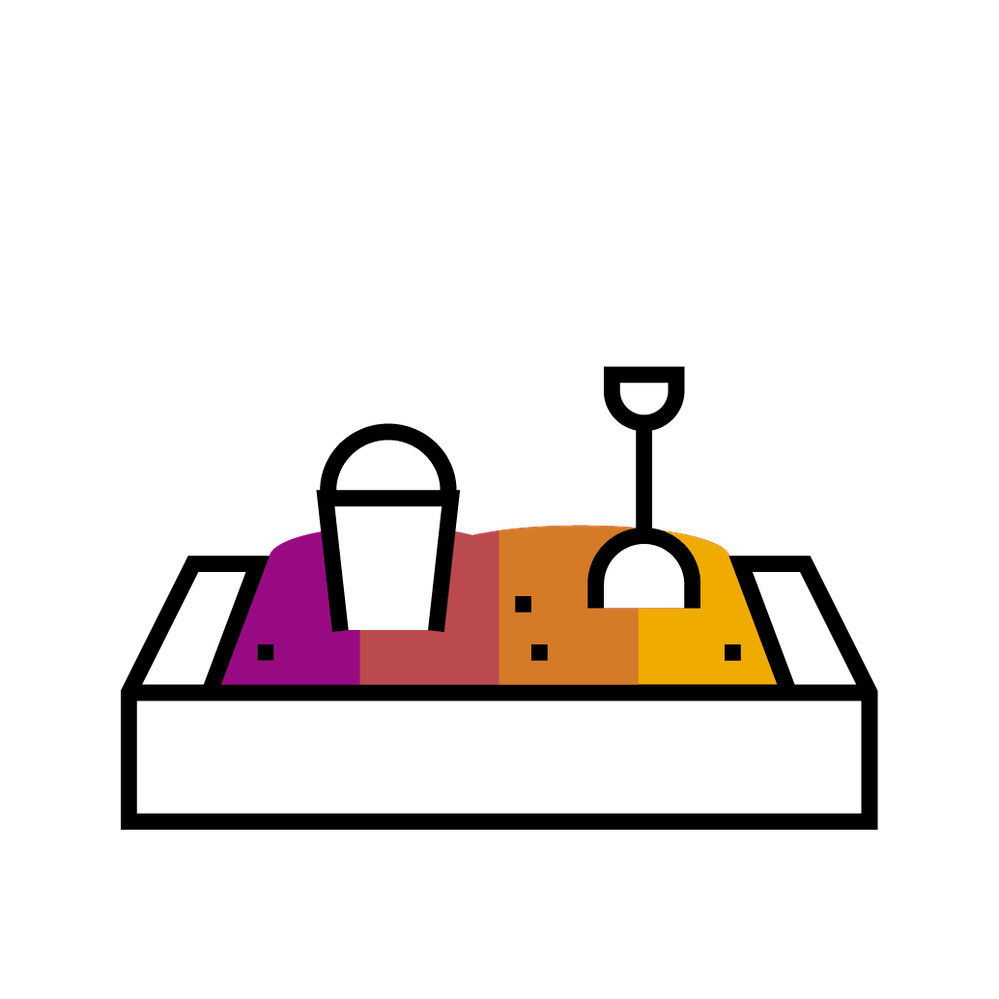[Updated Novemberr 14, 2023]
The SAP Builds Apps Sandbox will be deprecated at the end of 2023. As a replacement, you are invited to experience and evaluate SAP Builds Apps with an SAP BTP Trial Account. The trial is available for 90 days, an improvement over the 30-day period for the SAP Build Apps Sandbox. SAP Build Process Automation and SAP Build Work Zone are alos available in the same trial environment, so you can now build end-to-end experiences that use all three SAP Build low-code solutions.
For more details, please see this blog: Get started with SAP Build Apps with an SAP BTP Trial Account
[Updated February 16, 2023]
I'm happy to announce that SAP has made a "sandbox" instance of SAP Build Apps available. With the SAP Build Apps Sandbox, you can explore and try SAP Build Apps for a 30 day period without the need to create and configure a BTP account.
The sandbox is for learning and evaluation purposes only and is not to be used in any productive or commercial manner. It is limited to just SAP Build Apps and does not provide access to BTP, SAP Build Process Automation, or SAP Build Work Zone. You should not store private or personal information in the sandbox or any app that you create in the sandbox.
Sign-up and Use SAP Build Apps Sandbox
1. The entry point for the sandbox is the SAP Build lobby.
(https://build-sb1.eu10.build.cloud.sap/lobby)
2. As a new user, you will need to register for an account. Only a name, email address, and country are required.
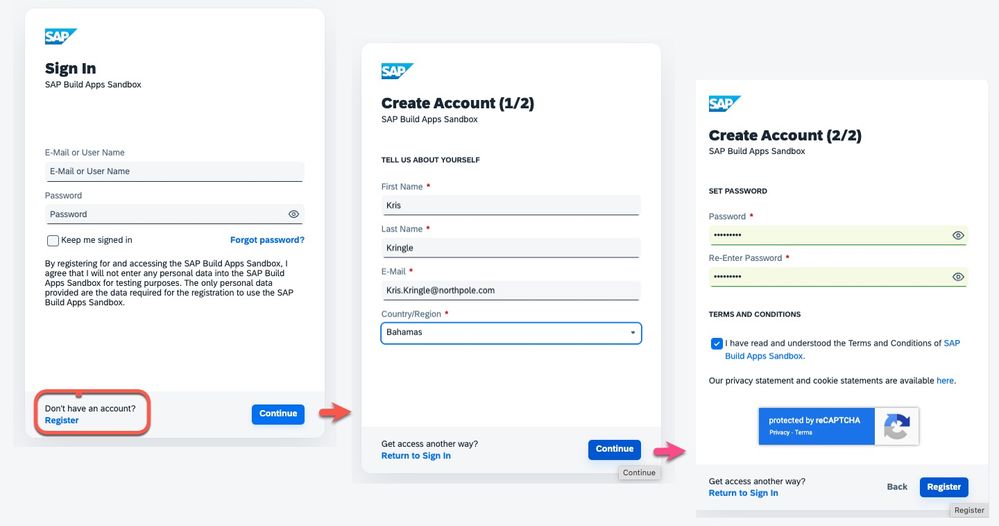
3. Wait for an email and then activate your account.
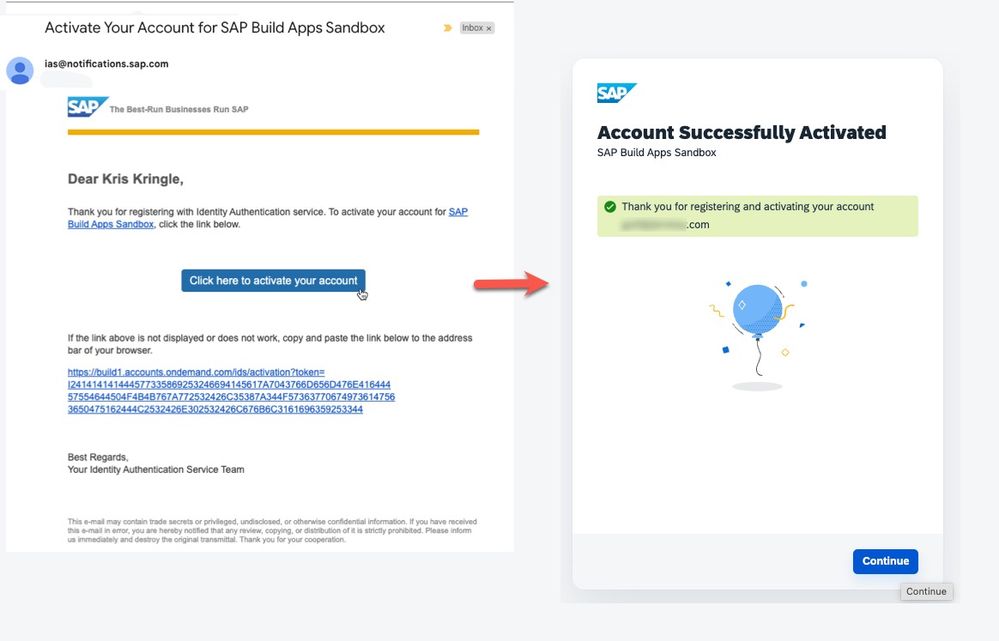
4. You can start building apps immediately. Web & Mobile Applications as well as Application Backends are available.
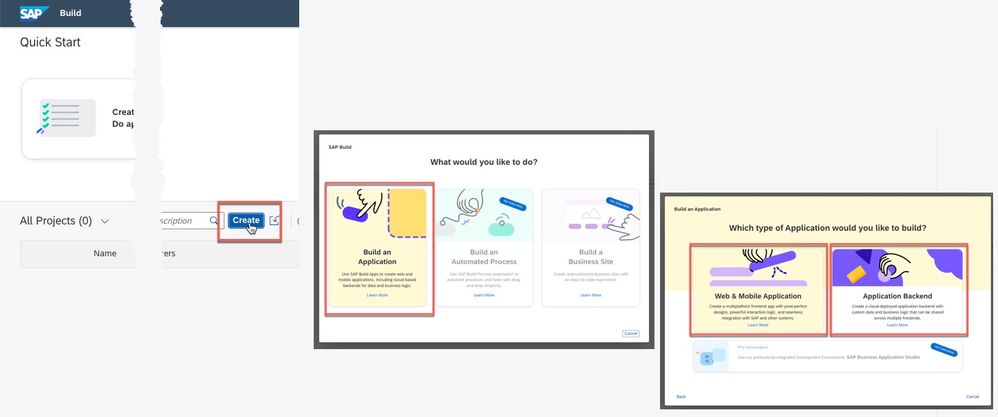
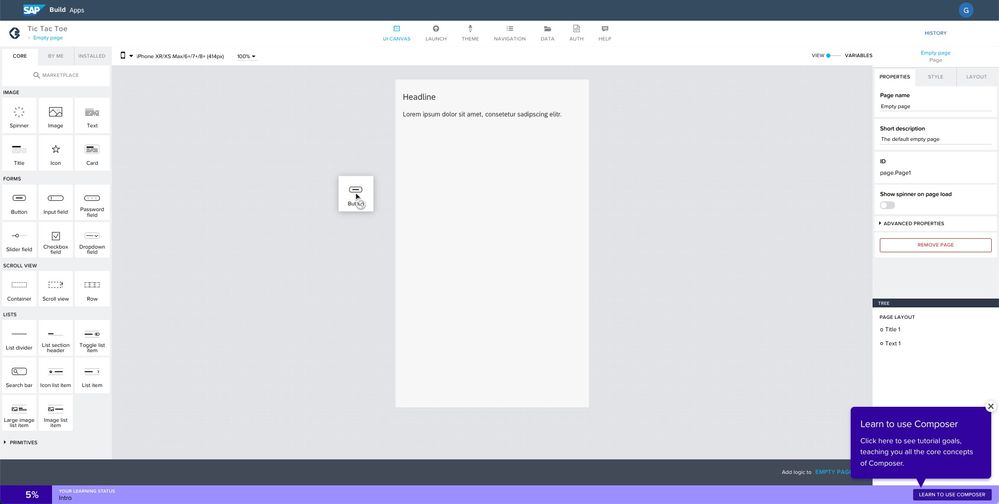
How it works
The sandbox is implemented using a normal instance of SAP Build Apps running in a BTP account. The user experience is very similar to what a business expert outside of IT might experience. That is, the IT organization (in this case SAP) manages the BTP accounts and sub-accounts used for SAP Build Apps. The business expert just works in SAP Build Apps tool. (The ability to share projects between users has been disabled.)
What should you try first?
[note: this section has been updated to reflect the improved state of the Quick Start To-Do application.]
A good starting place for your exploration begins with using the Quick Start feature. Use it to create a sample To-Do application.
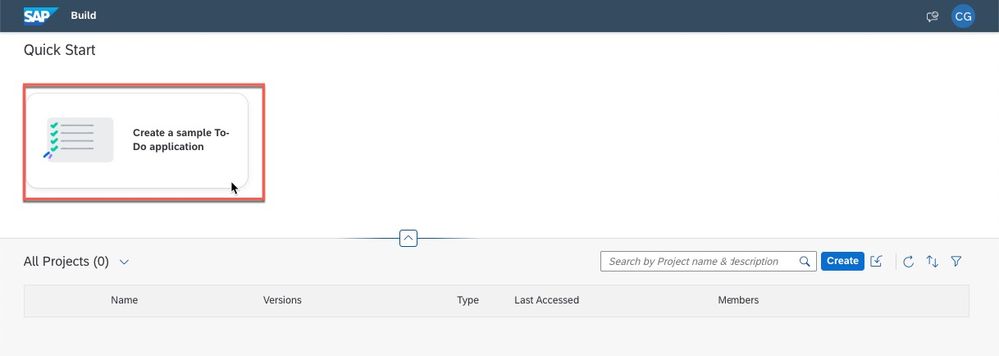
In the UI canvas, you can see the layout and how the various controls are configured.
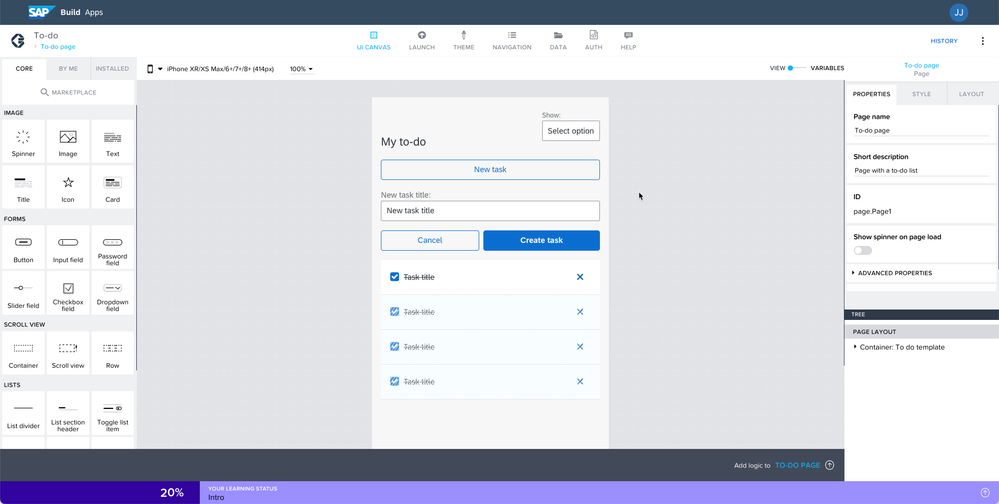
Use the "LAUNCH" button to start a preview of the App.
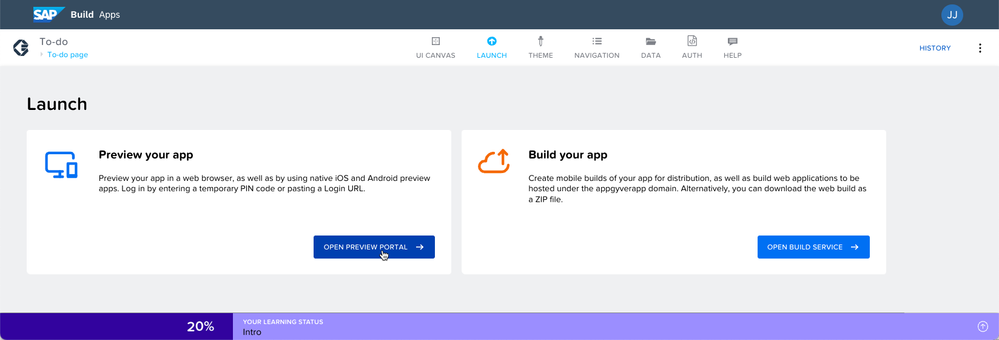
And, try it out.
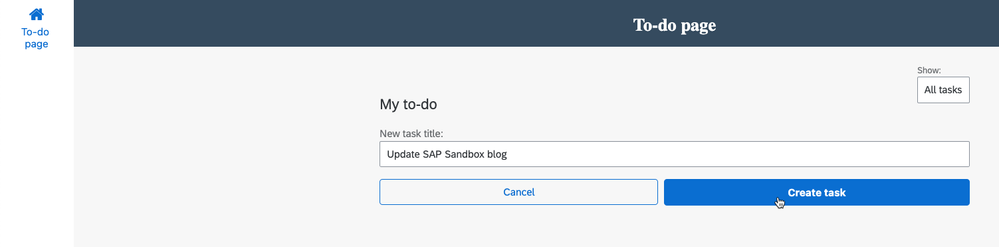
Additional Notes:
For those interested in building app for mobile devices, the SAP Build Apps Preview app (available in the Apple App Store and iGoogle Play) can be used to try out your app on a mobile device. @dan_wroblewski has published an excellent video that shows how to get started with the preview app.
The SAP Build Apps Sandbox is intended as a way for individuals to try out SAP Build Apps without the additional work of setting up an SAP BTP account and using the Free Tier option. It does not replace SAP Build Apps Free Tier. You can, however, export your work and import it to an instance of SAP Build Apps running on your SAP BTP account.
Issues with the SAP build Apps Sandbox should be directed to buildapps@sap.com