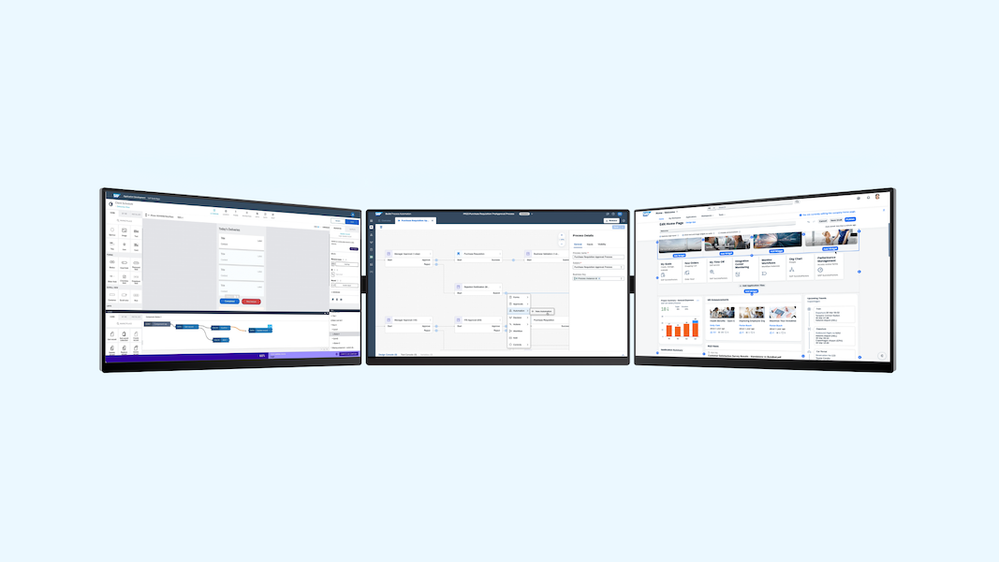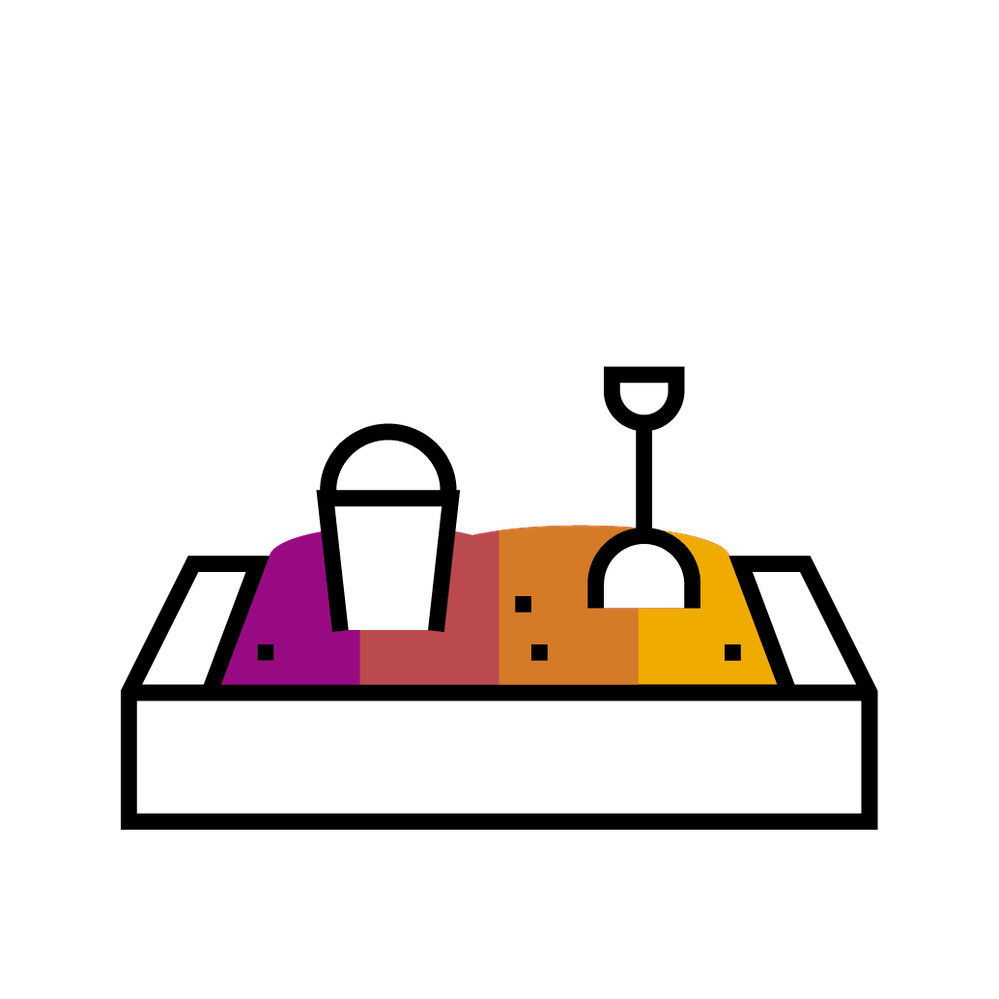
- SAP Community
- Groups
- Interest Groups
- SAP Builders
- Blog Posts
- Triggering Automations with SAP Build Apps
- Subscribe to RSS Feed
- Mark as New
- Mark as Read
- Bookmark
- Subscribe
- Printer Friendly Page
- Report Inappropriate Content
I took some time this week to work through the tutorial mission titled Create Sales Order Workflow with SAP Build. It was a great opportunity to see how SAP Build Apps and SAP Build Process Automation can work together.
The Mission
The mission is organized into two groups of tutorials and can be complete using SAP BTP free tier.
The first group, by @Chaitanya_Priya, takes you through using SAP Build Process Automation to create and test a simple workflow process that is started by a "trigger". Once the workflow is deployed, a second tutorial shows how to create a BTP destination the points to the trigger. The second group, by @Dan_Wroblewski, shows how to create an app that starts a workflow by making an API call through that BTP destination. It also provides a guide for getting process status information from the workflow service.
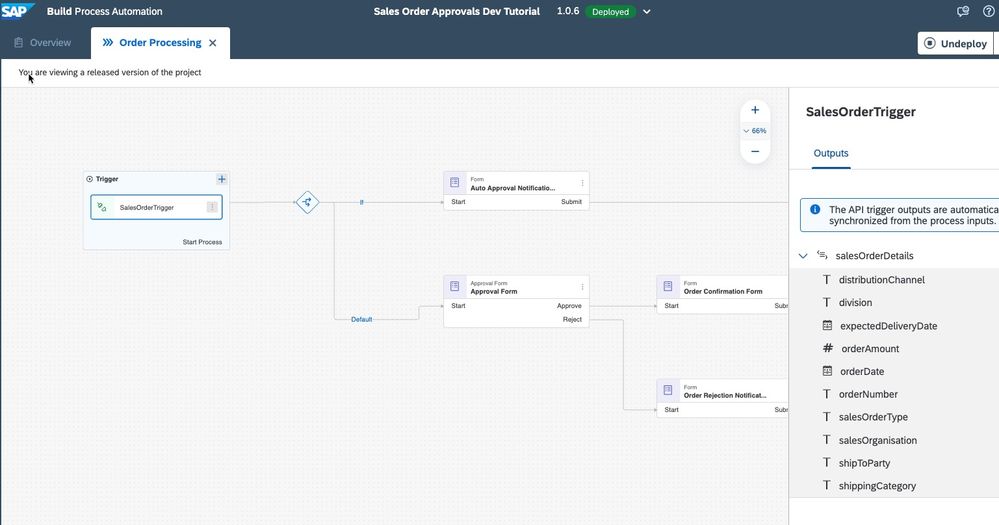

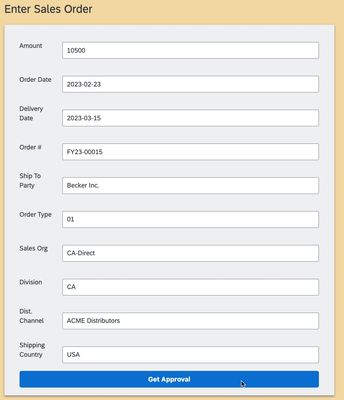
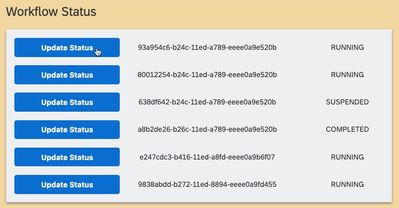
Notes from My Experience Completing the Mission
I was a little confused when the instructions indicated that I needed to "create an instance of SAP Build Process Automation". I thought the booster had already done that. Didn't I just build a workflow?
It turns out that two things are required:
- The SAP Build Process Automation application, which is setup by the SAP Build Process Automation (Free) booster.
- An instance of the SAP Build Process Automation service which you need to setup manually.
This was further complicated when I tried to create the instance. I needed a standard instance plan and all that I had available was the free subscription plan.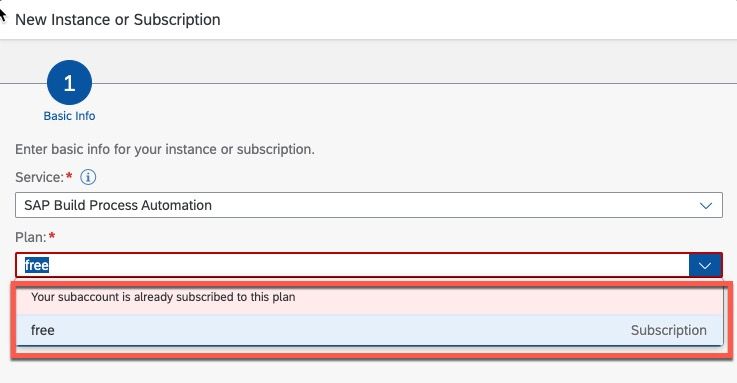
This issue was easy to correct. I returned to the global account level in BTP cockpit and assigned the standard plan to the subaccount.
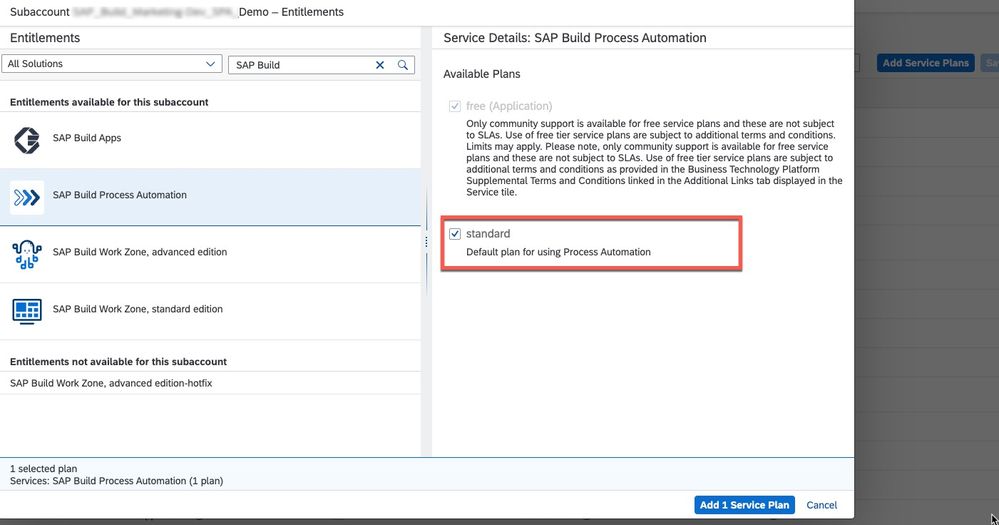
You might be concerned that the"standard" plan would incur charges. I was. I expected to complete the exercise entirely using the BTP free tier. That concern went away after @Dan_Wroblewski pointed me to this blog. It explains the various SAP Process Automation plans.
I probably spent more time completing the "Test the trigger" step than any other part of the mission. The concept is pretty simple, but there's enough copying. pasting, and typing to lead to multiple minor errors. I think I managed to run into all of the issues Dan outlines in the tutorial. Fortunately, improvements in this are are already on the roadmap
This tutorial provides a good introduction to how any program, and especially apps from SAP Build, can trigger and interact with workflows. It's also a great technical deep dive to really get exposed the SAP Build products.
Try it out! And, let us know about you experience.
- SAP Managed Tags:
- SAP Build Apps,
- SAP Build Process Automation
You must be a registered user to add a comment. If you've already registered, sign in. Otherwise, register and sign in.
-
1H 2024 Product Release
1 -
Advanced Edition
1 -
Approval Workflows
1 -
Automating Processes
9 -
aws
1 -
BTP
1 -
Building Sites
6 -
Citizen Development
20 -
Contest
1 -
Developing Apps
23 -
Developing with SAP Integration Suite
2 -
Extensibility
1 -
Fusion Teams
3 -
Getting Started
24 -
How I Did It
20 -
Migration
1 -
Pro Development
5 -
Product Updates
2 -
Product Updates
1 -
SAP BTP Innovation
1 -
SAP Build
6 -
SAP Build apps
8 -
SAP Build CodeJam
1 -
SAP Build Process Automation
8 -
SAP Build work zone
7 -
SAP Integration Suite
1 -
SAP S4HANA
1 -
SAP Signavio Process Insights
1 -
SAP Signavio Process Intelligence
1 -
Standard Edition
1