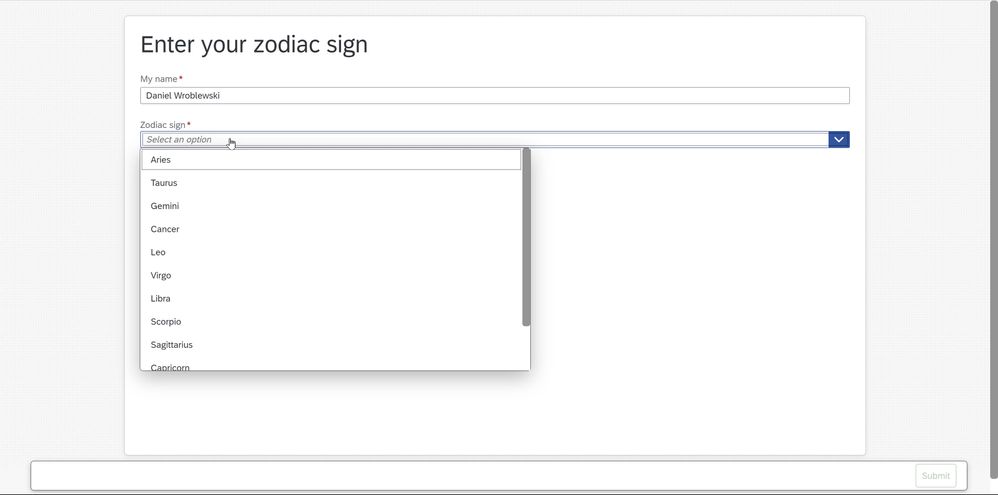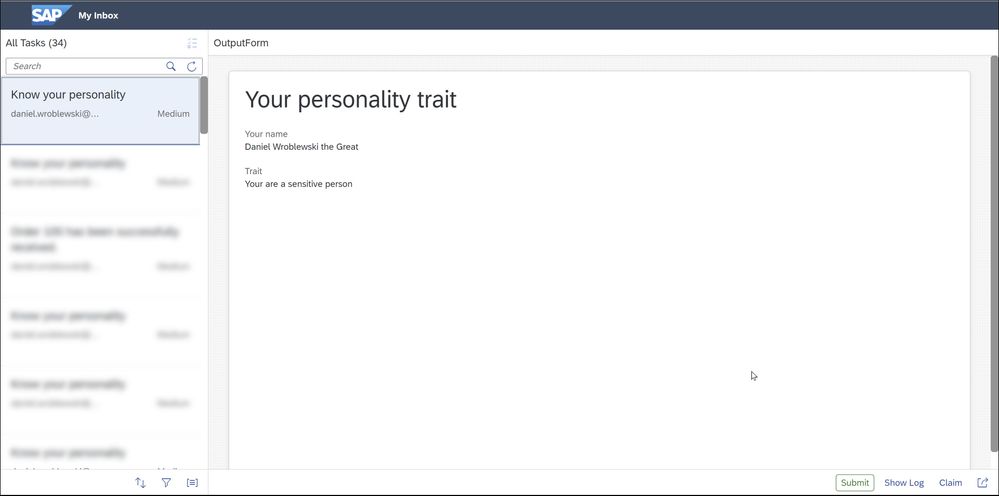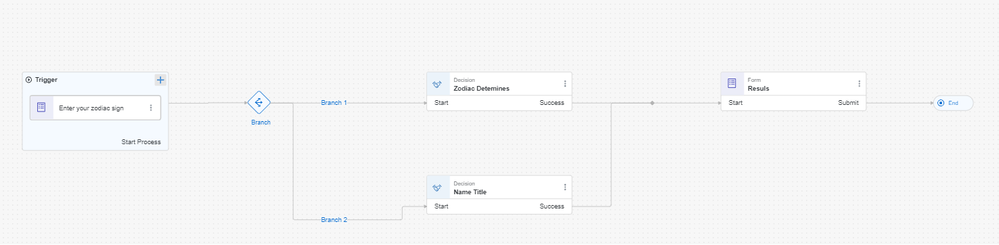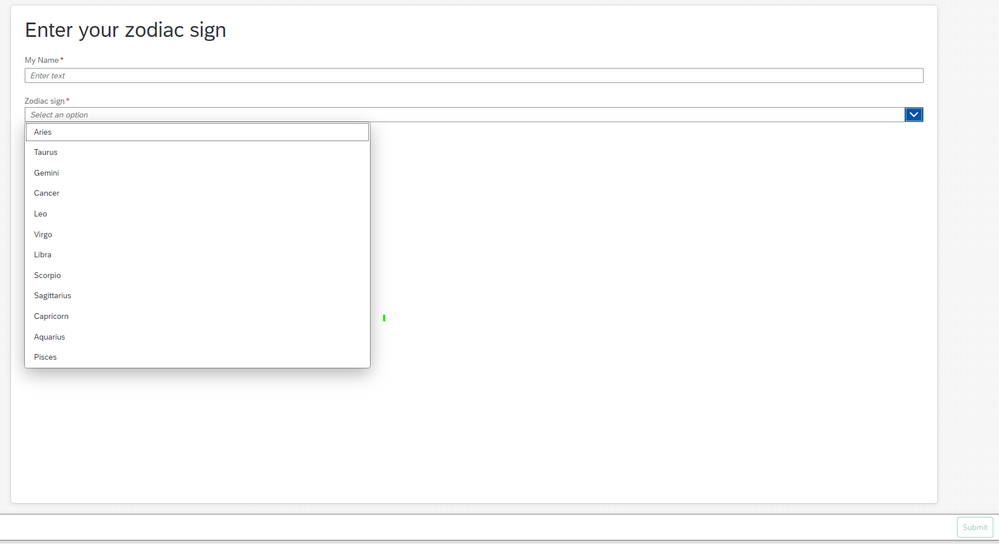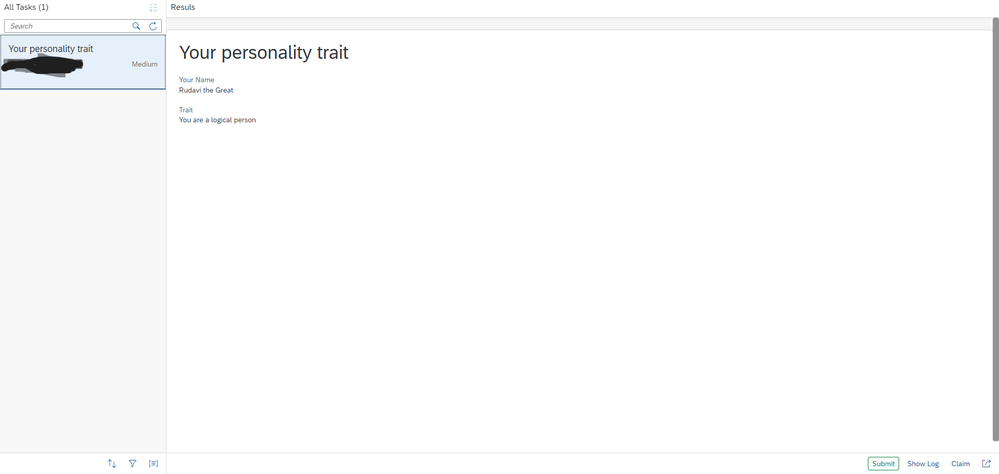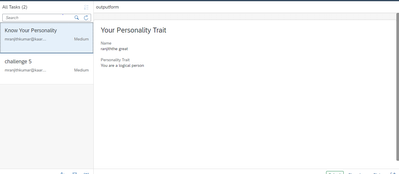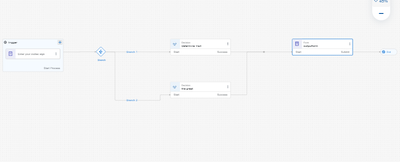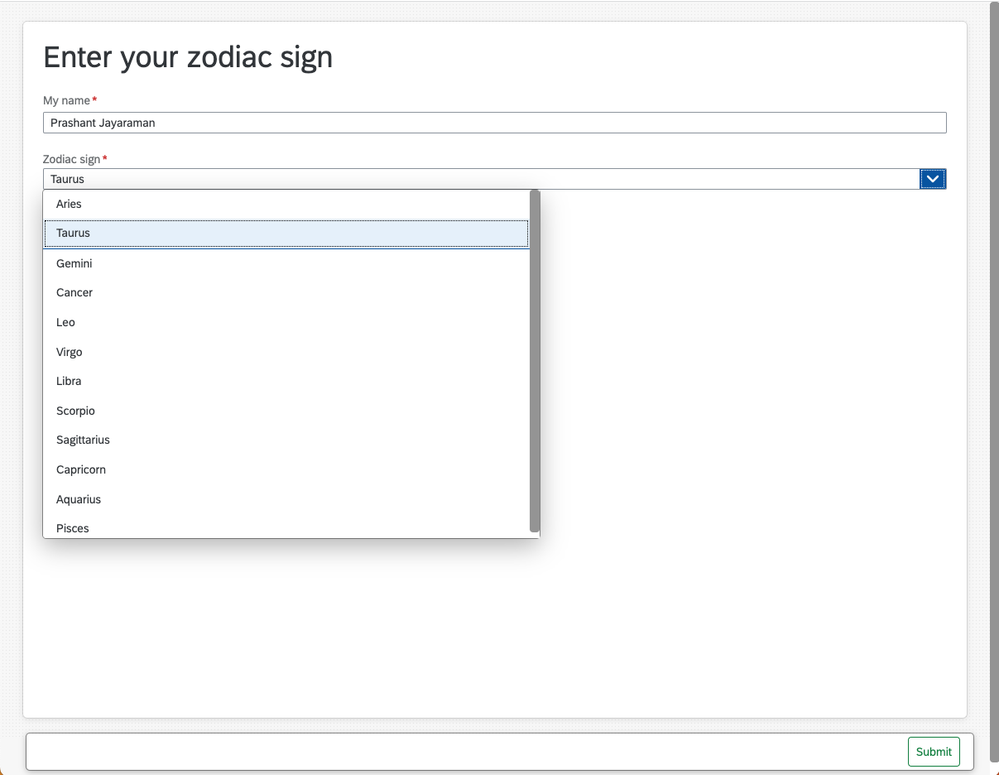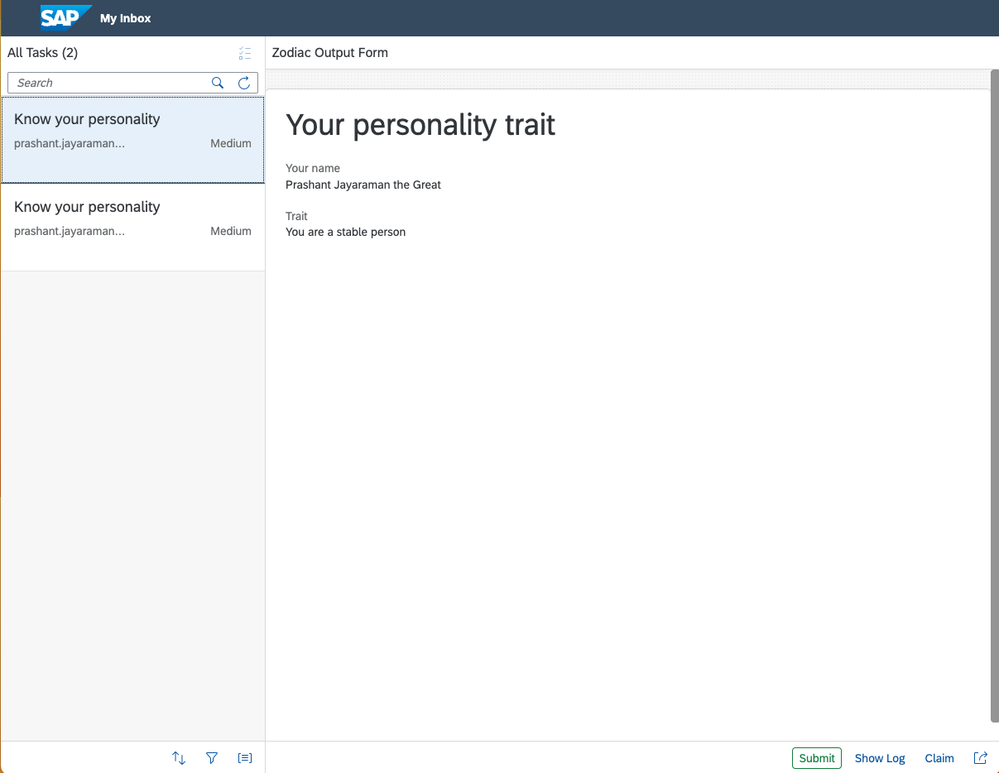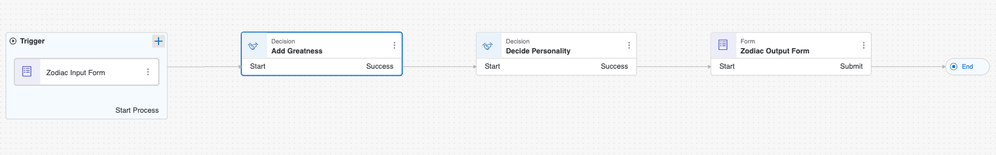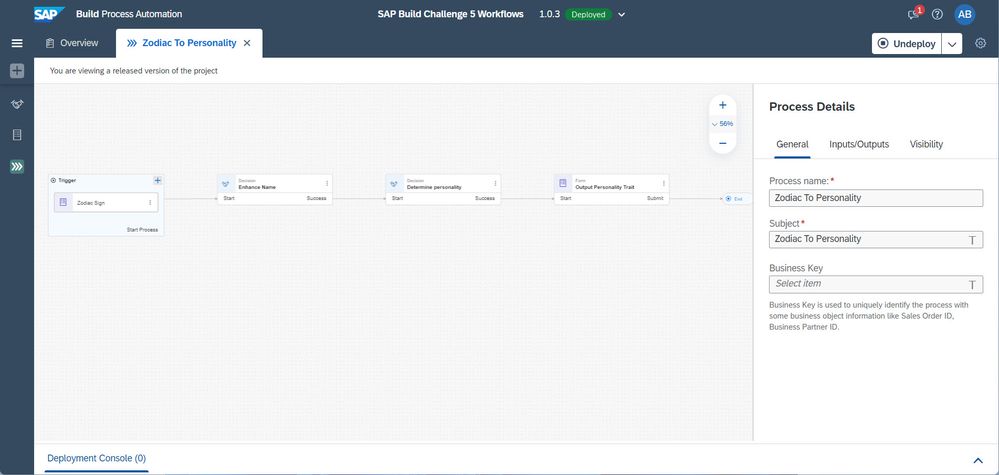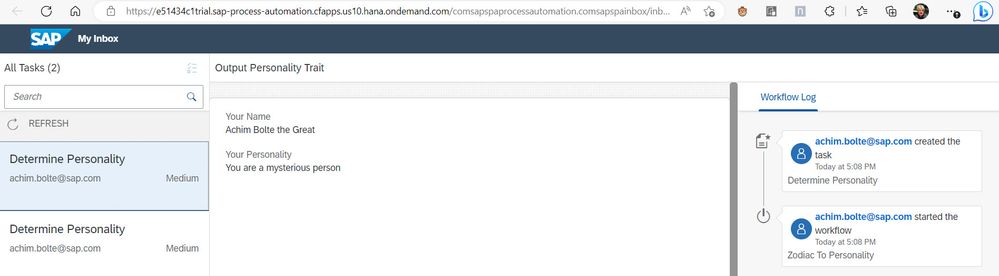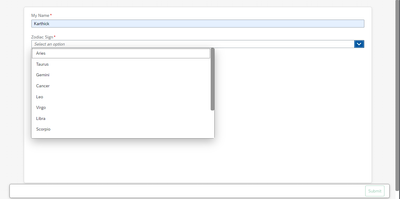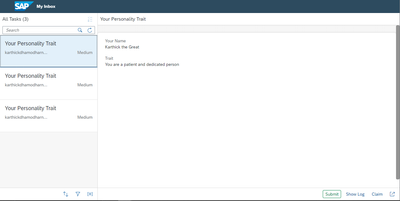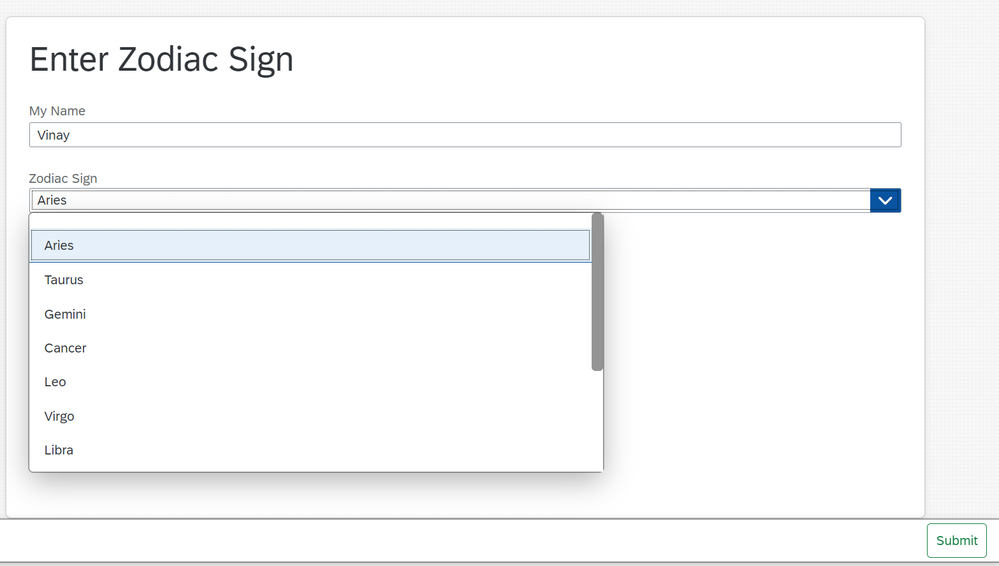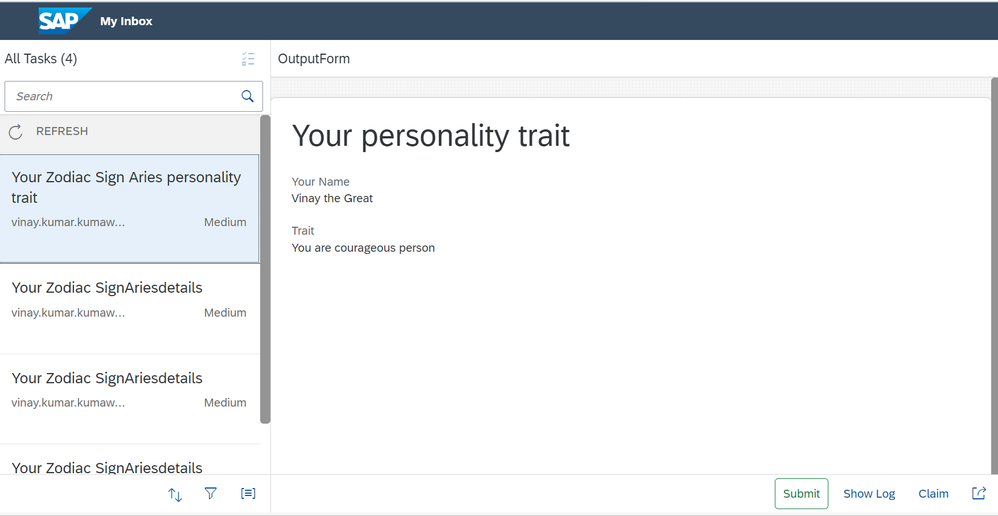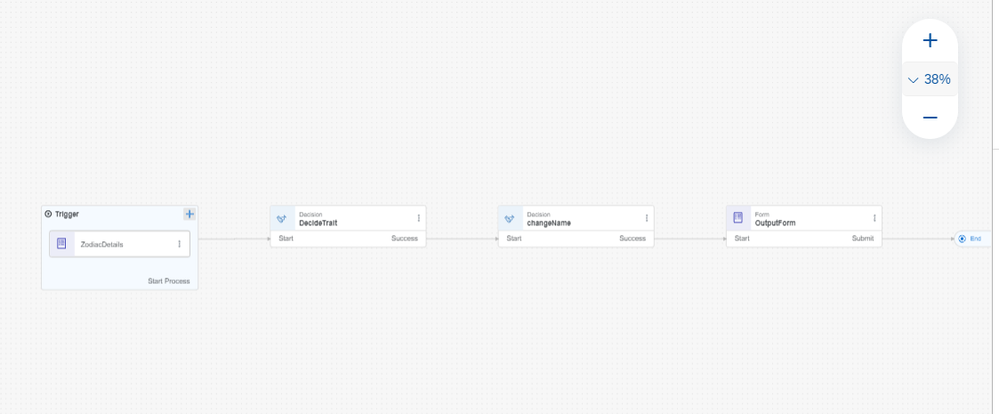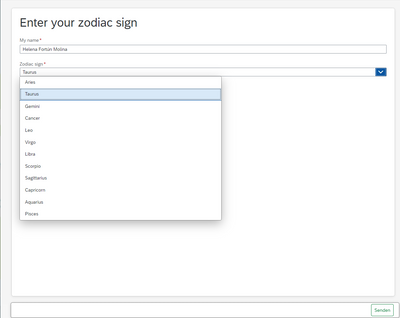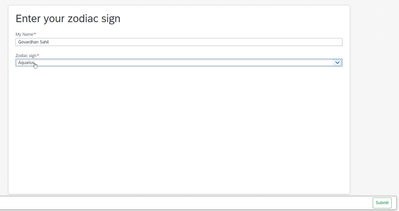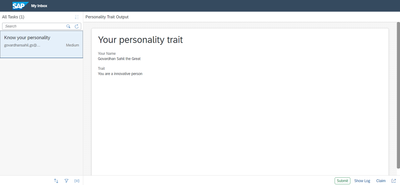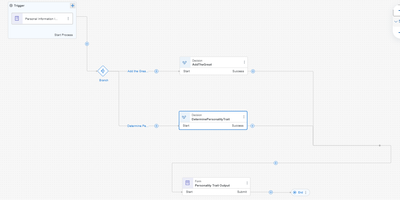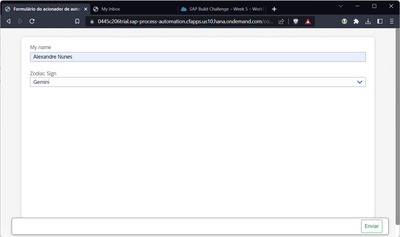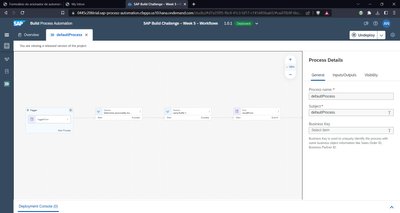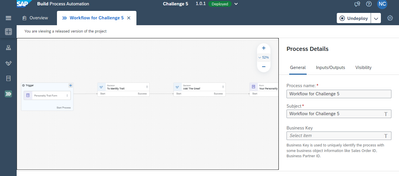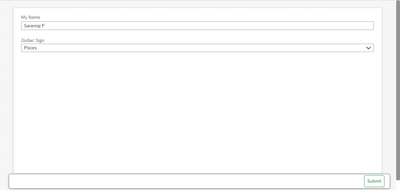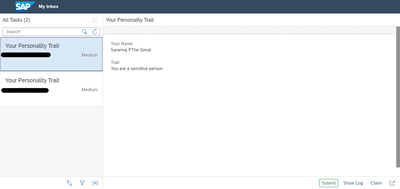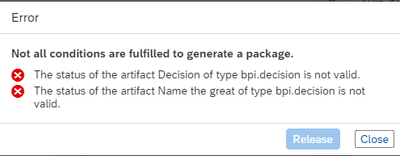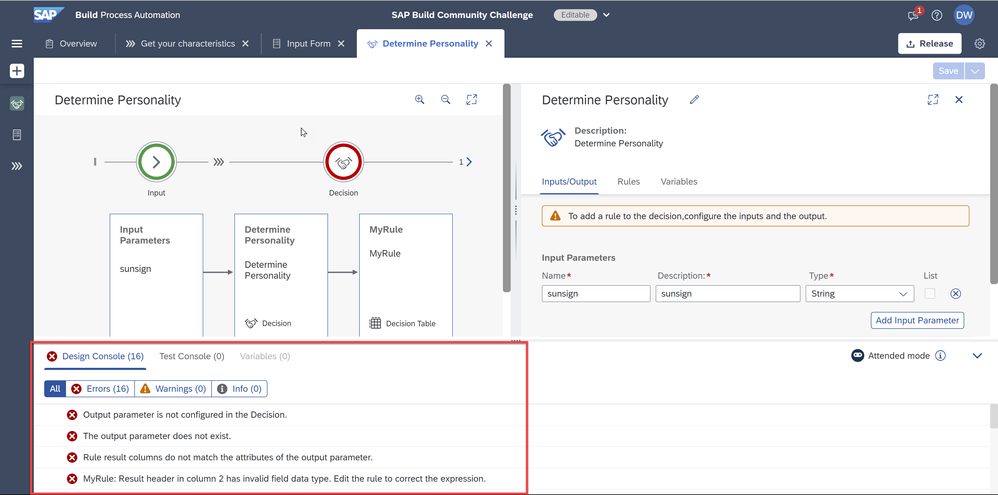- SAP Community
- Groups
- Interest Groups
- SAP Builders
- Discussions
- Re: SAP Build Challenge – Week 5 – Workflows
- Subscribe to RSS Feed
- Mark Topic as New
- Mark Topic as Read
- Float this Topic for Current User
- Bookmark
- Subscribe
- Mute
- Printer Friendly Page
SAP Build Challenge – Week 5 – Workflows
- Mark as New
- Bookmark
- Subscribe
- Mute
- Subscribe to RSS Feed
- Permalink
- Report Inappropriate Content
04-30-2023 1:10 PM
This post is part of the SAP Build Community Challenge (April 2023)
This challenge will focus on the other major part of SAP Build Process Automation: Building workflows.
For this last SAP Build challenge, we want you to do 2 things:
- Go back to all 5 challenges in this Group, and give kudos to the ones you liked. If you liked all of them, yes, kudo all of them.
- Build an automation that will let you select a Zodiac sign, and then sends a message with your name and your personality trait.
Setup
To set up SAP Build Process Automation, use the SAP BTP Free trial.
- Create an SAP BTP Free Trial account, as described in the tutorial Get a Free Account on SAP BTP Trial.
- Set up SAP Build Process Automation on the trial account, as described in the blog post SAP Process Automation now available in your Trial Account.
Challenge
- Create a new Process Automation project.
- Create a new process.
- In the process, create a trigger form that looks like this, with a dropdown with all the Zodiac signs:
- Add 2 decisions:
- One decision determines your personality trait (a list will be given below).
- One decision will add at the end of your name the title "the Great" (e.g., Daniel the Great).
- Finally, create a form that prints the entered user's name (with "the Great" at the end) and his personality trait. Something like this:
Upload pictures of:
- Trigger form with your name and selected Zodiac sign selected.
- Final form with name and personality trait.
- Picture of your process.
Here are the Zodiac signs and personality traits we used.
| Sign | Trait |
| Aries | You are courageous person |
| Taurus | You are a stable person |
| Gemini | You are a spontaneous person |
| Cancer | You are both an emotional and material person |
| Leo | You are a passionate person |
| Virgo | You are a logical person |
| Libra | You are a person in equilibrium |
| Scorpio | You are a mysterious person |
| Sagittarius | You are a curious person |
| Capricorn | You are a patient and dedicated person |
| Aquarius | You are a innovative person |
| Pisces | You are a sensitive person |
Good luck ... and don't forget to kudo the posts that you like 😺
Learning
If you need, here’s a quick tutorial that will teach how to create a simple business process in SAP Build Process Automation:
You will need to create a Decision task, so here’s another tutorial specifically to show you how to do a decision:
- Labels:
-
How do I
-
Tips and tricks
- Mark as New
- Bookmark
- Subscribe
- Mute
- Subscribe to RSS Feed
- Permalink
- Report Inappropriate Content
05-07-2023 7:07 AM
- Mark as New
- Bookmark
- Subscribe
- Mute
- Subscribe to RSS Feed
- Permalink
- Report Inappropriate Content
05-04-2023 1:35 PM
Hi dan, thanks for another great challenge
Below my project
Process Decision:
Input form:
Inbox:
I
I hope to see more challenges like this!
I especially liked those of the Odata, RPA and this of the WF!
- Mark as New
- Bookmark
- Subscribe
- Mute
- Subscribe to RSS Feed
- Permalink
- Report Inappropriate Content
05-07-2023 7:30 AM
- Mark as New
- Bookmark
- Subscribe
- Mute
- Subscribe to RSS Feed
- Permalink
- Report Inappropriate Content
05-04-2023 2:15 PM
hi Dan
here is my challenge 5
Process Flow
i really enjoyed learning along with these challenges hopefully waiting for many more challenges in upcoming days.
Thanks,
Ranjith kumar M
- Mark as New
- Bookmark
- Subscribe
- Mute
- Subscribe to RSS Feed
- Permalink
- Report Inappropriate Content
05-05-2023 1:18 AM
Hi Daniel,
Please see below:
Thanks again for running this challenge!
Regards,
Prashant Jayaraman
- Mark as New
- Bookmark
- Subscribe
- Mute
- Subscribe to RSS Feed
- Permalink
- Report Inappropriate Content
05-05-2023 2:19 PM
Hello Dan,
here is my solution for challenge 5:
Input Form
Process
Inbox
Thanks for all the challenges.
Achim
- Mark as New
- Bookmark
- Subscribe
- Mute
- Subscribe to RSS Feed
- Permalink
- Report Inappropriate Content
05-07-2023 6:27 AM
- Mark as New
- Bookmark
- Subscribe
- Mute
- Subscribe to RSS Feed
- Permalink
- Report Inappropriate Content
05-05-2023 6:14 PM
Hi @Dan_Wroblewski ,
Here is my Submission for week 5.
Couldn't believe it came to an end.
Thanks for keeping us engaging and pushing us to learn new stuffs 😁.
We Really Appreciate your effort and time spent for this.
Trigger form:
Final form:
Process:
Looking Forward for the next one on a new Tech.
Thanks a Lot!!
- Mark as New
- Bookmark
- Subscribe
- Mute
- Subscribe to RSS Feed
- Permalink
- Report Inappropriate Content
05-07-2023 6:08 AM
- Mark as New
- Bookmark
- Subscribe
- Mute
- Subscribe to RSS Feed
- Permalink
- Report Inappropriate Content
05-06-2023 4:18 PM - edited 05-06-2023 4:19 PM
Before this challenge SAP Build Process Automation was unknown territory for me, thanks to the challenge I have pretty good understanding now.
All five challenges done with Kudos to each challenge.
Trigger Form:
Final Form:
Process :
Thanks for the challenge series It helped me to enhance my knowledge, I am very certain that it will help me future.
Regards,
Vinay Kumawat
- Mark as New
- Bookmark
- Subscribe
- Mute
- Subscribe to RSS Feed
- Permalink
- Report Inappropriate Content
05-06-2023 4:27 PM
Hello Dan,
here my result for the last challenge.
All five weeks were very interesting!!! I hope you and/or your colleagues prepare new challenges! So can we learn very much.
Many thanks and best regards!!
Helena
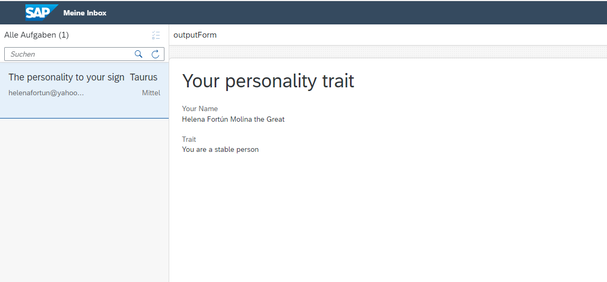
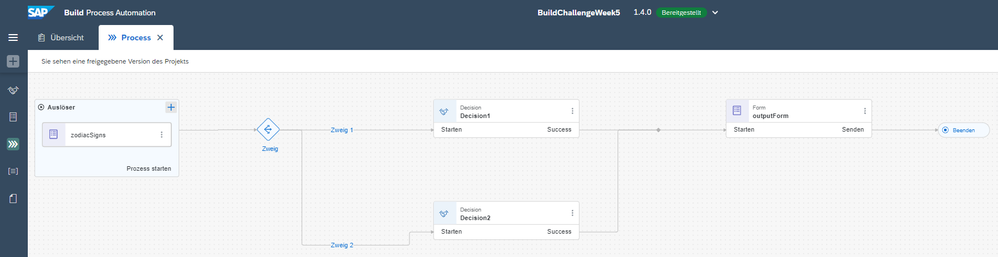
- Mark as New
- Bookmark
- Subscribe
- Mute
- Subscribe to RSS Feed
- Permalink
- Report Inappropriate Content
05-07-2023 6:11 AM
- Mark as New
- Bookmark
- Subscribe
- Mute
- Subscribe to RSS Feed
- Permalink
- Report Inappropriate Content
05-06-2023 6:36 PM
It was very good learning experience through challenges and also very interesting. I was able to complete the last challenge. Thank you very much for the challenges.
Trigger Form:
Final Form:
Process:
- Mark as New
- Bookmark
- Subscribe
- Mute
- Subscribe to RSS Feed
- Permalink
- Report Inappropriate Content
05-07-2023 6:06 AM
- Mark as New
- Bookmark
- Subscribe
- Mute
- Subscribe to RSS Feed
- Permalink
- Report Inappropriate Content
05-07-2023 8:34 PM
Trigger form with your name and selected Zodiac sign selected:
Final form with name and personality trait:
Picture of your process:
- Mark as New
- Bookmark
- Subscribe
- Mute
- Subscribe to RSS Feed
- Permalink
- Report Inappropriate Content
05-15-2023 7:24 AM
- Mark as New
- Bookmark
- Subscribe
- Mute
- Subscribe to RSS Feed
- Permalink
- Report Inappropriate Content
05-08-2023 9:27 AM
Hi @Dan_Wroblewski ,
Hope its not too late,
Here is my submission for the 5th challenge.
Process :
Question Form :
Output Form from inbox:
Thanks Again for the challenge, Looking forward to the next one 🙂
- Mark as New
- Bookmark
- Subscribe
- Mute
- Subscribe to RSS Feed
- Permalink
- Report Inappropriate Content
05-15-2023 7:22 AM
- Mark as New
- Bookmark
- Subscribe
- Mute
- Subscribe to RSS Feed
- Permalink
- Report Inappropriate Content
05-10-2023 1:58 PM
- Mark as New
- Bookmark
- Subscribe
- Mute
- Subscribe to RSS Feed
- Permalink
- Report Inappropriate Content
05-15-2023 7:05 AM
It won't release if there is an error but here these are error messages for the deploy, which does not tell. If you open Decision and go to to the Console at the bottom, you should be able to see errors (like in the screenshot below).
In addition, you can open the process and see if any of the steps have an error.
Note that sometimes things don't save right away or you have to press Save again, and if changes are not saved you will get errors.