With our SAP Learning site, you can easily bookmark a lesson:
- Go to learning.sap.com. Logon and start a learning journey
- Within a lesson: Choose the bookmark icon (log in first)
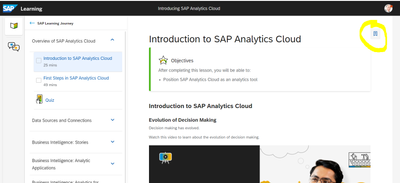
All your bookmarks are saved in your SAP profile. You can access it directly from SAP Learning
- Choose the avatar icon > bookmarks
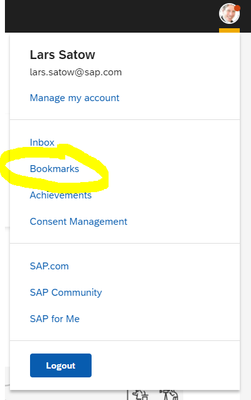
You can access your SAP profile also from other places, such as from the SAP Community or SAP.com:
- Choose the avatar icon > Manage My Account > bookmarks
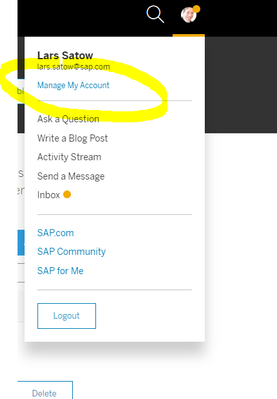
Read more SAP Learning tips & tricks:
- Get certified in three steps
- Track your learning progress
