- SAP Community
- Groups
- Interest Groups
- SAP Learning Groups
- SAP Learning
- Q&A
- 401 Unauthorized error - CLD200 - perfroming a man...
- Subscribe to RSS Feed
- Mark Question as New
- Mark Question as Read
- Bookmark
- Subscribe
- Printer Friendly Page
- Report Inappropriate Content
401 Unauthorized error - CLD200 - perfroming a manual deployment Excercise
- Subscribe to RSS Feed
- Mark Question as New
- Mark Question as Read
- Bookmark
- Subscribe
- Printer Friendly Page
- Report Inappropriate Content
on 08-01-2022 4:14 PM
I am doing this exercise and I am able to do it all the way except last step where I click on business partner and I am supposed to see the business partner data from API hub sandbox environment. I am getting 401- unauthorized error. Then I recreated the whole exercise but no success. I can see my applications with route url in my BTP account and cf push also is success with instance running. I can stop , restart the application from CLI and from BTP account. I then checked my destination service connection and it gives me same authorization error that connection established but unauthorized response. When I test the service in API hub , the response comes back 200 OK and I can see the response so API is working fine there. I read some blogs and tried to pass API key different ways(other than mentioned in exercise, i verified as well with cf env risk-management-srv) and I tried some commands told in those blogs but no success. Can anyone please help? Can anyone give package.json code as well as it seems the excercise screenshots have some extra code but not sure.
Step n: Open the browser tab with the running service. The BusinessPartners endpoint should now provide the data from the external service, the SAP API Business Hub sandbox environment.Try to open the other service endpoints. The corresponding data should appear. Just now, it is not stored in an SQLite database, but in your SAP HANA Cloud trial HDI Container. SAP BTP, Cloud Foundry runtime and environment @markushaug
- SAP Managed Tags:
- SAP BTP, Cloud Foundry runtime and environment
Accepted Solutions (0)
Answers (2)
Answers (2)
- Mark as New
- Bookmark
- Subscribe
- Subscribe to RSS Feed
- Report Inappropriate Content
Hi, if you test the destination directly, it fails. That's fine, because you didn't set the API key there. The API Business Hub sets the API Key in the request, and therefore it returns status code 200.
After the deployment, you have to access the data through the approuter that is being added in a later exercise. Accessing the data directly from the cap backend service (risk-management-srv) will lead to 401 unauthorized.
Please continue with the next exercise here: https://learning.sap.com/learning-journey/build-side-by-side-extensions-on-sap-btp/defining-cds-rest...
You must be a registered user to add a comment. If you've already registered, sign in. Otherwise, register and sign in.
- Mark as New
- Bookmark
- Subscribe
- Subscribe to RSS Feed
- Report Inappropriate Content
Hi all,
Did you find any solution for this?
If not, were you able to continue the next exercises without this step?
Thank you!
You must be a registered user to add a comment. If you've already registered, sign in. Otherwise, register and sign in.
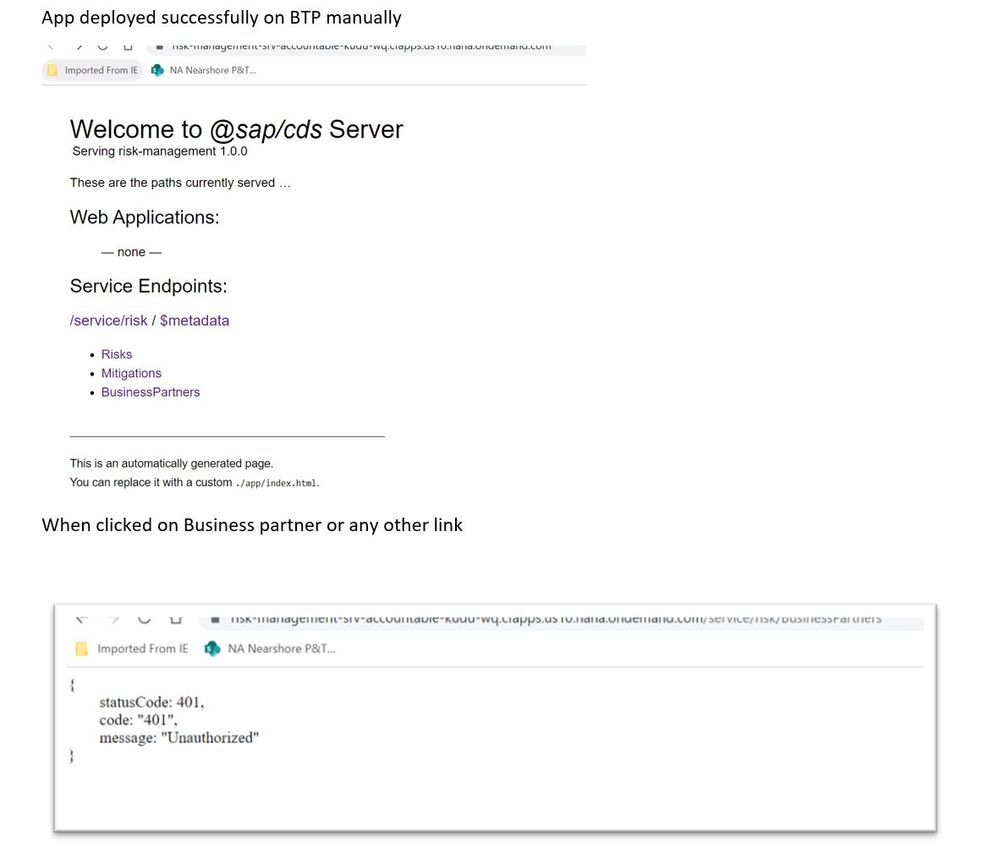
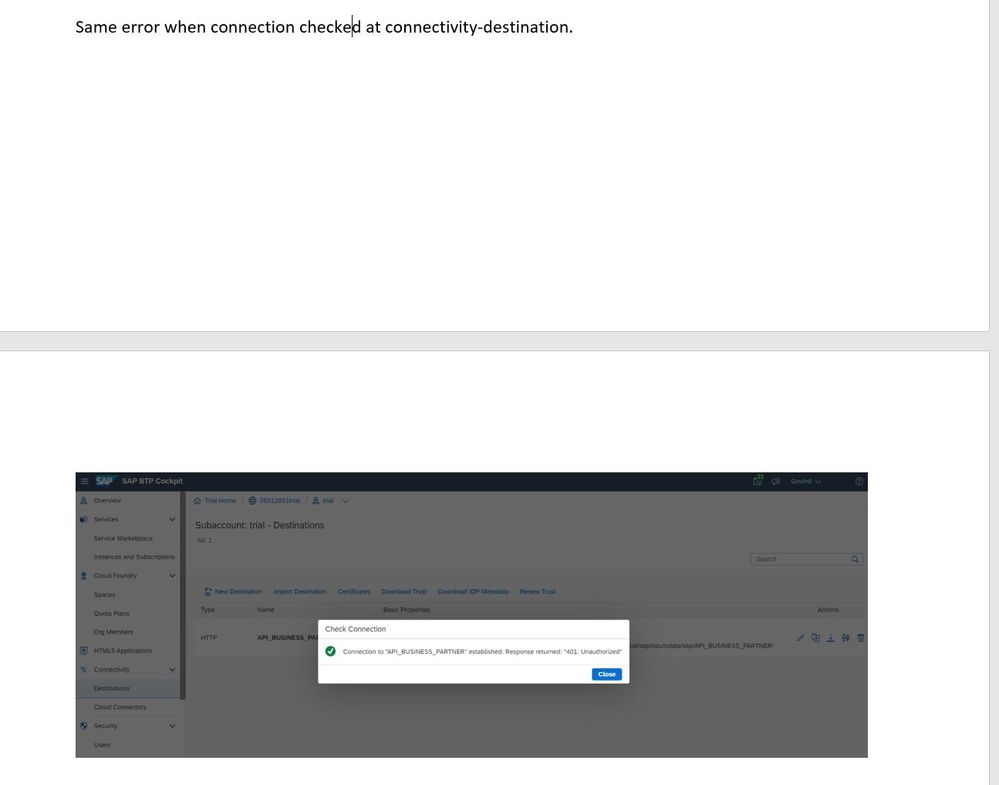
You must be a registered user to add a comment. If you've already registered, sign in. Otherwise, register and sign in.