- SAP Community
- Groups
- Interest Groups
- SAP Learning Groups
- SAP Learning
- Q&A
- Developing with SAP Integration Suite
- Subscribe to RSS Feed
- Mark Question as New
- Mark Question as Read
- Bookmark
- Subscribe
- Printer Friendly Page
- Report Inappropriate Content
Developing with SAP Integration Suite
- Subscribe to RSS Feed
- Mark Question as New
- Mark Question as Read
- Bookmark
- Subscribe
- Printer Friendly Page
- Report Inappropriate Content
on 11-26-2021 2:25 AM
I am trying all exercises from C_CPI_14 - Unit 3 - Exercise - Consume Purchase order API from SAP API Business Hub, Step 19 In the configuration view of the OData connector, select the Connection tab. Enter the Request URL you previously took note of. Deselect the CSRF token fetch.
When I tried to provide below URL in the Request & Reply - Address as specified in the document, I am getting connection error
https://sandbox.api.sap.com/s4hanacloud/sap/opu/odata/sap/API_PURCHASEORDER_PROCESS_SRV
Can someone, please help me so that I can continue with my learning and complete. Appreciation your inputs /
#Developing with SAP Integration Suite
- SAP Managed Tags:
- SAP BTP, Kyma runtime
- Mark as New
- Bookmark
- Subscribe
- Subscribe to RSS Feed
- Report Inappropriate Content
Hi nkrishna,
the error tells us that it has something to do with the API key variable in the externalization step.
Please check the previous steps where you configure the API key (from step 12). First try not to use the externalization step. If it works, then it has something to do with how you configured the externalization step for the API key variable ( {{key}} ).
If it doesn't work either, then your API key may be incorrect. In this case, go back to
https://api.sap.com/api/API_PURCHASEORDER_PROCESS_SRV/tryout .
and click the "Show API Key" button in the upper right corner to get the correct API key.
Hope, this will help you!
BR,
Illya
You must be a registered user to add a comment. If you've already registered, sign in. Otherwise, register and sign in.
- Mark as New
- Bookmark
- Subscribe
- Subscribe to RSS Feed
- Report Inappropriate Content
Hello lIlya,
Still I am facing problem while configuring OData connection, I am getting error message in step 1 - Failed to connect to the system
Address used - https://sandbox.api.sap.com/s4hanacloud/sap/opu/odata/sap/API_PURCHASEORDER_PROCESS_SRV
I have removed externalization and used same API key created for my user in api.sap.com in the context modifier - header parameter - APIKey - TSU1f4dbpstPqUYFKV49dlHrV8Kan055
I even tried alternative option suggested by you - https://sandbox.api.sap.com/s4hanacloud/sap/opu/odata/sap/API_PURCHASEORDER_PROCESS_SRV/tryout, I am not able to move to step 2 from "Connect to the system"
Thanks & Regards,
Nagendra
- Mark as New
- Bookmark
- Subscribe
- Subscribe to RSS Feed
- Report Inappropriate Content
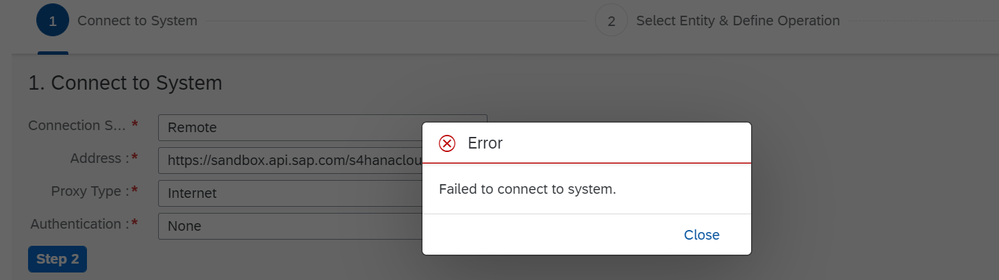
You must be a registered user to add a comment. If you've already registered, sign in. Otherwise, register and sign in.