- SAP Community
- Groups
- Interest Groups
- SAP Learning Groups
- SAP Learning
- Q&A
- Following SAP Integration Suite C_CPI_14 training ...
- Subscribe to RSS Feed
- Mark Question as New
- Mark Question as Read
- Bookmark
- Subscribe
- Printer Friendly Page
- Report Inappropriate Content
Following SAP Integration Suite C_CPI_14 training hands-on - Cannot connect to API Proxy
- Subscribe to RSS Feed
- Mark Question as New
- Mark Question as Read
- Bookmark
- Subscribe
- Printer Friendly Page
- Report Inappropriate Content
on 08-26-2022 7:27 PM
I "re-open" this question because in my case, the error remains:
On the steps that I configure the Open Connectors tile, when I try out the process "GET /channels" or "POST /channels/{channelId}/messages", everything works fine and the retuned code is 200.
In the next step, on the API Management tile, I create the API Provider (Slack_Workspace_for_Orders), save it and click "Test Connection" button. (Yes @jannes_schofeld, you are right, this last step not exist). Here I get the same error mentioned by @Sidney on post https://groups.community.sap.com/t5/sap-btp-learning-q-a/following-sap-integration-suite-c-cpi-14-tr...
But I ignore this error and follow with the nexts steps:
- Create API, save API and deploy API (steps k to u).
After that I test the API Proxy (Task 5) and here I get another error:
On the "Test" icon I select "Slack_v1", select the GET radio button, select the URL that ends with "/v1/Slack/channels" on listbox and click "Send" button at the bottom of the page (steps a to e).
This is the error:
I believe that both errors are related.
Att.
Will Barzon
- SAP Managed Tags:
- SAP Integration Suite
Accepted Solutions (1)
Accepted Solutions (1)
- Mark as New
- Bookmark
- Subscribe
- Subscribe to RSS Feed
- Report Inappropriate Content
Hi WillBarzon,
sry for the delay.
The proposed solution from my side would be to recreate the API Proxy.
If you didn´t tried to redo the steps please do it.
And did you checked if you are able to access the API Business Hub?
Best regards
Sebastian
You must be a registered user to add a comment. If you've already registered, sign in. Otherwise, register and sign in.
- Mark as New
- Bookmark
- Subscribe
- Subscribe to RSS Feed
- Report Inappropriate Content
- Mark as New
- Bookmark
- Subscribe
- Subscribe to RSS Feed
- Report Inappropriate Content
Answers (1)
Answers (1)
- Mark as New
- Bookmark
- Subscribe
- Subscribe to RSS Feed
- Report Inappropriate Content
You must be a registered user to add a comment. If you've already registered, sign in. Otherwise, register and sign in.
- Mark as New
- Bookmark
- Subscribe
- Subscribe to RSS Feed
- Report Inappropriate Content
| User | Count |
|---|---|
| 16 | |
| 1 | |
| 1 | |
| 1 |
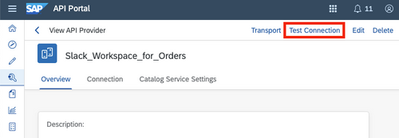
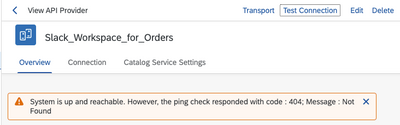
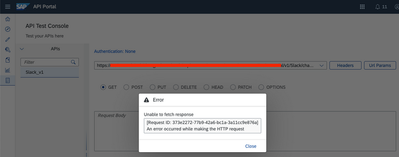

You must be a registered user to add a comment. If you've already registered, sign in. Otherwise, register and sign in.