- SAP Community
- Groups
- Interest Groups
- SAP Learning Groups
- SAP Learning
- Q&A
- mta.yaml is missing the xsuaa resource even though...
- Subscribe to RSS Feed
- Mark Question as New
- Mark Question as Read
- Bookmark
- Subscribe
- Printer Friendly Page
- Report Inappropriate Content
mta.yaml is missing the xsuaa resource even though package.json has the required code
- Subscribe to RSS Feed
- Mark Question as New
- Mark Question as Read
- Bookmark
- Subscribe
- Printer Friendly Page
- Report Inappropriate Content
on 02-16-2023 10:24 PM
Hello All,
I am on the learning journey CLD200 Manual Deployment , on task 7 when I run the cds add mta , the generated mta.yaml file is missing the risk-management-xsuaa resource. Although my package.json has the required code for xsuaa. I have tried to delete and recreate the MTA but somehow this resource does not get automatically created. Can someone please share some ideas on what I am doing wrong? SAP BTP, Cloud Foundry runtime and environment @MarL
my Package.json code is below
- Mark as New
- Bookmark
- Subscribe
- Subscribe to RSS Feed
- Report Inappropriate Content
Hi @dhrubajyoti @Jarmo_Tuominen ,
unfortunately I cannot reproduce the issue. I have adjusted the instructions, can you try to execute these adjusted instructions?
remove package-lock.json file from your project
- create a file .npmrc in the directory where the package.json resides
- add following line into the .npmrc file
registry=https://registry.npmjs.com/
- run command npm install in the terminal within the root directory of your project (where the package.json file resides)
- try to do the cf push again
- let us know the results
I took inspiration from the following question in the community https://answers.sap.com/questions/13544661/how-to-avoid-changes-in-package-lockjson-when-usin.html , but unfortunately as said cannot reproduce the issue myself.
Thanks and best regards,
Jannes
You must be a registered user to add a comment. If you've already registered, sign in. Otherwise, register and sign in.
- Mark as New
- Bookmark
- Subscribe
- Subscribe to RSS Feed
- Report Inappropriate Content
- Mark as New
- Bookmark
- Subscribe
- Subscribe to RSS Feed
- Report Inappropriate Content
- Mark as New
- Bookmark
- Subscribe
- Subscribe to RSS Feed
- Report Inappropriate Content
- Mark as New
- Bookmark
- Subscribe
- Subscribe to RSS Feed
- Report Inappropriate Content
I may be wrong but the URL ( http://nginx-redirector.repo-cache.svc.cluster.local/repository/appstudio-npm-group/) may be causing this. this may be locally accessible from SAP network but not from outside. This is just a vague thought. I tried opening this link and it says that it is not reachable. this URL is generated in package-lock.json file.
- Mark as New
- Bookmark
- Subscribe
- Subscribe to RSS Feed
- Report Inappropriate Content
- Mark as New
- Bookmark
- Subscribe
- Subscribe to RSS Feed
- Report Inappropriate Content
- Mark as New
- Bookmark
- Subscribe
- Subscribe to RSS Feed
- Report Inappropriate Content
i tried command- "npm help config" result --- npm ERR! code ENOENT npm ERR! syscall spawn man npm ERR! path man npm ERR! errno -2 npm ERR! enoent spawn man ENOENT npm ERR! enoent This is related to npm not being able to find a file. npm ERR! enoent npm ERR! A complete log of this run can be found in: npm ERR! /home/user/.npm/_logs/2022-03-30T16_44_12_569Z-debug-0.log
- Mark as New
- Bookmark
- Subscribe
- Subscribe to RSS Feed
- Report Inappropriate Content
Hi @Tiwari,
thanks for your efforts and for keeping us informed. Could you please try to run command
npm ciinstead of the npm i or npm install? npm ci is doing a clean install of all dependencies, e.g. removing all existing node modules before installing them again.
Best regards,
Jannes
- Mark as New
- Bookmark
- Subscribe
- Subscribe to RSS Feed
- Report Inappropriate Content
- Mark as New
- Bookmark
- Subscribe
- Subscribe to RSS Feed
- Report Inappropriate Content
| User | Count |
|---|---|
| 17 | |
| 1 | |
| 1 | |
| 1 |
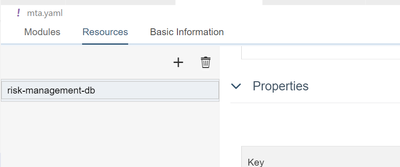
You must be a registered user to add a comment. If you've already registered, sign in. Otherwise, register and sign in.