- SAP Community
- Groups
- Interest Groups
- SAP Learning Groups
- SAP Learning
- Q&A
- Creating an API Based on Slack: Error while publis...
- Subscribe to RSS Feed
- Mark Question as New
- Mark Question as Read
- Bookmark
- Subscribe
- Printer Friendly Page
- Report Inappropriate Content
Creating an API Based on Slack: Error while publishing product
- Subscribe to RSS Feed
- Mark Question as New
- Mark Question as Read
- Bookmark
- Subscribe
- Printer Friendly Page
- Report Inappropriate Content
on 02-10-2023 9:32 AM
In the journey "Developing with SAP Integration Suite", unit "API Provisioning", lesson "Creating an API Based on Slack" I get an error in "Task 6: Create a Product From Your API".
When I want to publish the product I get this error message:
The "Show details" are not really helpful:
Note: There are some discrepancies between the screenshots in the task (or the steps in the Exercise) to how the Integration Suite actually looks. I guess the screenshots were made with an older version. So I might be missing something here...
I noticed however, that the step with the API Business Hub Enterprise feature is missing entirely in the Exercise and this step really confuses me as I only get a "Login" button there, that is actually a "Logout" button. So I guess this could be related to my problem here?
What I see when clicking on API Business Hub Enterprise:
And what the "Login"-Button actually does:
In any case, I cannot proceed with the lessons as I cannot publish the product.
Thanks for help & Kind regards!
- Mark as New
- Bookmark
- Subscribe
- Subscribe to RSS Feed
- Report Inappropriate Content
Hi @jannes_schofeld @Tiwari @dhrubajyoti
I solved the issue the following way -
1. In the generated folder gen/srv there is package.json file which as dependency issues displayed when running in this error - so I run command from BAS "Fix dependency issues" which is the same as
npm i2. then run
cf pushagain - it complained about module missing - so installed that
npm i @sap/xssec3. After this cf push was successful
If this solves the issue - then this step is missing from the course.
Best,
Diana
You must be a registered user to add a comment. If you've already registered, sign in. Otherwise, register and sign in.
- Mark as New
- Bookmark
- Subscribe
- Subscribe to RSS Feed
- Report Inappropriate Content
Hi @martindia
Than you for sharing -
@dhrubajyoti
- would you mind to check if the suggestion shared solve the issue you reported?
If this question is answered from your perspective, I also would like to ask you to use function “Accept as Solution" to complete this case.
Kind regards
Margit
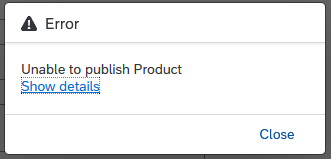
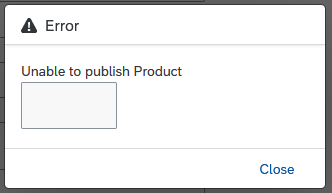
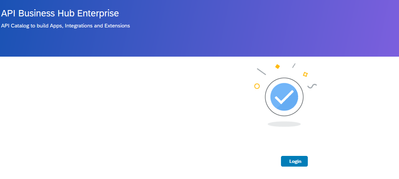
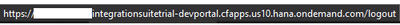
You must be a registered user to add a comment. If you've already registered, sign in. Otherwise, register and sign in.