- SAP Community
- Groups
- Interest Groups
- SAP Learning Groups
- SAP Learning
- Q&A
- Developing with SAP Integration Suite - Test the A...
- Subscribe to RSS Feed
- Mark Question as New
- Mark Question as Read
- Bookmark
- Subscribe
- Printer Friendly Page
- Report Inappropriate Content
Developing with SAP Integration Suite - Test the API Proxy is always failed with 404
- Subscribe to RSS Feed
- Mark Question as New
- Mark Question as Read
- Bookmark
- Subscribe
- Printer Friendly Page
- Report Inappropriate Content
03-14-2023 6:56 AM - edited 03-14-2023 6:57 AM
Hi experts,
In the learning of "Developing with SAP Integration Suite" -> Unit 2 -> Creating an API based on Slack, the Task 1 ~ 4 are fine (Slack_v1 is created and deployed successfully).
However in "Task 5: Test the API Proxy", I tried the "Send" button to test the GET /v1/Slack/channels call, it always feedback 404, the Service is unavailable.
May I know what is the possible reason behind, and how do I fix that? If you need any other info, let me know.
Here is the screenshot (My subaccount is in US East (VA)
- SAP Managed Tags:
- SAP BTP, Kyma runtime
- Mark as New
- Bookmark
- Subscribe
- Subscribe to RSS Feed
- Report Inappropriate Content
Hi Nagendra,
You need to configure the connection between the Request&Reply and the Receiver.
Click on the OData connection element and select the Connection tab there to enter the API URL and any other required input.
By the way, when I click on the link I provided, it takes me to the SAP API Business Hub page... There you can directly get the API Key as described.
BR,
Illya
You must be a registered user to add a comment. If you've already registered, sign in. Otherwise, register and sign in.
- Mark as New
- Bookmark
- Subscribe
- Subscribe to RSS Feed
- Report Inappropriate Content
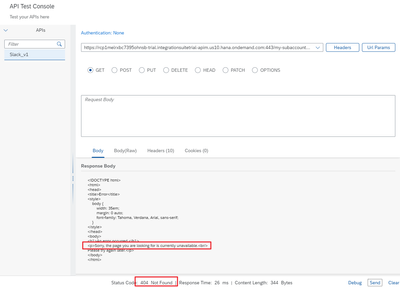
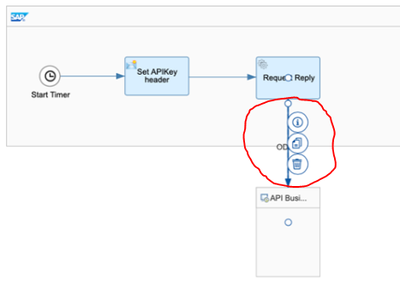
You must be a registered user to add a comment. If you've already registered, sign in. Otherwise, register and sign in.