- SAP Community
- Groups
- Interest Groups
- SAP Learning Groups
- SAP Learning
- Q&A
- LCNC learning “Using Conditions to control the fl...
- Subscribe to RSS Feed
- Mark Question as New
- Mark Question as Read
- Bookmark
- Subscribe
- Printer Friendly Page
- Report Inappropriate Content
LCNC learning “Using Conditions to control the flow” directions missing
- Subscribe to RSS Feed
- Mark Question as New
- Mark Question as Read
- Bookmark
- Subscribe
- Printer Friendly Page
- Report Inappropriate Content
on 02-23-2023 4:09 PM
Hello!
I am currently trying to complete the online LCNC learning, however I am stuck on “Using Conditions to control the flow”. In this section they introduce the conditions “if” and “else”, but there are no directions on how to setup these items in the Sales Order Management Process. See my below call outs. Any help would be greatly appreciated.
The below video just introduces the topic. It doesn’t show how to perform the setup.
The section below appears to have the intention to demonstrate how to create\configure the “if” and “else” process conditions, but the pictures just show you how to create a form.
When I go to the next section “Create and Configure Decision Logic in the Process” of the learning, I can see in the video that they defined a new approval forum with if\else logic. However, I don’t see any directions on how to perform those steps.
- Mark as New
- Bookmark
- Subscribe
- Subscribe to RSS Feed
- Report Inappropriate Content
Hi @dhrubajyoti ,
can you please try to do the following?
remove package-lock.json file from your project
- run command npm install in the terminal within the root directory of your project (where the package.json file resides)
- try to do the cf push again
- let us know the results
Thanks and best regards,
Jannes
You must be a registered user to add a comment. If you've already registered, sign in. Otherwise, register and sign in.
- Mark as New
- Bookmark
- Subscribe
- Subscribe to RSS Feed
- Report Inappropriate Content
- Mark as New
- Bookmark
- Subscribe
- Subscribe to RSS Feed
- Report Inappropriate Content
- Mark as New
- Bookmark
- Subscribe
- Subscribe to RSS Feed
- Report Inappropriate Content
- Mark as New
- Bookmark
- Subscribe
- Subscribe to RSS Feed
- Report Inappropriate Content
- Mark as New
- Bookmark
- Subscribe
- Subscribe to RSS Feed
- Report Inappropriate Content
| User | Count |
|---|---|
| 17 | |
| 1 | |
| 1 | |
| 1 |
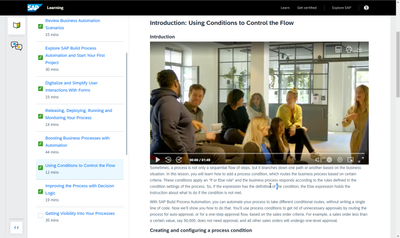
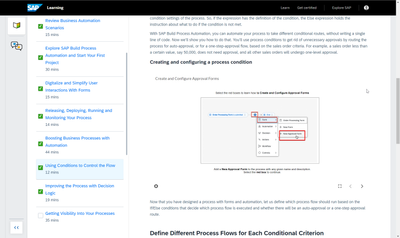
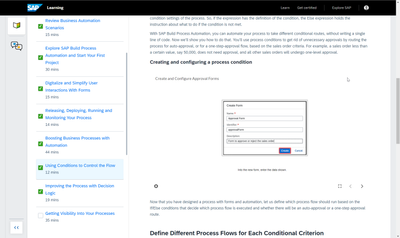
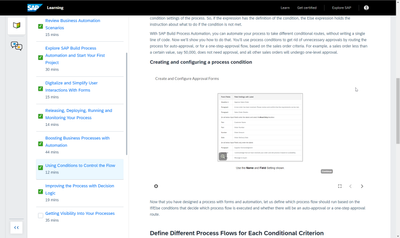
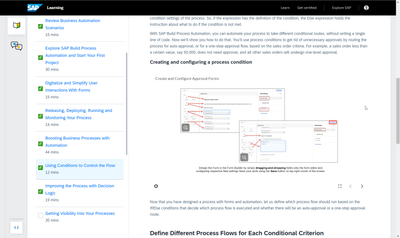
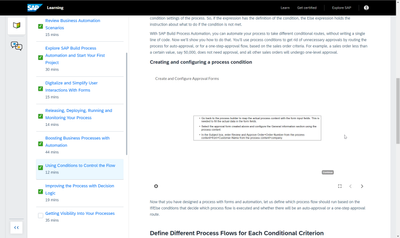

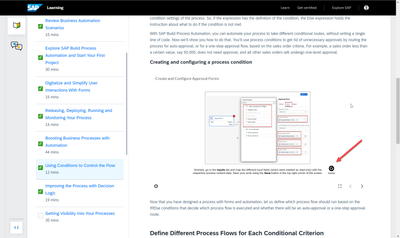

You must be a registered user to add a comment. If you've already registered, sign in. Otherwise, register and sign in.