- SAP Community
- Products and Technology
- Supply Chain Management
- SCM Q&A
- Error Please Check ROUTE and SLOC
- Subscribe to RSS Feed
- Mark Question as New
- Mark Question as Read
- Bookmark
- Subscribe
- Printer Friendly Page
- Report Inappropriate Content
Error Please Check ROUTE and SLOC
- Subscribe to RSS Feed
- Mark Question as New
- Mark Question as Read
- Bookmark
- Subscribe
- Printer Friendly Page
- Report Inappropriate Content
4 weeks ago
Hi Gurus,
In need of your guidance. I received the following error message from user:
As a workaround, I changed the Storage Location Address (previously SERANG) to CILEGON through OX09:
When changed, user was then able to use the Route.
Does Search Term & City in SLOC has a connection with Route?
Is Dep. Point in 0VTC is the same as City in OX09?
How can I keep the SLOC city as SERANG? and do I need to define new routes with SERANG as its Dep. Point?
Thank you for your help.
Warm regards,
Erika
- SAP Managed Tags:
- LE Warehouse Management,
- MM (Materials Management),
- SD (Sales and Distribution)
- Mark as New
- Bookmark
- Subscribe
- Subscribe to RSS Feed
- Report Inappropriate Content
Hello @gntze
Ask the user to double click on the error message and get the error message number. That would help a lot in analyzing the issue.
Best regards
Dominik Tylczynski
You must be a registered user to add a comment. If you've already registered, sign in. Otherwise, register and sign in.
- Mark as New
- Bookmark
- Subscribe
- Subscribe to RSS Feed
- Report Inappropriate Content
- SAP Digital Manufacturing 24.05 Release Highlights in Supply Chain Management Blogs by SAP
- Work center not displaying in MF50 in Supply Chain Management Q&A
- SAP EWM. Displacement from picking to storage area. Idea & step-by-step implementation (with ABAP). in Supply Chain Management Blogs by Members
- Order Receipt/Delivery not possible , Credit customer blocked in Supply Chain Management Q&A
- Can’t Miss Asset and Service Management Sessions at SAP Sapphire 2024 in Orlando in Supply Chain Management Blogs by SAP
| User | Count |
|---|---|
| 13 | |
| 3 | |
| 1 | |
| 1 | |
| 1 | |
| 1 | |
| 1 | |
| 1 | |
| 1 | |
| 1 |


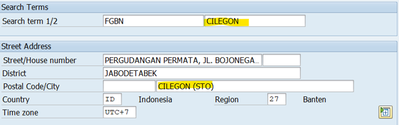
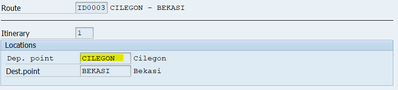
You must be a registered user to add a comment. If you've already registered, sign in. Otherwise, register and sign in.