
- SAP Community
- Products and Technology
- Technology
- Technology Blogs by SAP
- A Cloud Connector CLI: Introducing the SAP Cloud C...
Technology Blogs by SAP
Learn how to extend and personalize SAP applications. Follow the SAP technology blog for insights into SAP BTP, ABAP, SAP Analytics Cloud, SAP HANA, and more.
Turn on suggestions
Auto-suggest helps you quickly narrow down your search results by suggesting possible matches as you type.
Showing results for
former_member22
Explorer
Options
- Subscribe to RSS Feed
- Mark as New
- Mark as Read
- Bookmark
- Subscribe
- Printer Friendly Page
- Report Inappropriate Content
03-15-2018
3:25 PM
The latest version of the SAP Cloud Connector (2.11), which has been released today, introduces a REST API which can be used to read and write Cloud Connector configuration.
For more details about the 2.11 release, please head over to Matthieus blogpost. It covers all new features of this release.
In the last two days, I created a little command-line-tool to show some of the functionalities of the new API. It currently provides read-only access to some of the Cloud Connector endpoints and is not meant for production. But the source code is available to inspire you.
To get a brief overview, watch this gif:
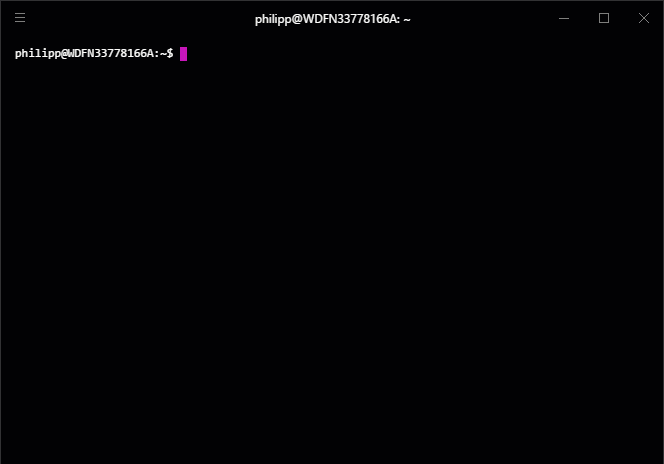
The first thing to do after installation is to add your Cloud Connector instance. Therefore, run "config-addinstance". You can switch between instances (if you have configured more than one) by running "switchinstance". Any subsequent call will be executed on the selected instance. Selecting an instance will change your prompt so something like this: "Administrator@localhost:8443 >", so you always know which instance is the current target. Your configuration is saved in a file called scc_cli.json in your home directory.
After adding and selecting your instance, you can run e.g., commondescription to get the HA-role and the description of your Cloud Connector instance. Run help to get a list of all available commands.
I recommend to just install the latest Cloud Connector and the CLI (node and npm required) and play around before you continue reading. Installation guidance is available here. Please don't use a productive Cloud Connector installation for playing around.
If you're interested in the implementation, look at the Cloud Connector Configuration REST API documentation and the code on GitHub. Before looking at the code, you should familiarize yourself with the concept of Promises, if you haven't already, otherwise you're going to have a bad time trying to understand what's going on. The most interesting pieces of code (for the ones who want to know more about the Cloud Connector API) are located in the CloudConnectorInstance.js file. Most of the other code is "housekeeping": loading and saving the configuration, reading and dispatching the commands from stdin, formatting the output, etc.
Did you like my work? If yes, then please give the repository a ★ on GitHub. If it gets a bunch of stars, I'll consider extending the CLI.
Also, what do you think about JavaScript/Node as a language for providing example code? Let me know your preference in the comments, alongside any other feedback.
For more details about the 2.11 release, please head over to Matthieus blogpost. It covers all new features of this release.
In the last two days, I created a little command-line-tool to show some of the functionalities of the new API. It currently provides read-only access to some of the Cloud Connector endpoints and is not meant for production. But the source code is available to inspire you.
To get a brief overview, watch this gif:
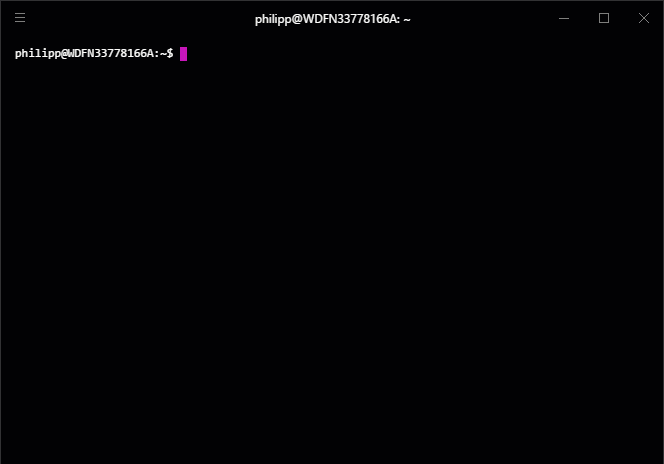
The first thing to do after installation is to add your Cloud Connector instance. Therefore, run "config-addinstance". You can switch between instances (if you have configured more than one) by running "switchinstance". Any subsequent call will be executed on the selected instance. Selecting an instance will change your prompt so something like this: "Administrator@localhost:8443 >", so you always know which instance is the current target. Your configuration is saved in a file called scc_cli.json in your home directory.
After adding and selecting your instance, you can run e.g., commondescription to get the HA-role and the description of your Cloud Connector instance. Run help to get a list of all available commands.
I recommend to just install the latest Cloud Connector and the CLI (node and npm required) and play around before you continue reading. Installation guidance is available here. Please don't use a productive Cloud Connector installation for playing around.
If you're interested in the implementation, look at the Cloud Connector Configuration REST API documentation and the code on GitHub. Before looking at the code, you should familiarize yourself with the concept of Promises, if you haven't already, otherwise you're going to have a bad time trying to understand what's going on. The most interesting pieces of code (for the ones who want to know more about the Cloud Connector API) are located in the CloudConnectorInstance.js file. Most of the other code is "housekeeping": loading and saving the configuration, reading and dispatching the commands from stdin, formatting the output, etc.
Did you like my work? If yes, then please give the repository a ★ on GitHub. If it gets a bunch of stars, I'll consider extending the CLI.
Also, what do you think about JavaScript/Node as a language for providing example code? Let me know your preference in the comments, alongside any other feedback.
Related Information
- SAP Managed Tags:
- API,
- JavaScript,
- Node.js,
- SAP Connectivity service,
- SAP Business Technology Platform
1 Comment
You must be a registered user to add a comment. If you've already registered, sign in. Otherwise, register and sign in.
Labels in this area
-
ABAP CDS Views - CDC (Change Data Capture)
2 -
AI
1 -
Analyze Workload Data
1 -
BTP
1 -
Business and IT Integration
2 -
Business application stu
1 -
Business Technology Platform
1 -
Business Trends
1,658 -
Business Trends
116 -
CAP
1 -
cf
1 -
Cloud Foundry
1 -
Confluent
1 -
Customer COE Basics and Fundamentals
1 -
Customer COE Latest and Greatest
3 -
Customer Data Browser app
1 -
Data Analysis Tool
1 -
data migration
1 -
data transfer
1 -
Datasphere
2 -
Event Information
1,400 -
Event Information
75 -
Expert
1 -
Expert Insights
177 -
Expert Insights
354 -
General
1 -
Google cloud
1 -
Google Next'24
1 -
GraphQL
1 -
Kafka
1 -
Life at SAP
780 -
Life at SAP
14 -
Migrate your Data App
1 -
MTA
1 -
Network Performance Analysis
1 -
NodeJS
1 -
PDF
1 -
POC
1 -
Product Updates
4,575 -
Product Updates
398 -
Replication Flow
1 -
REST API
1 -
RisewithSAP
1 -
SAP BTP
1 -
SAP BTP Cloud Foundry
1 -
SAP Cloud ALM
1 -
SAP Cloud Application Programming Model
1 -
SAP Datasphere
2 -
SAP S4HANA Cloud
1 -
SAP S4HANA Migration Cockpit
1 -
Technology Updates
6,871 -
Technology Updates
490 -
Workload Fluctuations
1
Related Content
- Setup Synthetic user Monitoring in SAP Cloud ALM with On-Prem Runner in Technology Blogs by Members
- SAP BW Bridge – Integrating with On-Premises ECC / BW servers in Technology Blogs by Members
- SAP BW bridge – SAP Cloud connector configuration in Technology Blogs by Members
- Denying access for user **** to resource /sap/bc/adt/discovery on system **** in Technology Q&A
- First steps to work with SAP Cloud ALM Deployment scenario for SAP ABAP systems (7.40 or higher) in Technology Blogs by SAP
Top kudoed authors
| User | Count |
|---|---|
| 20 | |
| 11 | |
| 8 | |
| 8 | |
| 7 | |
| 7 | |
| 7 | |
| 6 | |
| 6 | |
| 6 |