
- SAP Community
- Products and Technology
- Technology
- Technology Blogs by SAP
- A Spotlight on the New .NET Connector 3.0
Technology Blogs by SAP
Learn how to extend and personalize SAP applications. Follow the SAP technology blog for insights into SAP BTP, ABAP, SAP Analytics Cloud, SAP HANA, and more.
Turn on suggestions
Auto-suggest helps you quickly narrow down your search results by suggesting possible matches as you type.
Showing results for
thomas_weiss
Active Participant
Options
- Subscribe to RSS Feed
- Mark as New
- Mark as Read
- Bookmark
- Subscribe
- Printer Friendly Page
- Report Inappropriate Content
01-14-2011
5:42 AM
SAP .NET Connector 3.0 is now released and you surely want to know more about it. In this weblog I want to
- Give you a very short overview on what is new with the SAP .NET Connector 3.0
- Show a very simple demo application on how to use the .NET Connector as a stateless client
- Present a simple example of a stateless NCo server scenario.
By learning some relevant details of the two demo applications you will get some understanding of the new programming model of the .NET Connector 3.0. In addition, I mention some other use cases such as stateful or transactional scenarios without going into any details.
The Benefits of .NET Connector 3.0
For mass transactions or heavy load scenarios the NCo is an important alternative to Web Services or SAP Process Integration. Maybe you are still using NCo 2.0 and do not really know if and why you should upgrade to the next NCo release. So what is the benefit of upgrading to NCo 3.0 and why should you invest in this procedure. After reading this weblog you should be convinced that the payoff for upgrading to NCo 3.0 is worth it. In particular you will learn that NCo 3.0:
- Is more stable, robust and more secure
- Enforces a better design of your application by decoupling the connection handling from the .NET application proper
- Encourages separation of concerns: infrastructure embedding is clearly separated from business application logic
- Reduces memory consumption
- Allows dynamic programming without the need for proxy generation
- Can dynamically look up metadata (so if something changes in the related ABAP system - e.g. if parameters in a function module signatures are added or the ABAP system is switched from Non-Unicode to Unicode, you no longer need to regenerate the proxies and recompile your solution)
- Is no longer bound to a special Visual Studio version.
NCo 3.0 brings a complete redesign of the NCo API and a new architecture that also requires some redesign of the applications using the NCo. But as you will learn in this weblog, it is worth redesigning your applications so that they can use the new .NET Connector 3.0. The redesign of the NCo is the result of a long experience with NCo 2.0 as well as with SAP Java Connector 2.1 and 3.0. SAP has capitalized on the benefits of the NCo 2.0 and improved its strengths and as a result we have a far more powerful NCo.
This weblog is a spotlight that should give you an impression of what using the new .NET Connector 3.0 is like and a first idea of how to work with this new release of the NCO. If you are interested in some more details look at this overview document on which my weblog is based.
If you want to download the .NET Connector 3.0 and you have a user in the SAP Service Marketplace you can download the new NCo and its documentation here: https://service.sap.com/connectors -> SAP Connector for Microsoft .NET.
The Client Programming Model – Providing the Configuration
SAP has spent quite some effort on making the new NCo more secure and has placed a special emphasis on security concerns. In particular it is now much more difficult for an intruder
- To read the logon data,
- To replace the logon data in order to get a backend session on the ABAP server with more authorizations and
- To get access to an open connection that was opened for another application.
In order to store configuration data in a secure way you can now keep it on a central LDAP server and read it on the fly from an LDAP by using the following approach:
When the .NET Connector needs logon data to open an RFC connection to an Application Server ABAP, it looks into your code for the relevant information. In order to provide it you need to implement the interface IDestinationConfiguration and register an instance of that class with the .NET Connector when you start your application. These are the necessary steps:
- Implement the method IDestinationConfiguration.GetParameters( string destinationName). Inside this method you can retrieve the relevant configuration data in any way you like, for example read the necessary logon parameters from a database or LDAP directory or prompt the user to input them in a dialog window. If you don’t know logon parameters for a system called destinationName, then just return null.
- Create an instance of the above implementation and register it with the NCo using the method RfcDestinationManager.RegisterDestinationConfiguration().
- You can now make client calls to the relevant destinations and NCo will automatically get access to the logon information for each backend system by calling the GetParameters() method mentioned above.
Using this approach you obviously can write simple configurations for demo scenarios that have the configuration in clear text in the code as well as real world configurations that draw the relevant configuration data from an LDAP server, an encrypted file or some other source of your choice.
Once the .NET Connector has initialized a connection pool for a particular RFC destination, there is no further need to provide the configuration data for any connections belonging to this destination. Still if necessary it is possible to change the configuration data and to inform you application about this by using the event
public event RfcDestinationManager.ConfigurationChangeHandler ConfigurationChanged in the interface IDestinationConfiguration.
The Client Programming Model – Creating the Client Code
One main difference to .NET Connector 2.0 is that there is no need to pay any attention on how to handle the connections. The internal technical details of opening, closing, and managing connections are no longer handled by the application developer. Instead, the complete connection management is done by the .NET Connector. You no longer have to worry about this. Another important difference lies in the way the parameters that are exchanged with the ABAP application are handled.
Take a look at the simple application below to get a first impression of what working with the .NET Connector 3.0 is like. This way you will easily grasp many of the advantages of the new NCo 3.0.
As I mentioned, for creating a demo application it is, of course, still possible to store the configuration data including the password in clear text in a configuration file. In our little demo here, we take the password from a simple implementation of the provider method GetParameters of a class that implements the interface IDestinationConfiguration. But you should not do this in a real world application. It is just a handy way to provide the logon information in demo scenarios.
In order to give you an example that runs on your system, I show you a complete small application. So this is what the class providing our configuration data plus some declarations looks like:
using System;
using System.Collections.Generic;
using System.Linq;
using System.Text;
using SAP.Middleware.Connector;
namespace ConsoleApplication1.obj
{
public class MyBackendConfig : IDestinationConfiguration
{
public RfcConfigParameters GetParameters(String destinationName)
{
if (“PRD_000”.Equals(destinationName))
{
RfcConfigParameters parms = new RfcConfigParameters();
parms.Add(RfcConfigParameters.MessageServerHost, "some.ABAP.host");
parms.Add(RfcConfigParameters.LogonGroup, "PUBLIC");
parms.Add(RfcConfigParameters.SystemID, "ABC");
parms.Add(RfcConfigParameters.User, "user");
parms.Add(RfcConfigParameters.Password, "password");
parms.Add(RfcConfigParameters.Client, "100");
parms.Add(RfcConfigParameters.Language, "en");
parms.Add(RfcConfigParameters.PoolSize, "5");
parms.Add(RfcConfigParameters.MaxPoolSize, "10");
parms.Add(RfcConfigParameters.IdleTimeout, "600");
return parms;
}
else
{
return null;
}
}
// The following two are not used in this example:
public bool ChangeEventsSupported()
{
return false;
}
public event RfcDestinationManager.ConfigurationChangeHandler ConfigurationChanged;
}
}
As mentioned above, you need a class that implements the relevant interface IDestinationConfiguration and an implementation of the method GetParameters that puts the relevant values in the returning parameter of the method.
Creating the client coding is very simple and straight forward:
public static void Main(string[] args)
{
RfcDestinationManager.RegisterDestinationConfiguration(new MyBackendConfig());
//1
RfcDestination prd = RfcDestinationManager.GetDestination("PRD_000");
//2
try
{
RfcRepository repo = prd.Repository;
//3
IRfcFunction companyBapi = repo.CreateFunction("BAPI_COMPANY_GETDETAIL");
//4
companyBapi.SetValue("COMPANYID", "001000");
//5
companyBapi.Invoke(prd);
//6
IRfcStructure detail = companyBapi.GetStructure("COMPANY_DETAIL");
String companyName = detail.GetString("NAME1");
//7
Console.WriteLine(companyName); Console.Read();
}
catch (Exception)
{
// next you should handle all the relevant exceptions, but
// we will not do this here
// some exception handling
}
}Though the example is very simple just some comments on the relevant steps (confer the outcommented digits at the end of the lines):
- Register the relevant destination object.
- Get the destination corresponding to the ABAP system you want to call.
- Next you need a repository for the metadata from the ABAP Dictionary of the corresponding destination system.
- Create a function object (that will hold the values of the relevant parameters)
- Provide the values for the relevant importing parameters of the function.
- Execute the function.
- Read the exporting or returning parameters and process them.
If you are familiar with .NET Connector 2.0 two main differences will strike you:
- You do not open or close any connection yourself. There is no need to do it. And, in general you cannot grab a connection itself. You create a destination and the .NET Connector provides a connection when you need one, keeps it in a pool, closes it after the given idle timeout and takes care of all of the work related to this.
- There are no proxy classes, but just function classes that serve as containers for the relevant parameters.
If you take care of closing all the brackets in the example, you can copy it to your development environment, reference the relevant .NET Connector libraries and input the configuration data for a real Application Server ABAP that has the BAPI BAPI_COMPANY_GETDETAIL. If the user that you provide in your configuration has the authorization to call this BAPI the program will run on your system and output a result in the console
You wonder why I have not told you which development environment is needed for the .NET Connector 3.0. There is no need to. This release does not support and as a consequence not depend on any particular development environment. To those of you who have worked with the .NET Connector 2.0 this is also new, because this is a major difference.
How to Keep the State
The example I have shown you works with a stateless synchronous RFC which means that the invoke method not only gets a connection from the relevant pool and executes it, but also resets the session on the ABAP system and returns the connection back to the pool.
A stateless call will not do if you need to call two BAPIs and the second BAPI has to run in the same context on the ABAP Application Server as the first one. So you need a way to tell the .NET Connector that you now need a connection that is kept open until you want the .NET Connector to close or return it to the connection pool, in other words you need to inform the .NET Connector that you need a stateful connection.
Still, also in the case of a stateful connection, the technical handling of the connection is left to the .NET Connector. Again there is no need for you to grab a connection yourself. The .NET Connector does all the connection handling and your code looks like this:
RfcSessionManager.BeginContext(destination);
firstBAPI.Invoke(destination);
secondBAPI.Invoke(destination);
RfcSessionManager.EndContext(destination);With BeginContext() you get an RFC connection for your destination from the connection pool and attach it to the currently executing thread for exclusive usage. In other words with this statement you reserve an RFC connection for your thread.
The two Invoke() calls for the first and second BAPI check, whether there is a connection bound to the current thread, and if they find one, they use it for their call. Also the context of the relevant ABAP session is kept until the EndContext() detaches the exclusive RFC connection from the current thread, performs a backend context reset on that connection and returns the connection to the pool.
If you work in the context of a .NET Server with a session management of its own you just need to create your own ISessionProvider object and register it with the RfcSessionManager. But this is something I will not show or explain in any detail here.
The .NET Connector as a Server
If you use the NCo 3.0 as a server the philosophy behind the programming model is the same as in the client use case: The NCo handles many things for you so that you need not worry about many problems, because the SAP connectivity team has solved these problems for you.
In particular this means: First of all, as in the client case, the management of the connections is done completely by the NCo, and again you can store your configuration data outside the application proper wherever you like in any form you like. Secondly, you need no longer trouble yourself with another quite complex task that you had to take care of with the former release of the NCo: By default, the thread management is done by the NCo 3.0.
Again I will show all relevant steps by guiding you through a simple example that presents a basic stateless NCo server. It consists of three new classes:
- A class that provides the server configuration
- A handler class that contains the code that should be executed if the relevant function module is called from the ABAP system.
- The server class.
In addition the client configuration class from the client configuration is also needed.
Providing the Server Configuration
So let us start with the class providing the server configuration:
public class MyServerConfig : IServerConfiguration
{
public RfcConfigParameters GetParameters(String serverName)
{
if (“PRD_REG_SERVER”.Equals(serverName))
{
RfcConfigParameters parms = new RfcConfigParameters();
parms.Add(RfcConfigParameters.RepositoryDestination, “PRD_000”);
parms.Add(RfcConfigParameters.GatewayHost, “demoserver”);
parms.Add(RfcConfigParameters.GatewayService, “sapgw00”);
parms.Add(RfcConfigParameters.ProgramID, “DEMO_SERVER”);
parms.Add(RfcConfigParameters.RegistrationCount, “5”);
return parms;
}
else
{
return null;
}
}
// The following code is not used in this example
public bool ChangeEventsSupported()
{
return false;
}
public event RfcServerManager.ConfigurationChangeHandler ConfigurationChanged;
}
As in the client example we first need a class to provide the necessary server configuration, technically this is a class that implements the interface IServerConfiguration and as a consequence has a GetParameters method. In this case we define a configuration with the name PRD_REG_SERVER.
For the server in NCo 3.0 with dynamic metadata lookup, you need two connections: one client connection for the DDIC lookup and a server connection to enable the ABAP system to call the .NET Connector server. And as a consequence you need two sets of configuration data:
As for the client connection we reuse the configuration data from the previous client example PRD_000. This means that you have to include the class MyBackendConfig (but without its main method, because we do not need this method here) if you want to run this server example.
As for the server connection you have to connect to the ABAP system by using an intermediate SAP Gateway. This is shown in the figure below:
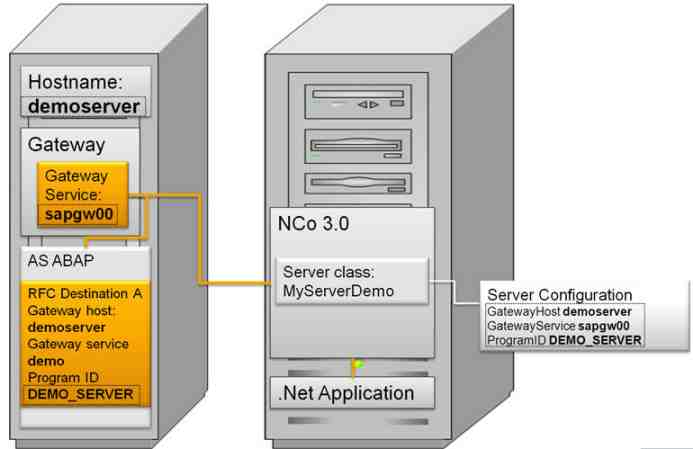
To those familiar with how to configure an NCo 2.0 server it will be no news how you connect via the intermediate SAP Gateway. Still, I want to spend some words on it for those who don’t know how to do this. You need these three values:
- Hostname (the host on which the SAP Gateway runs),
- Gateway service (you can compare this to a port. It has to be sapgwxx where the last double x stands for the system number) and
- Program ID
in order to identify the server destination uniquely. You must provide the same values for these parameters both when defining the .NET server configuration as shown above in the code example and when defining the RFC destination as a TCP/IP connection in the transaction SM59 as shown below in the next figure:

So much for our explanation of how to get the configuration data of our .NET server program. Next we need a class that provides the handler method for a call from an ABAP system that calls a function module STFC_CONNECTION on our .NCo server.
Creating a Handler Method in the Server
In general to provide one or more handler methods, we have to implement one or more methods that will process incoming RFC calls. In our example we choose one static method for each function module. We assign an annotation to the method as shown below:
[RfcServerFunction(Name = "STFC_CONNECTION", Default = false)]
public static void Function(RfcServerContext context, IRfcFunction function)
The two parameters context and function are provided by the .NET Connector runtime when the method is called.
You could also have one static method as a default for all function modules that don’t have an explicit method assigned to them. Just set the attribute Default in the annotation to true. It is also possible to work with instance methods in the same manner. You should use this if you create a stateful server, but I will not show this in any detail here in this introductory weblog.
So this is what the handler method for the function module STFC_CONNECTION looks like in our example:
public class MyServerHandler
{
[RfcServerFunction(Name = "STFC_CONNECTION")]
public static void StfcConnection(RfcServerContext context, IRfcFunction function)
{
Console.WriteLine("Received function call {0} from system {1}.", function.Metadata.Name, context.SystemAttributes.SystemID);
String reqtext = function.GetString("REQUTEXT");
Console.WriteLine("REQUTEXT = {0}\n", reqtext);
function.SetValue("ECHOTEXT", reqtext);
function.SetValue("RESPTEXT", "Hello from NCo 3.0!");
}
}We output the parameter REQUTEXT on the console, return the value of this parameter in the parameter ECHOTEXT and put some variation of "Hello World” in the parameter RESPTEXT. Both parameters: ECHOTEXT and RESPTEXT are returned to the ABAP client.
Create and Run the Server
With the configurations defined and a handler class with the relevant handler method prepared we have now all we need at hand to write the server class:
public class MyServerDemo
{
public static void Main(string[] args)
{
RfcDestinationManager.RegisterDestinationConfiguration(new MyBackendConfig());
//1
RfcServerManager.RegisterServerConfiguration(new MyServerConfig());
//2
Type[] handlers = new Type[1] { typeof(MyServerHandler) };
//3
RfcServer server = RfcServerManager.GetServer("PRD_REG_SERVER", handlers);
//4
server.Start();
//5
Console.WriteLine("Server has been started. Press X to exit.\n");
while (true)
{
if (Console.ReadLine().Equals("X"))
break;
}
server.Shutdown(true);
// Shuts down
// immediately aborting ongoing requests.
}
}
This is what happens in this method (see the commented-out digits at the ends of the lines):
- Register the destination for the DDIC lookups.
- Register the server configuration.
- Register the handler(s) and create a server instance by passing the server name and an array with the handler(s) to the constructor method.
- Start the server.
That’s all. This simple code suffices to set up a server that can not only handle calls of the function module STFC_CONNECTION, but handle up to 5 parallel calls because we have set the RegistrationCount to 5 in the MyServerConfig class.
Just remember: To make the program run, copy the code of all four classes MyBackendConfig (without its main method), MyServerConfig, MyServerHandler, MyServerDemo plus the information on used name spaces to your .NET development environment. You must also adapt the configuration data accordingly so that you can connect to a real SAP Gateway and a real ABAP Application Server.
And Much More
Of course there is much more that you can do with the new .NET Connector 3.0 and much of it is described in the overview document I have already linked above. Just to mention a few more scenarios that are possible with NCo 3.0:
- When creating a NCo client you can use transactional RFC tRFC/qRFC/bgRFC to make sure that the remote call is executed exactly once.
- In an analogous manner you can also use tRFC/qRFC/bgRFC in the server use case.
- You can write a stateful NCo server program interacting with .NET programs that have their own user session handling and with .NET programs that do not have this.
Apart from any details, all these use cases have one feature in common: You need not directly interact with connections, that is, open and release them. Instead all connection handling is done transparently from you by the .NET Connector 3.0. All you have to do is to provide the relevant configuration data. Of course the tRFC/qRFC/bgRFC examples are more complex as they require you to provide the storage of the TID and the payload data and some more code. But this is another story and as many other details beyond the scope of this introductory weblog.
Summary
You have now seen how easily you can write a stateless client and stateless server scenario using the .NET Connector 3.0. You certainly have realized that the code is far more transparent because of the separation of concerns realized in the new .NET Connector architecture:
- The configuration is left to an administrator and can easily be stored outside the application proper. This makes the application code more straightforward and easier to maintain. Moreover you can adapt or change the destination without touching the application code.
- As an application developer you do not need to fiddle with the connections, but leave the complete connection management to the .NET Connector.
- This is true even for stateful scenarios. You just have to tell the NCo for which lines of code you need a stateful connection. And this is all. Again you work only with destinations and leave the handling of the connections proper to the .NET Connector.
As mentioned, other scenarios such as transactional calls are also possible in the server and the client case. They are sketched elsewhere. I hope this weblog has shown you some of the many advantages of the NCo 3.0 and inspires you to try out the new .NET Connector 3.0. I am sure that sooner or later, you will adapt your existing applications for NCo 2.0 to NCo 3.0 and thereby make them more transparent and secure and profit from the better design that comes with the separation of concerns.
- SAP Managed Tags:
- NW ABAP Remote Function Call (RFC)
Labels:
146 Comments
You must be a registered user to add a comment. If you've already registered, sign in. Otherwise, register and sign in.
Labels in this area
-
ABAP CDS Views - CDC (Change Data Capture)
2 -
AI
1 -
Analyze Workload Data
1 -
BTP
1 -
Business and IT Integration
2 -
Business application stu
1 -
Business Technology Platform
1 -
Business Trends
1,658 -
Business Trends
116 -
CAP
1 -
cf
1 -
Cloud Foundry
1 -
Confluent
1 -
Customer COE Basics and Fundamentals
1 -
Customer COE Latest and Greatest
3 -
Customer Data Browser app
1 -
Data Analysis Tool
1 -
data migration
1 -
data transfer
1 -
Datasphere
2 -
Event Information
1,400 -
Event Information
75 -
Expert
1 -
Expert Insights
177 -
Expert Insights
354 -
General
1 -
Google cloud
1 -
Google Next'24
1 -
GraphQL
1 -
Kafka
1 -
Life at SAP
780 -
Life at SAP
14 -
Migrate your Data App
1 -
MTA
1 -
Network Performance Analysis
1 -
NodeJS
1 -
PDF
1 -
POC
1 -
Product Updates
4,575 -
Product Updates
398 -
Replication Flow
1 -
REST API
1 -
RisewithSAP
1 -
SAP BTP
1 -
SAP BTP Cloud Foundry
1 -
SAP Cloud ALM
1 -
SAP Cloud Application Programming Model
1 -
SAP Datasphere
2 -
SAP S4HANA Cloud
1 -
SAP S4HANA Migration Cockpit
1 -
Technology Updates
6,871 -
Technology Updates
490 -
Workload Fluctuations
1
Related Content
- What’s New in SAP Analytics Cloud Release 2024.10 in Technology Blogs by SAP
- Business AI for Aerospace, Defense and Complex Manufacturing in Technology Blogs by SAP
- Build Apps Integration with On-premise systems in Technology Blogs by Members
- SAP HANA Database Creation from SAP BTP in Technology Blogs by Members
- Kyndryl Shines a Spotlight on Master Data at 2024 Sapphire Orlando in Technology Blogs by SAP
Top kudoed authors
| User | Count |
|---|---|
| 20 | |
| 11 | |
| 8 | |
| 8 | |
| 7 | |
| 7 | |
| 7 | |
| 6 | |
| 6 | |
| 6 |