
- SAP Community
- Products and Technology
- Technology
- Technology Blogs by SAP
- Adding new functionality and flexibility to the SA...
Technology Blogs by SAP
Learn how to extend and personalize SAP applications. Follow the SAP technology blog for insights into SAP BTP, ABAP, SAP Analytics Cloud, SAP HANA, and more.
Turn on suggestions
Auto-suggest helps you quickly narrow down your search results by suggesting possible matches as you type.
Showing results for
Product and Topic Expert
Options
- Subscribe to RSS Feed
- Mark as New
- Mark as Read
- Bookmark
- Subscribe
- Printer Friendly Page
- Report Inappropriate Content
10-31-2023
11:35 AM
Introduction
It has been a while since we introduced the New Model in SAP Analytics Cloud. With its measure-based layout, it brings a lot of benefits in terms of performance, calculations, currency conversion, and more. It has also been the foundation for innovation ever since and we added features like weekly and user-managed time dimensions, currency variables, data import API, geo-enriched public dimensions etc. exclusively to the New Model.
We are not at the end of our journey yet though. However, we are taking a big step now and we are adding functionality to the New Model. It is our ambition to make the New Model the one and only model type for acquired data in SAP Analytics Cloud making classic account models and datasets obsolete. No worries, existing models/datasets shall still work. We just plan to block the creation of new classic account models and datasets at some point, but we are not quite there yet (more details in the What’s next section).
In this blogpost, I want to give you an overview of the new features and changes in UX that we are introducing based on the upload and transformation of a standard data set. We thoroughly researched the UI changes with customers and ran a beta testing phase to make sure we absolutely hit home with this delivery and the future plans! Please note that the features described here will be made available in a controlled release in QRC4 2023. General availability is scheduled for QRC1 2024.
Data First Workflow
First things first, let’s look at the model creation workflow. We will focus on the new data first workflow. With that, we are adding functionality that was only available in the classic account model and datasets until now.

Modeler Home Screen
You will notice that we tidied up the Create New section of the Modeler landing page. You now have the simple choice between creating a local model in SAP Analytics Cloud or creating a Live Model. As all changes apply to the New Model only, let’s go ahead and see what happens when we create a new local model.

Model Creation Dialogue
A dialogue appears asking us whether we want to create a model from data, so, using a data source (like a file or one of your system connections) or whether we want to start with a blank model. The classic account model option remains available for now.
New modeler UI
We loaded a file and immediately, we are taken to the Model Structure page (you can wrangle your data later on). You will notice that it looks quite different now. This is the same for data-first and structure-first workflows.

The New Model UI
- The graph view has been moved to a separate page and can be called via a dedicated drop-down.
- Measures (in this case they were auto detected; we’ll see how to change assignment in a minute) are displayed in a separated section which is more prominent now.
- Dimensions are displayed in a in a separate list. Every column of your data source which has not been assigned to the measures is a dimension but does not have a master data table yet. More on that in the next chapter.
- The data foundation remains in its old place and can be toggled on/off in the toolbar.
Dimensions – with and without dimension tables
We are enhancing the concept of dimensions. From now on, not every dimension must have an own master data table (dimension table) associated with it. The dimensions we see in the screenshot are just columns in your model data until you create dimension tables for them. Some features are only available in dimensions with dimension tables but don’t worry, the product will let you know what needs to be done as soon as it is required. Basically, we are adding a flexible feature of our datasets to the model and make it available for most of the consumption workflows.
What can you do with dimensions without dimension tables?
- In the modeler
- Group ID, Description, properties
- Create level-based hierarchies based on properties
- In the consumption layers
- Consume dimensions in charts, tables etc.
- Plan and disaggregate along these dimensions (supported on existing members)
- Use these dimensions in data actions (booked combinations)
What additional features are available for dimensions with dimension tables?
- Data Access Control, Roles
- Data Management
- Parent-child hierarchies
- Geo-enrichment
- Person responsible
- Currency properties
- Availability for data locking
- Data consistency validations
- Validation rules
- Unbooked support for planning
Unless you need one of the above-mentioned features, you can stick with the dimension without master data. This will benefit the performance of your model.
Now, let’s look at some examples for the workflows.
Example #1: Customer dimension with ID & description
Our data set has a customer ID and a customer description. Both are dimensions right now.

Customer ID and Customer Description in Separate Dimensions
But we know that the description belongs to the ID. So, how can we unite them? There are different options that we will run through based on this simple example. In the background, the system will group the columns.
- Add the description via the ghost node in details panel of the customer ID.
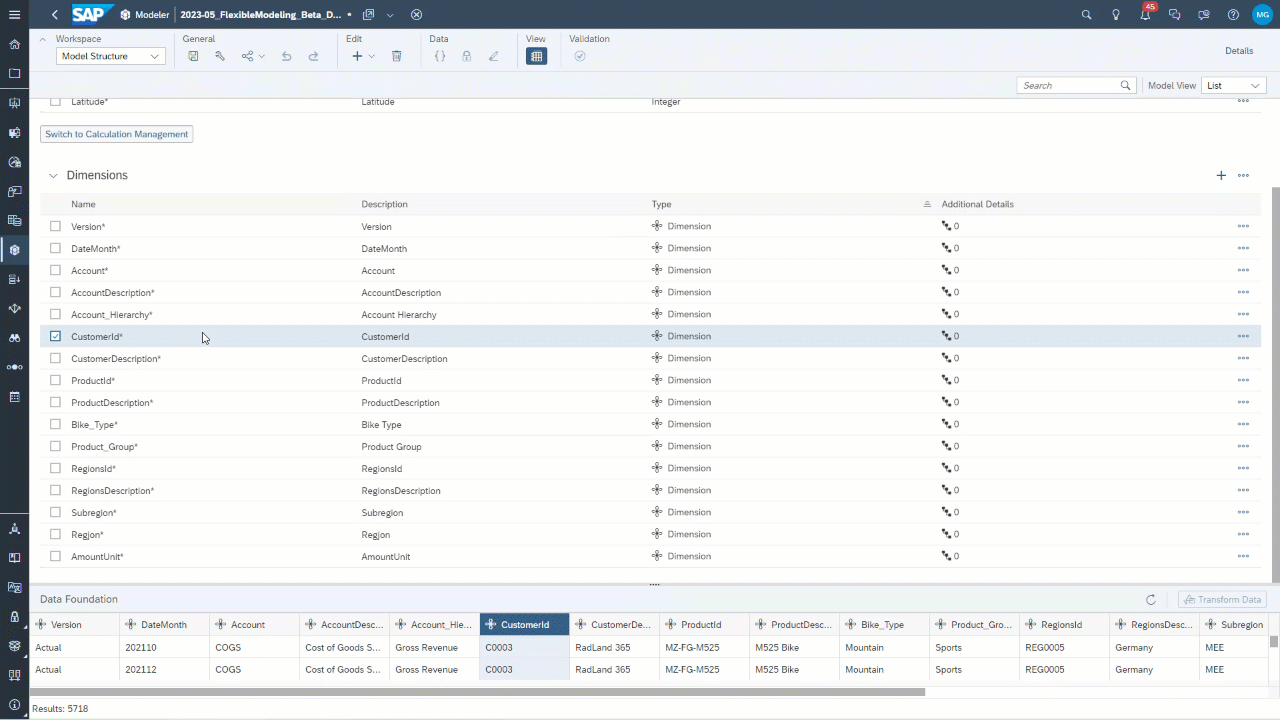
- Convert the description to a property of the customer of type description via the context menu of the description.

Example #2: Product dimension with ID, description, and level-based hierarchy
Our data set has product ID, product description, a bike type and a product group. We already know how to turn dimensions into properties of another dimension. So, we have done that already.

Product Dimension with Properties
Now we want to create a level-based hierarchy. We can do that easily when we go to the product dimension.

Example #3: Region dimension with ID, description, level-based hierarchy, geo coordinates and currency (dimension with dimension table!)
First, we must convert our longitude and latitude columns from measures to dimensions as the system had identified them as measures. We do that via the context menu:

Convert Measures to Dimensions
Afterwards, we can assign the description, add the other properties, and create the level-based hierarchy:

Region Dimension with Properties
As said earlier, some features are only available for dimensions with associated dimension tables. So, let’s add one. Again, we support multiple options to do so. Note that in any case, you can also choose to make the dimension table public (create a public dimension).
- Just go ahead and add a feature which is only supported for dimensions with dimension tables and the system will guide you. Here, we are adding a geo enrichment.

- The other option is to go via the details panel and enter the workflow from there:

Create Dimension Table from Sidepanel
In any case, the dimension table will be created for you. You can manage it directly in the side panel, preview in the data foundation table, and edit members separately in the dimension table.

Edit Dimension Table
Example #4: Version, date, account…
We are offering an accelerated workflow to create standard dimensions (dimension tables) like version, date, and account. Just change the dimension type via the context menu of the dimension.

You will see that the workflows are tailored to the distinct dimension types.
Add dimensions
When adding dimensions, you can choose accordingly whether you want to create a dimension table or not or whether you want to add an existing dimension table (so, an existing public dimension). So you see that the dimensions without dimension table feature can also be used at any time, not just when creating your model with data.
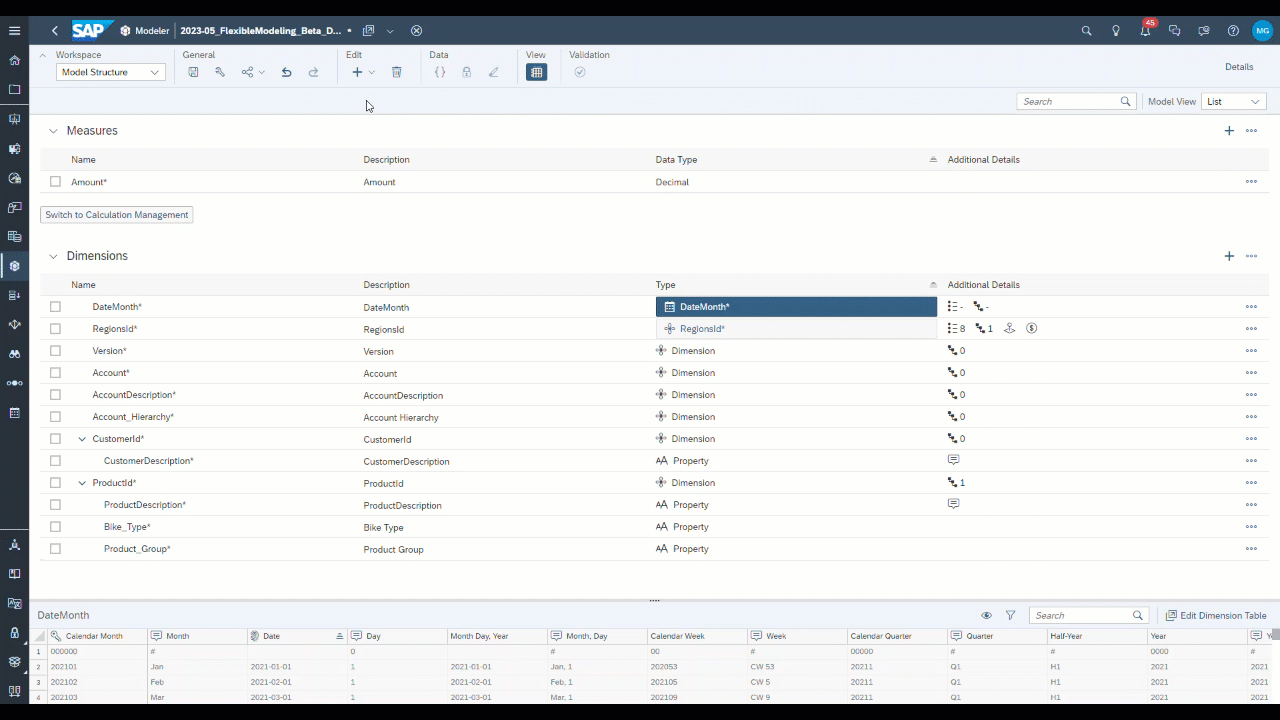
Graph view
The graph view will show dimension with dimension tables as dedicated branches. Dimensions without dimension tables and measures will be shown in the core of the graph only. Hence, the graph view gives you a good overview of your model structure and meta data.
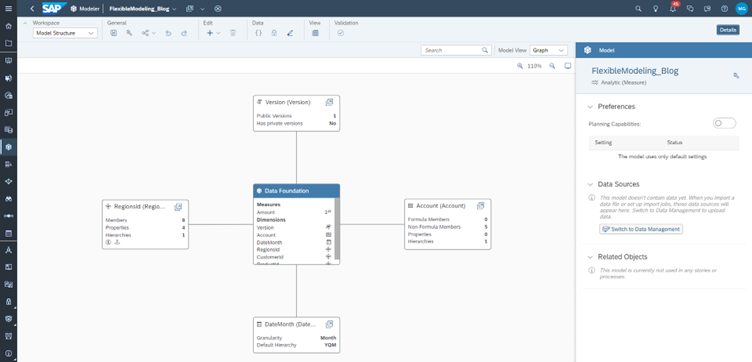
Graph View
Wrangling of your fact table
You probably know our wrangling functionality that allows you to transform your data upon import. Great news – we are decoupling this feature from the data import process so that you can transform your data whenever required!
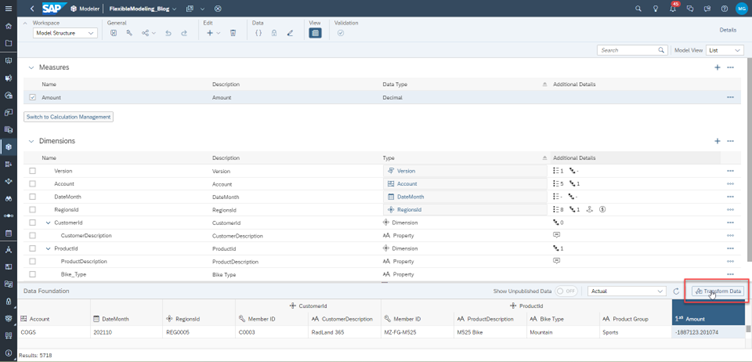
Transform Data
Timestamps
Timestamps are now available in the New Model! They are an own dimension type that can be found amongst the other dimension types. They always are dimensions without dimension tables.

Timestamps
What is next?
As mentioned before, we are having a controlled release with QRC4.2023 and plan the general availability for QRC1.2024.
What you saw here is just the first milestone delivery of a larger endeavor to make the New Model the only model type for acquired data in SAP Analytics Cloud.
Here is what we have planned for the future (multiple deliveries; no timeline yet):
- Exchange dimensions with existing public dimension tables
- Make local dimensions public
- Public dimension tables with different names in one model
- Currency and geo properties in dimensions without dimension table
At a certain point, we want to disable the possibility to create classic account models and datasets. However, there is no timeline yet and we are aware of some functionality that still needs to be added to the New Model (e.g., combine data).
Conclusion
You have now gotten to know the new functionality of the SAP Analytics Cloud New Model. Most significantly, you should keep in mind that it now offers a data first workflow, dimensions without dimension tables and the wrangling of the fact table. Make sure to get your hands on the system as soon as you can and try it out as the introduced changes are significant. We are looking forward to your feedback.
Labels:
4 Comments
You must be a registered user to add a comment. If you've already registered, sign in. Otherwise, register and sign in.
Labels in this area
-
ABAP CDS Views - CDC (Change Data Capture)
2 -
AI
1 -
Analyze Workload Data
1 -
BTP
1 -
Business and IT Integration
2 -
Business application stu
1 -
Business Technology Platform
1 -
Business Trends
1,658 -
Business Trends
102 -
CAP
1 -
cf
1 -
Cloud Foundry
1 -
Confluent
1 -
Customer COE Basics and Fundamentals
1 -
Customer COE Latest and Greatest
3 -
Customer Data Browser app
1 -
Data Analysis Tool
1 -
data migration
1 -
data transfer
1 -
Datasphere
2 -
Event Information
1,400 -
Event Information
69 -
Expert
1 -
Expert Insights
177 -
Expert Insights
322 -
General
1 -
Google cloud
1 -
Google Next'24
1 -
GraphQL
1 -
Kafka
1 -
Life at SAP
780 -
Life at SAP
13 -
Migrate your Data App
1 -
MTA
1 -
Network Performance Analysis
1 -
NodeJS
1 -
PDF
1 -
POC
1 -
Product Updates
4,576 -
Product Updates
367 -
Replication Flow
1 -
REST API
1 -
RisewithSAP
1 -
SAP BTP
1 -
SAP BTP Cloud Foundry
1 -
SAP Cloud ALM
1 -
SAP Cloud Application Programming Model
1 -
SAP Datasphere
2 -
SAP S4HANA Cloud
1 -
SAP S4HANA Migration Cockpit
1 -
Technology Updates
6,873 -
Technology Updates
454 -
Workload Fluctuations
1
Related Content
- revamped SAP First Guidance Collection in Technology Blogs by Members
- SAP Datasphere News in April in Technology Blogs by SAP
- SAP Analytics Cloud: New ‘Present’ mode Settings Impact on SAP's Planning Business Content in Technology Blogs by SAP
- Adapt Clean Core Principle using SAP Cloud ALM in Technology Blogs by Members
- SAP Datasphere + SAP S/4HANA: Your Guide to Seamless Data Integration in Technology Blogs by SAP
Top kudoed authors
| User | Count |
|---|---|
| 23 | |
| 11 | |
| 8 | |
| 7 | |
| 7 | |
| 7 | |
| 6 | |
| 6 | |
| 6 | |
| 6 |