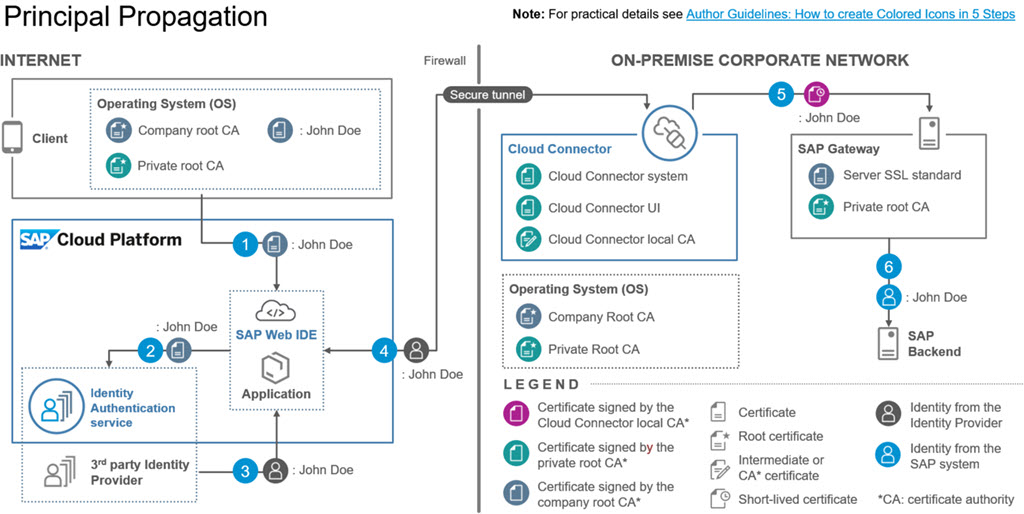- SAP Community
- Products and Technology
- Technology
- Technology Blogs by SAP
- Be Visual! Use Official Icons and Samples for SAP ...
- Subscribe to RSS Feed
- Mark as New
- Mark as Read
- Bookmark
- Subscribe
- Printer Friendly Page
- Report Inappropriate Content
Abstract: The "SAP Business Technology Platform Solution Diagram & Icon Guidelines" (MS PowerPoint slide deck) makes documenting viable SAP Business Technology Platform solution implementations easier than ever before. It includes a comprehensive set of official SAP Business Technology Platform service icons, capability icons, graphical design elements and a set of sample diagrams. All these tools can be used to design SAP Business Technology Platform solution diagrams, schematics of different complexity, and to illustrate the work of SAP Business Technology Platform, its services, solutions and SAP products, and the ways of their use. Learn how to build your own diagrams for SAP Business Technology Platform end-2-end solution scenarios.
[IMPORTANT NOTE, 29.2.2024] This blog refers to the deprecated versions of the SAP BTP Solution Diagram Guideline. For the newest version visit https://sap.github.io/btp-solution-diagrams/ and read Fabian Lehmann's blog Announcement: New release of content and central entry point for SAP BTP Solution Diagrams from Jan 27, 2024.
[UPDATE, 30.9.2022] Added download links for Icons collection ZIP file and for Terms of Use document.
[UPDATE, 30.3.2021] Changed names and titles from "SAP Cloud Platform" to "SAP Business Technology Platform" for better findability and to reflect recent platform rebranding.
Why SAP Business Technology Platform Solution Diagrams & Icons
SAP is dedicated to providing you the best approaches to realize solutions on SAP Business Technology Platform. As Sudhanshu Srivastava describes in his blog Rethinking enablement assets for the SAP Cloud Platform! our SAP Business Technology Platform Solution Diagrams and Icons make an important contribution to visualize best practices and architectures of end-to-end SAP Business Technology Platform solutions.
With the official set of icons, design guidelines and sample diagrams you can easily create your own SAP Business Technology Platform solution diagrams by using MS PowerPoint. They are intended to reach a better and faster understanding of SAP Business Technology Platform end-to-end solution scenarios as customer, partner, client, solution architect, project lead or developer by using graphical diagrams for visual learning.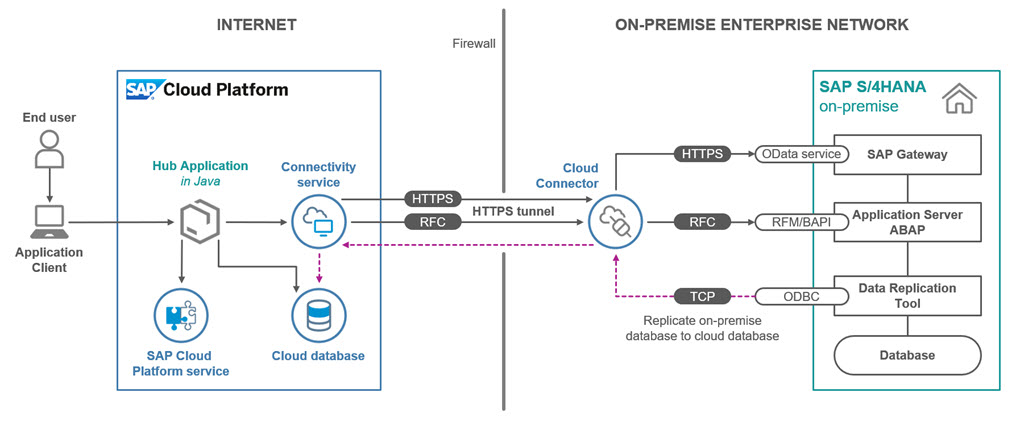
Design Principles
The SAP Business Technology Platform solution diagram guidelines are based on a common iconography and graphical design that follow the SAP Business Technology Platform UX principles (Fiori 2.0). In this way we reach a seamless User Experience in SAP Business Technology Platform front-ends (e.g. SAP Business Technology Platform Cockpit, SAP Web IDE) and content assets including slide decks, blueprints or blogs (e.g. recent blogs from Murali Shanmugham) with consistent and intuitive metaphors by using shared icons and colors.
Using the Solution Diagram Guidelines in MS PowerPoint
To build your own SAP Business Technology Platform solution diagram follow these steps:
- Visit our wiki page SAP Business Technology Platform Solution Diagrams & Icons
- Download the MS PowerPoint slide deck SAP-BTP_official-solution-diagrams-and-icons_v01.pptx
- Download the SAP Business Technology Platform icons collection ZIP file (icons in PNG or SVG format) for use inside solution diagrams
- Follow the Terms Of Use for the SAP Business Technology Platform Solution Diagrams, Design Elements & Icons
- Find the icon, diagram design elements and sample diagrams that you need
- Create your own SAP Business Technology Platform solution diagram for own purposes including twitter, sap.com blogs, project documentation, interactions with clients or workshops
As of today MS PowerPoint is the only supported diagram format. Let's have a closer look at the content parts inside the SAP-BTP_official-solution-diagrams-and-icons_v01.pptx slide deck:
Use SAP Icons & Logos
![]()
Behind the formal part with legal disclaimer, terms of use, readme and table of contents the first guidelines section contains various icons & logos as the main design elements
- [SAP Cloud Platform Capability Icons that are also used on the https://cloudplatform.sap.com/capabilities.html web page / NOTE 30.3.2021: outdated, no longer in use]
- SAP Business Technology Platform service Icons in two flavors, for diagrams with blue circle, for slides without circle
- SAP Icons for technical entities, devices, users etc. in neutral grey color. These icons are provided as image objects and are re-used from the SAP Icon font that is based on the SAP Fiori iconography.
- SAP Product Logos including the SAP Business Technology Platform Logo
- White-listed Third-Party Logos
Use Design Elements for MS PowerPoint Slides

In guideline section "Elements for MS PowerPoint Slides" you can find the visual elements that characterize the SAP Business Technology Platform solution diagram design:
- A Color Palette that is based on a subset of colors as defined by the SAP Fiori Design Guidelines
- Areas to depict various technical entities or parts of the end-to-end solution architecture and landscape
- Cardinality Markers to depict multiple occurrences of entities
- Text in Flex Grey
- Text in L0-blue, Emphasize & Semantic Colors
- Connectors, Arrows & Lines
- Numbers
Follow Author Guidelines

To make it easier for you to create own guideline compliant solution diagrams we added some helpful explanations:
- Do’s & Don’t
- Tips & Tricks
- Arrow Directions
- How to create Colored Icons in 5 Steps
- Comparison with SAP TAM Block Diagrams
- Community Support
Pick & Choose Sample Diagrams
In the next guideline section "Solution Diagram Examples" you can pick and choose from a set of 4 SAP Business Technology Platform sample diagrams which can serve as good templates for your own solution diagrams.
- SAP Business Technology Platform Solution Diagram Sample
- SAP Fiori Cloud
- Principal Propagation
- Weather Demo: Developed Using the "Bring Your Own Language" Concept
Additional sample diagrams can be found under SAP Business Technology Platform use cases.
The solution diagram guidelines have the big advantage, that the diagram design is also suited for white and black background styles with minimum modification. You only need to replace the logo image objects (to get readable texts in white or black), all other diagram elements can be kept untouched.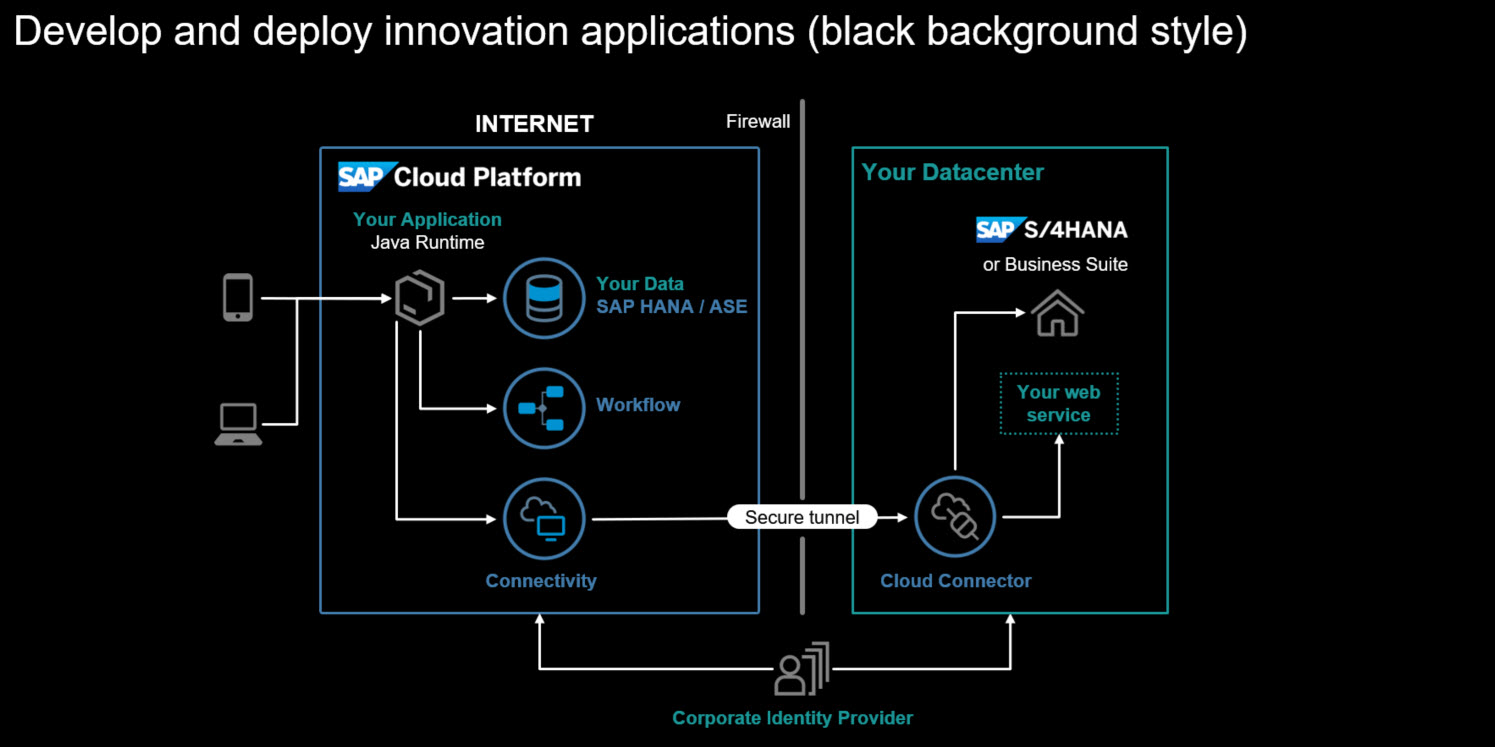
Sample diagram "3/ Principal Propagation" shows how to design a more comprehensive solution architecture that is characterized by various technical details like certificates, certificate authorities or identities. Just note that this diagram also makes use of colored icons (in addition to the standard grey icons, see LEGEND) as described in guideline section "Author Guidelines: How to create Colored Icons in 5 Steps".
Terms of Use
As customer, partner, solution architect, project lead or developer working with SAP Business Technolog Platform you are invited to create your own solution diagrams for individual purposes including twitter, blogs, project document or interactions with clients e.g. workshops. For legal safeguard just follow the SAP Terms of Use found in document Terms Of Use for the SAP Business Technology Platform Solution Diagrams, Design Elements & Icons. These terms of use govern your use of these SAP Materials (as defined in the Terms of Use), and related Content and web pages.
Watch for Updates
The SAP Business Technology Platform solution diagram & icons guideline slide deck you can download from wiki page SAP Business Technology Platform Solution Diagrams & Icons will be regularly updated with new versions, e.g. to include new service icons, capability icons, sample diagrams or design changes. To follow these changes that are all tracked in the "version history" table just start watching this wiki page (see following screenshot ...)
Acknowledgement
I would like to thank olga.werner for her excellent design work and creativity on the variety of service icons, capability icons and diagram elements. The realization of the new SAP Cloud Platform solution diagram guidelines would not have been possible without the constructive collaboration, inspiration and feedback of many distinguished SAP colleagues like hamsab, thomas.bieser, jeremy.good, bernhard.groene, dan.lahl, claudia.pacheco, matthieu.pelatan, riley.rainey, Former Member, steinermatt, michael.vancutsem
And Now, Happy Diagramming!
You must be a registered user to add a comment. If you've already registered, sign in. Otherwise, register and sign in.
-
ABAP CDS Views - CDC (Change Data Capture)
2 -
AI
1 -
Analyze Workload Data
1 -
BTP
1 -
Business and IT Integration
2 -
Business application stu
1 -
Business Technology Platform
1 -
Business Trends
1,658 -
Business Trends
105 -
CAP
1 -
cf
1 -
Cloud Foundry
1 -
Confluent
1 -
Customer COE Basics and Fundamentals
1 -
Customer COE Latest and Greatest
3 -
Customer Data Browser app
1 -
Data Analysis Tool
1 -
data migration
1 -
data transfer
1 -
Datasphere
2 -
Event Information
1,400 -
Event Information
70 -
Expert
1 -
Expert Insights
177 -
Expert Insights
338 -
General
1 -
Google cloud
1 -
Google Next'24
1 -
GraphQL
1 -
Kafka
1 -
Life at SAP
780 -
Life at SAP
14 -
Migrate your Data App
1 -
MTA
1 -
Network Performance Analysis
1 -
NodeJS
1 -
PDF
1 -
POC
1 -
Product Updates
4,575 -
Product Updates
380 -
Replication Flow
1 -
REST API
1 -
RisewithSAP
1 -
SAP BTP
1 -
SAP BTP Cloud Foundry
1 -
SAP Cloud ALM
1 -
SAP Cloud Application Programming Model
1 -
SAP Datasphere
2 -
SAP S4HANA Cloud
1 -
SAP S4HANA Migration Cockpit
1 -
Technology Updates
6,872 -
Technology Updates
470 -
Workload Fluctuations
1
- Automated check for SAP HANA Cloud availability with SAP Automation Pilot in Technology Blogs by SAP
- How to pass multiple messages from ABAP (Exit/BADI) to the UserInterfaces in S/4HANA-Assetmanagement in Technology Blogs by Members
- Syniti RDG provides an effortless way to create Data Model extension. in Technology Q&A
- End-to-end Processes and modular processes in SAP Signavio Process Insights, discovery edition in Technology Blogs by SAP
- Embedding Business Context with the SAP HANA Cloud, Vector Engine in Technology Blogs by SAP
| User | Count |
|---|---|
| 17 | |
| 11 | |
| 7 | |
| 7 | |
| 7 | |
| 7 | |
| 6 | |
| 6 | |
| 6 | |
| 5 |