
- SAP Community
- Products and Technology
- Technology
- Technology Blogs by SAP
- BI Platform REST SDK (RWS) in BOE 4.2
- Subscribe to RSS Feed
- Mark as New
- Mark as Read
- Bookmark
- Subscribe
- Printer Friendly Page
- Report Inappropriate Content
This blog describes:-
- BI Platform REST Webservices (biprws) BOE 4.2 SP05,
- Configure REST Service for Fiorified BI Launchpad,
- BI Platfrom Web-services on Web Server (Apache Tomcat),
- Configuration of biprws.properties on Web Server,
- Authentication Support and configurations
BI Platform RWS:
BOE 4.2 SP04 BI Platform REST Webservices deployment supports only WACS (Web Application Container Server).
From BOE 4.2 SP05 onwards, biprws deployment supports:
- WACS(Web Application Container Server) and
- Apache Tomcat
| BI Platfrom REST Services URL | http://<host>:<port>/biprws/ |
where
<host> - the name of the web server for BI platform.
<port> - the port number for the platform.
Version1 of biprws is introduced in 4.2SP03.
Supported Servers : WACS, Tomcat (4.2 SP05+)
BIP RWS APIs URI v1 : http://<host>:<port>/biprws/v1/
Data Formats : XML and JSON
Configure REST Service for Fiorified BI Launchpad:
Fiorified BI Launchpad completely depends on REST SDK.
why to set REST URL in CMC?
Answer : The REST SDK URL mentioned in CMC will be used by Fiorified BI Launchpad.
How to set REST URL in CMC?
Answer: Navigate in CMC Applications -> RESTful Webservices -> Right click and select properties and Change the URL.
Web Application deployment on Apache Tomcat:
name : biprws
BI Platform REST services will be deployed as webapp in web server (tomcat) like AdminTools, biodata, BOE, dswsbobje…..
webapp is also available in below path of installed machine: \warfiles\webapps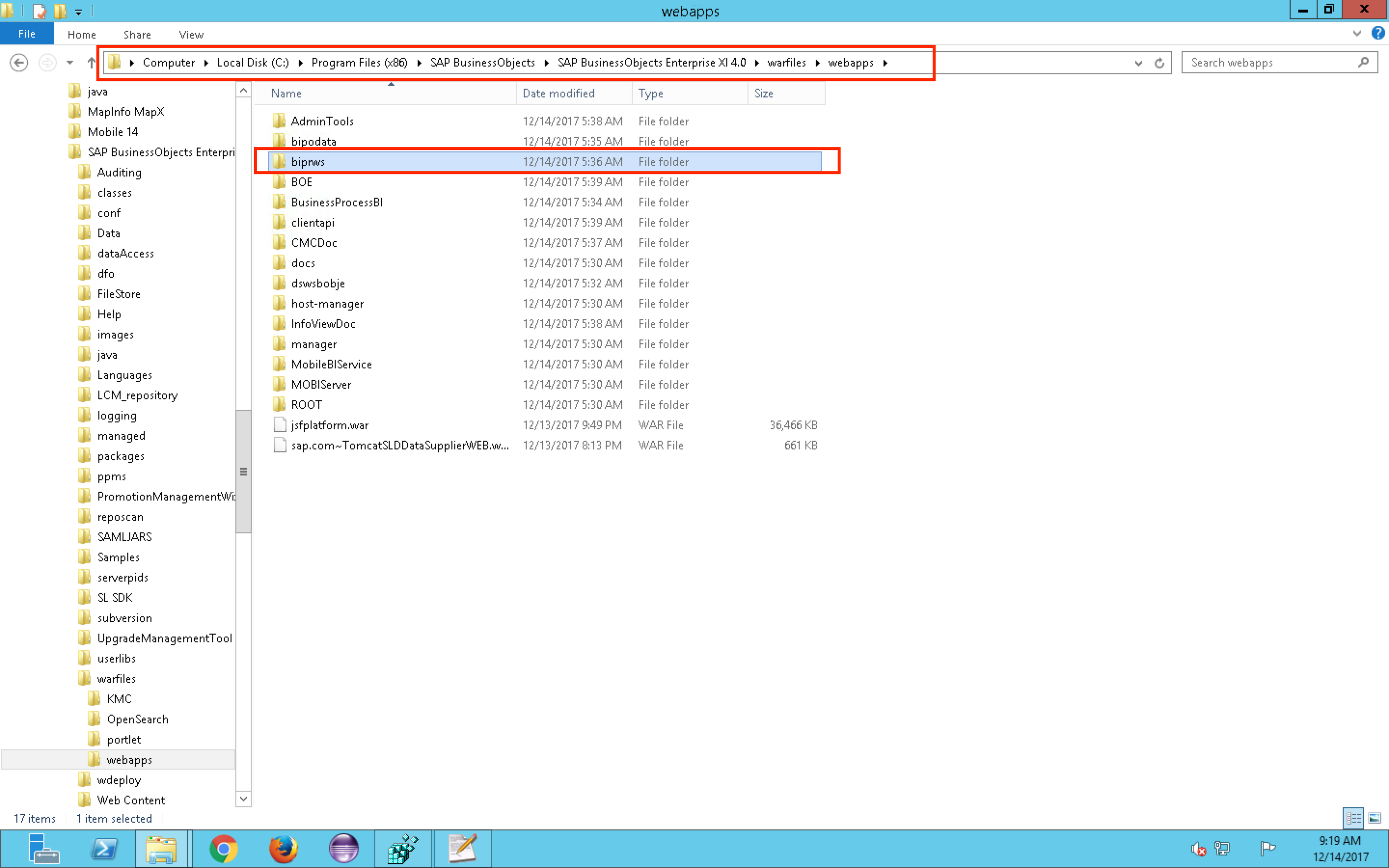
Configuring BI Platform RESTful Web Services on Web Server:
Admin needs to configure biprws.properties file .
To customize the configuration for RESTful web services, follow the steps below:
- Copy the file: <INSTALLDIR>\SAP BusinessObjects Enterprise XI 4.0\warfiles\webapps \biprws\WEB-INF\config\default\biprws.properties to <INSTALLDIR>\SAP BusinessObjects Enterprise XI 4.0\warfiles\webapps \biprws\WEB-INF\config\custom\biprws.properties and then open it for editing.
- Modify the parameters as required and Restart Tomcat Server.

Given below is a table describing the properties shown in the screenshot.
Property
Description
Default Value
Default_Number_Of _Objects_On _One_Page
The number of entries that will be listed per page. You can override this setting with the&pageSize=<m> parameter in the RESTful Web Services SDK.
50
Enterprise_Session_ Token_Timeout_In_Minutes
The expiry time a logon token will remain valid for. Beyond this time, you need to generate a new logon token.
60
Session_Pool_Size
The number of cached sessions that can be stored at any point in time. The session pool caches active RESTful web service sessions so they can be reused when a user sends another request that uses the same logon token in the HTTP request header.
1000
Session_Pool_Timeout_In_Minutes
The time in minutes after which the cached sessions will expire.
2
LogLevel
Enables logging and sets the level of severity and detail to None (only critical eventslogged), Low (startup, shutdown, start and end request messages), Medium(error, warning and most status messages) or High (Nothing excluded. It is used for debugging only. The CPU usage may increase, thereby impacting performance).
The available menu choices are:
- Unspecified
- None
- Low
- Medium
- High
Unspecified
Retrieving_Method
This setting is a menu that sets which query method will be used to retrieve trusted authentication logon tokens when using the RESTful web service API /logon/trusted.
· HTTP_HEADER is used for GET queries with the request header accept=application/xml (or application/json).
· QUERY_STRING is used to add a logon name to the end of a URL query using the RESTful Web Service API, for example /logon/trusted/?user=johndoe.
· COOKIE is used when the login name is retreived from a web browser cookie. The domain, name, value and path must be stored in the cookie.
HTTP_HEADER User_Name_Parameter
The label used to identify the trusted user for the purposes of retrieving a logon token.
X-SAP-TRUSTEDUSER Trusted_Auth_Shared_Secret
The string value generated by following the steps mentioned in the sectionGenerating a Shared Secret Value
Unspecified
Trusted Authentication for RESTful Web Services on Web Server:
The topic provides instructions to enable trusted authentication for RESTful web services on Tomcat application server.
Follow the steps below to enable trusted authentication:
- Generate a shared secret key. Refer to Generating a Shared Secret Value for more information.
- Save the shared secret key at <INSTALLDIR>\SAP BusinessObjects Enterprise XI 4.0\java\pjs\container\bin in Windows.
- Open the shared secret key in a text editor.
- Copy the shared secret key.
- Copy the file <INSTALLDIR>\SAP BusinessObjects Enterprise XI 4.0\warfiles\webapps\biprws.properties to <INSTALLDIR>\SAP BusinessObjects Enterprise XI 4.0\warfiles\webapps \biprws\WEB-INF\config\custom\biprws.properties.
- Open the biprws.properties file in a text editor.
- Paste the shared secret key against the value Trusted_Auth_Shared_Secret=.
- Add the Retrieving Method and User Name Parameter. Refer the table above to add the Retrieving Method and User Name Parameter.
- Save the biprws.properties file.
- Restart the web server.
X.509 Authentication for RESTful Web Services on Tomcat:
In public key cryptography, X.509 is a standard that defines the requirements for a secure digital certificate. An X.509 certificate verifies the possession of the public key by a user or a services identity.
You can now enable X.509 authentication for RESTful web services on Tomcat application server by following the steps below:
- Enable SSL on Tomcat. Refer to Configuring SSL on Tomcat for more information.
- Generate a shared secret key. Refer to Generating a Shared Secret Value for more information.
- Open the shared secret key in a text editor.
- Copy the shared secret key.
- Edit the biprws.properties file.
- Go to <INSTALLDIR>/tomcat/webapps/biprws/WEB-INF/config/default.
- Open the biprws.properties file in a text editor.
- Search for Trusted_Auth_Shared_Secret=.
- Paste the shared secret key against the value Trusted_Auth_Shared_Secret=.
- Save the biprws.properties file.
- Restart Tomcat.
Vintela single sign-on for RESTful Web Services:
Some client tools require authentication through RESTful web services. Follow these steps to enable single sign-on (SSO) for web services.
- Copy the file <INSTALLDIR>\SAP BusinessObjects Enterprise XI 4.0\warfiles\webapps\biprws.properties to <INSTALLDIR>\SAP BusinessObjects Enterprise XI 4.0\warfiles\webapps \biprws\WEB-INF\config\custom\biprws.properties, and then open it for editing.
- To enable Kerberos SSO for Windows Active Directory (secWinAD) authentication, set sso.enabled to true.
Specify the following mandatory options:
- idm.realm (the same as the default_realm specified in the Krb5.ini file).
- idm.princ (the same as specified for idm.princ in the global.properties file located at<INSTALLDIR>\SAP BusinessObjects Enterprise XI 4.0\warfiles\webapps\BOE\WEB-INF\config\custom).
- idm.keytab (the same as specified for idm.keytab in the global.properties file located at <INSTALLDIR>\SAP BusinessObjects Enterprise XI 4.0\warfiles\webapps\BOE\WEB-INF\config\custom).
- idm.allowUnsecured parameter must be set to true if SSL is not in use with the Java application server. For more information about Tomcat SSL, see the Knowledge Base Article ID:1484802
- Use WDeploy to redeploy the WAR file on the web application server. For information on using WDeploy, see the SAP BusinessObjects Business Intelligence Platform Web Application Deployment Guide.
- Restart Tomcat.
- To test your settings, on the client machine, open any browser and launch the URL: http://<WebAppServer>:<portnumber>/biprws/v1/logon/adsso.The REST token must appear as a response to the API.
Learn More:
https://blogs.sap.com/2017/05/16/fiorified-bi-launchpad-in-boe-4.2/
https://blogs.sap.com/2017/05/10/query-the-businessobjects-repository-using-bi-platform-rest-sdk-rws...
https://blogs.sap.com/2017/04/16/bi-platform-rest-sdk-version1/
https://blogs.sap.com/2017/04/21/session-management-in-bi-platform-rest-sdk-rws/
https://help.sap.com/viewer/product/SAP_BUSINESSOBJECTS_BUSINESS_INTELLIGENCE_PLATFORM/
- analytics
- apache tomcat
- bi launchpad
- BI Launchpad in BOE
- bi platform
- BI platform webservice
- BI platform webservices
- bi platfrom rest
- BI Platfrom REST SDK
- BI Platfrom RestFul WebServcies
- bi platfrom restfull
- BI Restfull
- BI services
- bip rest
- bip REST sdk
- bip rest sdk session
- bip restfull
- BIP RWS
- bip RWS session
- bip services
- boe 4.0
- boe 4.2
- BOE database
- BOE Fi
- BOE Launchpad
- boe platform rws
- business intelligence
- cms data
- cms query
- enterprise session
- fiorified bi launchpad
- Fiorified Business Intelligence Launch Pad
- Fiorified Business Intelligence LaunchPad
- get data from cms
- infoobjects metadata
- infoobjects properties
- light weight session
- query
- query builder
- query to bo repository
- query to BOE
- query to cms
- repository
- REST
- restful web services business objects
- restful web services sdk sample
- restful webservcies
- rws
- RWS Session
- SAP
- sap bi
- Sap bi platfrom rest
- Sap bi platfrom restfull
- Sap bi platfrom rws
- sap boe rest
- sap boe rws
- sp05
- sql query
- sql to BO database
- tomcat8
- web services
- webservices
- what
- what's new in BOE
You must be a registered user to add a comment. If you've already registered, sign in. Otherwise, register and sign in.
-
ABAP CDS Views - CDC (Change Data Capture)
2 -
AI
1 -
Analyze Workload Data
1 -
BTP
1 -
Business and IT Integration
2 -
Business application stu
1 -
Business Technology Platform
1 -
Business Trends
1,658 -
Business Trends
118 -
CAP
1 -
cf
1 -
Cloud Foundry
1 -
Confluent
1 -
Customer COE Basics and Fundamentals
1 -
Customer COE Latest and Greatest
3 -
Customer Data Browser app
1 -
Data Analysis Tool
1 -
data migration
1 -
data transfer
1 -
Datasphere
2 -
Event Information
1,400 -
Event Information
76 -
Expert
1 -
Expert Insights
177 -
Expert Insights
361 -
General
1 -
Google cloud
1 -
Google Next'24
1 -
GraphQL
1 -
Kafka
1 -
Life at SAP
780 -
Life at SAP
15 -
Migrate your Data App
1 -
MTA
1 -
Network Performance Analysis
1 -
NodeJS
1 -
PDF
1 -
POC
1 -
Product Updates
4,574 -
Product Updates
400 -
Replication Flow
1 -
REST API
1 -
RisewithSAP
1 -
SAP BTP
1 -
SAP BTP Cloud Foundry
1 -
SAP Cloud ALM
1 -
SAP Cloud Application Programming Model
1 -
SAP Datasphere
2 -
SAP S4HANA Cloud
1 -
SAP S4HANA Migration Cockpit
1 -
Technology Updates
6,871 -
Technology Updates
495 -
Workload Fluctuations
1
- [SAP MDK] Saving data in a GLOBAL variable/context and accessing it from a different rule in Technology Q&A
- Governance of application-agnostic legal business-partner hierarchies in Technology Blogs by SAP
- RAG with SAP HANA Cloud Vector Engine, GenAI Hub & CAP in Technology Blogs by SAP
- SAP AI Core Dockerfiles: Fixing Permission denied: '/nonexistent' in Technology Blogs by SAP
- SAP Datasphere – “The Next Big Step in Unified Analytics “ in Technology Blogs by SAP
| User | Count |
|---|---|
| 13 | |
| 7 | |
| 7 | |
| 7 | |
| 7 | |
| 6 | |
| 6 | |
| 6 | |
| 6 | |
| 5 |