
- SAP Community
- Products and Technology
- Technology
- Technology Blogs by SAP
- Demystifying DevOps with SAP BTP: Part 2 - Navigat...
Technology Blogs by SAP
Learn how to extend and personalize SAP applications. Follow the SAP technology blog for insights into SAP BTP, ABAP, SAP Analytics Cloud, SAP HANA, and more.
Turn on suggestions
Auto-suggest helps you quickly narrow down your search results by suggesting possible matches as you type.
Showing results for
Product and Topic Expert
Options
- Subscribe to RSS Feed
- Mark as New
- Mark as Read
- Bookmark
- Subscribe
- Printer Friendly Page
- Report Inappropriate Content
09-15-2023
5:06 AM
Introduction
This blog is part of the series Demystifying DevOps with SAP BTP.
This blog series aims to Demystify DevOps with SAP BTP for beginners, where we’ll unravel the mysteries of DevOps in simple terms and show you how it can supercharge your SAP BTP experience.
Whether you’re a seasoned IT professional or just dipping your toes into the world of technology, this blog is your first step toward mastering the essentials of DevOps and its powerful synergy with SAP BTP.
For ease of reading, I have split the content into two blogs, which are:
1. Demystifying DevOps with SAP BTP: Part 1 – What is DevOps?
2. Demystifying DevOps with SAP BTP: Part 2 – Navigating SAP BTP DevOps Portfolio [Current Blog]
In the previous blog, we learnt about DevOps and some of the important concepts around DevOps – e.g. DevOps Lifecycle Model, CI/CD etc. Now, let's explore various services, tools and frameworks SAP BTP offers to implement DevOps. We will also get a holistic overview on how to implement DevOps in SAP BTP.
Let's start!
SAP BTP DevOps Portfolio
The true benefit of SAP BTP lies in the rich set of services, tools and frameworks provided by it. Same goes for DevOps scenario. SAP BTP provides well-organized portfolio for entire DevOps lifecycle. Below image summarizes the complete SAP BTP DevOps portfolio.

Note: To view the image clearly, you may click here.
Let’s first have a quick look on what services and tools are offered by SAP BTP in each phase of DevOps lifecycle.
SAP BTP DevOps Portfolio – Plan and Setup
In the planning phase, we identify the business requirement, create a project roadmap, decide on overall approach and setup the infrastructure and landscape for upcoming development, build and test phase. Here is the list of BTP offerings for this phase.

SAP BTP Landscape Setup
Once you procure SAP BTP global account, one of the first tasks is to setup SAP BTP landscape. Typically, this includes creating subaccounts for various teams, assigning roles and authorizations, setting quota and entitlements etc.
A typical BTP accounts setup looks like below.

SAP BTP provides a web-based UI called “SAP BTP Cockpit”, to manage the landscape.
You can access SAP BTP cockpit at https://emea.cockpit.btp.cloud.sap/cockpit.
SAP BTP also provides a very powerful command line tools called "SAP BTP Command Line Interface (btp CLI)" to manage accounts and perform other administrative tasks.
SAP BTP CLI can be downloaded from https://tools.hana.ondemand.com -> CLOUD.
Best Practices for SAP BTP
SAP provides a comprehensive guide for SAP BTP - Best Practices for SAP BTP . This can help you plan and set up your landscape and your lifecycle management for running applications on SAP BTP.
It contains best practices and recommendations for planning development projects – from setting up the correct organizational structure to creating an account and security model, to developing and operating applications.
SAP Discovery Center
Another amazing resource we have is SAP Discovery Center. It provides not only a full list and detail of all SAP BTP services, but also a list of missions which have designed to cover most of the scenario and use-cases.
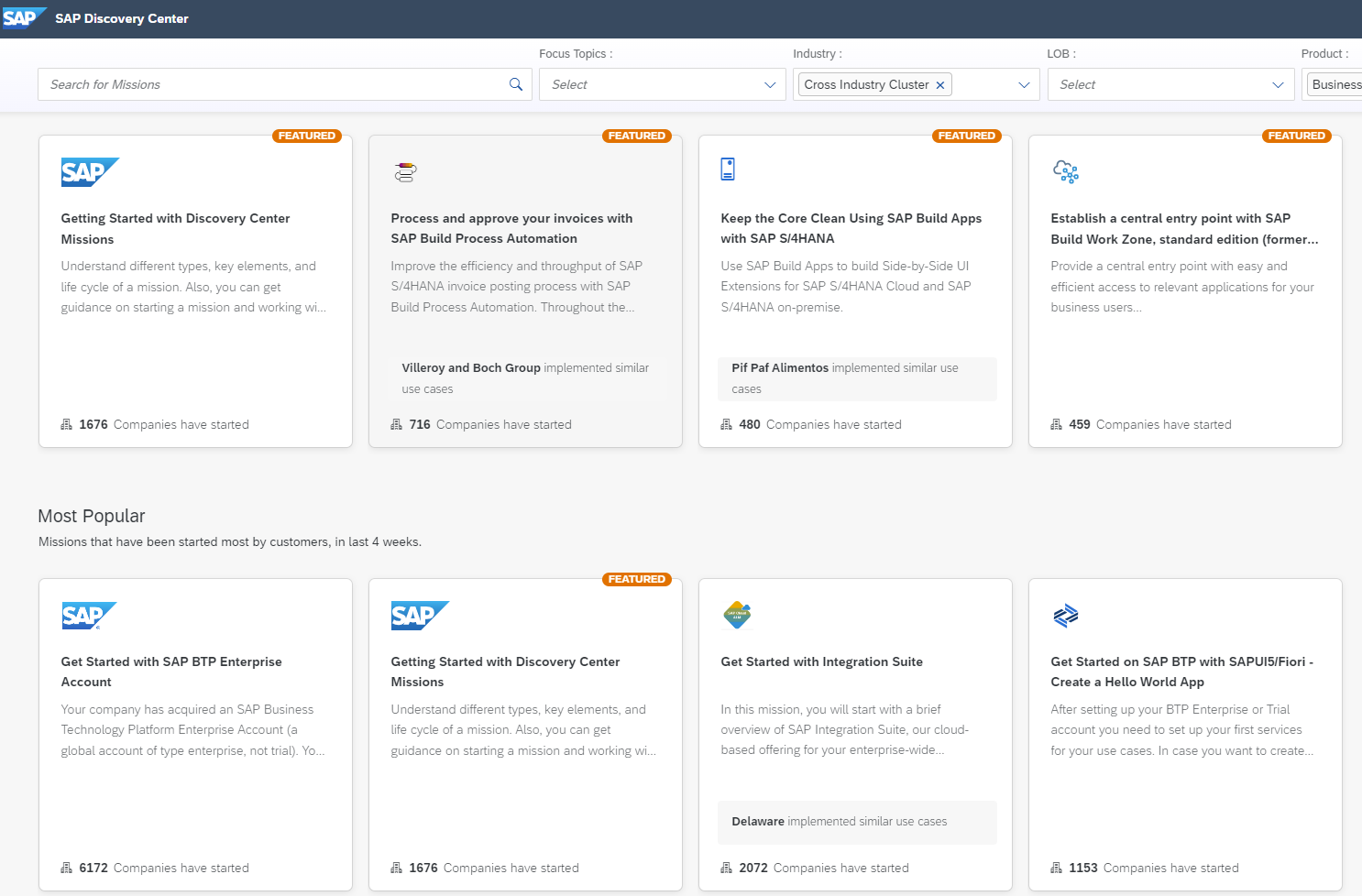
In Discovery Center mission, we can find all the pieces of puzzles solved together, for example list of all the services required to integrate SAP S/4HANA with SAP BTP, complete bill of materials for customer, sample architecture diagrams, step-by-step guide on how to implement the solution etc.
SAP Discovery Center can be accessed at https://discovery-center.cloud.sap
Continuous Integration and Delivery (CI/CD) in SAP BTP
To simplify the Continuous Integration and Continuous Delivery (CI/CD) setup, SAP BTP provides 3 major offerings.
SAP Continuous Integration and Delivery – An SAP BTP Service, mainly suited for SAP-centric use case, does not require lots of skills to build a pipeline.
Project “Piper” – An open-source project and libraries that provides templates for pipelines, best suited when you want to use predefined template and have some flexibility.
Continuous Integration and Delivery Best Practices Guide - Best practices guide if you want to completely own CI/CD pipeline with full flexibility.
The main difference between these 3 options is in terms of skills required and level of flexibility as shown below.

Let’s have a close look into each of these 3 options.
SAP Continuous Integration and Delivery
SAP Continuous Integration and Delivery is an SAP BTP Service which enables us to configure and run predefined CI/CD pipelines without need of having individual infrastructure and in-depth knowledge.
It comes with interactive user interface and helps us configure and run an out-of-the-box CI/CD pipeline without much hassle.
SAP Continuous Integration and Delivery is mainly suited for SAP-centric use cases and supports SAP Fiori, SAP Cloud Application Programming Model, SAP Integration Suite artifacts and container-based applications. Below image shows a high-level view of SAP Continuous Integration and Delivery.

Project “Piper”
Project "Piper" is an open-source project which provides a more flexible option than SAP Continuous Integration and Delivery and yet is not too difficult.
The vision behind Project "Piper" is to enable SAP customers and partners to ease up CI/CD implementation and help them choose best SAP and non-SAP solutions for it along with predefined templates and libraries. Piper is based on Jenkins.
Below image shows a high-level view of Project “Piper”.

CI/CD Best Practices in SAP BTP
In the Continuous Integration and Delivery Best Practices Guide, we will find instructions on how to easily implement CI/CD pipelines on any infrastructure.
Unlike SAP Continuous Integration and Delivery or Project "Piper", we don’t get any ready-made pipelines in this case rather we get best practices, guidelines, and steps on how to apply principles of CI/CD on SAP specific technologies.
Below image shows a high-level view of CI/CD Best Practices in SAP BTP.

SAP BTP DevOps Portfolio – Develop & Test
Once the planning phase is completed, the blueprint of the development is ready, SAP BTP accounts is configured, landscape is setup, approach to configure a CI/CD pipeline has been chosen and an initial pipeline has been configured.
Now is the time to Develop the solution. SAP BTP provides a rich set of tools, frameworks and services for this phase, some of them are:
- SAP Business Application studio
- SAP Cloud Application Programming Model
- Multitarget Application
Let's have a close look into these.
SAP Business Application Studio
One of the major goals at in any DevOps phase is to minimize the manual effort and reduce the overall time. Setting up the IDE to onboard a new developer (or in case you change your local system (laptop/desktop) has always been a time-taking effort. To solve this problem, SAP BTP provides a cloud-ready, browser-based editor, called SAP Business Application Studio, which gives a desktop-like experience to developers and comes integrated with all the tools and plugins we need for development and DevOps tasks.
What is SAP Business Application Studio?
SAP Business Application Studio is a service in SAP BTP, which offers a browser-based, integrated development environment to efficiently build a full-stack cloud solution for SAP BTP.
It is built on an open-source platform called Code-OSS, which is also used by Microsoft VS Code. Hence, it gives a desktop-like experience and if you have worked with Microsoft VS Code or Eclipse, Business Application Studio seems super familiar.
SAP Business Application Studio comes integrated with a command line tool, an optimized editor and all the major plugins we need for SAP BTP development.
How does SAP Business Application Studio play a major role in Develop, Build and Test Phase
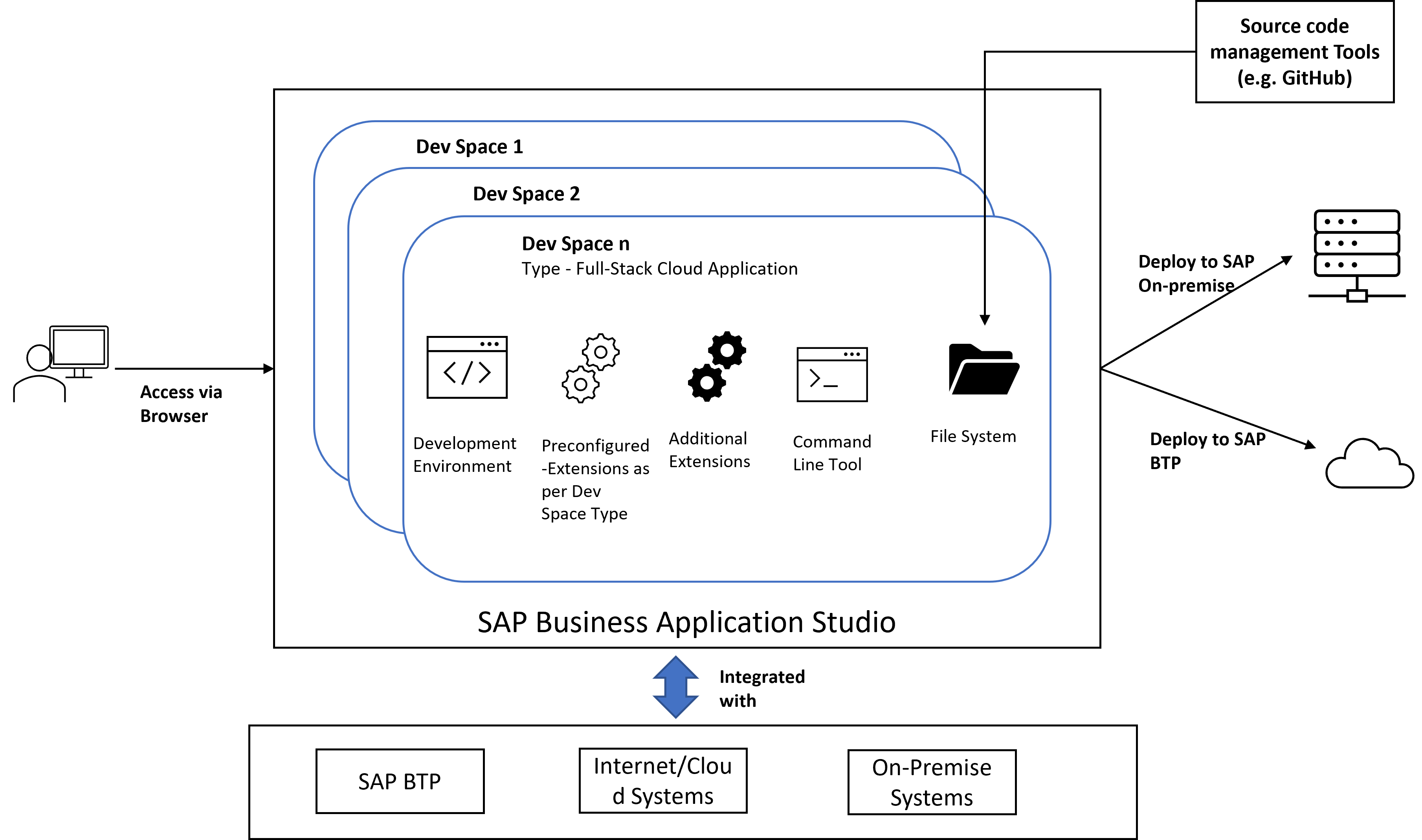
SAP Business Application provides an excellent experience for developing a solution for SAP ecosystem. It extremely simplifies the developer experience, improves development as well as DevOps operations, and offers better time to market.
Below image illustrates a high-level overview of different components and features of it. Dev Space is like an isolated development environment containing tailor-made tools and extensions and pre-installed runtimes as per the development scenario, for example, SAP Fiori, SAP Cloud Application Programming Model, SAP HANA etc.
SAP Cloud Application Programming Model
SAP Cloud Application Programming Model is:
- A set of tools, frameworks, languages, and libraries
- which provide a golden path for developers
- by bringing together SAP technologies like SAP HANA Cloud, Core Data Services, SAP Business Application Studio, SAP Fiori, and open-source languages/technologies like Java, Node.js or SQLite.
As shown in image below, SAP Cloud Application Programming Model includes a mix of SAP and open-source technologies.
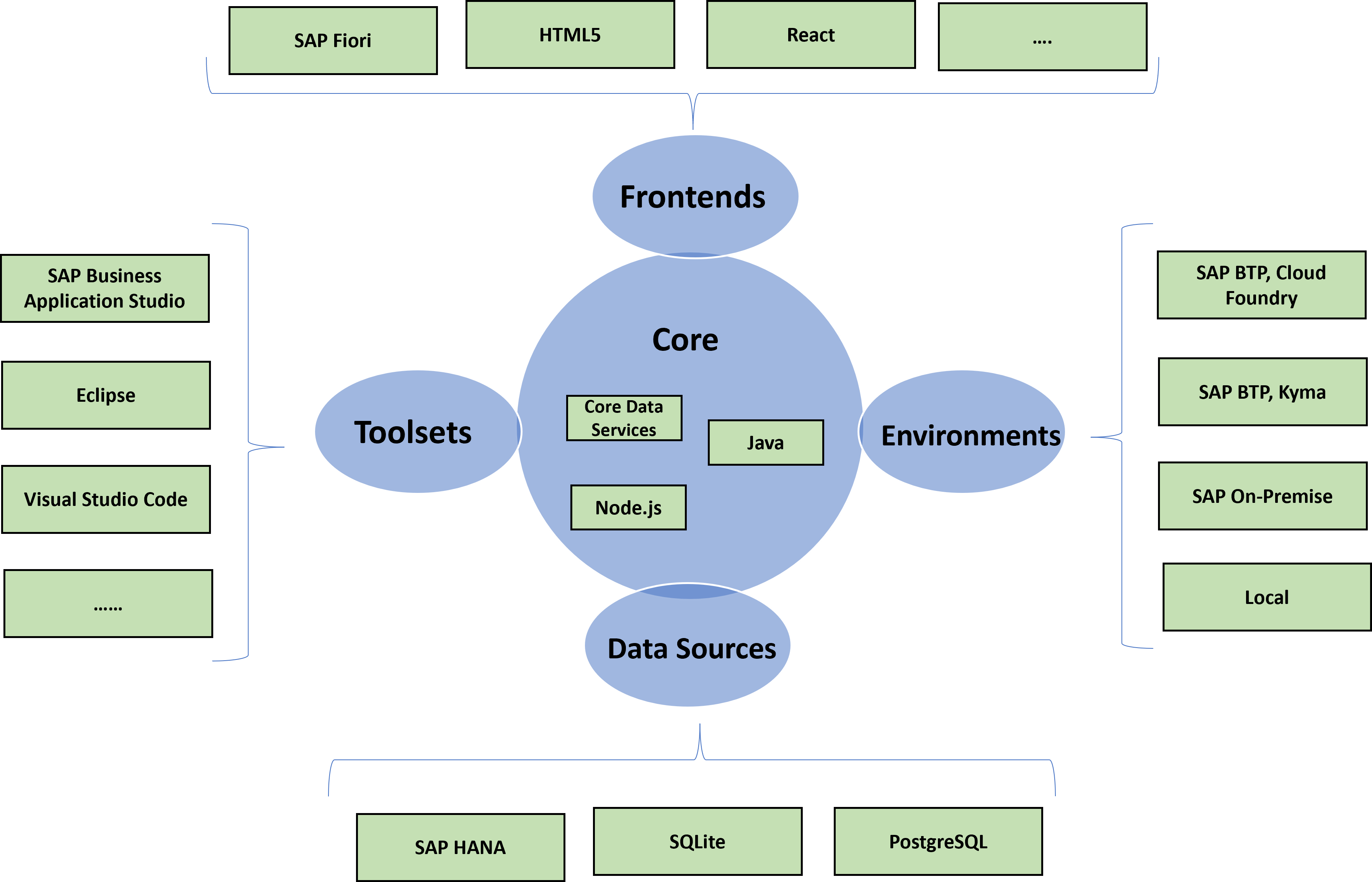
SAP CAP empowers developers to minimize the overall development effort by helping them to focus on their business logic and relieving them from tedious repetitive tasks which are common across application e.g., user and security management.
Multitarget Application
A cloud solution usually composed of multiple software modules representing database entities, business logic, backend services, UI layer etc. For example, a typical solution on SAP BTP usually have a HANA module which contains database related artifacts (e.g., calculation views), a backend service (e.g., a CAP or Java or Node.js module), an SAP Fiori Launchpad module and an SAPUI5 module as shown in image below.

There are couple of challenges that we face with such applications having multiple modules.
Maintain dependencies during deployment
One of the main challenges we face with such application is deployment. If all the modules are built separately and have their corresponding deployment archive file, then we will have to make sure that the dependency is properly maintained during deployment. For example, if Java module is deployed before SAP HANA module, then it will fail because dependencies will not be found.
SAP BTP Service Instance Creation
Another challenge is related to the SAP BTP configurations and service instance creation. For example, if the application is using any SAP BTP services (e.g., Destination service or XSUAA service), then we need to make sure that the service instances are created before deploying the application. Even if service instances are created, the deployment might fail if the service instances are not properly mapped to the application.
Lifecycle maintenance
Lifecycle maintenance of individual modules separately is another big issue. If a module has been upgraded, we need to make sure that in all deployment other modules are using the updated version of each other.
Multitarget application (MTA) helps us to tackle these challenges.
How does Multitarget Application Solve these Problems?
A Multitarget Application (MTA) includes multiple modules of an application together as one single project. These individual modules although serves as building block of ONE application and share the same development lifecycle. However, the individual modules of MTA may be written in different languages. For example, an MTA project may contain:
- A HANA module where we use HANA dependent language to create calculation views
- A backend module implemented using SAP Cloud Programming Model
- Business logics implemented in Java or Node.js or other language
- SAPUI5 module to implement the UI
These modules can be deployed to different target platforms. For example, HANA module of MTA project may be deployed to SAP HANA Cloud while the other modules are deployed to SAP BTP, Cloud Foundry.
An MTA project has a file called MTA Descriptor (mta.yaml) that contains a list of all the modules and resources (e.g., SAP BTP Services or Environment Variables) and their dependency details. The complete metadata of all the modules and resources are maintained in this mta.yaml file. At the time of deployment, this file is used to automatically create the SAP BTP service instances, and interdependencies of all the modules and resources are maintained without any manual effort.

As shown in image above, an MTA project contains multiple modules and an MTA descriptor. MTA provides a tool called Cloud MTA Build Tool which can be used to build the MTA project and generate an MTA archive file called MTAR (similar to JAR file in case of Java). This MTAR file all the modules, MTA descriptor, resource binaries and configuration files and can be used to deploy everything in one go.
Continuous Integration (CI)
As we talked about before, using CI/CD makes development faster and better. It automatically tests the new stuff developers create, so they can fix issues quickly and make improvements, helping the software get better step by step. We can any of the 3 CI/CD option for develop and test phase - SAP Continuous Integration and Delivery, Project “Piper” or Continuous Integration and Delivery Best Practices Guide.
SAP BTP DevOps Portfolio – Release & Deploy
After the completion of develop, build, and test phase, we have a new or updated solution deployment artifacts which is ready to be released. SAP Business Technology Platform provides some amazing services for Release and Deploy phase. Let's explore them.
Continuous Delivery (CD)
As discussed earlier, Continuous Delivery (CD) is the extension of Continuous Integration (CI) which helps us automatically build, test, and release the code to production.
Based on CI/CD approach you have taken (discussed earlier), you can add the configuration to deploy code to production once all previous stages are successfully executed.
For example, in case of SAP Continuous Integration and Delivery service, you can add a release stage for SAP Fiori pipeline or SAP Cloud Application programming Model pipeline and provide the SAP BTP account details for deployment as shown below.
SAP Cloud Transport Management
In case of real-life enterprise scenario or complex environments (e.g., a heterogenous landscape including Cloud and On-Premise), it's difficult to use CI/CD pipeline for deployment. Rather we need a more standardized change management service which does not only enable us to deploy the solution to different environment but also provide features like audit trail of changes, provide reports on who performed the deployment in which productive account etc.
SAP Cloud Transport Management is one stop solution for all deployment and transport related requirement.
So, what exactly is SAP Cloud Transport Management?
SAP Cloud Transport Management is a service in SAP Business Technology Platform that allows us transport solution deliverables across SAP BTP environments. The service allows us to deploy the solution artifacts (e.g., MTA Archives) along with its content (e.g., SAP Integration Suite content) and manage the deployment and operation.
SAP Cloud Transport Management service adds transparency to the audit trail of changes so that you get information about who performed which changes in your production environment, and when they did it.
At the same time, the service enables a separation of concerns: For example, a developer of an application or of SAP Cloud content artifacts can trigger the transport of changes from within the development environment, while the resulting import into the test, and production environment is handled by a central operations team.
How does SAP Cloud Transport Management work?
Let's take an example of an SAP Cloud Application Programming Model based application. The application needs to be deployed to different subaccounts, for example DEV, TEST, and PROD accounts.

SAP Cloud Transport Management service uses SAP BTP destinations to connect with target end points for deployment. These destinations have the subaccount details and credentials incorporated within it to connect with a particular subaccount and deploy the application.
Further, we create something called Transport Nodes which represents source and target subaccounts for deployment. Transport occurs between these transport nodes. Next, we need a Transport Route to connect transport nodes.
Above image shows a high-level overview of the entire process.
SAP Cloud Transport Management service is also integrated into change and deployment management capabilities of SAP Cloud ALM.
Integration of CI/CD & SAP Cloud Transport Management
If you aim to harness the advantages of both CI/CD and SAP Cloud Transport Management, you may also explore the possibility of using both together.
One of the approaches could be as below:
- Have a development landscape, based on CI/CD pipeline which is used to verify, build and deploy the solution during development phase.
- Have another delivery landscape, using SAP Cloud Transport Management and use to verify release candidate versions and deploy to productive environment.
For example, if you are using SAP Continuous Integration and Delivery service, you can let the pipeline directly trigger an automated upload of your qualified changes to SAP Cloud Transport Management service, as part of the Release stage.
With this combined approach, development teams can start easily, by using an automated pipeline, and come up with results quickly. However, as soon as they come up with a release candidate, you can regain control of the changes especially towards the production environment with the then set up hand-over into transport and potentially also change management.
SAP BTP DevOps Portfolio – Operate and Monitor
Operate and Monitor is probably the most important phase of DevOps. The solution has already been released and deployed to productive landscape and customers are using it. It is utmost important that the solution is available 24/7*365 without any hiccups.
However, in any cloud infrastructure, there are many components which may cause a downtime for the solution, be it the platform itself where solution is running, or the database server of the solution, or the underlying technology stack or the solution itself.
In Operate and Monitor phase, we make sure that we properly monitor the entire landscape and solution stack and get notification when things go wrong or are about to go wrong. For example, get a notification when solution crashed, get notification when memory is 80% full because it may crash soon etc.
Let’s check the BTP services and tools which helps us in this phase.
SAP BTP Native Monitoring
SAP BTP offers various native tools for monitoring and operating your application, optionally complemented by third-party offerings, in case you need deep monitoring of cloud-native applications.
For example, in the Cloud Foundry environment, you can either use SAP BTP Cockpit to access the logs. Alternatively, you can also use the SAP Application Logging service to access logs from your applications. This service allows to access and analyze log files stored in the Elastic stack, such as via predefined Kibana dashboards. You may also run the Cloud Foundry CLI command cf logs to show the recent logs for an application.
To have a full-stack monitoring of BTP apps, you may also use third-party application performance monitoring solutions, such as Dynatrace.
SAP Alert Notification Service for SAP BTP
The SAP Alert Notification service in SAP BTP allows us to send alerts consistently, whether they come from SAP BTP runtimes, services, custom solutions, or outside sources. This service uses a single event format for all alerts in BTP, so there's no need to deal with different event structures or formats.
How does SAP Alert Notification Service work?
Let's take an example of an SAP BTP solution which consists of a CAP module, a HANA module, a Fiori module. The solution is also consuming few BTP services for example, SAP HANA Cloud, SAP Build as shown in image below.

After deploying the solution in a live environment, it's crucial to monitor all the modules and services closely. Various types of problems can arise that impact the experience of the end-users. For example:
- Performance issue of the application due to high CPU usage
- Availability issue of the application due to crash
- Functionality issue due to crash of individual application modules
- Connectivity issue with SAP HANA Cloud
- Technical issue in SAP HANA Cloud, e.g., HANA server goes down.
We must establish a reliable alert system for all situations. This is where the SAP Alert Notification Service becomes important. It enables us to set up and customize alerts for both the solution itself and the services it relies on, ensuring a standardized approach. We can configure the SAP Alert Notification service for any of these SAP BTP services or applications and get the notification to various target system as shown in above image.
SAP Alert Notification service also can be easily integrated with other SAP BTP services. For example, while create a CI/CD pipeline in SAP Continuous Integration and Delivery, we can configure to get all pipeline notification using SAP Alert Notification Service.
SAP Automation Pilot
In DevOps, a big part is about making things automatic. Even if we have tools that watch over our systems and send warnings, we can't always rely on people to watch and fix things right away. That's where automation comes in. It helps the DevOps team by doing some tasks automatically, so they don't have to. SAP Automation Pilot is like the superhero of automation for SAP BTP.
SAP Automation Pilot is a service in SAP BTP which enables us to simplify and automate manual tasks so that we minimize the operational effort to operate and monitor a cloud solution in SAP BTP.
How does SAP Automation Pilot work?
SAP Automation Pilot service can be configured with other SAP BTP services to automate the DevOps tasks. Let's take an example scenario. Say, we need to monitor SAP HANA Cloud service. In case the database server is down, DevOps team needs to restart the database and send the log for further analysis.
To automate this, we may integrate SAP Automation Pilot with SAP Alert Notification Service as shown below.
In case SAP HANA Cloud has an issue, it sends the alert via SAP Alert Notification Service. Upon receiving an alert from SAP Alert Notification Service, a set of tasks or commands configured in SAP Automation Pilot gets automatically executed. In this case, a set of commands can be configured to restart the database and send the logs.
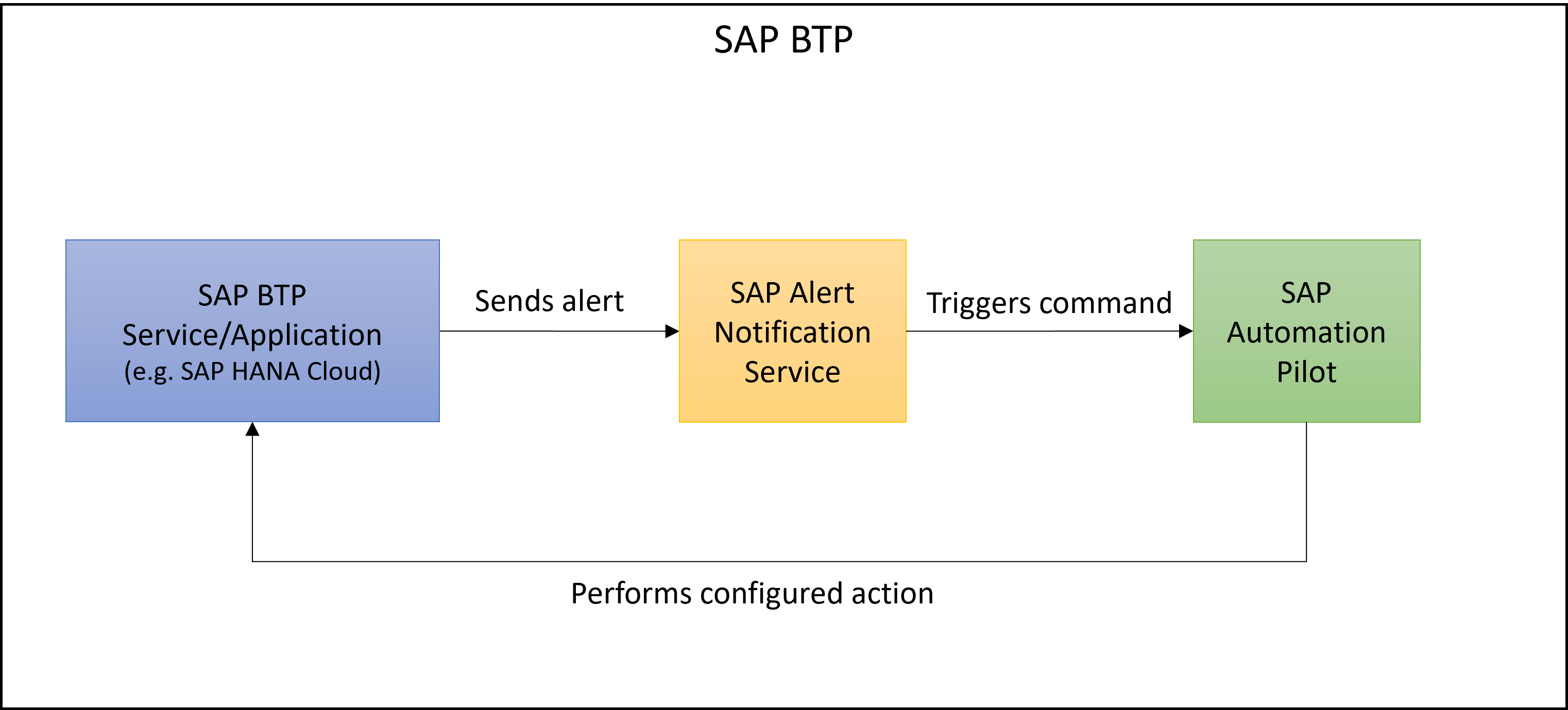
Integration of SAP BTP DevOps Services with SAP's strategic Operations Platforms
Although, SAP BTP is an important part of SAP ecosystem, there are other solutions as well in SAP ecosystem. SAP customers may also have hybrid scenarios, for example an application running on SAP BTP may accesses data from SAP S/4HANA back-end and maybe additional SAP cloud solutions.
Across its complete ecosystem, SAP offers several strategic operations platforms. As many customers have invested in corresponding processes on these platforms, it's important that also the SAP BTP tools and cloud services that drive DevOps can smoothly integrate there, so that you can stick to existing, known processes.
This also allows us to handle hybrid solutions that span beyond SAP BTP.
Let’s take a close look into it.
What are Strategic Operations Platforms from SAP?
SAP offers several strategic operations platforms for Application Life-cycle Management (ALM). They ensure accelerated implementation and smooth operations of end-to-end business solutions throughout their entire life-cycle.
Major Application Life-cycle Management offerings are:
SAP Cloud ALM
SAP Cloud ALM is an application lifecycle management offering for cloud-centric customers.
It’s intended for customers who use solutions provided by SAP, and who do not want to use their own ALM on-premise platform to manage those solutions.
SAP Focused Run
SAP Focused Run is designed for businesses that need high-volume system and application monitoring, alerting, and analytics. It is a powerful solution for service providers who want to host their customers in one central, scalable, safe, and automated environment.
This ALM product addresses customers with advanced needs in system management, user and integration monitoring, and configuration and security analytics.
SAP Solution Manager
SAP Solution Manager covers the complete application lifecycle of a customer's IT solution running on premise, hybrid or in the cloud. The modern and intelligent IT management platform empowers customer's IT organizations for the future of business.
With this highly integrated solution you can implement, maintain, run, and adopt all enterprise solutions – SAP and non-SAP software – while supporting business innovation, business continuity, and efficient operations.
Integration of BTP DevOps Services into SAP's Strategic Operations Platforms
SAP BTP DevOps services can be integrated with SAP's Strategic Operations Platforms easily.
For example, in SAP Cloud ALM, we can receive alerts sent by SAP Alert Notification.
Or SAP Automation Pilot can be integrated with SAP Cloud ALM to trigger customized or predefined commands on SAP BTP via SAP Cloud ALM Operation Flows.
SAP Alert Notification service also allows an out-of-the-box integration into SAP Solution Manager and SAP Focused Run.
By now, you should have got a clear idea on DevOps with SAP BTP. If you have any queries, let me know in comment or get in touch with me at LinkedIn!
To know more about applying DevOps principles efficiently on SAP BTP, you may also refer to:
Efficient DevOps with SAP BTP by boris.zarske
Discovering DevOps with SAP BTP
If you have reached so far, please let me know your feedback on this blog in the comment section!
- SAP Managed Tags:
- DevOps,
- SAP BTP, Cloud Foundry runtime and environment,
- SAP Business Technology Platform
Labels:
4 Comments
You must be a registered user to add a comment. If you've already registered, sign in. Otherwise, register and sign in.
Labels in this area
-
ABAP CDS Views - CDC (Change Data Capture)
2 -
AI
1 -
Analyze Workload Data
1 -
BTP
1 -
Business and IT Integration
2 -
Business application stu
1 -
Business Technology Platform
1 -
Business Trends
1,658 -
Business Trends
107 -
CAP
1 -
cf
1 -
Cloud Foundry
1 -
Confluent
1 -
Customer COE Basics and Fundamentals
1 -
Customer COE Latest and Greatest
3 -
Customer Data Browser app
1 -
Data Analysis Tool
1 -
data migration
1 -
data transfer
1 -
Datasphere
2 -
Event Information
1,400 -
Event Information
72 -
Expert
1 -
Expert Insights
177 -
Expert Insights
340 -
General
1 -
Google cloud
1 -
Google Next'24
1 -
GraphQL
1 -
Kafka
1 -
Life at SAP
780 -
Life at SAP
14 -
Migrate your Data App
1 -
MTA
1 -
Network Performance Analysis
1 -
NodeJS
1 -
PDF
1 -
POC
1 -
Product Updates
4,575 -
Product Updates
384 -
Replication Flow
1 -
REST API
1 -
RisewithSAP
1 -
SAP BTP
1 -
SAP BTP Cloud Foundry
1 -
SAP Cloud ALM
1 -
SAP Cloud Application Programming Model
1 -
SAP Datasphere
2 -
SAP S4HANA Cloud
1 -
SAP S4HANA Migration Cockpit
1 -
Technology Updates
6,872 -
Technology Updates
472 -
Workload Fluctuations
1
Related Content
- Exploring Datasphere & BW Bridge : Technical Insights in Technology Blogs by Members
- SAP UX Innovations in Public Cloud Products, Joule, AI, Entry Points, Apple Vision Pro and more in Technology Blogs by SAP
- SAP Enterprise Architect(P_SAPE_2023): From Aspirations to Achievement - My Roadmap, Insights & Tips in Technology Blogs by Members
- Unveiling SAP BusinessObjects BI 4.3 SP04 ! in Technology Blogs by SAP
- How to Try SAP BTP for Free: A Comprehensive Overview in Technology Blogs by SAP
Top kudoed authors
| User | Count |
|---|---|
| 17 | |
| 14 | |
| 12 | |
| 10 | |
| 9 | |
| 8 | |
| 7 | |
| 7 | |
| 6 | |
| 6 |
