
- SAP Community
- Products and Technology
- Technology
- Technology Blogs by SAP
- Develop SAP Cloud Platform Business Applications w...
Technology Blogs by SAP
Learn how to extend and personalize SAP applications. Follow the SAP technology blog for insights into SAP BTP, ABAP, SAP Analytics Cloud, SAP HANA, and more.
Turn on suggestions
Auto-suggest helps you quickly narrow down your search results by suggesting possible matches as you type.
Showing results for
Advisor
Options
- Subscribe to RSS Feed
- Mark as New
- Mark as Read
- Bookmark
- Subscribe
- Printer Friendly Page
- Report Inappropriate Content
06-03-2018
7:07 AM
SAP Cloud Platform application programming model allows developers to quickly and easily create enterprise applications by allowing them to focus on their domain logic. It offers a consistent end-to-end programming model and development experience tailored for SAP Cloud Platform (learn more on SAP Cloud Platform application programming model capabilities).
With the new offerings from SAP Web IDE, developers can leverage SAP Cloud Platform application programming model to its best, offering a tailor made, integrated developer experience.
Starting with a new application template “SAP Cloud Platform Business Application”, which helps you to start with the recommended project structure suited for SAP Cloud Platform applications, compound of a Database module and Service module.

Figure 1 : Application Template
As soon as you start modeling your CDS (Core Data & Services) artifacts, you will immediately notice the editor syntax highlighting and the code-completion for CDS, built into SAP Web IDE.
Additionally, in case of a syntax error, you will see an error indication on the editor gutter and in the SAP Web IDE Problem View, including the error description.
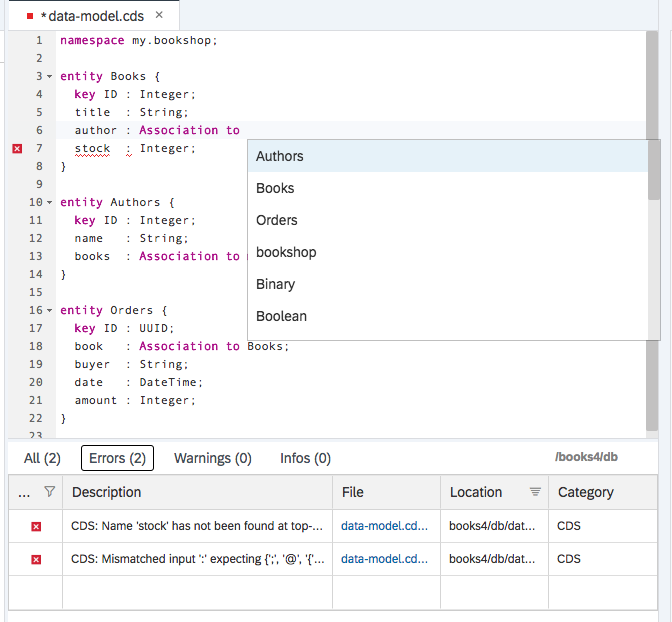
Figure 2: CDS Editor
For helping you with easily navigating between the different CDS entities on your opened model, we also offer the Outline view for CDS (on the right).
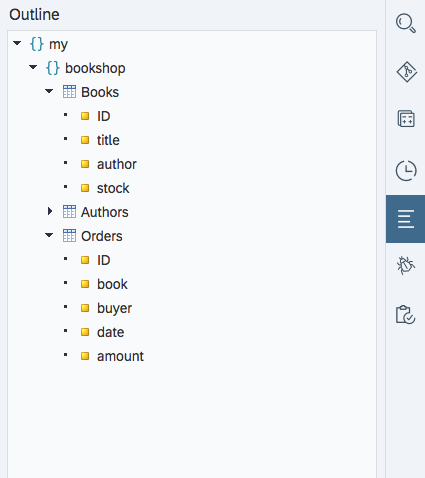
Figure 3: Outline for CDS
In case you would like to mashup your service model with an existing external service (e.g. SAP S/4HANA, others), you can use the integrated tools for exploring services from SAP systems, and add the service definition to your application for reuse and mashup purposes.

Figure 4: Add Model
On top of these, by switching your workspace view with the newly introduced Project Explorer, you will be able to easily view and develop your application main logical entities (Database entities, OData service, UI application).
Double clicking on the entity itself, will open the related editor (CDS editor for the model artifacts, UI Adaptation editor for Fiori Element views etc.).

Figure 5: Project Explorer
SAP Web IDE offerings for the SAP Cloud Platform application programming model, are all leveraging our set of development tools and SDKs for:
For more detailed information, tutorials, best-practices and samples apps, visit our page in the SAP Help Portal.
Try it out yourself, check our Getting Started Tutorial to learn more, and... stay tuned for more, helping you to get started and build great SAP Cloud Platform Business Applications.
With the new offerings from SAP Web IDE, developers can leverage SAP Cloud Platform application programming model to its best, offering a tailor made, integrated developer experience.
Starting with a new application template “SAP Cloud Platform Business Application”, which helps you to start with the recommended project structure suited for SAP Cloud Platform applications, compound of a Database module and Service module.

Figure 1 : Application Template
As soon as you start modeling your CDS (Core Data & Services) artifacts, you will immediately notice the editor syntax highlighting and the code-completion for CDS, built into SAP Web IDE.
Additionally, in case of a syntax error, you will see an error indication on the editor gutter and in the SAP Web IDE Problem View, including the error description.
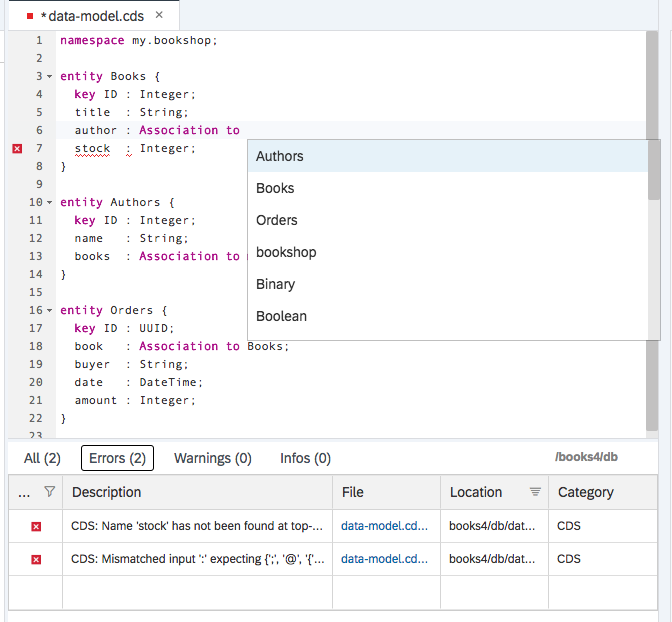
Figure 2: CDS Editor
For helping you with easily navigating between the different CDS entities on your opened model, we also offer the Outline view for CDS (on the right).
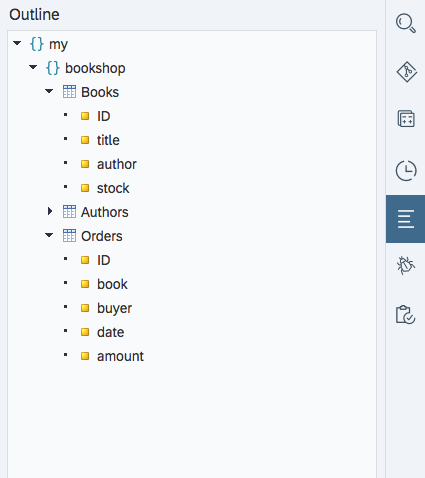
Figure 3: Outline for CDS
In case you would like to mashup your service model with an existing external service (e.g. SAP S/4HANA, others), you can use the integrated tools for exploring services from SAP systems, and add the service definition to your application for reuse and mashup purposes.

Figure 4: Add Model
On top of these, by switching your workspace view with the newly introduced Project Explorer, you will be able to easily view and develop your application main logical entities (Database entities, OData service, UI application).
Double clicking on the entity itself, will open the related editor (CDS editor for the model artifacts, UI Adaptation editor for Fiori Element views etc.).

Figure 5: Project Explorer
SAP Web IDE offerings for the SAP Cloud Platform application programming model, are all leveraging our set of development tools and SDKs for:
- Developing Multi-Target Applications
- SAP HANA Database (HDB) development
- SAP Fiori development
- Java development in SAP Web IDE
- SAP Cloud Platform SDK for Service Development and the SAP S/4HANA Cloud SDK
For more detailed information, tutorials, best-practices and samples apps, visit our page in the SAP Help Portal.
Try it out yourself, check our Getting Started Tutorial to learn more, and... stay tuned for more, helping you to get started and build great SAP Cloud Platform Business Applications.
- SAP Managed Tags:
- SAP Cloud Application Programming Model,
- SAP Web IDE,
- SAP Business Technology Platform
6 Comments
You must be a registered user to add a comment. If you've already registered, sign in. Otherwise, register and sign in.
Labels in this area
-
ABAP CDS Views - CDC (Change Data Capture)
2 -
AI
1 -
Analyze Workload Data
1 -
BTP
1 -
Business and IT Integration
2 -
Business application stu
1 -
Business Technology Platform
1 -
Business Trends
1,658 -
Business Trends
107 -
CAP
1 -
cf
1 -
Cloud Foundry
1 -
Confluent
1 -
Customer COE Basics and Fundamentals
1 -
Customer COE Latest and Greatest
3 -
Customer Data Browser app
1 -
Data Analysis Tool
1 -
data migration
1 -
data transfer
1 -
Datasphere
2 -
Event Information
1,400 -
Event Information
72 -
Expert
1 -
Expert Insights
177 -
Expert Insights
340 -
General
1 -
Google cloud
1 -
Google Next'24
1 -
GraphQL
1 -
Kafka
1 -
Life at SAP
780 -
Life at SAP
14 -
Migrate your Data App
1 -
MTA
1 -
Network Performance Analysis
1 -
NodeJS
1 -
PDF
1 -
POC
1 -
Product Updates
4,575 -
Product Updates
384 -
Replication Flow
1 -
REST API
1 -
RisewithSAP
1 -
SAP BTP
1 -
SAP BTP Cloud Foundry
1 -
SAP Cloud ALM
1 -
SAP Cloud Application Programming Model
1 -
SAP Datasphere
2 -
SAP S4HANA Cloud
1 -
SAP S4HANA Migration Cockpit
1 -
Technology Updates
6,872 -
Technology Updates
472 -
Workload Fluctuations
1
Related Content
- First steps to work with SAP Cloud ALM Deployment scenario for SAP ABAP systems (7.40 or higher) in Technology Blogs by SAP
- How to Install SAP Cloud Connector on a Mac M2 chipset in Technology Q&A
- How to Install SAP Cloud Connector on a Mac M2 Processor in Technology Q&A
- Business Intelligence Platform - RESTful Web Service - Managing Additional User Attributes in Technology Q&A
- Establishing Trust with Custom Identity Provider for Platform Users failed in Technology Q&A
Top kudoed authors
| User | Count |
|---|---|
| 17 | |
| 14 | |
| 12 | |
| 10 | |
| 9 | |
| 8 | |
| 7 | |
| 7 | |
| 6 | |
| 6 |